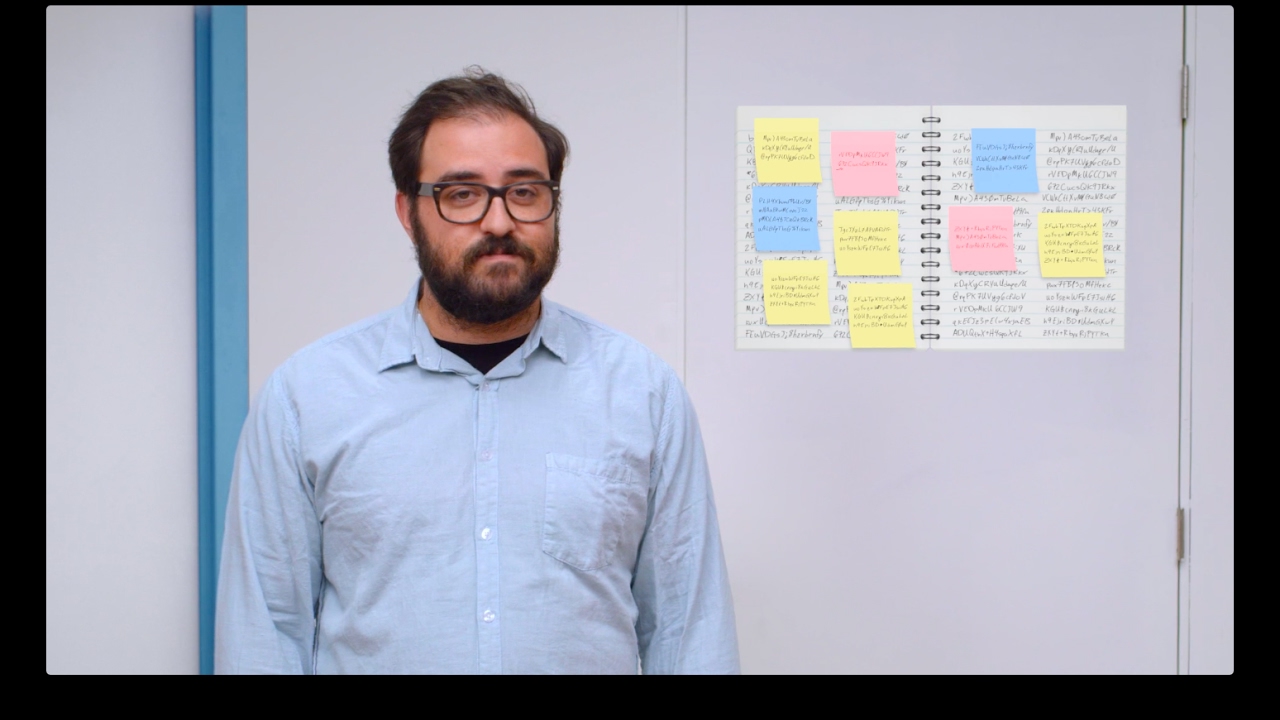1Password Reviews for 2026
Save 40% on your SaaS stack with expert guidance
Free Consultation
What is 1Password?
1Password is a secure, scalable, and easy-to-use password manager that the world’s leading companies trust. Using 1Password makes it very easy for employees to stay safe online.
Once 1Password is part of the workflow, good security habits become second nature. It unifies all the user passwords into an encrypted vault that users can further access with a single password. It is a simple yet super-effective management tool.
In addition, it also acts as a secure document vault, a hub for secure notes. Finally, it provides a super-secure environment to store credit card information and auto-filled form entries.
Moreover, everyone should use a password manager in today’s world. It is the most important thing to do – alongside two-factor authentication, thus keeping the online data safe. Today we will evaluate one such tool called 1Password, which offers the best combination of features, is easy to use, and is simultaneously compatible and secure.
Awards
Found in these Categories
Best For
- StartUps
- Freelancers
- Small Business
- Medium Business
- Large Enterprise
- Non-profit Organization
- Personal
1Password Pricing
Personal
Families
Team Starter Pack
Looking to Save Time & Money
Audit, consolidate, and save—powered by our internal buying team. Let our experts analyze your current software stack and identify opportunities for cost savings and efficiency improvements.
- Stack Audit
- Cost Reduction
- Expert Team
1Password Features
- Access Controls/Permissions
- Access Management
- Active Directory Integration
- Alerts/Notifications
- Audit Trail
- Authentication
- Compliance Management
- Credential Management
- Data Security
- Multi-Factor Authentication
- Password Generator
- Password Management
- Password Synchronization
- Policy Management
- Privileged Account Management
- Reporting/Analytics
- Single Sign On
- User Management
- User Provisioning
- Audit Management
- Data Synchronization
- Search/Filter
- Real Time Monitoring
- Threat Intelligence
- Security Auditing
- Application Security
- Reporting & Statistics
- Vulnerability Protection
- API
- Encryption
- Encrypted Password Storage
- Cloud Application Security
- Tagging
- Secure Data Storage
- SSL Security
- Device Management
- Two-Factor Authentication
- Third Party Integrations
- Network Security
- Activity Tracking
1Password Integrations
-

Slack
Team Collaboration Software
-

Dropbox
Content Management Systems
-

Todoist
Task Management Software
-

LiveChat
Live Chat Software
-

Azure Cognitive Services
Artificial Intelligence Software
-

Breezy HR
Recruiting Software
-

airSlate SignNow
Digital Signature Software
-

Shift
Productivity Software
-

Brex
FinTech Software
-

Splunk Enterprise
Endpoint Protection Software
-

Datadog
DevOps Software
-

Okta
Password Management Software
-

GitLab
DevOps Software
-

GitHub
DevOps Software
User Sentiment - 1Password Reviews
-
Strong Security Measures
1Password uses end-to-end encryption to secure your passwords and other sensitive information. It also supports two-factor authentication for an added layer of security.
-
User-Friendly Interface
The software is known for its intuitive and easy-to-navigate interface, making it accessible to users with varying tech-savvy levels.
-
Cross-Platform Compatibility
1Password works across multiple devices and operating systems, including iOS, Android, Windows, and macOS, ensuring seamless integration into various ecosystems.
-
Convenient Features
Features like the ability to store various information (not just passwords but also credit card information, secure notes, etc.), autofill capabilities, and password generation contribute to a streamlined user experience.
-
Family and Team Plans
Besides individual plans, 1Password offers options for families and teams, which include shared vaults and administrative controls for managing access and permissions.
-
Pricing
Some users might find the pricing model slightly higher than other password managers, especially for family or team plans.
-
Learning Curve
For new users, especially those unfamiliar with password managers, there might be a learning curve in understanding all the features and best practices.
-
Integration with Certain Browsers or Systems
There might be occasional issues with integration or autofill on specific less common browsers or operating systems.
Leave a Review
1Password Company Details
Questions about 1Password?
Get in touch with the vendor for more information.
Own this Software?
1Password vs. Similar Products
Select up to 3 Software, to enable Comparison
Compare Selected SoftwareEditorial Review: 1Password Deep Dive
Table of Contents
Let us look into the little background of this awesome application. 1Password was founded in Toronto, Canada, in June 2005 by co-founders David Teare and Roustem Karimov. Nobody knows what went on in their minds when they decided to start AgileBits (the company they used to develop 1Password), but we sure are glad they had the foresight to create something as useful as this password manager.
Having been in business for over 15 years, 1Password is an outlier in a sea of generic start-ups. They claim to have been profitable from day 1, which we found very impressive because it’s not something many companies can claim to have achieved. They also grew their business the traditional way, with none of that fancy venture capital funding all the hipster companies use to grow their beards these days. Hence without any further ado, let us dive into the detailed review of 1Password.
1Password – Password Manager
1Password has made a promise that your passwords are safe with them, and they deliver on that promise. They use top-notch AES 256-bit encryption to protect your data. Moreover, 1Password offers a Secret Key, which is a security code stored on your device that is required to access your 1Password account. Additionally, 1Password undergoes regular security audits by Onica and recent penetration tests by ISE, while past security assessments and pen tests were conducted by nVisium, CloudNative, and AppSec Consulting.
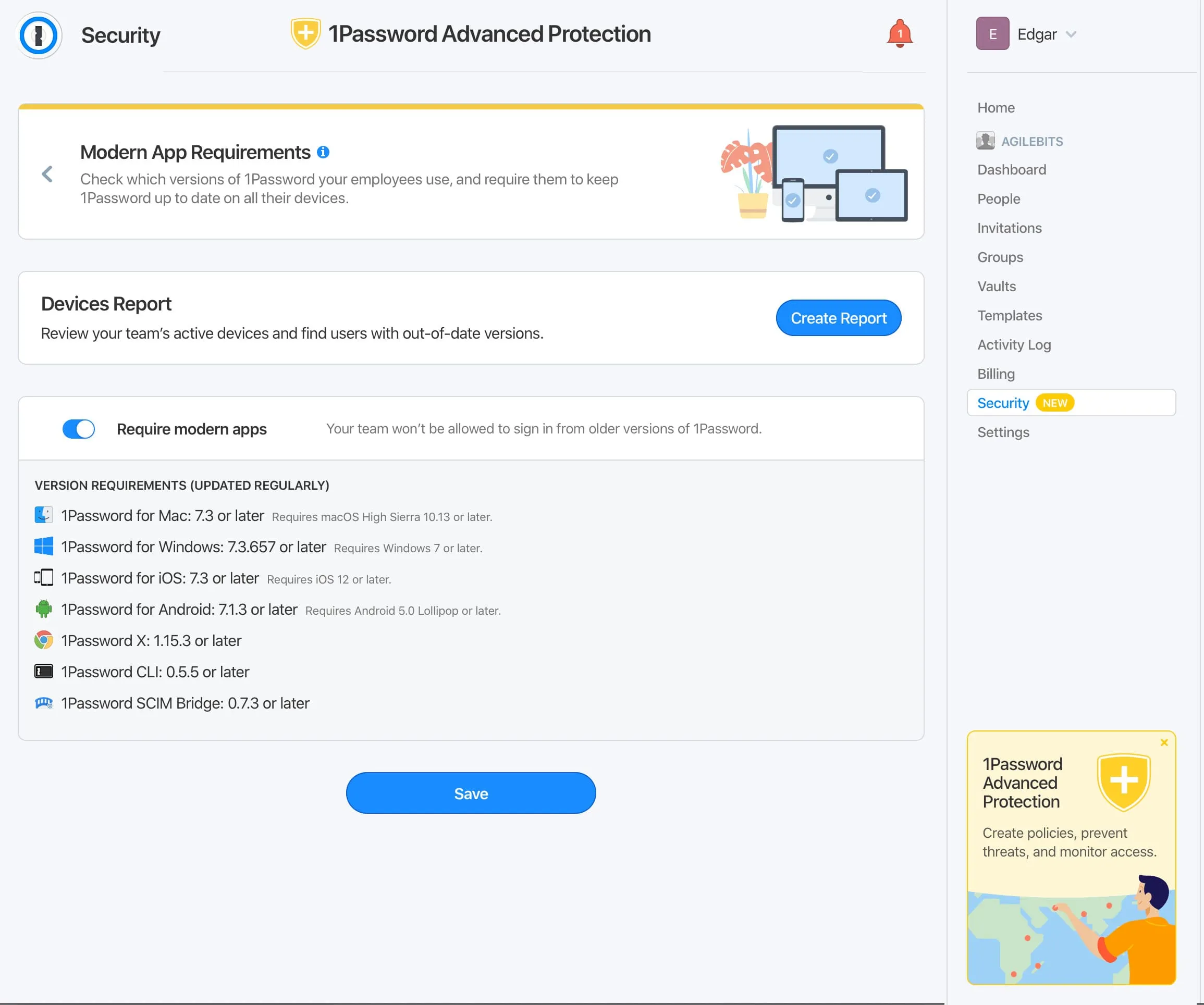
Overall, 1Password has designed all its features to ensure that only you can access your passwords, financials, and other personal information. Multiple security levels protect it from hackers’ attacks, and the chances of stealing the data in transit and at rest are minimal. In conclusion, 1Password is an excellent password manager, especially for advanced users. We will delve into its features later in the review.
To get started with 1Password, you need to create an account by entering your name and email address. After that, a verification code is sent to your email address, which is used to verify your account. Finally, you need to create a strong master password that is easy for you to remember but hard for anyone else to guess. Once your account is created, you can use the exciting features of 1Password.
1Password uses end-to-end encryption and adheres to industry-standard security controls and multiple public security controls. Its certifications are available upon request, and it has undergone multiple penetration tests and security assessments, passing them all with flying colors. Furthermore, 1Password has never experienced a data breach in the past, which is quite impressive.
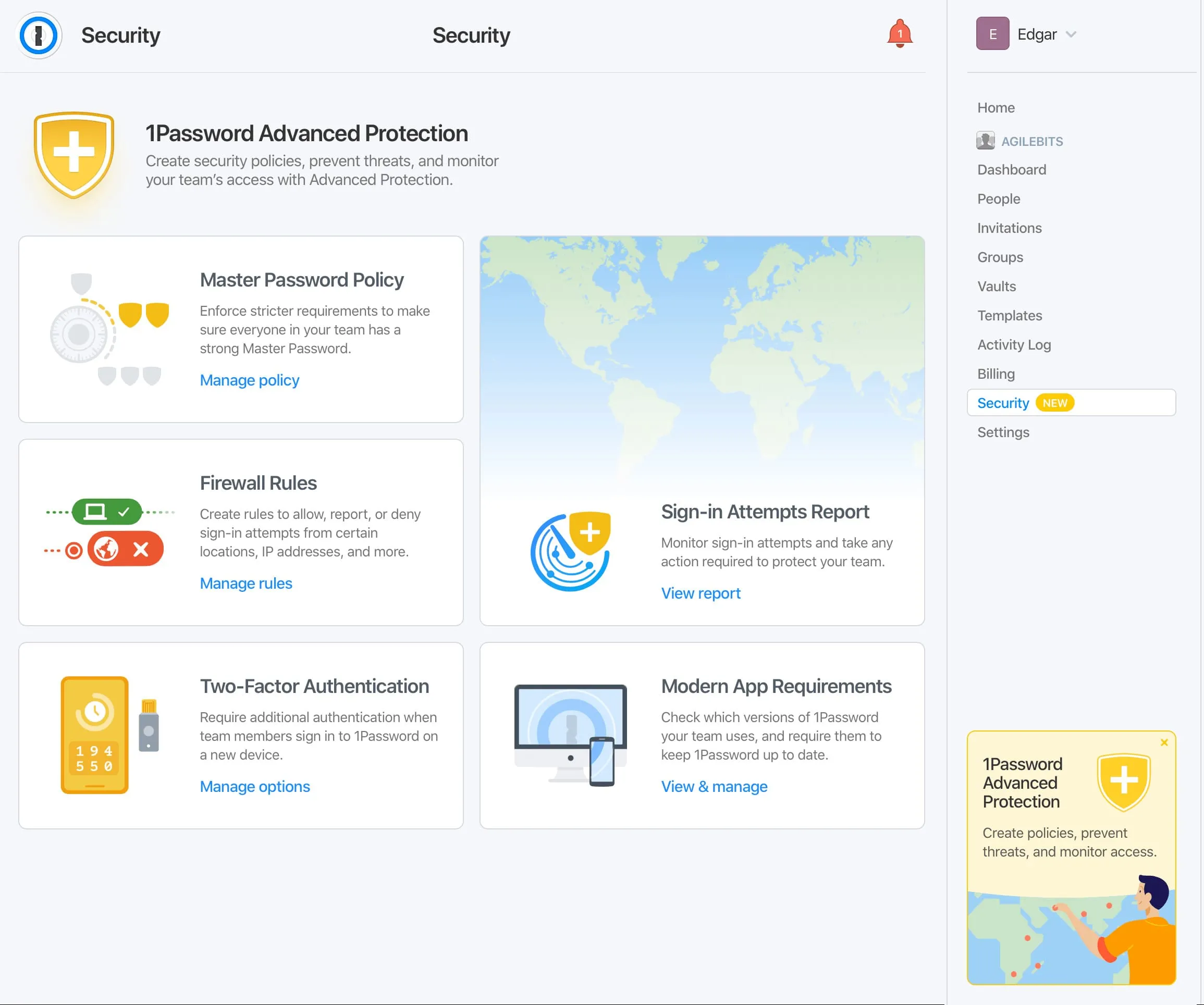
Details of 1 Password Features
1Password offers a plethora of features that managed to rock our world. We have compiled certain features below, which we hope will help you decide and give you more knowledge about the tool.
-
Ease of use and setup
1Password made it easy for new users to sign up, set up, and use their software. Not once did we feel lost or annoyed at the process. After signing up, the tool provides a secret key via a pop-up. Also, the UI is straightforward to use. The general public can get started with the tool without asking for help.
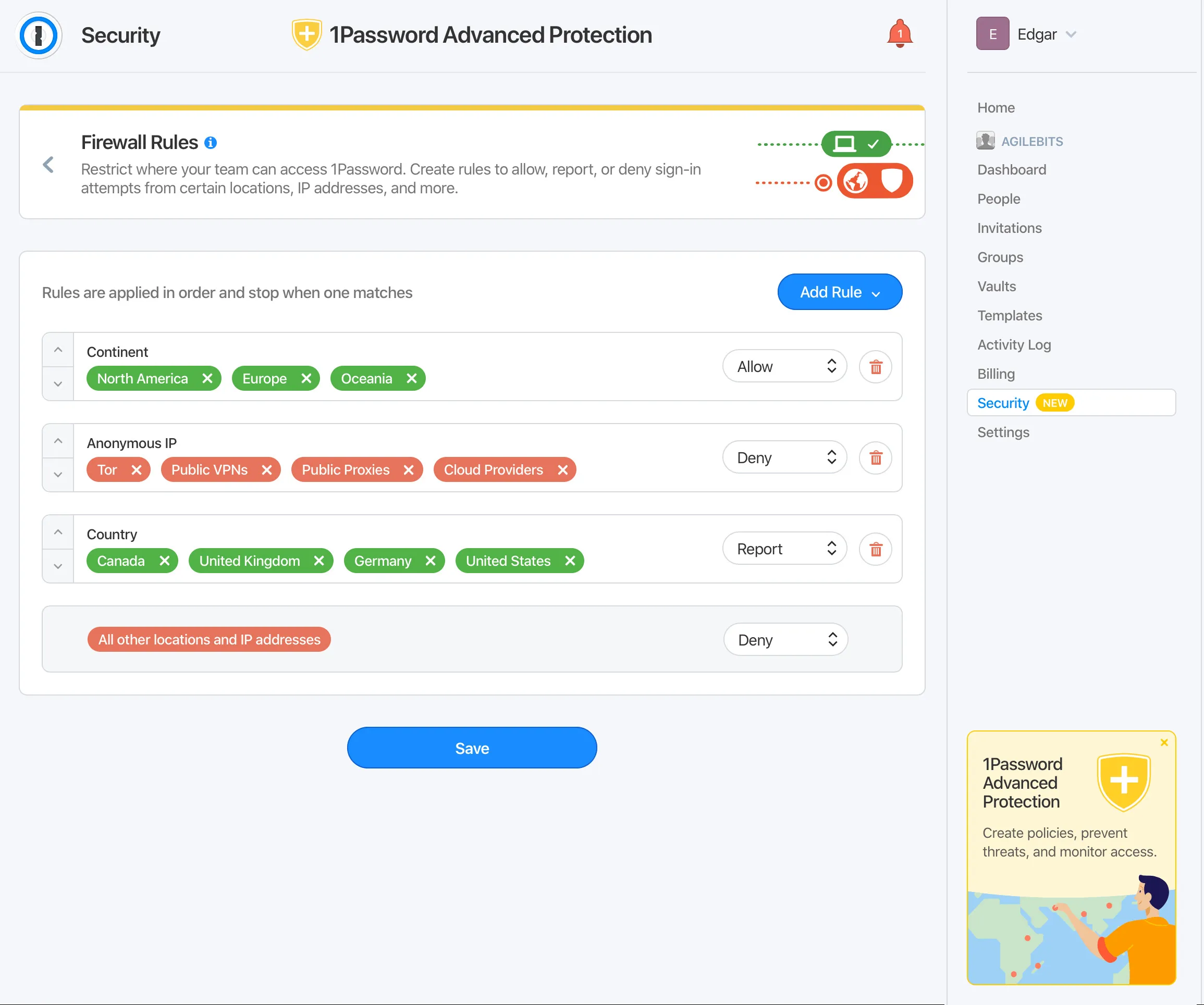
-
Travel Mode
1Password’s Travel Mode is a great feature for users who need to hide sensitive information when crossing borders — such as company encryption keys and social media logins. As border control officers can request to look through your phone to get proof of identity, they sometimes ask to open the apps to search through users’ data.
When Travel Mode is turned on in the 1Password web account, only the vaults marked as “Safe for Travel” will be visible on the devices. So, vaults containing top-secret info will be hidden until Travel Mode is turned off. Simply turning off Travel Mode restores access to all of your vaults.
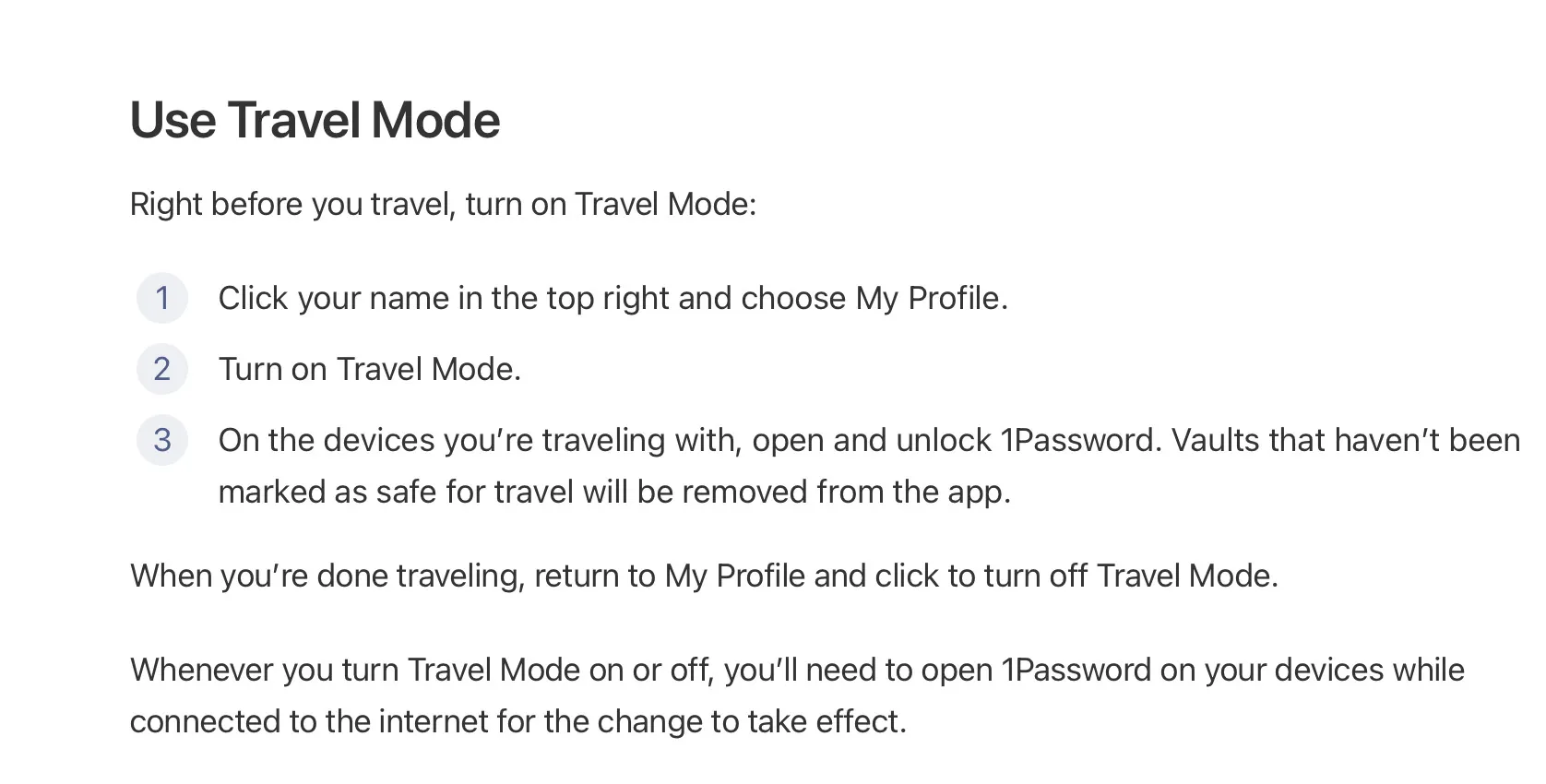
-
Excellent Browser Extensions
1Password in the Browser is the collective name for the newer browser extensions for Brave, Chrome, Edge, Firefox, and, more recently, Safari, which offer standalone functionality. This is how Chrome OS users can access 1Password, and how Linux users initially could have a graphical 1Password interface, though now there’s a full-fledged Linux desktop app. While 1Password in the Browser isn’t as full-featured as the primary app, it covers the basics and functions of the standard extensions and 1Password Mini.
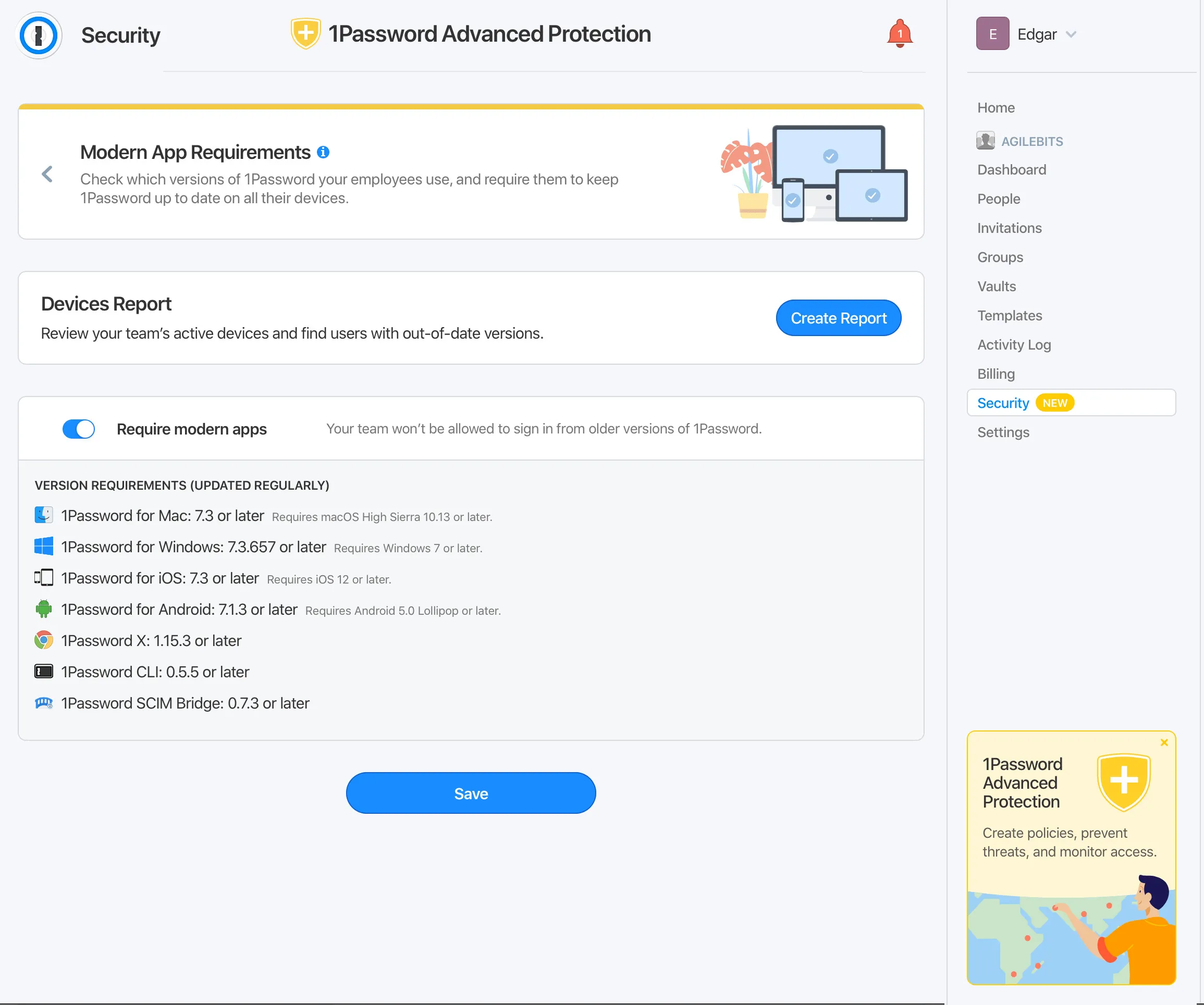
-
1Password Mobile Apps
1Password offers mobile apps for the iOS and Android operating systems. These apps allow users to save and autofill passwords from the linked 1Password account and autofill forms. For the same, one may have to enable the autofill function in settings.
-
Customer Support
1Password maintains an extensive FAQ and searchable user forum, which can find answers to common questions. For more complicated questions, 1Password maintains support channels by email, Twitter, and forum response. It would be nice to see phone or chat support available during hard-to-resolve issues. VIP support is available for business plans or higher, but a relatively fast but not instantaneous email support architecture is the best option for most users.
1Password Review Conclusions
To summarize this review, 1Password is one of the hardest password managers we’ve had to pass judgment on because it’s good. It has a great track record, is completely reliable, has never been hacked before, and has the best security measures on a password manager. In addition, setting up was so easy, and using it was quite effortless.
1Password is a kickass password manager with a few kinks in its system. However, one of its strongest perks is its price. So, if you’re looking for a password manager that works and gives you great value, 1Password is the one you should go for.
Related In-depth Comparison
If you’re struggling to decide on a password manager, we’ve got you covered. Our in-depth comparison will provide you with all the information you need to make an informed decision.
1Password Frequently Asked Questions
1Password is a versatile tool designed for secure storage and easy access to your passwords, credit cards, and sensitive information across all devices.
To start, sign up on 1Password.com, choose a strong account password, and set up your Emergency Kit.
Utilize the browser extension to easily save, fill, and modify passwords. Import your existing passwords from other managers or browsers for an easy transition.
The mobile and desktop apps further streamline your experience, allowing you to manage and access your data anywhere.
1Password works by encrypting your data with a combination of your account password and a Secret Key, ensuring only you can access your stored information.
It offers features like generating strong passwords, storing various types of sensitive data, and using Watchtower to monitor for security breaches.
Travel Mode provides additional security for your data while traveling.
1Password’s pricing varies based on the plan: individual, family, team, business, or enterprise.
The individual plan starts at $2.99 per month, and the family plan (up to 5 members) is priced at $4.99 per month.
1Password’s business pricing starts at $19.95 per month for the Teams Starter Pack, which covers up to 10 team members.
For larger businesses, the pricing is $7.99 per user, per month, with annual billing. This plan includes integration with various tools, advanced protection, and reporting features.
Enterprise-level services offer custom solutions, including dedicated support for large-scale implementations.
1Password ensures safety by encrypting your data before it leaves your device, employing a Secret Key in addition to your password for enhanced security, and conducting regular security audits.
It is designed to be secure by design, private by default, and verified by experts.
No one at 1Password has access to your passwords or secrets.
Using 1Password on an iPhone involves downloading the app from the App Store, signing in to your account, and enabling autofill in the device’s settings.
This setup allows you to effortlessly fill in passwords and other information in apps and websites directly from your iPhone.
While 1Password is a robust password manager with many features, it lacks a free version, which is offered by some competitors. This might be a drawback for users looking for a no-cost solution.
However, its comprehensive security features and ease of use across devices make it a valuable tool for many.
1Password differentiates itself with its unique security features, such as the Secret Key, and user-friendly interface. Its commitment to security, with features like Travel Mode and Watchtower, provides additional layers of protection.
Moreover, 1Password’s approach to encryption and privacy ensures that your data remains secure and private.
Given its extensive security measures, ease of use, and the ability to store and manage a wide range of personal information securely, 1Password is often deemed worth the investment.
Its capability to enhance online security and simplify password management across devices offers significant value for its cost.
1Password does not offer a traditional free version of their service.
They provide a 14-day free trial for users to explore the features of their various plans before making a commitment.
After the trial period, you’ll need to choose a subscription plan to continue using the service.
If you stop paying for 1Password, your account will likely be frozen, meaning you won’t be able to add new items or edit existing ones. However, you’ll still have access to view your existing data.
For a specific course of action regarding account suspension or cancellation, it’s best to consult 1Password’s support or terms of service, as policies might change.
Using 1Password on public WiFi is considered safe due to its strong encryption protocols.
All your data is encrypted on your device before it’s ever sent over the internet, so even if the WiFi network is compromised, your 1Password data remains secure.
This encryption includes a combination of your Master Password and a Secret Key, ensuring that only you have the ability to decrypt your data.
1Password employs robust security measures to protect your data. This includes AES-256 bit encryption, one of the most secure encryption standards available, and additional security features like the Secret Key, which adds an extra layer of protection by combining with your Master Password to encrypt your data.
1Password’s security model also includes features like Watchtower for alerting you to security breaches and vulnerable passwords, and Travel Mode, which allows you to remove sensitive data from your devices when crossing borders.
Regular security audits and the ability to use two-factor authentication further enhance the security of your 1Password account.