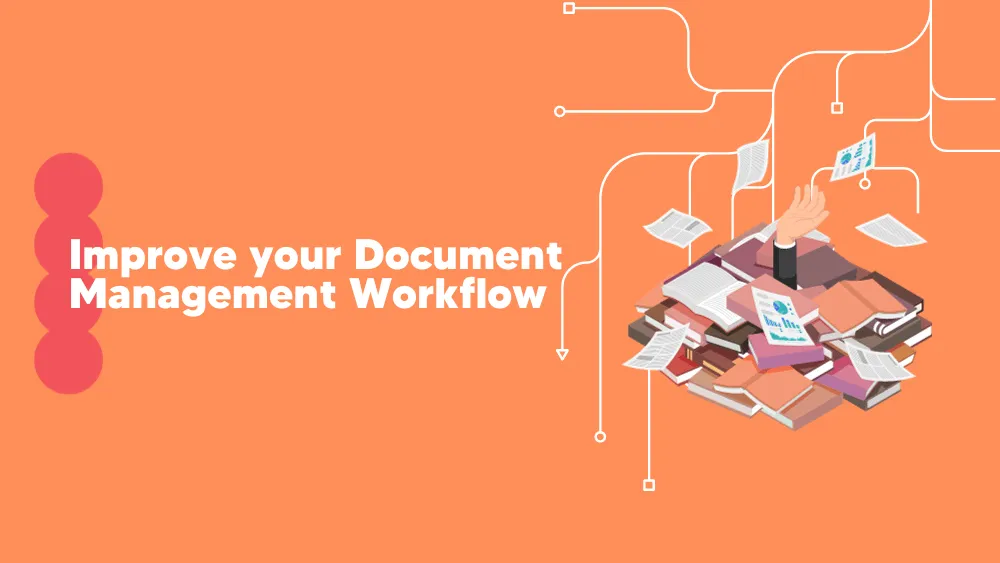
Microsoft SharePoint Reviews for 2026
Save 40% on your SaaS stack with expert guidance
Free Consultation
What is Microsoft SharePoint?
Microsoft SharePoint is a versatile web application platform that enables businesses to manage documents, files, and collaboration in a centralized, secure, and customizable space.
It includes powerful search and discovery tools, deep integration with Microsoft Office, and compliance features for managing versions, applying retention schedules, declaring records, and putting legal holds.
With dynamic team sites, customized communication sites, and personalized news on web and mobile apps, it promotes teamwork and seamless collaboration. It also harnesses collective knowledge with Yammer conversations and connections.
Transforming business processes is easy with SharePoint’s powerful tools, such as lists, libraries, Power Automate, and Power Apps, creating rich digital experiences with forms, workflows, and custom apps for every device.
Found in these Categories
Best For
- StartUps
- Small Business
- Medium Business
- Large Enterprise
- Non-profit Organization
Microsoft SharePoint Pricing
Looking to Save Time & Money
Audit, consolidate, and save—powered by our internal buying team. Let our experts analyze your current software stack and identify opportunities for cost savings and efficiency improvements.
- Stack Audit
- Cost Reduction
- Expert Team
Microsoft SharePoint Features
- Activity Tracking
- Content Management
- Data Import/Export
- Document Templates
- Drag & Drop
- File Management
- File Sharing
- Document Search
- Secure Data Storage
- @mentions
- Access Controls/Permissions
- Alerts/Notifications
- Approval Process Control
- Calendar Management
- Chat/Messaging
- Collaboration Tools
- Commenting/Notes
- Communication Management
- Compliance Management
- Contact Management
- Customizable Forms
- Content Library
- Content Publishing Options
- Customizable Templates
- Data Extraction
- Data Synchronization
- Discussions/Forums
- Data Visualization
- Document Management
- Document Review
- Email Management
- File Transfer
- Forms Management
- Full-Text Search
- Historical Reporting
- Knowledge Base Management
- Private Network
- Project Management
- Projections
- Real-Time Editing
- Search/Filter
- Self Service Portal
- Task Management
- Third-Party Integrations
- Video Support
- Workflow Management
Leave a Review
Microsoft SharePoint Company Details
Company Name
Microsoft
Headquarters
United States
Website
www.microsoft.com
Own this Software?
Microsoft SharePoint vs. Similar Products
Select up to 3 Software, to enable Comparison
Compare Selected Software




