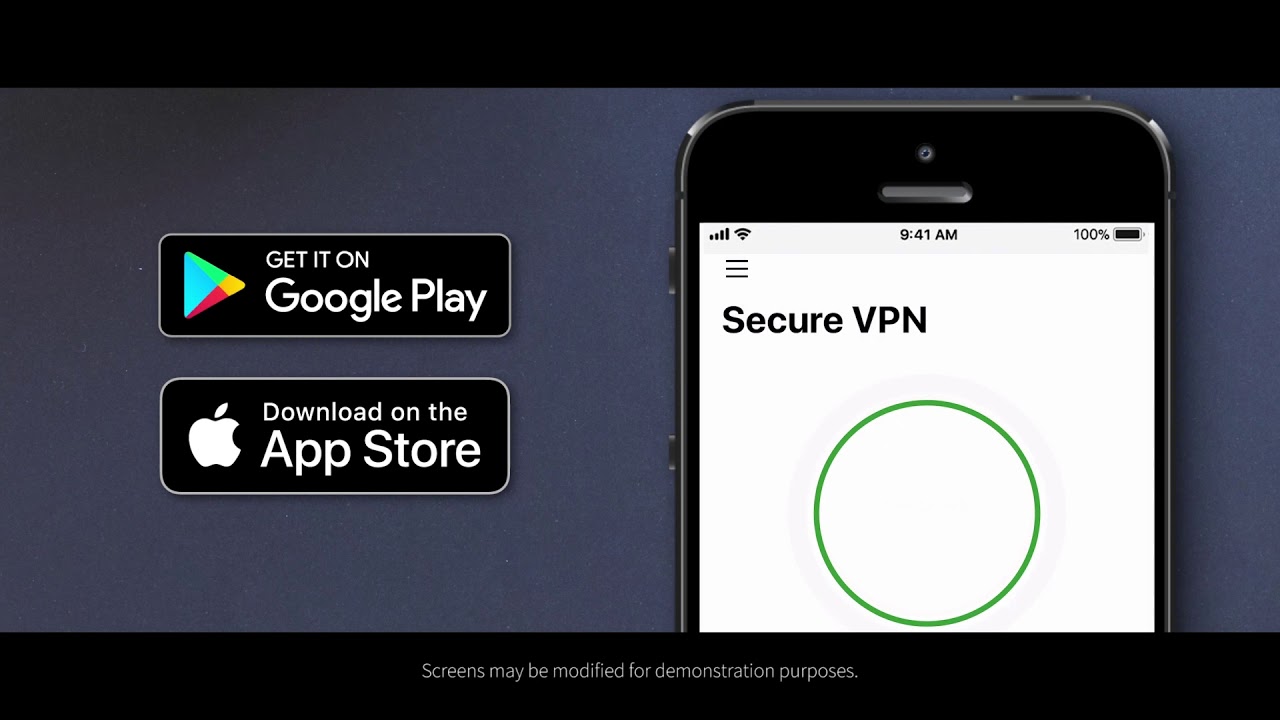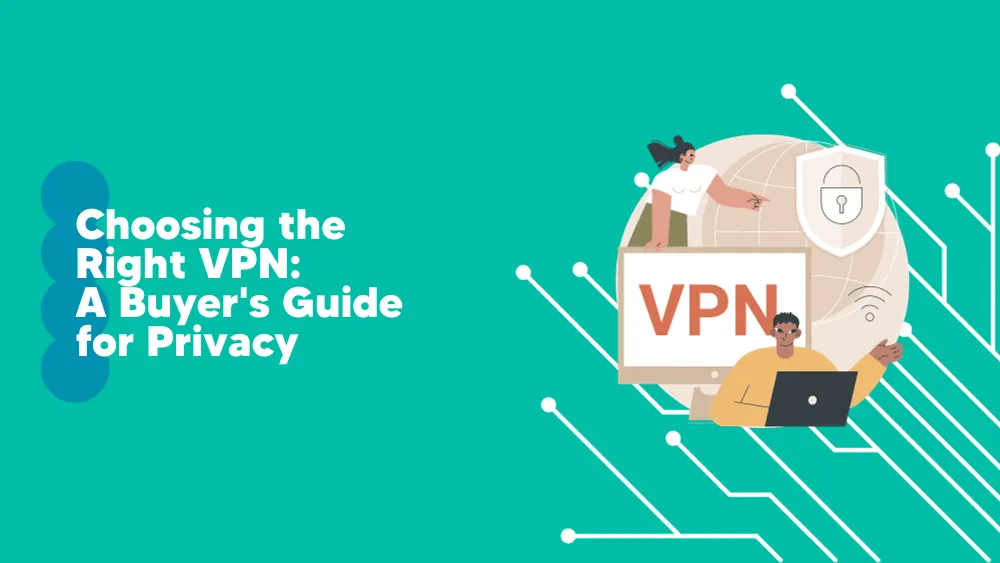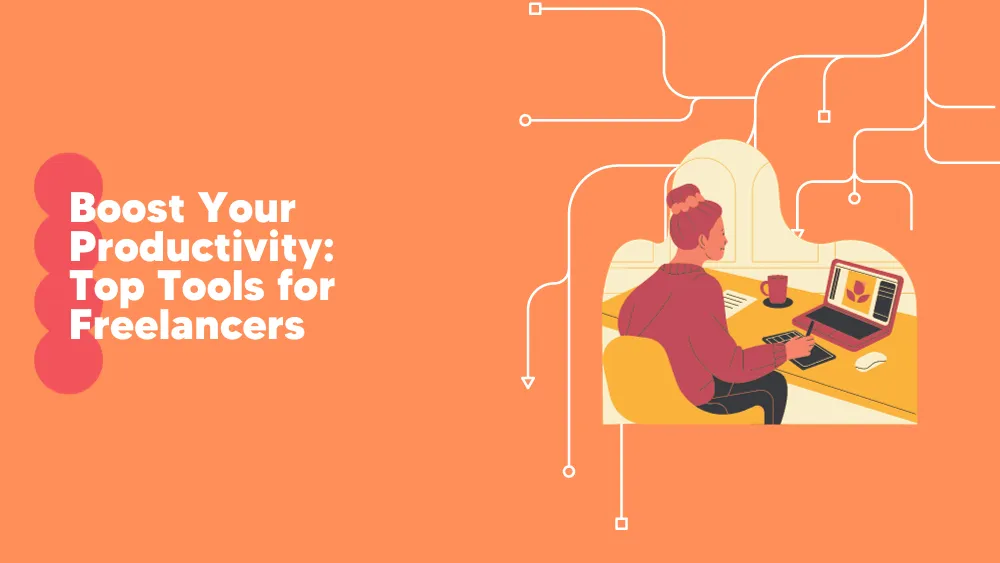Norton Secure VPN Reviews for 2026
Save 40% on your SaaS stack with expert guidance
Free Consultation
What is Norton Secure VPN?
Norton Secure VPN is a robust digital security solution developed by Norton, a trusted name in cybersecurity. Designed to shield your online activities from prying eyes, this VPN ensures that your data remains private and encrypted when using public Wi-Fi or browsing on unsecured networks.
With Norton Secure VPN, users can surf the web anonymously, preventing advertisers and cybercriminals from tracking their online movements. The software also offers global access, allowing users to bypass regional restrictions and enjoy their favorite content from anywhere in the world.
Integrated bank-grade encryption ensures that personal information, such as passwords and credit card details, remains protected.
Furthermore, Norton Secure VPN’s no-log policy guarantees that your online activities are never recorded.
In essence, Norton Secure VPN is a comprehensive tool for those seeking online privacy, security, and freedom.
Found in these Categories
Best For
- StartUps
- Freelancers
- Small Business
- Non-profit Organization
- Personal
Norton Secure VPN Pricing
Looking to Save Time & Money
Audit, consolidate, and save—powered by our internal buying team. Let our experts analyze your current software stack and identify opportunities for cost savings and efficiency improvements.
- Stack Audit
- Cost Reduction
- Expert Team
Norton Secure VPN Features
- Anonymous Browsing
- Cross-Platform App Availability
- DNS Leak Protection
- Integrated Kill Switch
- Multi-protocol
- No Log Policy
- Peer-to-Peer
- Policy Management
- Static IP
- Web Inspection
- Split Tunneling
- On-the-go Access
Leave a Review
Norton Secure VPN Company Details
Company Name
NortonLifeLock
Headquarters
United States
Website
norton.com
Own this Software?
Norton Secure VPN vs. Similar Products
Select up to 3 Software, to enable Comparison
Compare Selected SoftwareEditorial Review: Norton Secure VPN Deep Dive
Table of Contents
Norton Secure VPN is a virtual private network that assists organizations of all kinds in encrypting internet connections on public networks to secure personal data such as passwords, bank account information, and credit card information. In addition, it protects users from cyber dangers such as malware, ransomware, and other malicious assaults. Following a 2019 merger, Norton is now known as Norton LifeLock and was previously known as Symantec (yeah, that’s a lot). Yet, Norton is one of the most well-known names in computer security. So, let us dig into the detailed Norton Secure VPN review without further ado.

Norton VPN: Secure your Internet connection
Norton is well-known in the digital security business, with a global footprint and millions of clients. It offers an all-encompassing suite of cybersecurity services, including antivirus software, identity theft, and privacy protection. This review will examine one of their products, the Norton Secure VPN, a no-frills but reasonably priced addition to the VPN market, to determine if it’s worth your money.
Also, the VPN from Norton allows users to surf websites, videos, and applications anonymously from various locales while also preventing advertising from tracking their online actions. In addition, if the VPN connection is lost, the application has a kill switch feature that automatically allows IT personnel to disable internet access.
Administrators can utilize the platform to intercept cookies and remove sensitive information from websites to block ad trackers. Additionally, employees can change virtual locations by manually selecting areas and disguising IP addresses using Norton Secure VPN.
About Norton VPN
Most people use Norton Secure VPN because it is included with their Norton 360 subscription. It’s a service marketed largely as a privacy solution for securing your data when using public Wi-Fi.
However, Norton VPN will allow you to act like you are in another country and prevent your ISP from tracking your internet activities. Since our last review, Norton VPN has started unblocking Netflix in the United States, which will undoubtedly increase the popularity of this VPN among some users.
Norton Secure VPN is extremely user-friendly:
- The client can be launched via the desktop icon or the System Tray.
- Select the Virtual Location tab from the drop-down menu.
- That’s all there is to it. Choose a country.
- If you don’t care which country you appear to be in, the Auto-select option will automatically locate the ideal country.
This ease of use is great for folks new to VPNs or who want something that works immediately without messing with anything.
How does Norton Secure VPN work?
Norton Secure VPN, formerly known in the United Kingdom as Norton Wi-Fi Privacy, is a virtual private network that helps you be safe and anonymous online. Download the Norton app, sign in to Norton, select a membership type, or try the Norton free trial, and then use the service to browse the web.
Is Norton Secure VPN Safe to use?
Norton LifeLock Inc. owns Norton Secure VPN (formerly known as Norton Wi-Fi Privacy). It’s one of the largest cybersecurity software firms in the world, well known for its antivirus software. The company was founded in 1982 and debuted its VPN service in 2016. Norton LifeLock was known as Symantec until November 2019, when Broadcom Inc acquired Norton’s Enterprise Security software segment and adopted the moniker.
Norton LifeLock’s headquarters are in California, which isn’t great for user privacy. The United States has extensive surveillance legislation and is a part of the worldwide intelligence-sharing alliance known as the Five Eyes. Does this imply that Norton’s VPN won’t protect you online? First, let’s look at its logging policies to see what we can learn.
Policy on Logging
Despite being based in one of the world’s least privacy-friendly countries, Norton Secure VPN’s logging policy is quite good. However, it does not preserve logs of the websites you view while connected to the VPN, nor does it store users’ originating IP addresses or connection timestamps.
It does, however, capture some information:- Subscriber data and mobile device data, such as device name, kind, OS version, and language, improve performance, better understanding of product usage, and increase customer happiness.
- Billing, network operations, and support all require aggregate bandwidth utilization.
- Norton Secure VPN also gathers certain temporary usage data to choose the best server for the user and research and development to improve its services and better safeguard the user.
- The user’s originating IP address is included in temporary usage data. “Automated, rule-based traffic management” in the program “may [also] involve real-time analysis of internet data traffic, including destination websites or IP addresses and originating IP addresses,” according to the company.
While this may be intrusive, Norton does not store users’ IP addresses after the VPN session has ended, nor does it log information about the websites they visit. This indicates that Norton Secure VPN’s US jurisdiction isn’t that awful, given its modest logging policy.
Details of Norton VPN Features
The list of features that makes Norton Secure VPN stand out among its competitors are listed below:
-
Features that protect your privacy and security
The privacy and security features in Norton Secure VPN are reliable and industry-standard. There are no alternatives to adjust for privacy and security features, keeping with this VPN’s ease-of-use approach. When you utilize it, your settings are as follows:
AES-256 data encryption OpenVPN protocol for Windows, Mac, and Android; L2TP/IPsec for iOS (described in the marketing as bank-grade encryption). Norton Secure VPN does not support the WireGuard VPN protocol, IKEv2, and other protocols. Therefore, we recommend looking into other choices if you wish to use WireGuard.

-
Count and Location of Servers
The number of servers and their geographical distribution provide the necessary circumstances for a VPN to be successful. When looking at VPNs, we like ones with the greatest footprints because it implies there are more servers in our immediate area, which can help us get faster while browsing the web. Check out our NordVPN review for an example, which boasts over 5,000 servers in over 60 countries.
Norton Secure VPN has 1,500 servers in 31 countries, with 200 located in 73 cities. Although this footprint is little, it is not insignificant. Another thing to remember is that 1,200 of their 1,500 servers are virtual servers. Virtual servers are a technique for VPNs and other web providers to grow their server count without having to invest in additional, dedicated physical servers. 2
Virtual servers can also be set up to appear to have a bigger footprint. Norton may, for example, set up a virtual server in New York City but configure it to show its location as London. To their credit, Norton claims that all of the virtual servers they utilize are located in the countries they show.
-
Encryption and security provided by Norton Secure VPN
“Bank-grade encryption” is one of Norton’s main selling points for their VPN service. The VPN uses AES-256 encryption, which is the industry standard and what we’ve come to expect from VPNs. However, while we were pleased to see Norton deliver on encryption, there were other security flaws that we were concerned about.
-
Support & Reliability
Norton describes its help as “world-class customer service,” but I disagree. I tried out its live chat support and looked through its knowledge base to see what I might do if I needed assistance, and I was unimpressed. It seemed to be busy all of the time, and getting a quick response was nearly difficult. There are numerous formalities to complete, following which the agents will make every effort to assist you.
The good news is that Norton’s knowledge site has a wealth of information, ranging from tutorials to in-depth explanations of how its apps and services work. You can also get out to them via their Facebook and Twitter profiles.
Is it possible to acquire Norton VPN for free?
Yes, you may obtain Norton VPN for free if you purchase it alongside Norton antivirus rather than separately. A free 7-day trial is included with the Deluxe, LifeLock Select, and Ultimate Plus memberships, which you may use to test the VPN. In addition, you can use the VPN on up to 5 devices for free if you have Norton Deluxe or LifeLock Select during the trial time. However, if you want to test it on multiple devices, the LifeLock Ultimate Plus subscription, which permits unlimited simultaneous connections, is the way to go.
The free trial begins immediately when you join up and provide your credit card information. If you don’t forget to cancel the membership after the week, you won’t be charged for up to 7 days. Otherwise, your account will be debited for your chosen plan’s first year’s price.
Alternatives to Norton VPN
The top alternatives that are available in the market to Norton Secure VPN are:
- GoodAccess
- BelkaVPN
- NordVPN
- PureVPN
- GOOSE VPN
- Surfshark
- ExpressVPN
- TunnelBear
NordVPN vs. Norton VPN
These two VPNs have several features in common. Both, for example, provide good customer service, are simple to use, and have robust encryption. However, NordVPN excels in one area: speed. This is because it has over 5,400 servers in nearly 60 countries, whereas Norton does not disclose its number of servers but only has locations in 30 countries.
TunnelBear vs. Norton VPN
Because both of these VPNs are situated in North America, they are bound by severe data retention rules. Norton is based in the United States, while TunnelBear is in Canada. Furthermore, neither offers P2P-optimized servers, indicating that torrenting is not an option. On the other hand, TunnelBear offers a free version with a traffic limit but includes all other capabilities.
ExpressVPN vs. Norton VPN
Both solutions have strong privacy and security safeguards in place. ExpressVPN, on the other hand, offers a larger server network, which equals faster speeds. It also works with a wider range of systems and devices than Norton. ExpressVPN long-term subscriptions are more expensive than Norton Internet Security’s best price, including discounts.
Norton Secure VPN Review Conclusions
The best argument for Norton Secure VPN until recently was its price. It was inexpensive, adaptable, and could be used with other Norton LifeLock solutions. However, Norton Secure VPN was held back by its clumsy interface and prohibition on P2P traffic. It was also missing essential functionality like split tunneling and a kill switch.
It now checks all of those boxes and adds a unique twist to mobile with its capacity to detect harmful Wi-Fi networks. We’ve given the updated Norton Secure a higher score because it’s a rare VPN from a prominent name in antivirus that seems to give standalone VPNs a run for their money.
Norton Secure VPN is a legitimate challenger rather than a low-cost alternative, but it still has room for improvement. For example, it doesn’t have the kind of third-party certification of smaller companies’ privacy rules. It also lacks user-configurable multi-hop connections included in our top VPNs.
Is Norton a good VPN?
Norton Secure VPN is a safe VPN with fast speeds suitable for basic online activities such as web browsing, Netflix watching, and gaming. It incorporates industry-standard security features such as 256-bit AES encryption, a kill switch, and additional features such as an ad blocker, split tunneling, Wi-Fi security, and Tor support.
However, Norton VPN cannot access several popular streaming sites, does not enable P2P communication, and does not work in areas where internet access is restricted. Norton Secure VPN offers a variety of economical and flexible payment options and a generous 60-day money-back guarantee on all yearly plans.