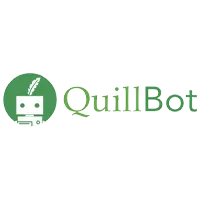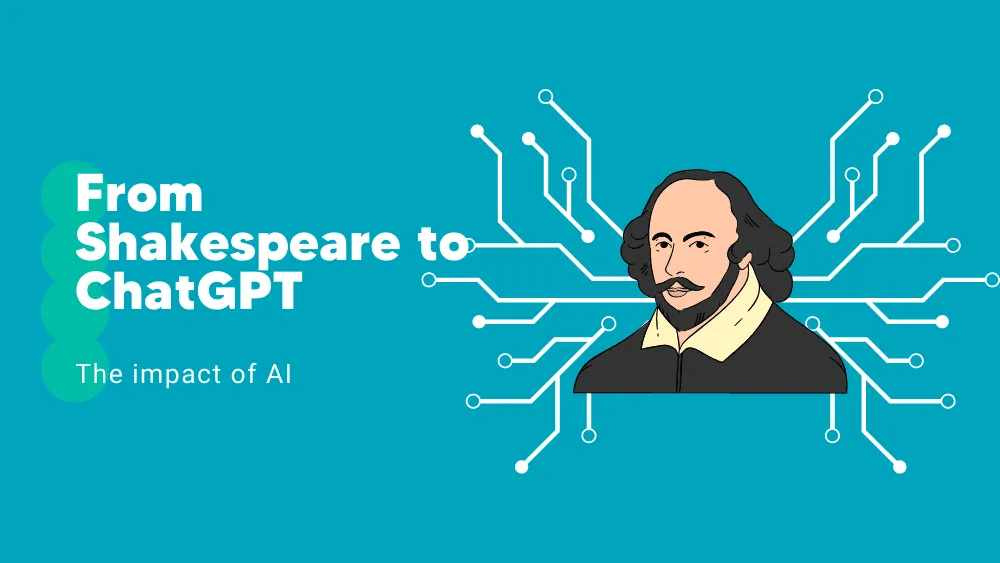
QuillBot Reviews for 2026
Save 40% on your SaaS stack with expert guidance
Free Consultation
What is QuillBot?
QuillBot is an AI-driven writing assistant designed to enhance clarity, tone, and originality across documents, emails, and academic work. It combines a suite of tools—such as paraphrasing, grammar checking, summarization, translation, citation generation, AI detection, and plagiarism analysis—to support efficient and polished writing.
The platform operates through an intuitive web interface or desktop extensions. Users can rewrite text in multiple styles using the Paraphraser, proofread with the Grammar Checker, condense long text with Summarizer, translate across more than 45 languages, and generate formatted citations. It also flags AI-generated content and checks originality with the Plagiarism Checker.
QuillBot’s free tier offers basic access to most tools with usage limits (for example, paraphrasing up to 125 words), while the Premium plan unlocks unlimited text transformation, advanced writing modes, extended summarization, priority support, and deeper analytics. The Premium Tier supports custom paraphrasing modes, enhanced tone detection, and bulk content processing for professionals and teams.
Businesses and educational teams can opt for Team plans to manage user access, centralize billing, and gain organizational metrics. QuillBot is ideal for content creators, students, and professionals needing streamlined, context-aware language refinement.
Awards
Found in these Categories
Best For
- StartUps
- Freelancers
- Small Business
- Medium Business
- Personal
QuillBot Pricing
QuillBot Free
QuillBot Premium
QuillBot Teams
Looking to Save Time & Money
Audit, consolidate, and save—powered by our internal buying team. Let our experts analyze your current software stack and identify opportunities for cost savings and efficiency improvements.
- Stack Audit
- Cost Reduction
- Expert Team
QuillBot Features
- Grammar Check
- Text Editing
- Style Check
- Spell Check
- Search/Filter
- Contextual Guidance
- Assisted Content Creation
- Automated Text Generation
- Text Similarity Detection
- Plagiarism Detection
- Punctuation Check
- AI Paraphrasing
- Chrome Extension
- Microsoft Integration
- Multiple Tones
- Sentence Rewriter
- Word Flipper
- Writing Modes
User Sentiment - QuillBot Reviews
-
User-Friendly Interface
Described as “clean, intuitive, and fast,” users often praise its simplicity and ease of use.
-
Versatile Paraphrasing
Offers multiple modes (Standard, Fluency, Formal, etc.) and a synonym slider, praised for flexibility and preserving meaning.
-
Grammar and Tone Enhancements
Built-in grammar, tone, and style checks consistently highlighted as effective.
-
Summarizer & Citation Tools
Summarizer tools generate concise bullet lists, with citation-finding features helping academic and professional write-ups.
-
Strong Free Plan
Free tier (125‑word paraphrasing, basic grammar/tone tools) is considered generous, particularly by students and occasional users
-
Diverse Extensions
Offers Chrome, Safari, Edge and Word extensions for grammar-checking.
-
Academic Focus
Strong emphasis on academic writing with tools for plagiarism detection and grammar checking
-
Premium Pricing
Some users find the cost prohibitive vs. other tools; others cite refund policy rigidity.
-
Paraphrase Inaccuracies
Instances of meaning drift or oversimplification require manual review—especially for technical or academic texts.
-
Grammar Check Limitations
Grammar corrections are helpful but not as context-aware as those in specialized grammar tools.
-
Performance & Usability Issues
Some note slow performance, awkward handling of long documents, and issues with MS Word add‑in stability.
-
Lack of Contextual Depth
Less reliable in capturing nuance or tone for complex writing; interface may feel limited for advanced use.
Leave a Review
QuillBot Company Details
Own this Software?
QuillBot vs. Similar Products
Select up to 3 Software, to enable Comparison
Compare Selected SoftwareEditorial Review: QuillBot Deep Dive
Table of Contents
QuillBot – paraphrasing & grammar checker tool
If you’re in need of a tool to help with your content or essay project, QuillBot could be just what you’re looking for. It’s a paraphrasing and rewording tool that can easily help you rephrase your content. Additionally, it comes with a reliable grammar checker tool that can help you spot and correct any spelling or grammar mistakes. In this review, we’ll take a closer look at QuillBot’s paraphrasing capabilities, as well as its features, pricing, and overall ease of use.
About QuillBot
QuillBot is an AI-powered tool that helps you rephrase your content easily. It offers a variety of features such as a free Grammar Checker, Summarizer, Citation Generator, and Co-Writer. Although you can use it for free, the best experience comes with its paid version.
The web-based tool uses advanced AI algorithms to understand the context of the content and changes the synonyms accordingly. It also offers seven Quill modes to customize the paraphrasing style. For instance, if you want to balance the meaning and the paraphrased text, you can choose the Standard mode. On the other hand, the Creative mode provides more freedom and can completely change the meaning of the text.
Apart from paraphrasing, QuillBot also offers a free Grammar Checker to quickly check the grammar and spelling of your content. The other tools offered by QuillBot include:
- Summarize: Easily summarize your text
- Citation Generator: Create a citation for your work
- Co-Writer: It is an excellent way to write your paper as it comes with an easy way to research, generate citations, or use AI to generate your next sentence.
How to use QuillBot?
QuillBot is a user-friendly paraphrasing tool that utilizes artificial intelligence and natural language processing algorithms to help you generate unique paraphrased content. To use QuillBot, simply go to their website and navigate to the paraphrasing editor.
Once there, paste your content, choose your mode, and adjust the synonyms as needed. Click on the Paraphrase button, and let QuillBot do the rest. If you want to save your work, you can create an account and log in, though it’s not necessary to use the tool. You can also use other grammar checkers, summarizers, and citation generator tools in addition to QuillBot.
QuillBot Detailed Features
QuillBot is primarily a paraphrasing tool powered by A.I. However, it does come with other useful tools that can help you improve your productivity, make changes faster, and let you deliver clear messages to your audience.
The five products offered by QuillBot include:
- Paraphraser
- Grammar Checker
- Summarizer
- Citation Generator
- Co-Writer
Let’s go through each of the product features below.
-
Paraphraser
The Paraphraser is the core QuillBot product. Quillbot advertises itself as a paraphrasing tool that lets users easily rephrase sentences, paragraphs, and articles. The paraphrases utilize state-of-the-art artificial intelligence to enhance rewriting while ensuring it takes context into account. Unlike other Paraphrase or article rewriters in the market, it focuses more than just changing synonyms. Instead, it takes context into account, which improves the paraphrased content.
The key features offered by QuillBot Paraphraser include:Vocabulary enhancement: QuillBot offers vocabulary enhancement, letting users improve their vocabulary when using the tool. So, if you are looking to build your vocab, you can use the feature to your great advantage. You also get to choose how many synonyms you want to change. The free version provides the first two levels, while the third is locked for the premium version.
Modes: QuillBot also offers seven different modes that let you change how the paraphrase works. These modes provide different tones and help the tool understand what you want to do. Out of the seven modes, only fluency and standard modes are available in the free plan, while all seven are available in the premium plan. These seven modes include:
- Standard: When you start using QuillBot, you will find that Standard is the default mode. The standard mode brings balance to the paraphrased text without changing the meaning of the text too much.
- Formal: The formal mode lets you set the paraphrasing tool to sound professional. It would help if you used the mode when writing business emails or academic content.
- Simple: The simple mode makes your text easy to read and understand for your audience.
- Fluency: With fluency mode, you can make your text more believable with special care on grammar. Also, the fluency mode makes the least amount of changes as it has the synonym set to low.
- Expand: The expand mode lets you increase the length of the text by adding new words.
- Creative: The creative mode is where you can experiment the most, as most changes occur. You can expect a completely different text using the mode.
- Shorten: With the shorten mode, you can remove unnecessary words and shorten your work without changing any meaning.
Clean Editor: You get an easy-to-use clean editor to work with.
Web-based: QuillBot is web-based, which makes it accessible from anywhere you want.
-
Grammar Checker
QuillBot Grammar Checker is another handy tool that you can use for your writing needs. It is a free online grammar checker where you can easily fix your grammar, punctuation errors, and spelling. The tool is very handy for basic grammar checks. It also checks to spelling, making it easy for you to fix typos or wrongly typed words. You can also opt to write directly to the editor. If you do so, it will promptly tell you about the mistakes.
However, the biggest feature offered by QuillBot is one-click, “Fix all errors.” This will change all the suggestions in one go. You can copy-paste your work or write in the editor to use the tool. The tool is best suited for students working on their assignments and quickly checking their work for grammar, spelling, or punctuation.
In summary, you get the following features with the Grammar checker:- One-click Fix all issues button.
- Promptly tell the user about any mistakes when using the editor.
- Work with copy-paste
- No word limitation
- Completely free to use
-
Summarizer
The summarizer tool lets you quickly summarize your input text. With it, you can easily summarize your documents, papers, or articles with a single click. In the end, you will get key points summarized. In addition, you can choose to put the output as key sentences or paragraphs. Moreover, you can also choose the summary length, moving the slider between short and long. Lastly, you can also choose a keyword to improve the summary.
With Summarizer, you get the following features:- Quickly summarize your text
- Choose keywords to improve the summary text
- Set summary text to key sentences or paragraph
- Choose summary text length using a slider between short and long.
-
Citation Generator
With QuillBot Citation Generator, you can quickly generate citations for your work in MLA, APA, and Chicago style. In addition, you can use the tool to write citations for your documents, presentations, and essays. Like Summarizer and Grammar Checker, Citation Generator is also free to use.
-
Co-Writer
QuillBot recently added Co-Writer- an AI-powered tool that offers a unified place to write your papers or do your work. You can use the Co-Writer to keep your research refined and organize it in the best possible way. Researching a topic is also easy with QuillBot, as you can easily research your topics directly from the editor. All you need to do is enter a URL or search topic and then click on “Pull Source.” Moreover, you can also generate citations using a single right-click.
The AI also plays a key role in your work as you can use Ctrl + Spacebar to generate the next sentence quickly. Moreover, you can also take advantage of the QuillBot paraphrase and quickly rewrite or rephrase your work when needed. You also access content statistics to check the content’s readability, words, sentiments, reading time, paragraphs, and sentences.
To summarize, you get the following features with Co-Writer.- Easily organize your work
- Generate citations with a single right-click
- Research topics directly from the editor
- Use AI to write your next sentence by pressing Ctrl + Spacebar
- Type down your thoughts and ideas on the Notebook.
-
AI Content Detector – New Feature
Quillbot’s AI Content Detector is an essential tool for anyone working with AI-generated text. It offers a reliable way to assess whether content is human-written or AI-generated. In today’s digital landscape, where AI-generated content is increasingly prevalent, this feature provides peace of mind by helping users ensure the originality and authenticity of their work.
The AI Content Detector is easy to use—just paste your text, and the tool will analyze it in seconds. Quillbot’s advanced AI scans the text and gives a percentage-based result, indicating whether it’s likely to be human-written or AI-generated. This feature is invaluable for content creators, educators, and businesses aiming to maintain high-quality, authentic content.
What makes Quillbot’s detector stand out is its precision and simplicity. It’s designed with the same user-friendly interface as Quillbot’s other tools, making it accessible to both novice and experienced users. Additionally, it’s ideal for those who must ensure their content complies with search engine guidelines or academic integrity standards.
Overall, Quillbot’s AI Content Detector is a must-have tool for anyone looking to verify the originality of their content quickly and efficiently.
QuillBot Cost
QuillBot offers both free and paid options. Let’s go through them below.
-
Free
The free version gives you access to all QuillBot features. However, you get limited usage with the free plan. With the free plan, you get the following:
- 125 words paraphrase
- Two writing modes
- 1200 words summarizer
- Three synonym options
- One phrase or Freeze word
- Two sentences processed at once
- Access to Doc and Google Chrome extensions
-
Premium
The premium version starts at $7.95 USB if billed monthly. If you opt to get the semi-annual plan, you will get it at $4.99 US per month, where $29.95 is billed every six months. QuillBot also offers an annual plan to save 58% on cost with annual pricing at $39.95 per year and $3.33 per month.
To summarize, the Premium plans are:
- Monthly: $7.95 per month
- Semi-annual: $4.99 per month, $29.95 every six months
- Annual: $3.33 per month, $39.95 per year
All the plans come with a 100% money-back guarantee which you can exercise within three days of purchase. Moreover, QuillBot also supports subscription pause, where you can temporarily pause the subscription if you intend not to use it.
The key features that you get with QuillBot Premium include:- Seven writing modes
- Paraphrase unlimited words
- 6000 summarized word limit
- 4 Synonyms options
- 15 sentences processed at once
- Google Chrome and Doc extensions
- Compare modes available via desktop
- Unlimited phrases and Freeze Words
Alternatives to QuillBot
QuillBot is not the only paraphrasing software out there. Irrespective of its features, many may find QuillBot limiting, especially for the free version. The premium plan is also a limitation, and if you are someone who works with huge documents, you need to find an alternative. Another significant limitation is the lack of checking or updating multiple documents.
The paraphrased tool performance is also not consistent. Sometimes, it works wonders, and you get a perfect paraphrased result. Other times, it fails to reach your desired quality, and you need to redo the paraphrasing multiple times to get the desired result. Apart from that, the grammar tool is still under active development. Therefore, even if you use it, you must go through your content manually to ensure it is grammatically correct.
So, what are your alternatives? Let’s explore below.
-
Spinbot
If you work on a larger piece of content, then you will find Spintbot a great option for your work. The Spinbot free plan is very generous, where you can rewrite up to 10K characters, which is more than what QuillBot has on offer. Moreover, you do not have to sign up to use their service. If you find their service interesting, you can also go for the premium plan to save time without the need to fill captcha or go through ads. Spinbot pricing starts at $10 per month or $75 per year.
-
Conversion AI
Conversion AI is the best QuillBot alternative out there. With it, you can generate natural-sounding and unique content. Conversion AI is a step forward for QuillBot as you can generate an article by simply entering keywords. This means it supports AI-based content generation with keyword or topic input. You can also choose the type of content you want to generate, including short-form or long-form content. Another benefit that comes with it is the Surfer SEO integration which lets you further optimize your content. The Conversion AI prices start at $29 per month with a 20K words per month limit. They also offer unlimited words via their Pro plan, which starts at $109 per month.
-
WordAi
WordAi is an article rewriter solution that you can use to paraphrase your content. As you may have guessed, WordAI uses artificial intelligence to rewrite or paraphrase your work. Overall, WordAI is very easy to use and comes with tons of features, including artificial intelligence, multiple languages support, direct content import, SEO content support, and much more. It comes with a three-day free trial with pricing starting at $27 per month if you go for their yearly plan.
-
Grammarly
Grammarly is not a direct alternative to QuillBot, but still a good alternative to QuillBot if you are looking for a grammar checker. Thus, Grammarly is a well-known AI and NLP-powered grammar and spell checker. Currently, it has more than 10 million daily users worldwide. It offers both free and paid options. The free version is limited but provides great assistance when checking your writing project for spelling or grammar mistakes.
It also provides real-time checking and alerts you instantly when you make a mistake. Apart from grammar and spell check, you also get a competent plagiarism checker. Other key features include checking documents with different writing styles and paid grammar-checking options via real people. Grammarly is available in different ways, including browser extension, Microsoft Word, desktop app, and Grammarly web tool. The paid Grammarly plan starts at $12 per month if you buy their annual plan.
QuillBot vs. Grammarly
By now, you should be interested in knowing the key difference between QuillBot and Grammarly. Fundamentally, both are different toolsets with slightly different target audiences. For example, if you want to focus on rephrasing your content, then QuillBot is for you. As for Grammarly, it is suited for users who want to make their content error-free. However, Grammarly’s ability to provide synonyms can be effectively used as a paraphraser. The Grammarly plagiarism checker also lets you check plagiarism which QuillBot doesn’t support.
To summarize the key differences, let’s go through the following criteria:
- Grammar checker: Grammarly comes with a high industry standard grammar and spelling checker. QuillBot, on the other hand, offers a basic grammar checker that does the job but is not as consistent as Grammarly.
- Paraphrasing: QuillBot offers an excellent paraphrasing feature, whereas Grammarly doesn’t have any such feature.
- SEO tools: Grammarly doesn’t come with any SEO tools, whereas QuillBot offers SEO tools to grow your business and attract a new audience.
- Customer support: QuillBot provides support via chat and phone. On the other hand, Grammarly offers support via phone and is responsive.
QuillBot Review Conclusions
In our QuillBot review, I found that QuillBot is a good paraphrasing tool that lets students, markets, and writers rephrase or rewrite their content. State-of-the-art artificial intelligence makes it a worthy tool as it adopts the inputs and becomes better with time. Moreover, the rephrasing is done not to bring in new grammatical mistakes.
QuillBot’s value resides in its paid tool. The free version is very limited and is best suited to learning about QuillBot. However, you can use other free tools offered by QuillBot, including Grammar Checker, Summarizer, Citation Generator, and Co-Writer. Overall, the QuillBot paraphrase is a good pick if you are looking for a paraphrase or rewriter tool.
QuillBot Frequently Asked Questions
QuillBot is an AI‑powered paraphrasing tool that rewrites text to preserve meaning while improving clarity, tone, and style. The free version offers Standard and Fluency modes with a synonym slider. Premium adds nine preset modes (Academic, Formal, Creative, etc.) and unlimited Custom modes. Simply paste text, choose a mode, tweak synonyms, then review suggestions—perfect for emails, essays, and blog posts.
QuillBot’s AI Detector is highly accurate at spotting AI-generated, AI-refined, and human-refined text. It analyzes structural cues like repetition, tone, and perplexity, then gives a probability score with paragraph-level breakdowns. As with all detectors, it’s not infallible. Use it as a signal, not a verdict—and always paste at least ~80 words for best results.
Turnitin focuses on similarity, not AI usage. If you properly paraphrase and cite sources using QuillBot’s paraphrasing tool or citation generator, Turnitin likely won’t flag it. However, overly close paraphrasing or uncited ideas may still be flagged. Use grammar checks and citation tools to ensure originality and compliance.
Yes, QuillBot’s Grammar Checker catches grammar, punctuation, spelling, and style issues in English, and supports German, French, and Portuguese. The free tool identifies basic errors, while the premium version adds advanced suggestions like tone, clarity, and writing-level improvements. It’s a solid alternative to traditional grammar checkers, particularly for academic text.
The Summarizer tool extracts key ideas from up to 600 words (free) or up to 6,000 words (Premium). Paste your input, choose bullet or paragraph style, and let the AI highlight main insights. It’s great for summarizing articles, reports, emails, and files, especially when you want a fast, polished overview.
Humanizer mode makes text more conversational and authentic. The free “Basic” version softens formal wording; Premium’s “Advanced” version adds nuance and natural flow. Ideal for blog posts, emails, social media, or any content that reads like a real person, especially AI outputs or stiff formal writing.
QuillBot stands out by offering 23+ language support, nine premium paraphrasing modes, unlimited synonym adjustments, AI Detector, Humanizer, Summarizer, Translator, Plagiarism Checker, and Citation Generator—all in one platform. Unlike tools focusing solely on grammar or translation (e.g. Grammarly), QuillBot is an all‑round writing assistant for rewriting, summarizing, translating, and detecting AI.
Absolutely. With the Paraphraser you can adjust tone, fluency, and vocabulary. Grammar Checker refines technical mistakes. Humanizer adds natural voice. Summarizer sharpens structure. Citation Generator ensures academic clarity. Translator expands multilingual fluency. Together, these tools elevate tone, style, readability, and overall professionalism.
The free AI Detector works on texts ≥ 80 words and includes daily/monthly limits. Premium removes usage caps and lets you download detailed PDF reports. For best detection results, analyze full sections rather than individual sentences to maintain accuracy.
QuillBot integrates broadly:
- Browser extensions (Chrome, Edge, Safari)
- Desktop (macOS, Windows)
- Mobile (iOS, Android)
- Word add-in, Google Docs integration, and QuillBot Flow, an AI‑enabled writing environment with inline tools and brainstorming support
- Free: 2 modes (Standard, Fluency) + synonym slider.
- Premium: 9 preset modes (e.g. Formal, Creative, Academic, Concise, Expand) + unlimited Custom modes.
Each is tailored for specific styles: General rewriting, formal tone, academic depth, brevity, creativity, etc.
QuillBot’s AI Chat is an interactive writing assistant that helps brainstorm ideas, create outlines, draft text, generate examples, answer questions, and perform research—all in a conversational interface. It’s embedded in QuillBot Flow, making it easy to prompt for fresh wording, creative inspiration, or contextual edits.
Yes. QuillBot’s Citation Generator produces in-text citations and full references in APA, MLA, Chicago, AMA, and more. Free users get basic citation creation; Premium users enjoy advanced formatting, bulk citation generation, and easy export. It supports hundreds of citation styles.
QuillBot’s Translator handles over 45 languages with AI‑driven accuracy. While tools like Google Translate may offer broader language options, QuillBot stands out with integrated workflow. Translation works seamlessly alongside paraphrasing, grammar checking, and summarizing in one interface.
Ideal when refining tone or context matters.