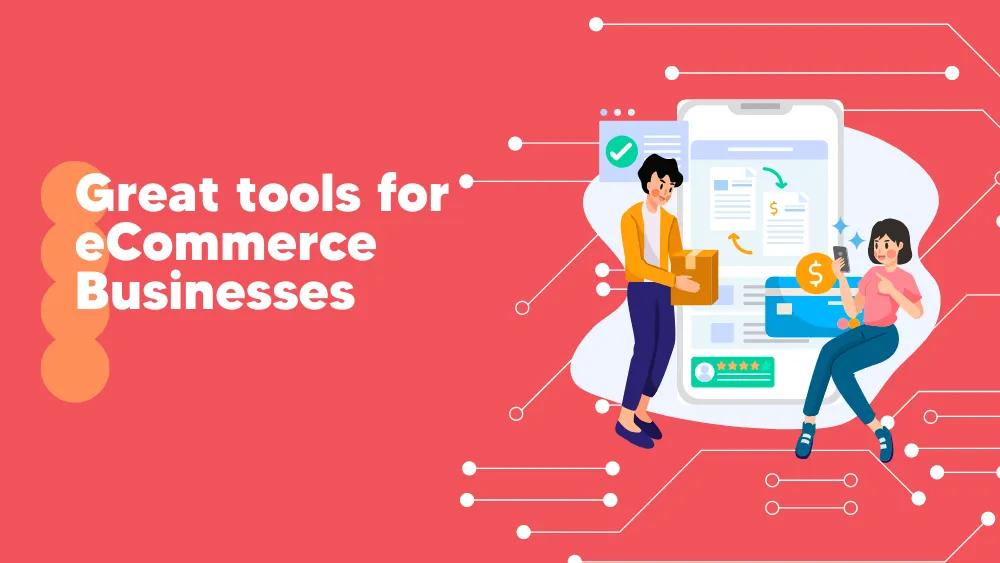SEO PowerSuite Reviews for 2026
Save 40% on your SaaS stack with expert guidance
Free Consultation
What is SEO PowerSuite?
SEO PowerSuite is a comprehensive suite of tools designed to optimize websites for search engines and improve their online visibility. This all-in-one software package offers a holistic approach to SEO, encompassing keyword research, site auditing, backlink analysis, and rank tracking.
With its four integrated tools – Rank Tracker, WebSite Auditor, SEO SpyGlass, and LinkAssistant – users can effectively analyze their website’s performance, identify areas of improvement, and implement strategies to outperform competitors.
The platform’s user-friendly interface and detailed reports make it suitable for both SEO beginners and seasoned professionals.
Whether you’re aiming to boost organic traffic, monitor keyword rankings, or build a robust backlink profile, SEO PowerSuite provides the necessary tools to achieve your SEO goals. Its versatility and depth make it a valuable asset for anyone serious about mastering search engine optimization.
Found in these Categories
Best For
- StartUps
- Small Business
- Medium Business
- Large Enterprise
SEO PowerSuite Pricing
Looking to Save Time & Money
Audit, consolidate, and save—powered by our internal buying team. Let our experts analyze your current software stack and identify opportunities for cost savings and efficiency improvements.
- Stack Audit
- Cost Reduction
- Expert Team
SEO PowerSuite Features
- Audit Management
- Real Time Data
- Reporting & Statistics
- ROI Tracking
- Web Traffic Reporting
- Website Analytics
- Website Management
- Link Management
- Mobile Keywords
- Performance Metrics
- Backlink Monitoring
- Campaign Analytics
- Click Tracking
- Competitive Analysis
- Content Management
- Customizable Reports
- Keyword Research Tools
- Keyword Tracking
Leave a Review
SEO PowerSuite Company Details
Company Name
Link-Assistant.Com
Headquarters
Belarus
Website
http://www.link-assistant.com
Own this Software?
SEO PowerSuite vs. Similar Products
Select up to 3 Software, to enable Comparison
Compare Selected SoftwareEditorial Review: SEO PowerSuite Deep Dive
Table of Contents
SEO PowerSuite – all-in-one SEO
Having a good ranking on Google is crucial for businesses as it provides them with increased exposure and growth opportunities. To achieve this, they require SEO tools such as SEO PowerSuite.
SEO PowerSuite is a comprehensive SEO tool that includes four core tools: Rank Tracker, Website Auditor, SEO SpyGlass, and LinkAssistant. It covers all the essential aspects needed to ensure a successful SEO campaign.
Today, we will take a closer look at SEO PowerSuite reviews to understand its features and benefits.
About SEO PowerSuite
SEO PowerSuite is a top-of-the-line SEO toolkit that provides all-in-one SEO features. With four core SEO tools, you are completely covered.
The SEO PowerSuite is computer-only. This means it is not available on the web, and you need to download it on your computer to use it. To overcome the limitation, SEO PowerSuite supports multiple computer activations with only one user at any given time.
You can get started with SEO PowerSuite for free with a limited seven-day free trial. They also offer a functional free version that you can use to explore it.
The four core software included within SEO PowerSuite are as below:
- Rank Tracker: Check keyword ranks and improve them.
- Website Auditor: on-page optimization and SEO audit
- SEO SpyGlass: Backlink management for your website
- LinkAssistant: Discover link-building opportunities
SEO PowerSuite is an all-in-one SEO toolkit for businesses. It offers four core SEO software that lets you manage your SEO and digital marketing campaign in the best possible way. The four-core software includes Rank Tracker for tracking keywords and finding new ones, Website Auditor for auditing your site for better technical SEO, SEO SpyGlass for managing backlinks, and LinkAssistant for managing relationships with potential clients’ link sites.
The SEO PowerSuite is cost-effective and only software-based, with unlimited installations supported on Windows, Mac OS, and Linux. They also offer a free version and a seven-day free trial.
How to use SEO PowerSuite?
To start using it, you first need to download it. SEO PowerSuite offers a free version and two paid versions: Professional and Enterprise.
If you are using any paid version, you need to log in to your account and download the respective version. Paid users can also download the free version and activate it using their license key.
The download size is decent, so it should take some time to download, depending on your internet connection speed.
Next, you need to run the installer, which will give you exact steps to follow. If you are using a different SEO tracker or tool on your system, it is recommended to close them during the installation process.
You can also select which tools you want to install during installation. It is recommended that you install the whole package, including SEO SpyGlass, Rank Tracker, Website Auditor, and LinkAssistant.
If you do not know what each tool does, then check the summary below:
- Rank Tracker: You can use it to check rankings and also gather keywords.
- Website Auditor: It enables users to do on-page optimization and efficient SEO audit
- SEO SpyGlass: Use it to check backlinks for your website
- LinkAssistant: Discover link-building opportunities
- Find target keywords and check current rankings using Rank Tracker.
- Fix on-site issues and optimize pages using Website Auditor
- Get rid of toxic links using SEO SpyGlass
- Build quality backlinks using LinkAssistant.
Using Rank Tracker
Let’s first try to use Rank Tracker. It is an advanced tool that lets you play with keywords, including gathering keywords, checking the ranking of your existing pages, and much more.
When you first boot up Rank Tracker, you will be greeted with a popup window where you need to enter your site’s URL.
Next, it will check the site URL and provide you a quick first view of your site’s keyword rankings and the URL, Google Rank, Yahoo Rank, Visibility, and Number of searches.
The onboarding process will take over and it will guide you through its core process. Here, you can save projects and add keywords from competitors or run a simple search to find keywords.
There are many ways you can use Rank Tracker. For example, you can perform keyword research, do keyword grouping and mapping, do competitor research, do SERP(Search Engine Results Page), do Rank Tracking and keyword metrics, generate reports, set up automatic alerts and tasks, and also manage cloud sharing and storage.
As you can see, it is a feature-rich tool and has a lot of things to offer. The best way to start using it is to create a project, add your site, and let it automatically add keywords or manually add keywords for it to track. With time, you can set up automation, generate reports, export or import data, track domain progress, do competitor research, and more!
In short, you can do the following with Rank Tracker:
- Find profitable keywords
- Monitor search engine rankings
Using Website Auditor
Website Auditor lets you optimize your website and fix your site’s technical issues.
It is a different tool. That’s why you need to open it separately. Just like Rank Tracker, here, too, you need to put in your website URL.
Once it does the basic setup, you will be redirected to the dashboard, where you can progress. Depending on your site’s size, it should take time to analyze your website completely.
It will redirect you to the following page:
Just like Rank Tracker, you can do many things using the tool. For instance, you can visualize your website by going to Site Structure > Visualization.
On the other hand, the Site Audit section gives you a complete picture of the total number of errors, along with warnings and info.
In Site Structure, you can also check out All resources and see the technical information.
Next comes the Page Audit
This section gives you the functions required to audit your website pages. Here, you can do the following:
- Keyword Map
- Technical Audit
- Content Audit
- Content Editor
- TF-IDF
- Reports
Moreover, you can also use Domain Strength to check how well your domain scores. The higher the Domain Score, the better it is. You can track the score over time to learn how your domain grows.
Lastly, you have reports to learn more about your time. It offers report templates where you get the Site Audit Summary, Site Audit Details, and Domain Strength.
In short, you can use WebSite Auditor to improve your rankings by solving tech problems with your site. The steps to do it are as below.
- Run a site scan
- Check crawl and indexing issues
- Visualize your site structure
- Fix redirects
- Improve site code
- Check for linking problems
- Audit your images
- Review your page’s meta description and titles
You can also optimize your landing pages using the Website Auditor. The steps for it are as below:
- Scan your landing page and see how optimized it is for the targeted keyword
- Work on the title tag with the feedback provided by the Website Auditor
- Improve meta description
- Use the content analysis > content editor to improve your content
- Optimize headings
- Use alt texts for images
SEO SpyGlass
SEO SpyGlass lets you see the backlinking strength of your website. It also helps you grow the backlinking by using historical data, domain comparison, and bulk analysis.
In the beginning, you will be prompted to enter your site. However, in case you do not enter the URL at the beginning, you can always start a new project and enter your site details so that it can collect backlinks and show a summary report of all your backlinks. Apart from collecting all current backlinks, it also measures the domain strength, which you can use to learn how the domain is performing.
The summary under the Backlink profile gives you a great look at your website backlink strength.
The best steps to make use of SEO SpyGlass are as below:
- Find your site links using the tool
- Understand how your backlink profile is growing
- Then check out your competitor’s profile
- Get rid of any dangerous backlinks
In short, you can use SEO SpyGlass to understand your backlinking strategy and get rid of any suspicious links.
LinkAssistant
Next comes the LinkAssistant. With it, you can find backlink opportunities and improve your site’s ranking. It builds upon SEO SpyGlass and gives you the tool to create new backlinks that can improve your domain strength and hence gain more Google
You will also be greeted with a popup window where you need to enter your site’s URL. You can also enter the project URL later.
Anyway, you can search for prospects using the tool. It also lets you manage your prospects with proper columns.
To simplify connecting with prospects, you also get an email section where you can receive, send, and compose emails. Also, researching is made easy with the in-built browser. Lastly, you can also generate Link Prospect Management and Link Building reports.
The best way to get the most out of LinkAssistant is to do the following:- Choose your link-building techniques, including guest blogging, online reviews, commenting, or other techniques.
- Discover quality link opportunities
- Check potential link value
- Connect with link prospects
What is an SEO Rank Tracker?
If you are a business, you need to know whether your SEO strategy is working. To facilitate the process of “knowing” and taking appropriate actions, you need an SEO Rank Tracker. It is a tool that monitors your sites on how they perform on search engines.
Search engines are complex and require monitoring several parameters to make sense of how SERPs treat your website. By tracking and analyzing your organic keyword search, you are in the place to learn what to do next. In addition, it constantly monitors the SERPs so that you do not have to guess what to do next.
To get the best result while working with SEO Rank Tracker, you need to know your seed keywords and track them.
For example, if you are running a company that sells sports boots. This means you are targeting healthy people who want to stay fit. The keywords for these should be “sports boots,” “lightweight sports boots,” or “best boots for running.”
The SEO RankTracker is amazing at doing all of these. It is included within SEO PowerSuite.
There are many reasons you should use SEO Rank Tracker, which include:- Enables you to make decisions with data
- Identity and learn about key performance indicators(KPI)
- Help develop SEO strategies which in turn help create content
- Track newly published content without any special effort
- Get notified if you dropped ranking on your keywords
- Follow competitors closely and see what they are doing
- Take inspiration from your competitor and generate a similar type of strategy
SEO PowerSuite Detailed Features
SEO PowerSuite is a collection of software that provides you with a one-stop SEO solution. For businesses, freelancers, marketers, and SEO experts, the SEO PowerSuite provides everything you need to manage and maintain your SEO strategy, ranging from finding keywords, backlinks checking, PPC ads optimization, and content strategy to website audit and linking building. Yes, you get everything you will ever need from an SEO solution.
The four SEO PowerSuite software include:
- Rank Tracker: The Rank Tracker is where you play with your SERP rankings and understand what your site is doing in terms of SEO performance. It offers a variety of small tools that you can use to improve your SEO rankings and optimize your site in the best possible way.
- Website Auditor: SEO is not only about rankings. It also includes a lot of technical aspects that need to be covered before you can start ranking. With a Website Auditor, you can scan your website for technical issues and use it to fix them. These improvements, if done right, can propel your site to high organic rankings. Also, Technical SEO is an ongoing process, just like other aspects of SEO, and needs to be revisited now and then.
- SEO SpyGlass: With SEO SpyGlass, you get the tools to build your campaign and improve links. You can check competitors’ link-build strategies and get inspired by them.
- LinkAssistant: Lastly, you also get LinkAssistant which improves what SEO SpyGlass did. It helps you connect with prospective websites, get better links, and improve your campaign.
We have discussed these four SEO PowerSuite software and what they do in the How to use SEO PowerSuite section. First, however, we will go through the core features that make SEO PowerSuite a great pick.
-
SEO Rank Tracker
SEO Rank Tracker offers extensive features through its software interface. With it, you can do the following:
Search Engine Rankings
- Learn about your website ranking
- Regularly get updates on your ranking results
- Monitor your competitor’s rankings
- Support of 597 different search engines
- Easily change countries to see rankings from there
- Use auto-pilot to track rankings
- Understand your universal search rankings and track it
- Visually learn about your rankings using graphs
- Learn about your landing page keyword rankings
- Tracks multiple keyword results
Profitable Keywords Research
- Find profitable keywords easily
- Shows the best keywords to optimize the site
Traffic Reports
- Learn about visibility and keyword ranking in reports
- Competition rankings report
- Keyword ranking reports by search engine
- Keyword ranking reports by keyword
- Website traffic report
- Easily import traffic statistics from Google Analytics
Data Management
- Create and customize workspace filters
- Manage SEO data better with tags
Usability
- Configure rank checks
- Easily export data in various formats, including CSV, HTML, TXT, SQL, and HTML
- Works with all major operating system platforms, including Linux, Mac OS X, and Windows
- Supports multiple languages
- Offers easy-to-choose color schemes for the interface
- Search engine friendly
- Use proxy to bypass search engine restrictions
-
SEO Website Auditor
SEO also requires you to align your site to Technical specifications and guidelines by Google. These SEO tweaks require careful planning and tools such as Website Auditor. It enables you to figure out the technical SEO aspect of your site. For example, you can create Google XML sitemaps to improve the site’s index. You can also optimize each page’s content and make your robots.txt file more customized and accessible to the search engine.
The key features offered by SEO Website Auditor include:
- Easily analyze the whole website with a single click. It utilizes a two-level approach that checks the site and the search engine.
- Find out HTML-coding-related factors that need to be fixed, including page size, HTTP status codes, broken links, titles, meta descriptions, external links, and so on! You can also add other factors to cover them in the scan.
- Get vital information on page loading time and eliminate it by using it.
- Make sure your HTML code is validated and follows standards.
- Points out any links that are broken.
- Keep track of social media pages.
- Monitor important ranking factors of your domain.
- Generate XML sitemaps
- Modify robots.txt
- Optimize separate page content
- Do optimization for specific search engines
- Supports UTF-8 page optimization
- Provides good advice to fix the problems
- Onpage optimization reports
- Support two types of reports for the whole website
- Offers three types of optimization reports
- Supports customizable Workspace filters
- Quick search support
- Available for Linux, Mac OS X, and Windows
- Multilingual
-
SEO SpyGlass
SEO SpyGlass lets you do backlink research and create excellent link-building strategies for your brand. The SEO SpyGlass is created to provide the best possible link strategy that can unlock your site’s hidden potential to rank on popular search engines.
With it, you can learn about all your backlinks that are pointed to your site, understand how your competitors manage their backlink strategy, improve traffic-generating backlinks, and understand your backlinks strategy with clear backlink reports.
The key SEO SpyGlass features include:
- Discover your site backlinks in a single view.
- Get to know your links via two different sources, including an in-house backlink database and external sources such as Alexa, Bing, Google, and other search engines
- Gives you suggestions on what Best keywords to optimize for.
- Make you understand your competitors better by learning if they are buying site-wide links or not
- Similarly, it tells you about your competitor’s social media rankings, anchor texts, and page titles.
- Also, learn about your competitor’s link-buying strategy
- Check how each link performs
- Get backlink updates over time
- Create customizable reports
- Search engine friendly
- Create a customizable Workspace filter
- Create a quick search facility
- Supports automation
- Supports Mac OS X, Linux, and Windows
- Multilingual
-
SEO LinkAssistant
SEO LinkAssistant builds on top of SEO SpyGlass and offers an intuitive way to connect with link patterns. It simplifies the link-building process by doing the hard work for you.
For example, it will help you find valuable link partners using keyword searches, link submission forms, competitors, and so on. Finding these links with just a few clicks saves you a ton of time. You also get to find sites using keywords from 597 search engines.
The key SEO LinkAssistant features include:
- Find links based on submission forms, keywords, sites linking to online competitors, and sites already linking to you, and do a deep scan to get links from a website.
- It also helps you to qualify your link partners so that you do not waste your effort on low-value links
- Get link partnership quality using ranking factors
- In-built email solution to do all the communication directly from the app where you get access to contact info for link partners, the ability to email multiple link partners, securely send emails, receive emails, and store emails in the partner’s database.
- Create a link directory based on your site design. Then, you can customize it and also organize the link partners into categories. Moreover, you can also upload the link directory to your site and update it later on.
- LinkAssistant also monitors your backlinks over time. For example, it constantly checks if your links are working as usual and your link partners have not removed them. It also provides notifications if your link partner is using black-hat techniques from a security perspective. You can directly ask your link partner to stop using it or remove your links from that site. Additionally, you can also ask to remove links from your link directory.
- LinkAssistant also comes with excellent link partner management. You can assign status, update info, and create a network of partnerships that can benefit everyone.
- With the integrated web browser, you can do basic research related to link partners or preview your link directory.
- You also get to generate link-building reports with a single click. Furthermore, you can also customize reports based on your requirements, choose from different reports, and print them out.
- The LinkAssistant software is 100% search engine safe and works behind a proxy. Additionally, you can also create customizable workspace filters to improve productivity.
- Lastly, it works on Mac OS X, Windows, and Linux with multilingual support.
-
Notable features common across SEO PowerSuite
-
Task Automation
With SEO PowerSuite, you can do task automation for the most manual tasks. In addition, the software supports task automation with major tasks, including data updates and report delivery.
As a business, you need to use Task automation to cover manual tasks that otherwise take time to complete. So, if you need data updates after regular intervals, you can use the Task automation feature to your advantage.
To use the feature, you need to go to Preferences > Scheduled Tasks and Alerts and add new automation tasks.

-
Events
The event feature is available on all the tools and helps you manage important notes across your project. In addition, the feature is very helpful for those who did a major or minor event with the site — for example, moved your website to a new hosting or redesigned the site. This way, they can know what has changed after the event.
To enable events, you need to go to Preferences > Events and create a new event.
-
Email alerts
The SEO PowerSuite also lets you create email alerts across all tools. This falls under task automation and lets you get a notification for certain events. If the event is triggered, you get a notification in your mailbox. You need to go to Preferences > Scheduled Tasks and Alerts to activate it.

-
Selective Reports
To improve data understanding, you can also generate selective reports, making it easy for administrators to go through them. For example, if you run a keyword tracker, you will get results that run thousands of lines. To shorten the result, you can use selective reports accessed from the Reports Tab and then the Edit report.

-
Custom Workspaces
Apart from SEO SpyGlass, you can create custom workspaces. These workspaces offer a separate area with accessibility to all tools. This is very helpful for further refining your search results or working with a subset of data.
SEO PowerSuite Pricing Plans
SEO PowerSuite has a very simple pricing plan. You can get started with it for Free. The plans are as below:
- Free: Unlimited websites and keywords with 1,100 links, 500 URL crawl pages, and 50 link pages per project.
- SEO PowerSuite Professional: $299 per year. It comes with professional customer service with unlimited websites, keywords, backlinks, SEO audits, and link management. It also comes with cloud storage of 20 projects and five site backlink profile comparisons.
- SEO PowerSuite Enterprise: $499 per year. It offers everything that PowerSuite Professional offers. The difference includes 40 competitors’ rank tracking, printing reports without watermarks, cloud storage of 400 projects, and 4000 reports.
Alternative to SEO PowerSuite
SEO PowerSuite is an excellent SEO toolbox for SEO experts, small businesses, and enterprises. However, it does have some big drawbacks regarding portability and accessibility across teams and projects. The good news is that there are plenty of excellent SEO PowerSuite alternatives that you can use. These alternatives include:
- SEMrush
- Ahrefs
- SE Ranking
- Moz Pro
- SpyFu
- Screaming Frog SEO Spider
SEO PowerSuite vs. SEMrush
SEMrush is one of the leading SEO tools in the market. Like SEO PowerSuite, SEMrush also offers a complete SEO package and digital marketing solutions. In addition, it helps you work on your online visibility and increase your traffic with Whitehat SEO techniques.
The key SEO features include on-page SEO, advanced keyword research, rank tracking, local SEO, link building, and competitor analysis. SEMrush is known for its well-furnished results
SEO PowerSuite, on the other hand, is a toolbox that consists of four amazing tools: SEO Rank Tracker, SEO Website Auditor, SEO SpyGlass, and SEO LinkAssistant. It offers a user-friendly interface and gets up with quick SEO Data. Now, let’s compare them below.
-
Keyword Research
SEMrush is the king when it comes to Keyword Research. It provides deep results and insights into search trends, ranking difficulty, competition, current rankings, and SERP features. The PowerSuite, on the other hand, also provides in-depth research and data, and you can take different approaches when doing keyword research. For example, you can do keyword research based on domain, Google ads, competitors, keyword gaps, and so on!
So, which one is better? SEMrush provides more detailed and accurate data to its users. Its database is huge and is constantly updated. Also, SEMrush provides more data and information for each keyword than SEO PowerSuite.
-
Rank Tracking
Rank Tracking is another vital part of SEO campaigns. As a business, you need to regularly keep track of your ranks to see how your site is performing on the search engine. SEMrush does a good job at it as it offers in-depth rank tracking data, including each keyword ranking, website visibility trend, rank against competitors, and search results ranking distribution.
SEMrush also does a great job of alerting you if it sees any sudden ranking loss and tells you the reason behind the loss. Additionally, you also get local SEO capabilities which can come in handy for many businesses out there.
But what about SEO PowerSuite? Does it offer good rank tracking?
SEO PowerSuite supports rank tracking on 500+ search engines. And, yes, it does support local tracking where you can choose tracking level at Region, State, City, or Street Address! Another benefit offered by PowerSuite is automation which you can set up to check the keywords ranking regularly. Additionally, you can also track competitors’ rankings.
The winner here is hard to choose. Both SEMrush and SEO PowerSuite do a great job when it comes to rank tracking.
-
On-page SEO
The on-page SEO feature is vital for businesses. Both SEMrush and PowerSuite do a great job in providing on-page SEO.
SEMrush gives you an overview of what needs to be fixed and prioritized. It categorizes issues into errors, warnings, and notices. The on-page SEO checker lets you check competitors’ organic reach against your keyword and notifies you.
SEO PowerSuite offers Website Auditor software to do the on-page SEO for you. First, it provides an in-depth crawl to show you any technical or on-page issues. Then, similar to SEMrush, it categorizes the errors into errors, warnings, and notices. The good thing about Website Auditors is that you can optimize your site directly from the software.
However, SEMrush takes the crown in this section and offers better recommendations.
-
SEO Reporting
In SEO Reporting, both PowerSuite and SEMrush do an amazing job. They give you plenty of options when it comes to reporting. You can choose what to report and when to report. For example, you can generate reports based on Google Analytics Data, backlinks, keyword rankings, and so on.
SEO PowerSuite Review Conclusions
SEO PowerSuite is a comprehensive software suite that covers almost every aspect of SEO. The biggest advantage of using SEO PowerSuite is that it is cost-effective. Unlike most online web-only SEO tools that require monthly subscriptions, which can quickly add up to $100 per month, SEO PowerSuite offers a one-time payment that allows you to work on unlimited projects and add as many websites as you want to do extensive keyword research.
However, there are some downsides to using SEO PowerSuite. It is not available online, which means it is computer-based, and you need to have access to the computer to use it. This can be problematic if you are not close to your computer and cannot access it. On the other hand, other web-based complete SEO solutions do not have this problem.
To overcome this issue, you can install SEO PowerSuite on multiple computers. The software supports multiple device installations. However, you cannot use them all at once as this is done to prevent abuse of its multiple device installations.
So, who is SEO PowerSuite best suited for? If you are an individual or working in a close environment with your team, SEO PowerSuite can be a good choice. However, it can pose some serious problems for remote teams or workers, and it is better to avoid it in such cases.
Is PowerSuite worth it for SEO?
PowerSuite is an amalgamation of the extensive toolset that provides a wide variety of features without you needing to rob a bank. Despite being computer-specific, PowerSuite is a worthy investment if you work in a close environment or are an individual working on your websites.




![How Does Rank Tracker Work [SEO PowerSuite Webinar Series] How Does Rank Tracker Work [SEO PowerSuite Webinar Series]](https://i.ytimg.com/vi/7xAoxARHt0U/maxresdefault.jpg)
![How to Use WebSite Auditor [Webinar] How to Use WebSite Auditor [Webinar]](https://i.ytimg.com/vi/ypYG0d3JKro/maxresdefault.jpg)
![How to Use SEO SpyGlass [Webinar] How to Use SEO SpyGlass [Webinar]](https://i.ytimg.com/vi/nVu2aZw88z4/maxresdefault.jpg)
![How to Use LinkAssistant [Webinar] How to Use LinkAssistant [Webinar]](https://i.ytimg.com/vi/NBW32kyGczs/maxresdefault.jpg)


![SEO PowerSuite Tools Overview [2021 Webinar] SEO PowerSuite Tools Overview [2021 Webinar]](https://i.ytimg.com/vi/LkEY2rgPEUU/maxresdefault.jpg)