Sitechecker Reviews
& Product DetailsWhat is Sitechecker?
Sitechecker is a cloud-based SEO software that helps in growing websites through effective SEO strategies. It’s like caring for a baby who requires attention in order to grow organically, beautifully, and quickly.
It generates detailed website reports that can be used by both large corporations and small business owners to boost online visibility and attract the right customers. Rather than investing heavily in campaigns and paid advertisements, Sitechecker provides a cost-effective solution via comprehensive SEO reports, resulting in increased revenue.
Best For
- StartUps
- Freelancers
- Small Business
- Medium Business
- Large Enterprise
- Non-profit Organization
- Personal
- Cloud, SaaS, Web-Based
- Mobile - Android
- Mobile - iPhone
- Mobile - iPad
- Desktop - Mac
- Desktop - Windows
- Desktop - Linux
- Desktop - Chromebook
- On-Premise - Windows
- On-Premise - Linux
-
Company Name
Boosta Inc OÜ
-
Located In
Estonia
-
Website
sitechecker.pro
Starting from:
$39 /month
Pricing Model: Subscription
- Free Trial
- Free Version
Pricing Details:
SiteChecker offers pricing plans starting from $39 and going up to $249, making it affordable for any business. There's also a custom pricing plan available for enterprises, and it also provides a white-label solution for those who want to have their branding on the reports.
Basic
Standard
Premium
- Audit Management
- Backlink Monitoring
- Competitive Analysis
- Customizable Reports
- Keyword Tracking
- Link Management
- Mobile Keywords
- Performance Metrics
- Website Analytics
- Website Management
Additional Features
- Alerts/Notifications
- Customizable Branding
- Dashboard
- Google Analytics Integration
- Keyword Rank Tracking
- Monitoring
- SEO Management
- User Management
-
Comprehensive Site Audits
Sitechecker provides detailed website audits that identify technical SEO issues and offer actionable recommendations for improvement. Users have found these audits to be thorough and beneficial in enhancing their site’s performance.
-
User-Friendly Interface
The platform is praised for its intuitive design, making it accessible to users with varying levels of SEO expertise. This ease of use facilitates efficient navigation and understanding of complex SEO data.
-
Effective Rank Tracking
Sitechecker offers accurate keyword tracking across different search engines and devices, allowing users to monitor their rankings and assess the impact of their SEO strategies.
-
Backlink Monitoring
The platform includes tools for tracking backlinks, helping users understand their link profiles and identify opportunities for improvement.
-
Responsive Customer Support
Users have reported positive experiences with Sitechecker’s customer support, noting prompt and helpful responses to inquiries.
-
Pricing Considerations
Some users feel that Sitechecker’s pricing is on the higher side, which may be a concern for small businesses or freelancers with limited budgets.
-
Backlink Analysis Depth
While Sitechecker offers backlink tracking, some users have found its analysis capabilities less comprehensive compared to competitors, suggesting room for enhancement in this area.
-
Learning Curve for Beginners
The depth of data provided can be overwhelming for newcomers to SEO, indicating a need for more beginner-friendly resources or tutorials.
-
Limited Export Options
Some users have expressed a desire for more flexible data export options to suit their reporting needs.
-
Feature Expansion
Users have suggested the addition of more advanced features, such as toxic backlink identification and enhanced reporting capabilities, to better compete with other SEO tools.
Disclaimer
Here at Tekpon's Global Buzz, we blend AI smarts with a human touch to offer a snapshot of user reviews from the web. While we carefully craft these summaries, please remember they reflect diverse user views and experiences, not Tekpon’s own opinions.
-

Slack
Team Collaboration Software
Looking to buy Sitechecker for your business?
Tekpon’s procurement team can help you negotiate a better deal, or suggest more cost-effective alternatives.
Save time and money—starting at just $3,000/year.
Request a Custom OfferIncludes expert support and direct vendor negotiation.
Tell us your opinion about Sitechecker and help others.
Table of Contents
Sitechecker – SEO Tool
If you are looking for an SEO checker to tell you what needs to be fixed on your website, Sitechecker is the best. The SEO checker gives you a detailed report on the performance of your website, highlighting errors. The sole purpose of Sitechecker is to increase your visibility on Google and lets the right customers find you. When you use the platform, you get Seo analysis in easy-to-digest formats that aren’t overwhelming. Its Seo tools are quite easy to navigate. They also show you effective ways to improve your site.
Besides your website’s present problems, Sitechecker SEO tools allow you to see how your previous efforts affect your sales and visibility strategy. Instead of using multiple platforms to get a full report, Sitechecker offers a centralized location for thorough SEO analysis. As a result, all SEO results are accurate, allowing users’ websites to rank higher with little or no cognitive effort.
If you want your website to have top search results, you must follow the website SEO analysis report. It will highlight SEO issues you need to fix to boost the SEO performance of your business site. In addition, with Sitechecker SEO tools, you can do detailed technical SEO auditing of a single page or the entire website.
What is Sitecheker Pro?
The SiteChecker Pro is used for in-depth site auditing, rank tracking, and on-page analysis. Sitecheckers leave no stone unturned by covering all important aspects of your website. It monitors the performance of your website and alerts you to any changes. Other areas of Sitechecker Pro include on-page SEO analysis, keyword tracking, keyword research, backlinks tracking, and website rankings checking.
It uses specific SEO tools to check websites description, titles, tags, keywords usage, page sizes, and image. If it notices these functions are not in line with search page visibility, it signals you. With Sitecheker Pro, you won’t need to spend more on advertisements. Instead, it provides organic traffic to your website seamlessly.
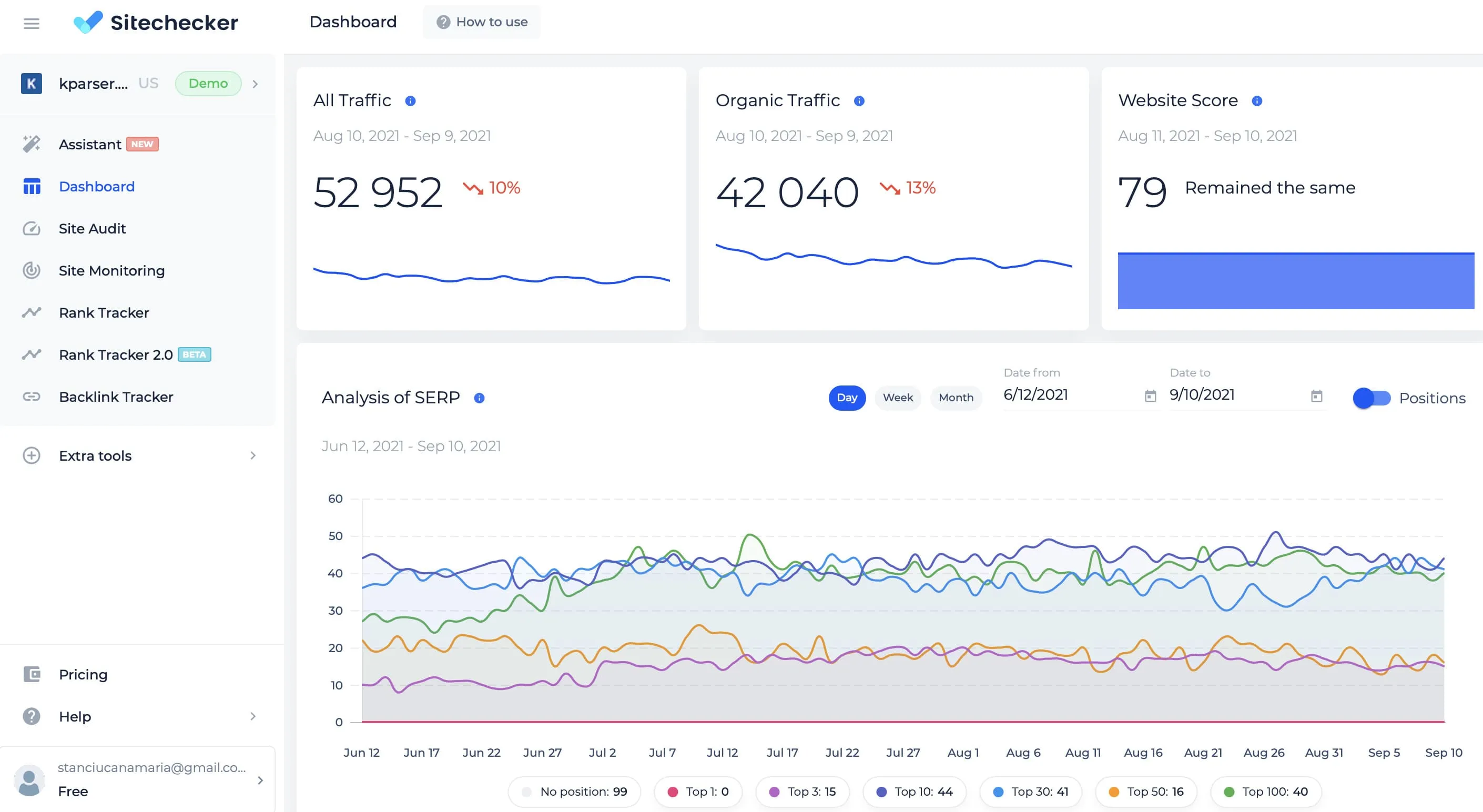
Also, you can monitor the external and internal links to your web page. That allows you to find errors in the technical optimization of your website’s search engine on time and fix it. You don’t need any technical SEO knowledge before getting to the top of Google. Sitechecker Pro report is instructive enough for any user level. The platform works for agencies, digital marketers, and startups.
What is an SEO Checker?
Business owners and marketers often wonder why they hardly get website visitors or customers. That is after investing lots of money into advertisements to attract the right customers. The problem, often, is that they are on the internet but not visible enough to potential clients. Suppose you are struggling to get more customers or visitors to your website. Then, it is best to consider an SEO checker.
An SEO checker is a tool used for scanning websites for SEO issues or technical errors inhibiting the web page from ranking higher on search engines. SEO means Search Engine Optimization, and it determines your visibility to internet users. If your web page is not SEO standard, attracting the right clients and visitors will be hard.
Keyword search is one of the ways users get content on the internet. If your website is not optimized to meet these query questions, Google, Yahoo, and other search engines will not acknowledge it. And that means you will lose lots of traffic, sales, and revenues.
The right SEO checker thoroughly analyzes your page or the entire website. It works by analyzing your website URL while checking it is in line with over 200 SEO-relevant criteria. SEO criteria include keywords, User interface, backlinks, title and description tags, images, headlines, page speed, meta descriptions, and more.
Sitechecker Detailed Features
Let’s discover some of the main features of the Sitecheker SEO platform so that you can know what you can do with this tool. And if it’s the right one for your business model.
-
Website crawler
Google and similar search engines use credible internal links as important determinants of your website performance. As such, the Sitechecker web crawler tool helps you find broken links and examine all the internal and external links to any web page on your website. With this crawler tool, you can fix all technical errors in a flash without any prior knowledge. You can even download a detailed report on this analysis to have a clearer view.
-
On-page SEO
Use Sitechecker to run your website on-page visibility criteria, finding errors and offering ways to improve search results. For example, it checks your keyword use and frequency, title tag optimization, unique content, image optimization, and so on.
-
Step-by-Step SEO instructions
When you use the Sitecheker SEO checker, you are not just getting a detailed report. You will also get an instructive guide on how to implement the result. For instance, it tells you that a particular page has a low word count. After this, you will receive an explanation of the impact of the low word count and how you should fix it. Besides, Sitechecker analyzes your daily search performance regarding your content, backlinks, website rankings, and traffic.
-
Keywords Report
Keyword usage is one of the important elements of SEO. Search engines deliver results to quarters based on the keywords used. Thankfully, Sitechecker tracks your website keyword rankings. It lets you know the particular keyword assisting your website growth and other actions. It also alerts you to particular keyword rankings that we’ve dropped.
-
Backlink checker
Sitechecker offers one location for all your backlinks. It monitors the progress of the backlinks you have built for your website. Also, it alerts you when the links are lost and helps you return them. You can use the backlink reports to analyze your link-building strategy and how to make it more efficient.
-
Chrome Extension
Instead of manually checking the SEO report of a single page, you can check on-page SEO with just a click. That allows you to optimize your content to attract search engines to put your page on top. For instance, you can check your meta description length, keyword density, H1- H6 tags, title description, and links in one place.
Sitechecker Cost
When it comes to price, lots of people tend to purchase a software product depending on that. Thus, maybe a cheaper product won’t be that good for your needs, but at the same time, it can prove to be a great purchase. Now, Sitechecker offers a 14-day free trial for its premium pricing plans. But not a free version of the tool.
Alternatives to Sitechecker
SEO is an important part of every online business or website. Having a well-optimized website can give you the boost you need to reach your audience, grow your traffic, and, eventually, your business. Of course, many great SEO tools are on the market, from more complex to the easiest ones. It’s up to you what you want to purchase and use.
So, if you want some great alternatives for Sitechecker, here’s a preview.
- Semrush
- Moz Pro
- Ahrefs
- SE Ranking
Is Sitechecker Pro Good?
From many user reviews and site checker SEO tools, you can trust that the platform will change the look of your website. All you need is to put your URL in their search bar, and you will get a comprehensive report in under 3 minutes. Don’t worry about how to transform the changes highlighted on your website. Sitechecker directs you to the necessary things you need to improve your brand identity and get Google to rank it higher.
Sitechecker Review Conclusion
In conclusion of this review, we can definitely say that Sitechecker is an SEO checker that allows you to monitor the performance of your website effortlessly. The SEO platform points you to significant errors on your page and improves your page ranking. It also highlights what you are currently doing right and how to maintain it. With this SEO checker, you don’t need to examine your website now and then. Instead, it does an everyday job of monitoring your web page and signals you any changes.
In essence, Sitechecker is that centralized platform to solve all your SEO issues. It might not offer features but it provides everything you need to generate more revenues and leads. You can start with their free trial by entering your domain in the bar on the homepage.


![How to Use Sitechecker Platform [Beginner's Guide] How to Use Sitechecker Platform [Beginner's Guide]](https://i.ytimg.com/vi/F0IJuXXImGg/maxresdefault.jpg)
