
Soon Reviews for 2026
Save 40% on your SaaS stack with expert guidance
Free Consultation
What is Soon?
Soon is a cloud-based workforce management software designed to streamline employee scheduling and enhance team collaboration. By organizing shifts into event cards, it enables managers to efficiently match employees with appropriate shifts while facilitating communication related to those shifts.
Key features of Soon include automated shift scheduling, leave management, and intra-day planning. The platform’s auto-scheduler can allocate thousands of shifts in seconds, adhering to customizable constraints such as maximum working hours and minimum rest times between shifts.
Additionally, Soon supports self-scheduling, allowing team members to pick up open shifts or request coverage within the platform, thereby reducing administrative workload for managers.
Soon is suitable for various industries that require efficient shift management, including retail, healthcare, and customer service. Its user-friendly interface and AI-powered scheduling capabilities help businesses save time, ensure compliance with labor regulations, and improve overall team productivity.
By centralizing scheduling and communication, Soon fosters a more organized and engaged workforce.
Found in these Categories
Best For
- StartUps
- Small Business
- Medium Business
- Large Enterprise
- Non-profit Organization
Soon Pricing
Looking to Save Time & Money
Audit, consolidate, and save—powered by our internal buying team. Let our experts analyze your current software stack and identify opportunities for cost savings and efficiency improvements.
- Stack Audit
- Cost Reduction
- Expert Team
Soon Features
- Employee Scheduling
- Labor Budgeting
- Variable Workforce
- Time Tracking
- Skills Tracking
- Shift Planning
- Reporting
- Absence Management
- API
- Alerts/Notifications
- Approval Process Control
- Attendance Management
- Attendance Tracking
- Budgeting/Forecasting
- Calendar Management
- Collaboration Tools
- Communication Management
- Drag & Drop
- Employee Database
- Employee Self Service
- Event Calendar
- Employee Time Tracking
- Event Scheduling
- Group Scheduling
- Labor Forecasting
- Leave Tracking
- Messaging
- Mobile Access
- Multi-Location
- Online Booking
- Online Time Clock
- Real-time Scheduling
- Reporting/Analytics
- Resource Scheduling
- Schedule Distribution
- Scheduling
- Shift Swapping
- Task Scheduling
- Time Off Requests
- Timesheet Management
- Vacation/Leave Tracking
Soon Integrations
-

Microsoft 365
Productivity Software
-

Slack
Team Collaboration Software
-

BambooHR
HR Software
-

Workday HCM
HR Software
-

ADP
Payroll Software
-

Salesforce CRM
CRM Software
-

LastPass
Password Management Software
-

Intercom
Live Chat Software
-

Google Calendar
Scheduling Software
-

Microsoft Outlook
Email Management Software
-

Microsoft Teams
Video Conferencing Software
-

Discord
Online Community Management Software
Leave a Review
Soon Company Details
Own this Software?
Soon vs. Similar Products
Select up to 3 Software, to enable Comparison
Compare Selected SoftwareEditorial Review: Soon Deep Dive
Table of Contents
Soon – employee scheduling app
Soon is an effective collaboration team app designed to help you schedule your team members. The app allows team managers to see their team’s availability and assign tasks and projects, which people can track through the project dashboard. You can also manage your team member’s time using a neat time-tracking feature, enabling you to assign tasks and track the time employees spend on them.
Carl Anchér is the CEO of Soon; he created the app with his co-founder, Henrik Evrell. They are a small team based in Europe, the Netherlands. Apart from this, Soon has a clean interface that allows you to view all the relevant details of a particular employee at a glance. Furthermore, it keeps everything organized, so it’s easy for management to check how far along employees are in various projects or tasks.
Moreover, the app helps managers see if their employees follow up on their assigned tasks and keep scheduled meetings with clients or other stakeholders. Also, Soon offers free scheduling for one employee per user, but the premium version offers advanced features like group scheduling, project tracking, time tracking, calendar management, and expense reporting.
This self-scheduling app is perfect for customer support and service desk centers, especially e-commerce, banking, and fintech. It’s also suitable for contractors and construction companies. These are the platforms that Soon supports: Windows, Mac, Linux, iOs, and Android.
So, the real-time employee scheduling app helps your business stay organized and hire the right people for the job. Based on our Soon review, this workforce management app enables you to schedule employees, pay them, and manage their shifts on the go. It’s built on a cloud computing platform, making scaling and optimizing your workflow easy. In addition, soon creates an instant paperless record of all employee schedules, so nothing gets lost in translation.
So, if you are looking for a collaboration team app to help you manage your team and increase productivity, you should consider using the Soon shift scheduling app.

How to use Soon?
Here’s how to get started with the Soon collaboration team app:
- Create an account
Open the Soon app in your phone’s app store or in a browser on your computer to create an account. You’ll be asked for your name, email address, and password for the account.
2. Add employees
In the menu bar at the top right of the screen, click “Employees” and then “+ Add Employee.” Next, enter their name and email address (if they have one) and their contact information if you’d like them to receive notifications of their schedule by text message or phone call. You can add their hourly rate or choose whether they can access their schedule online if necessary.
Click “Save” when you’re finished, and they’ll receive an invitation to join your team Soon. If they don’t have an email address, send them their username and password so they can log in to view their schedule on a computer or download the app to check it on a smartphone or tablet.

3. Create new roles
To create new roles, go to the Roles tab in your dashboard. You may have already created some roles when you added your first employees. To add a new role, click on +Add Role at the top right corner of the page. Next, enter the role’s name and click Save when you’re done. Once you’ve added employees and roles in Soon, start scheduling shifts!
To create a new shift, open the Schedules tab from your dashboard’s menu bar and click on Create Schedule at the top right corner. And that’s all.
Is the Soon app free?
They don’t offer a free version, but if you want access to their advanced features and to test the app, you can try their 30-day free trial.
Soon app Detailed Features
Below you can find some of the features that Soon provides:
-
Team management
On the Soon app, you can view and manage your team in one place. You can add or remove employees. You can also invite employees via SMS or email to join your schedule and request their availability.

-
Employee profile
Each employee has a profile where they can complete their account information, view upcoming shifts, and request time off.
-
Shift management
You can easily create and update shifts anytime with a drag-and-drop calendar display. Employees can then be notified when new shifts are added or updated via SMS or email.

-
Time-off management
Soon also has a time-off management feature that enables you to create time-off periods for vacations, holidays, or other reasons. Employees can then submit time-off requests for approval, and managers can easily manage them by viewing time-off requests by week or month, approving or denying requests, and more.

Soon Detailed Integrations
Soon offers integrations with other apps like Google Calendar and Outlook Calendar. Like Microsoft Teams, Slack, and Zapier, the others are currently in Beta. They are made available upon request.
Alternatives to Soon
Soon is not the only workforce management app you can use to manage your team. There are many other scheduling apps you can use. Here are some Soon app alternatives:
-
Monday.com
Monday.com is an amazing Soon app alternative. This one is a perfect tool for organizations that require an all-in-one digital workspace. This tool helps you manage your work, from sales pipelines to project and portfolio management. This software syncs all the important details in a single, accessible location and allows agents and team members to make great data-driven decisions. With monday.com, every team member knows which tasks and assignments they are responsible for at any particular time.
This tool has an intuitive, user-friendly interface, so you can use it onboard your team members without training them for a long time on how to use the tool. However, you can find a lot of training materials on their website and YouTube channel if you want to learn how to use their advanced features.
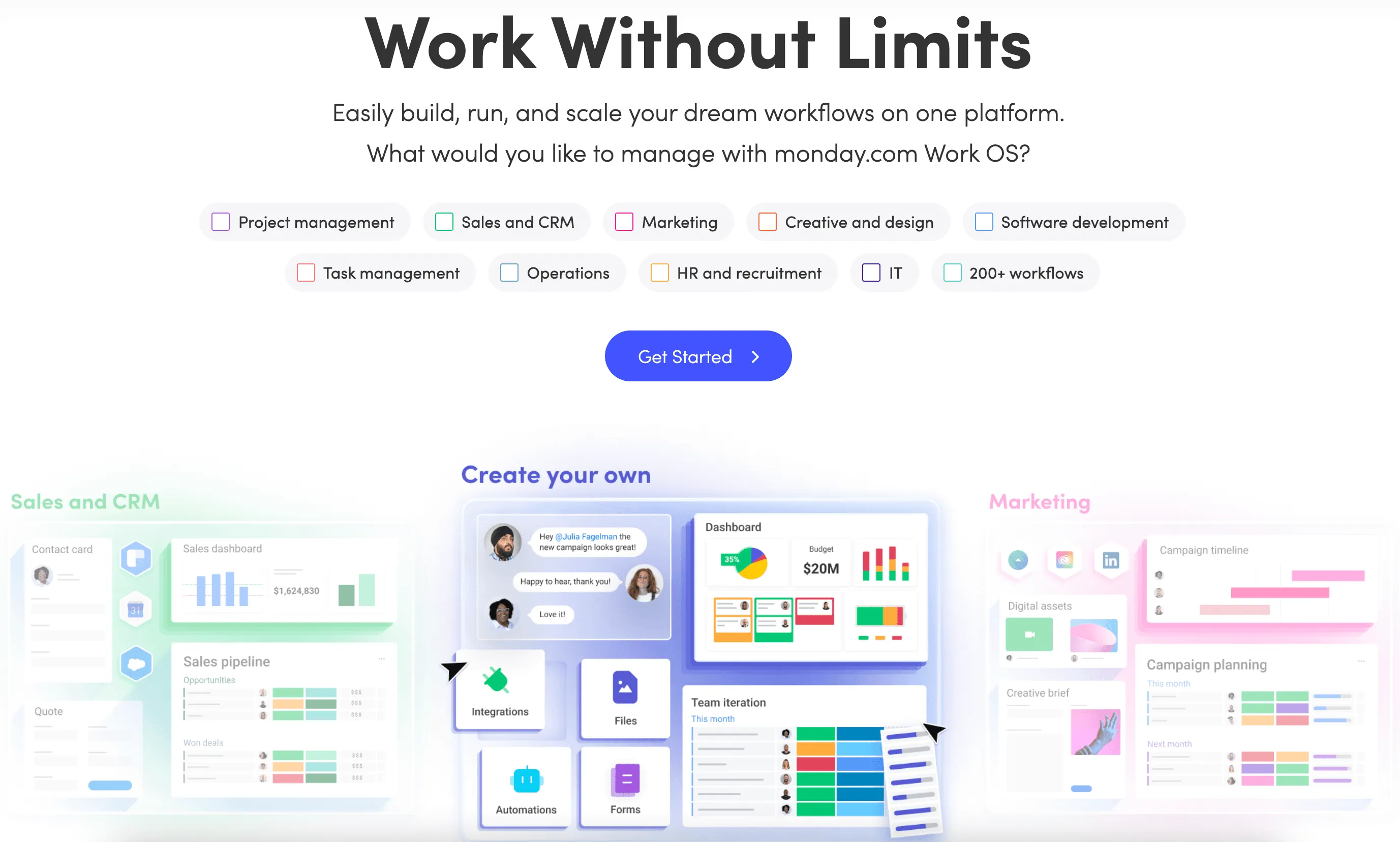
Monday.com has customizable automation. You can notify your team of a status update or move tasks along a workflow. This app was carefully created so you won’t experience any manual entry errors. So, don’t have to be bothered about repetitive tasks and concentrate on really important work.
This platform has many collaborative features that you can explore to manage your team. With monday.com, it is easy for you to assign tasks, update statuses, and monitor progress for all open projects.
Moreover, this tool integrates with other popular communication channels such as Microsoft Teams, Slack, Zoom, and email. In addition, this tool integrates with more than thirty other popular tools. So, your team members can easily share ideas, files, and feedback while helping you assign tasks, get progress updates, and generally have a great view of everyone’s activities all in a central place. If you would love to explore this app, they offer a 14-day free trial. You won’t need your credit card details.
-
When I Work
When I Work is a time clock tool that is easy to set up and use on any tablet, smartphone, laptop, or PC. This app lets employees and employers manage their attendance effortlessly. With this tool, employees can clock in for work via their smartphones. In addition, you can decide to set up a particular terminal inside your office premises or allow employees in the field to clock indirectly from their mobile devices, whether they are on the field or at the office.

When I Work has the GeoCheckin feature to track employee attendance in multiple locations. With GPS tracking and live map views, you can ensure employees clock in from the right job sites. In addition, employers can send push notifications of schedules to their employees using this tool. Once a new schedule is made, all employees can be notified immediately.
Employees can request time off and schedule changes via the app. Scheduling can be done anytime and anywhere because it is accessible via smartphones. When I Work is free, businesses can use it with less than seventy-five employees.
-
Hubstaff
This Soon alternative helps you track time, take screenshots, monitor activity levels, monitor websites, track URLs, and automatically pay your team members. Hubstaff has integrations with Basecamp, Paypal, Freshbooks, and over thirty other platforms. It works effortlessly with iOS, Android, Windows, Mac, and Linux.
This powerful tool has an accurate time-tracking feature and a GPS location tracker that helps you monitor your field workforce in real-time. In addition, it has a payroll feature that helps you to handle your payroll needs. You can select a rate (hourly or fixed), pay period, and payment method and allow the rest to occur automatically.
Its online dashboard and reports feature allows you to view timesheets. You can see who works and controls every setting down to the user level.
Soon Review Conclusions
In conclusion, the Soon employee scheduling app is one of the best self-scheduling apps you can find online. It’s so easy to use yet has many great features that offer various schedule options.
This shift scheduling app lets you make changes anytime, send employee notifications, and create reports. The features included in this app are very impressive, and the cost is far less than other employee scheduling apps that we have looked into. We would recommend this collaboration team app to anyone who needs help with their employee scheduling. I hope you found this Soon review helpful!









