VistaCreate Reviews
& Product DetailsWhat is VistaCreate?
VistaCreate is an online graphic design platform for small business owners. It helps brands create professional visual content for social media and other marketing channels — no design skills are needed.
VistaCreate is one of the Vista family products and services for small businesses, along with VistaPrint, 99designs by Vista, and Vista x Wix. Its mission is to elevate what’s remarkable about every small business.
VistaCreate contains a vast library of templates on any topic and theme, as well as millions of royalty-free images, videos, and vectors. It also offers convenient editing tools, such as Background Remover, Brand Kit, Logomaker, social media planner, resizing tool, and more.
The product is available as both a web and mobile application. Projects started on the web version can be edited via the mobile app and vice versa.
Best For
- StartUps
- Freelancers
- Small Business
- Medium Business
- Large Enterprise
- Non-profit Organization
- Personal
- Cloud, SaaS, Web-Based
- Mobile - Android
- Mobile - iPhone
- Mobile - iPad
- Desktop - Mac
- Desktop - Windows
- Desktop - Linux
- Desktop - Chromebook
- On-Premise - Windows
- On-Premise - Linux
-
Company Name
VistaCreate
-
Located In
Cyprus
- Website create.vista.com
Starting from:
$13 /month
Pricing Model: Subscription
- Free Trial
- Free Version
Pricing Details:
VistaCreate has two plan options available for users: a free Starter plan offering 100,000+ templates and 1M+ assets, and a Pro plan at $13/month with premium design templates, advanced tools and features, and a 14-day free trial.
- Custom Fonts
- Customizable Branding
- Drag & Drop Editor
- Mobile App
- Print Management
- Search/Filter
- Social Media Integration
- Video Editing
- Templates
- Asset Library
- Collaboration Tools
- Version Control
- Layout Editor
- File Storage
Additional Features
- Image editing
- Customizable templates
- Sticker Maker
- Printing capability
- Animations & transitions
- Blur, crop, lock, layering
- Social media planner
- Import/Export of files
- Background Remover
- Multi-language
- File, color & font storage
- Secure data storage
- Version history
- Easy design management
- Text editing
- Branding tools
- API
- Logomaker
- Resize feature
- Preview functionality
- Real time updates
- Watermarking
- HD download
- Presentation tools
- Built-in media library
- Design objects & music
-

Radaar
Social Media Management Software
-

Social Champ
Social Media Management Software
Looking to buy VistaCreate for your business?
Tekpon’s procurement team can help you negotiate a better deal, or suggest more cost-effective alternatives.
Save time and money—starting at just $3,000/year.
Request a Custom OfferIncludes expert support and direct vendor negotiation.
Tell us your opinion about VistaCreate and help others.
Table of Contents
VistaCreate (ex Crello) – Simplified graphic design platform
VistaCreate, formerly known as Crello, is a graphic design platform for small business owners. It helps brands create standout content for different marketing channels — design skills are optional.
VistaCreate provides 150K+ customizable templates and a library of 70M+ royalty-free images, videos, and vectors. It also offers convenient features, such as Background Remover, Sticker Maker, resizing tool, and social media scheduler to edit and plan content quickly.
VistaCreate is available for web and mobile (iOS and Android).
What is Crello (now VistaCreate)?
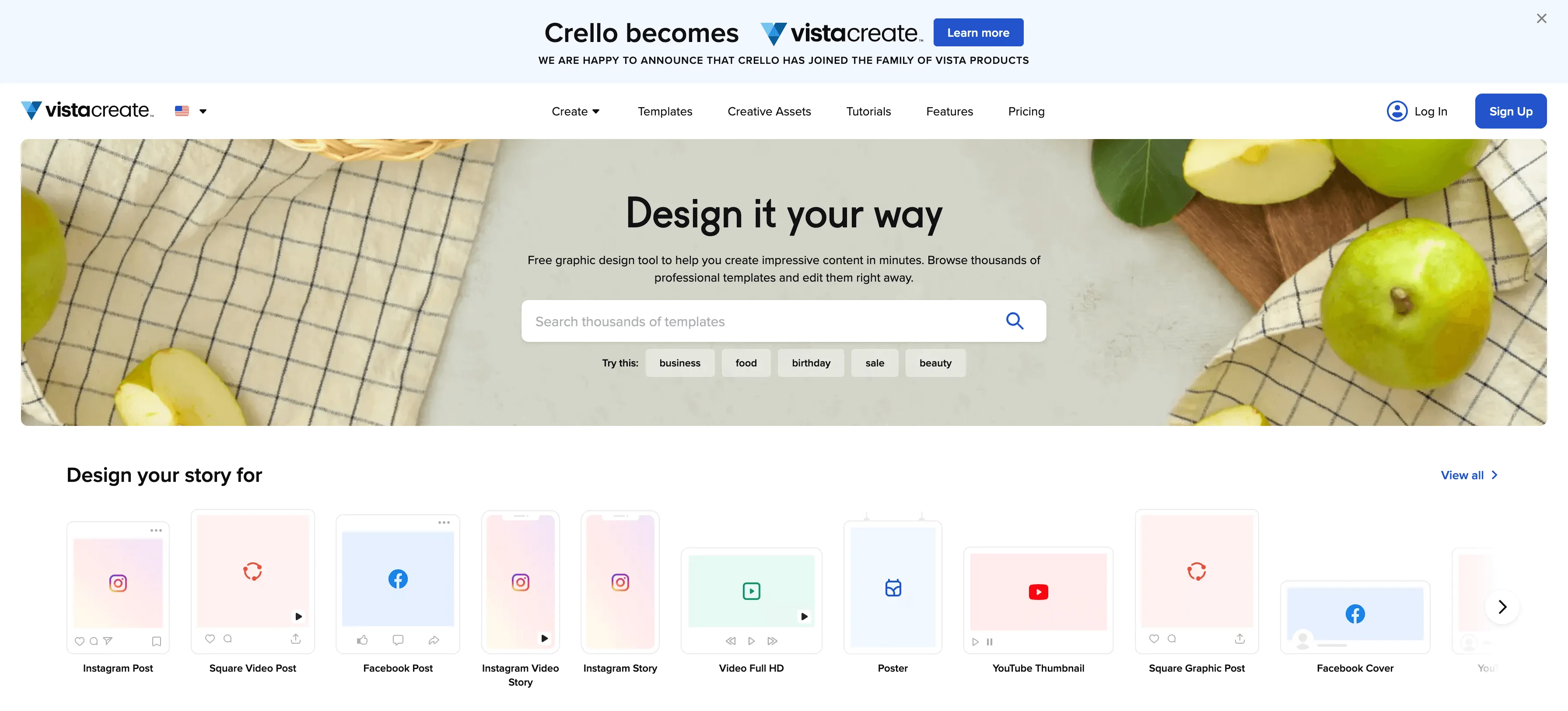
VistaCreate, formerly known as Crello, is an online graphic design app that allows you to create unique designs for your blog, social media pages, and advertisements. With over 50,000 animated templates available, and weekly updates, users can create a multitude of designs. In addition to templates, VistaCreate also allows users to create content from scratch with just a few clicks.
So whether you are an experienced designer or just starting out, VistaCreate can help you bring your creative ideas to life.
What is Crello used for?
Crello, now known as VistaCreate, is a user-friendly online design tool that enables individuals and businesses to create visually appealing graphics for various purposes. Users can craft animated graphics, social media posts, logos, flyers, and more using its vast library of templates and design elements. It’s ideal for branding, marketing, and personal design projects, ensuring professional-quality visuals without the need for advanced design skills.
VistaCreate Features & Tools
All VistaCreate features are simplified and intuitive — there’s no need to have previous design experience to create professional visuals in VistaCreate.

Here’s a breakdown of its offerings.
Media library:
- Royalty-free photos on any topic and theme
- Short videos for social media channels
- Static and animated objects
- Backgrounds, fonts, and music
Photo Editing Capabilities:
- Circle crop tool: Quickly make circular profile pictures, product ads, and round photos.
- Collage maker: Blend several pictures for eye-catching visuals.
- Photo enhancer: Elevate images with simple editing tools.
- Filters & Effects: Instantly enhance photos with various filters, from black and white to festive.
- Photo text: Create standout messages using uploaded images.
- Background Remover: Easily remove backgrounds from images.
- Sticker Maker: Turn photos into customized stickers.
Design Objects:
- Shapes, Stickers, and Icons: Enhance designs with a variety of decorative elements.
- Badges and Labels: Perfect for branding or highlighting specific content.
Video Editing & Animation:
- Video editor: Edit uploaded or selected videos using a convenient timeline functionality (crop, split, add or delete pages, and add music).
- Video frames: Add custom frames to make the content pop.
- Animated text: Bring messages to life in videos and presentations.
- Audio integration: Enhance videos with a vast collection of licensed tracks.
- Quick animations: Animate any element in your design, from text to design objects.
Additional Features:
- Social media scheduler: Plan and post directly to platforms like Facebook, Instagram, and Pinterest.
- Brand Kits: Store and access brand-specific fonts, colors, and logos.
- Logomaker: Create logos and branding designs for any business.
- Team account: Collaborate on designs with up to 10 team members.
In conclusion, VistaCreate offers an all-in-one solution for design needs. Its intuitive interface, combined with a vast array of features, makes it a go-to tool for creating compelling visual content. Whether you’re designing for social media, print, or video, VistaCreate has got you covered.
Crello Pricing (now VistaCreate)
VistaCreate, previously known as Crello, offers convenient features and tools that help brands quickly customize selected templates or create designs from scratch. There are two plans available for users: Starter and Pro.
-
VistaCreate Starter plan
The Starter plan is free and provides users with a generous offering to kickstart their design journey. It includes:
- 100K+ design templates for different industries
- 1M+ royalty-free photos, videos, and graphics
- Fonts, music, objects (static & animated), backgrounds
- One Brand Kit for a logo, brand colors, and fonts for customized designs
- Styles feature to shuffle colors and fonts for designs
- Direct posting and post planning to Facebook, Instagram, and Pinterest
- Logomaker to design unique branding for any business
- 10 GB of storage to keep all your files and projects handy
-
VistaCreate Pro plan
For those seeking a more advanced design experience, the Pro plan is priced at $13/month (or $10/month with annual billing). This plan includes everything VistaCreate Starter does, plus:
- Thousands of premium design templates
- 70M+ royalty-free photos, videos, and vectors
- Background removal feature to delete image backgrounds in one click
- Unlimited Brand Kits to upload logos, colors, and fonts for customized designs
- Resizing tool to adjust designs to different formats
- Sticker Maker to quickly turn any photo into a sticker
- Team account with up to 10 members
- Version History for previous versions of designs
- HD download for high-quality downloads
- Unlimited storage for files and projects
VistaCreate also offers a 14-day free trial for the Pro plan, ensuring users can test the platform’s full capabilities before committing. With its range of features and competitive pricing, VistaCreate positions itself as a go-to solution for diverse design needs.
VistaCreate Partners
VistaCreate is part of the Vista family of products and services for small businesses. With VistaPrint, 99designs by Vista, and Vista x Wix, VistaCreate aims to be the expert design and marketing partner for small businesses.
- 99designs allows business owners to partner with professional designers to craft the perfect logo, website, packaging, or branded assets.
- VistaPrint enables small businesses to print everything they need, from brochures and stickers to packaging and signage.
- The Vista x Wix partnership enables brands to create websites with features like custom domain names, analytics, templates, and more.
Alternatives to VistaCreate
There are many VistaCreate alternatives you can find on the Play Store or Apple Store. An example is Crello vs. Canva and many others.
Here are some VistaCreate alternatives you should check out:
-
Snappa
Snappa is a Crello alternative, and it is a graphic design tool that small businesses and digital marketers use to create professional images without a graphic designer’s help.
-
Canva
Canva is a design platform that offers many templates for creating professional graphics, presentations, and more. Many social media managers and graphic designers use Canva to create beautiful graphic content.
-
PicMonkey
PicMonkey is an online photo editing and graphic design platform that simplifies image editing and allows you to create eye-catching designs.
-
PixaBay
Pixabay is a widely recognized community of creative individuals who share videos and photos that are free from copyright restrictions. All the content on Pixabay falls under the Creative Commons CC0 tag, which means you can use it for commercial purposes without giving credit to the artist or seeking any permission from them.
-
Kapwing
Kapwing is a versatile online video editing tool that enables easy editing, resizing, and adding text, effects, and more to videos and GIFs.
-
Visme
Visme is a visual content creation platform that empowers users to design interactive presentations, infographics, and other visual assets for effective storytelling and data visualization.
-
Adobe Spark
AdobeSpark is another Crello alternative. It is a free online mobile graphic design app that everyone with little to no design skills can use to create designs that tell stories.
-
Fotor Photo Editor
Graphic designers and photo editors widely use this tool to create beautiful designs and edit images.
-
Piktochart
With Piktochart, you can freely depict your visual story using reports, banners, presentations, and infographics.
-
PDFelement
With PDFelement, you can easily watermark, edit, convert, create, merge, annotate, sign, and compress PDF files in the best way.
Crello vs. Canva
Crello (now known as VistaCreate) and Canva vary in several ways. Check them out below:
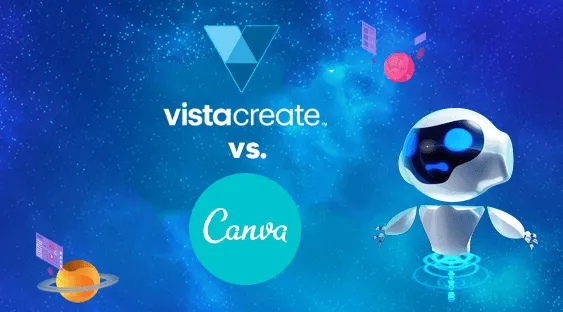
Canva and Crello are two popular designing tools that offer a range of features. Canva’s pricing starts at 12.99 dollars per user per month, while Crello’s pricing starts at 10 dollars per month. Canva offers both a free version and a free trial, while Crello only offers a free version.
Canva is an excellent choice for anyone who wants to explore their creativity with designs. Students, teachers, not-for-profit organizations, small businesses, and individuals can use Canva. In contrast, Crello is ideal for small business owners, entrepreneurs, bloggers, and marketing professionals who want to create designs at an affordable rate every day.
Both tools differ in terms of features.
Canva Features
Canva features workflow management, content library, customizable templates, offline editing, drag and drop, employee photos, print management, templates, mobile app, image library, design templates, version control, video editing, presentation tools, media library, step-by-step wizard, image editing, data import and export, search or filter, watermarking, design management, video support, publishing and sharing, pattern, color and art storage, visual discovery, pre-built templates, content sharing, asset categorization, real-time editing, asset library, custom fonts, asset sharing, collaboration tools, content management, offline presenting, change management, content import, and export, audio file management, artwork management, customizable branding, printing services integration and animation.
Crello Features
On the other hand, Crello offers design management, video editing, media import, video support, text overlay, presentation tools, pre-built templates, media library, search, preview functionality, video content, drag and drop, customizable branding, animation, content library, content import/export, search or filter, interactive content, customizable templates, pattern, color and art storage, animations and transitions, print management, social media integrations, watermarking, and collaboration tools.
Canva and Crello are two graphic design tools with different locations and features. Canva is an Australian company founded in 2012 and offers mobile deployment on iPad, iPhone, Android, cloud, SaaS, and web-based platforms. You can get support for Canva through chat, a knowledge base, FAQs/forums, email/help desk, and training can be done using videos or webinars.
On the other hand, Crello is based in Cyprus and was founded in 2017. It also offers deployment on mobile – iPad, mobile – iPhone, mobile – Android and cloud, SaaS, and web-based platforms. For support, you can use FAQs/forums, email/help desk, chat, and a knowledge base. Crello’s training can be done using videos or documentation.
Which is better, Canva or Crello (now VistaCreate)?
Canva is a Crello alternative, but we will say Canva is more popular and versatile than VistaCreate. There are so many features that Canva has, and VistaCreate doesn’t. We would say that Canva is better in several ways than VistaCreate. You should use Canva for the following reasons:
- Download your designs in SVG format and high-resolution
- To have access to more graphic elements, videos, images, and templates
- If you focus more on designing static graphics
- For more collaboration tools, features, and integrations with many third-party apps and services
You can also decide which is better for you by exploring their free versions.
VistaCreate Integrations
Below is a list of Crello integrations.
- Shift
- HelloWoofy
- CloudSocial
Crello Review Conclusions (now VistaCreate)
VistaCreate is an all-in-one graphic design platform for crafting static designs, videos, and animations for social media, digital, and print. One of its features, allows you to resize, edit, and remove backgrounds from photos. With its extensive library of templates, royalty-free assets, and intuitive editing features, VistaCreate simplifies the design process and enables small businesses to stand out across their marketing.
Both a free version and a pro plan are available for VistaCreate, with the pro plan starting at $10 per month. The platform is user-friendly, and the interface is aesthetically pleasing.
In addition, VistaCreate provides the ability to edit video content and add music or sounds to create impressive visuals.



