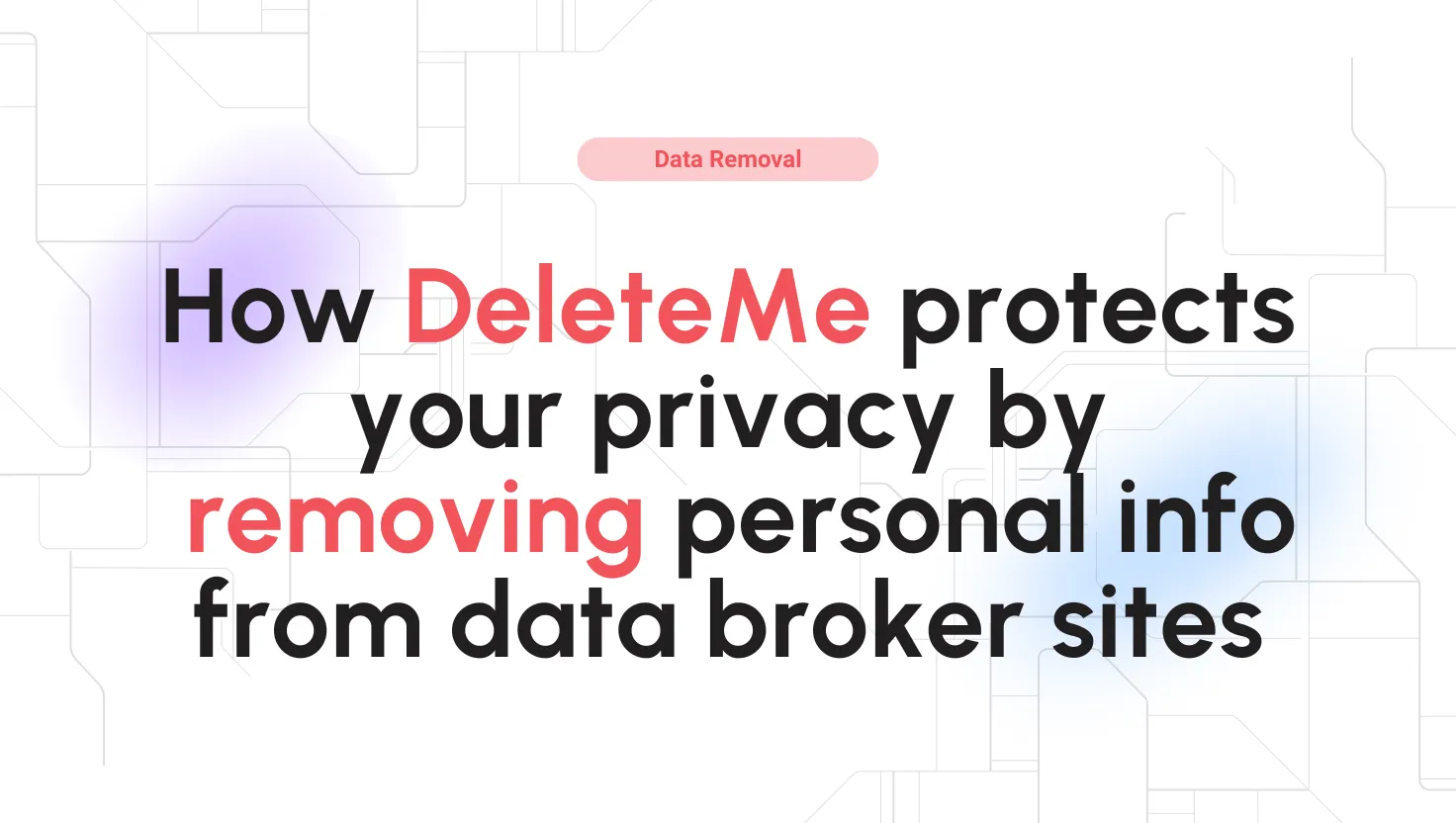WhenToWork Reviews for 2026
Save 40% on your SaaS stack with expert guidance
Free Consultation
What is WhenToWork?
WhenToWork is a scheduling software designed to simplify and streamline employee scheduling processes. It offers a range of features that help businesses create and manage schedules efficiently. The software allows managers to input employee availability, assign shifts, and handle shift swaps and time-off requests.
Firstly, businesses can create and customize schedules based on employee availability and requirements. It offers features such as shift reminders, shift trading, and automatic notifications, enhancing communication between managers and employees. The software provides a user-friendly interface for assigning shifts, ensuring optimal coverage and reducing scheduling conflicts.
Employees can access their schedules online or through the mobile app, keeping them informed of their assigned shifts and any changes. They can also request time-off and swap shifts with other employees through the platform, streamlining the communication and coordination process.
Found in these Categories
Best For
- Freelancers
- Small Business
- Medium Business
- Large Enterprise
WhenToWork Pricing
Looking to Save Time & Money
Audit, consolidate, and save—powered by our internal buying team. Let our experts analyze your current software stack and identify opportunities for cost savings and efficiency improvements.
- Stack Audit
- Cost Reduction
- Expert Team
WhenToWork Features
- Customizable Templates
- Customizable Forms
- Reminders
- Calendar Sync
- Calendar Management
- Automated Scheduling
- Rescheduling
- Employee Management
- Real-time Scheduling
- Real-time Updates
- Reporting & Statistics
- Access Controls/Permissions
- Activity Dashboard
- Activity Tracking
- Alerts/Notifications
- Approval Process Control
- Attendance Management
- Attendance Tracking
- Availability Management
- Color Codes/Icons
- Customizable Fields
- Customizable Reports
- Data Import/Export
- Drag & Drop
- Electronic Payments
- Email Management
- Email Reminders
- Employee Database
- Event Scheduling
- Facility Scheduling
- Group Scheduling
- Messaging
- Mobile Access
- Mobile Alerts
- Multi-Location
- Online Booking
- Real Time Data
- Employee Self Service
- Employee Time Tracking
- SMS Messaging
- Schedule Distribution
- Scheduling
- Self Service Portal
- Shift Swapping
- Team Calendars
- Third Party Integrations
- Time Off Management
- Employee Portal
- Employee Scheduling
- Time Off Requests
- Timesheet Management
- Vacation/Leave Tracking
User Sentiment - WhenToWork Reviews
-
Ease of Use
Many users appreciate the straightforward and intuitive interface of WhenToWork. It allows managers to create, view, and adjust schedules easily, making it accessible even for those who might not be very tech-savvy.
-
Flexibility in Scheduling
WhenToWork enables employees to set their availability, request time off, and even trade shifts with others, which adds flexibility to the scheduling process. This feature is highly valued as it allows employees more control over their work hours, which can lead to higher job satisfaction.
-
Real-Time Communication
The platform includes robust communication tools, such as direct messaging and bulletin boards, which help keep everyone informed about schedule changes, shift openings, and other important updates. This feature is crucial for maintaining smooth operations and quick responses to schedule adjustments.
-
Mobile Accessibility
The mobile app allows both managers and employees to access schedules and make changes on the go. This mobility is a significant advantage for those who need to manage their schedules or respond to changes while away from a computer.
-
Cost-Effective
Compared to other workforce management solutions, WhenToWork is generally considered more affordable, making it a good choice for small to medium-sized businesses. It offers various pricing tiers depending on the number of employees, with features scaling accordingly.
-
Outdated Interface
While functional, the user interface of WhenToWork has been criticized for being outdated. Some users find it less visually appealing and note that it feels like software from an earlier era.
-
Limited Shift Management Features
Users have pointed out that modifying shifts can be cumbersome, especially when dealing with multiple shifts. For example, deleting multiple shifts at once or dragging and dropping to adjust schedules is not as seamless as some would like.
-
Learning Curve
New users may encounter a learning curve, particularly with some of the more advanced features of the platform. More comprehensive onboarding and training resources could help mitigate this issue.
-
Performance Issues
There are occasional reports of the system being slow to update, which can be frustrating for users who rely on real-time information to manage shifts and communicate with their teams.
Leave a Review
WhenToWork Company Details
Company Name
WhenToWork, LLC
Headquarters
United States
Website
whentowork.com
Own this Software?
WhenToWork vs. Similar Products
Select up to 3 Software, to enable Comparison
Compare Selected SoftwareWhenToWork Frequently Asked Questions
Yes, WhenToWork offers a free mobile scheduling app available for iOS, Android, Windows, and Blackberry devices, which allows both managers and employees to manage schedules, find replacements, and more on the go.
Yes, you can export your WhenToWork schedule to Google Calendar, allowing for automatic updates whenever new schedules are published or existing ones are modified. This feature enables seamless integration with other calendar programs like Outlook or iCal through Google Calendar synchronization.
To create an account with WhenToWork, start by signing up for a free 30-day trial on their website, which requires basic information such as your name, company, and email, but does not need a credit card. Once signed up, you can explore the system with a test drive or start scheduling immediately.
While there isn’t a permanent free version of WhenToWork, they offer a 30-day free trial that lets you fully explore the software’s features without any financial commitment. After the trial, you can choose to subscribe if the software meets your needs.
You can clock in using the WhenToWork mobile app by logging into your account, where you can then access your current shift and select the option to clock in. The app allows for real-time schedule and time tracking from any location.
Log in to WhenToWork by visiting their website or using their mobile app. You can sign in using your Google, Facebook, or Microsoft account, or by entering your specific username and password provided when you set up your account.
To use WhenToWork, log into your account. You can create, view, and manage employee schedules using features like shift drag-and-drop, AutoFill for optimal shift assignments, and notifications for updates. The platform also allows scheduling across multiple locations and departments.
WhenToWork pricing varies based on the number of employees and subscription duration. For up to 10 employees, prices start at $38 per month, with discounts available for longer commitments. Detailed pricing information can be found on their pricing page.
To publish a schedule on WhenToWork, go to your dashboard, select the schedule you want to publish, and use the publishing tools provided in the platform. You can notify employees via email or text once the schedule is published, ensuring everyone is informed.
To delete a shift in WhenToWork, select the shift from your schedule, use the edit or delete option to remove it, and confirm the deletion. Changes are updated in real-time, and notifications can be sent to affected employees.
Employees can request time off directly through the WhenToWork app or website. Managers receive these requests and can approve them, which automatically updates the schedule to reflect the changes.