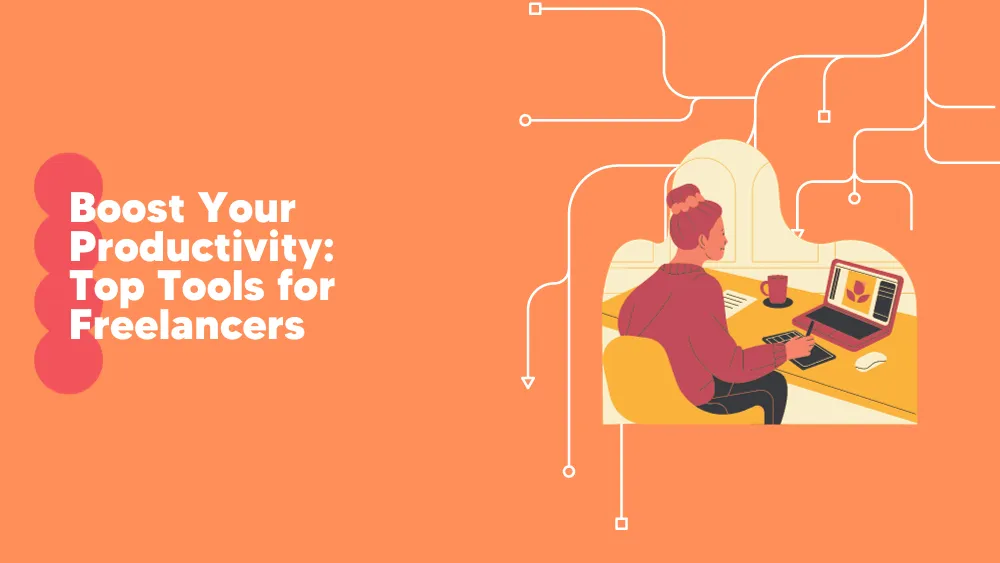Zenefits Reviews for 2026
Save 40% on your SaaS stack with expert guidance
Free Consultation
What is Zenefits?
Zenefits is a comprehensive People Ops Platform designed to streamline various HR processes, allowing businesses to manage employee documents, HR, benefits, payroll, time, and attendance all in one secure place.
The platform offers a range of tools for streamlined onboarding, PTO tracking, org charts, performance reviews, and benefits management, ensuring employees can select and manage their plans with ease. Zenefits simplifies the process of providing comprehensive healthcare plans and other perks, with automatic deductions applied in Payroll.
The payroll feature is designed for ease of use, with advanced features to accommodate growing and complex businesses. Zenefits connects HR, Benefits, Payroll, and Scheduling, saving time on low-priority tasks and reducing errors common with manual entry.
The platform also offers features for compliance management, improving productivity and employee experience through digital solutions, and reducing errors associated with manual paperwork.
Zenefits aims to make onboarding effortless, improve compliance, enhance productivity, and elevate the overall employee experience.
Found in these Categories
Best For
- StartUps
- Small Business
- Medium Business
- Large Enterprise
Zenefits Pricing
Looking to Save Time & Money
Audit, consolidate, and save—powered by our internal buying team. Let our experts analyze your current software stack and identify opportunities for cost savings and efficiency improvements.
- Stack Audit
- Cost Reduction
- Expert Team
Zenefits Features
- Applicant Management
- Applicant Tracking
- Benefits Management
- Compensation Management
- Employee Database
- Employee Profiles
- Onboarding
- Payroll Management
- Performance Management
- Recruitment Management
- Self-service Portal
- Time & Attendance
- Accounting Integration
- Reporting & Statistics
- Overtime Calculation
- Employee Self Service
- 360 Degree Feedback
- Vacation/Leave Tracking
- Employee Scheduling
- FMLA Administration
- Life Insurance Administration
- Alerts/Notifications
- Attendance Tracking
- Disability Insurance Administration
- Employee Onboarding
- Timesheet Management
- Check Printing
- Online Time Clock
- Performance Review Management
- HIPAA Compliant
- Real Time Updates
- Salaried Employee Tracking
- For Accountants
- For Small Businesses
- Compliance Management
- Project Time Tracking
- Electronic Forms
- Time Off Management
- Monitoring
- Clock In/Out
- HR Management
- Direct Deposit
- Retirement Plan Management
- Third Party Integrations
- Time Tracking
- Activity Dashboard
- Goal Setting/Tracking
- Review Cycle Tracking
- Deduction Management
- Online Punch Card
- Biometric Recognition
- Policy Management
- Employee Management
- Sick Leave Tracking
- Labor Forecasting
- Health Insurance Administration
- E-Verify/I-9 Forms
- Leave Tracking
- Real Time Analytics
- Job Description Management
- Self Service Portal
- Audit Trail
- Tax Compliance
- Customizable Fields
- W-2 Preparation
- On-going Performance Tracking
- Electronic Signature
- Access Controls/Permissions
- Approval Process Control
- Compensation Plan Modeling
- Employee Handbook
- Web-based Deployment
- Market Data Analysis
- Online Benefits Enrollment
- 401(k) Tracking
- Customizable Templates
- Document Management
- Email Reminders
- Contractor Management
- Variable Workforce
- Peer Appraisals
- Benefits Dashboard
- Customizable Reports
- Role-Based Permissions
- Attendance Management
- Employee Benefits Administration
- HSA/FSA Administration
- Skills Assessment
- QuickBooks Integration
- Configurable Workflow
- Wage Garnishment
- Workflow Management
- Organizational Charting
- Task Management
- Payroll Reporting
- Mobile Access
- Reporting/Analytics
- Multi-State
- Reminders
- Compliance Tracking
- API
- Time Off Requests
- Tax Calculation
- Real Time Reporting
- COBRA Administration
- Provider Management
- Orientation Workflow Management
Zenefits Integrations
Leave a Review
Zenefits Company Details
Company Name
Zenefits
Headquarters
United States
Website
zenefits.com
Own this Software?
Zenefits vs. Similar Products
Select up to 3 Software, to enable Comparison
Compare Selected SoftwareEditorial Review: Zenefits Deep Dive
Table of Contents
Zenefits — online benefits for employee
In the United States, healthcare benefits are often linked to employment. However, human resources software like Zenefits can provide employees with greater control over their health, which can boost their engagement and investment in the company. This, in turn, creates an environment where everyone feels like they are part of one big and happy family.
Additionally, Zenefits allows managers to access employee information more easily, including performance reviews and organizational charts. Moreover, it provides a subtle way to remind employees who may be at risk of losing their jobs during a recession to step up their game. Even managers who lack interpersonal skills can use Zenefits to interact with employees and dismiss them without causing outrage.
About Zenefits
Zenefits HR is a payroll app and an HR system that aids managers and spares the employees of the incessant managerial jargon. As a business grows, it acquires employees but may not know how to make them more impactful. If the managers lose sight of the North Star, the employees turn into dead weight. The employees get rowdy if the human resources (HR) department doesn’t have an office presence. Our Zenefits review explains how it helps everyone align strongly with the company mission.
Zenefits is an employee benefit online platform with three modules:
- HR
- Payroll
- Benefits
HR deals with onboarding, wellness, and administration; Payroll takes care of the money, and Benefits provide employee self-service. After ending the guided tour, Zenefits brags an average business will save 550 hours and $18,150 using their platform.

How Zenefits works?
To access Zenefits, first, visit the homepage. Then, fill in the “Your Email” field and press the red “Try it now” button. You will be redirected to a page asking you to name your company and select the size category. After filling in your details, click on the “Finish” button.
This will serve as your Zenefits login. Once you are logged in, you can select which features you want to test in the demo and click “Let’s go.”
By default, you will be taken through a guided tour, but you can also click on the “Live Demo” link to experiment with a mock-up version of the Zenefits platform.
Detailed Features of Zenefits
Now, let’s see what features this HR system can provide to your business.
-
Automated Onboarding
Each employee has a profile in Zenefits. The administrator types in the information include employment type and classification (intern, full-time, etc.). According to the Zenefits Privacy Policy, this information is shared with partners with whom they offer joint services and advertising partners. In addition, the tool will automatically perform a background check using Checkr. It covers five areas:
- SSN (Social Security Number) trace
- sex offender search
- global watchlist search
- national search
- country searched
This is represented by a short animation that returns a green checkmark within a few seconds in the demo. However, according to Checkr’s API documentation and help articles, some manual work is required to eliminate false positives.
SNN trace
The SNN trace checks the person’s SSN and date of birth against those filed with credit bureaus. Only commercially available databases are searched. SSN trace may result in the “no data” error when no address is associated with the SSN. Checkr claims this is common for young persons or those with a checkered loan history.
The sex offender search combs through sex offender registries of all 50 states, tribal territories, and DC. Checkr does not use an exact name match for this search to return more results confirmed by the Checkr QA team.
Global watchlist search goes through US and international watchlists to identify people banned from travel or work in finance and healthcare. Money laundering, terrorism, and drug trafficking are the three most common reasons a person ends up on these watchlists. The databases checked by Checkr may be updated as rarely as every six months.

The national search goes through 900 million records to find matches. The results are “often incomplete” and might not have the crucial details. For example, a person accused of a crime could be found not guilty, but the database only has records of the accusation. In that case, Checkr sends researchers to the county for a complete report. There is no information on a “country searched” background check.
The next step is sending the employee an offer letter if all goes well. These are based on e-mail templates and consist of a boilerplate detailing terms and conditions of employment. Other documents, such as W2 and I-9, can be sent.
-
Time Off Tracking
An employee can request time off through his Zenefits account. Clicking the “Holiday Calendar” heading suggests a calendar where the employee can select the dates for time off. Some dates are crossed out; the demo shows an example of Black Friday as a crossed-out date.
The request can be approved or denied by the manager through Zenefits. If approved, the manager can type in the allotted vacation days. The work hours from vacation days are automatically deducted from the employee’s paycheck.

-
Scheduling
Managers have access to a Zenefits scheduling calendar. It’s a table that shows the upcoming week and all employees. A manager can select an employee and the date, assign a work role, and notify the employee.
Employees can clock in through Zenefits and see their total work hours, including overtime. Then, when it’s time for a break, the employee taps the button, pausing the clock. Managers can monitor in real-time which employees are on a break and clocked in.

-
Employee Management
A tree-style chart shows who reports to whom through a 30,000-foot view of things. Contact information is accessible as well to let everyone touch base more often. Filters provide more granularity and sift through employees by status, type, and location. Finally, employees can access the org chart to find their colleagues and drive efficiencies in a corporate landscape.
Managers can request bulk data from employees, but those who raise red flags on leave and terminate those not in lock-step with directional indicators. There is a 15-minute delay in which users can cancel an action. Documents received from employees are saved in Zenefits and sorted into folders.

-
Performance Management
This section of Zenefits hosts company-wide and team goals. The progress bar fills up as employees dot their Is and cross their Ts. Team attendance has a separate progress bar. Managers can keep an eye on the puck by making new goals, such as “Q4 revenue target”, setting the date, and typing in the desired number.
Employees and managers can ruin each other’s chances of promotion by doing a negative review. This consists of disagreeing with statements such as “I go to this person when I need excellent results.” One-on-one meetings can also be scheduled so the manager can put the layman’s hat on, time-box a situation, and produce a net/net gain.

-
Compensation Management
Salary and company metrics reveal which department is crowded and the salaries compared to the same position on the free market. Employees that don’t have a regular job title in the corporate landscape will not be compared.
An underpaid employee in the demo was marked as “high risk of leaving,” though there is no explanation how Zenefits calculated that. Perhaps Zenefits gathers stats on employees across businesses and calculates the average of how long they stayed? A manager can up the salary so the employee’s loyalty trends towards the positive.
For interns or new employees, Zenefits provides a salary range estimate. Zenefits advises taking the employee’s experience into account.

-
People Enablement
Surveys help managers keep a finger on the pulse of employees, who can be filtered by location and employment type. The questions are simple, indicating the employee engagement level and burnout, if any.
Survey data feeds into an overview table, with problematic numbers highlighted in red. This part of Zenefits feels clinical and insular due to how survey data is presented.
Managers can make custom surveys. However, those cannot be benchmarked and don’t guarantee relevant results. People Hub features a Twitter-like communication platform. Managers can post announcements and reply to employee comments, and everyone can give a thumbs-up. However, people Hub is for chit-chat rather than deep conversations, and there don’t appear to be any content controls to limit who can see and reply to messages.
ClubZen is an online employee community (forum) where Zenefits users can start discussions and read through threads patrolled by Zenefits experts. There are also challenges (courses) with the Zenefits ClubZen guide, stating they provide practice and training in certain fields, such as peer-to-peer interactions.
-
Administering Benefits
Employees can compare and choose a health insurance plan with the manager’s approval. Zenefits has it as the recommended course of action, but the manager can choose and force-enroll employees into a plan. Invitation to enrollment comes with a custom message that can be sent en masse.
The invitation opens the screen with radio buttons on the employee’s end. Some choices at the end are optional, such as those concerning long-term disability insurance. The deductions are taken from the employee’s paycheck.
-
Running Payroll
This Zenefits payroll module is purchased as an add-on. In it, employees and managers can access the itemized payroll. In addition, one-off adjustments, such as bonuses and the final review of pay stubs, can be done here.
Managers can also review employee receipts and reimburse them in this module. Employees can use the Zenefits app to send receipts.
-
Find Medical Plans
Zenefits has a plan shopping tool, with plans covering these insurance types:
- medical
- dental
- vision
- property and casualty
An administrator does the planned shopping for the employees. The variables include:
- business size
- average age
- ZIP code
Not all healthcare plans are ACA-compliant.
-
Advisory Services
Zenefits provides advice through its team of HR and payroll experts. The specialty of this team is law changes and difficult employee interactions. There’s even a book called “People Operations” written by that team.
HR Library is a paid add-on that allegedly hosts a searchable database of information vetted by attorneys. The price depends on the size of the company. HR Productivity Tools has training material for wanna-be HR professionals, such as videos, handbooks, etc.
-
Integrations
Zenefits can be integrated with popular apps. As of March 2022, some of the supported apps are:
- Asana
- BreezyHR
- Expensify
- Quickbooks
- Salesforce
- Zapier
- Slack
-
Does not improve networking skills
Networking is crucial for office workers in an increasingly isolated world. However, even those who loathe mingling and chit-chat must learn to tolerate them to advance in the office environment. The better they can flutter around the office, the more work they can offload on colleagues while keeping the same paycheck.
Sadly, Zenefits lacks features to satisfy anyone’s networking needs. Social butterflies will find any messaging app does the job better and will probably only use Zenefits to harvest contact info. On the other hand, hermits who want to do their job will get annoyed by Zenefits due to the lack of content controls, which means they can be forced to interact with others.
Boosts managers’ skills but can’t replace them
For a good reason, managers get a lot of flak for doing their job inefficiently. However, if employees don’t understand personal motivations and team dynamics, they suffer, and the work quality is in danger. Zenefits can help managers organize their teams but can’t teach them managerial skills that only come through personal growth.
Zenefits Cost
So, they offer a 14-day free trial and some base plans that you can choose from. Moreover, you have the possibility to buy some add-ons if you feel like you need them for your company.
Alternatives to Zenefits
If this one is not fitted for your company, you can always look after some of its alternatives:
Square vs. Zenefits
This is a payroll app made by Square, a payment gateway. It is dedicated to paying contractors and can pay salaried employees. The reports are minimal, but the fees are flat. There is no support except during account setup and no HR benefits. Payments are done through Square. The option to pay tips to employees makes the Square payroll app perfect for restaurant owners. A business with more than 50 employees will struggle to scale and consider a more robust payroll solution.
Paychex Flex vs. Zenefits
The best part of Paychex Flex is the 3-month free trial. You can pay employees with checks, prepaid cards, and direct deposits. A major downside is that this payroll platform won’t integrate with any accounting service provider unless you buy the most expensive subscription plan. In addition, when filing taxes on behalf of the business, Paychex Flex will charge an extra fee.
The upside is that this payroll platform can pay employees around the world. Subscription plans are customizable but tend to get pricier than the competition. Recommended for mid-size businesses with international staff.
Gusto vs. Zenefits
Gusto touts itself as a payroll and HR platform for small businesses. The focus is on payroll services; there are guides, articles, and for-hire professionals for HR services. Gusto’s home page offers local guides concerning payroll regulations for ten US states:
- California
- Florida
- Illinois
- Michigan
- New York
- North Carolina
- Ohio
- Pennsylvania
- Texas
- Washington
The official website offers calculators and a payroll API to use on your own. Employees can download the Gusto Wallet app that ties into their Gusto account. They can spend the funds using the provided Gusto VISA card, compatible with Apple Pay and Google Pay. Gusto’s cash accounts have up to $250,000 in FDIC insurance. Gusto does not provide banking services; these are provided by “nbkc bank.” Gusto boasts 135 integrations and also lets you hire professionals through the platform.

Zenefits Review Conclusions
Zenefits is a chart lover’s dream come true. It is clean, rich with numbers, and replete with gauges. Still, it cannot replace an experienced manager or a considerate HR representative but serve as their advisor at best. Unfortunately, the HR online platform will not happen any time soon. The performance management module works fine but doesn’t have enough substance to serve as a standalone feature.
There is also the issue of Zenefits offering the services of paid professionals. The Zenefits platform has the essential features down pat, but everything else is lacking to prompt you to get a professional, which you can do without Zenefits. Every business owner should be on the hunt for professionals and those with the potential to become professionals rather than rely on payroll apps.
Large businesses will benefit from Zenefits, especially discovering their core inefficiencies. The larger the business, the larger the data sample and the more reliable the findings. Conversely, small businesses can be led astray by small data samples and outliers. In any case, Zenefits is not a long-term solution for any problem, be it managerial, HR, or payroll.