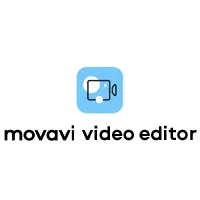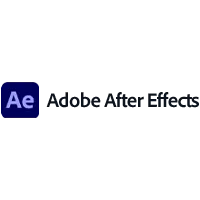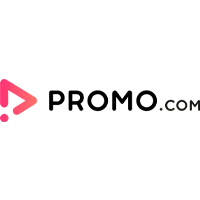Best Video Editing Software
What is Video Editing Software?
Video Editing Software is a powerful tool designed for creating, editing, and enhancing video content. This software provides a comprehensive suite of features that allow users to manipulate video clips, add special effects, incorporate audio tracks, and produce high-quality videos suitable for various purposes, including marketing, entertainment, and education.
Primarily, Video Editing Software is used to streamline the post-production process of video creation. Users can import raw footage, trim and splice clips, adjust color and lighting, apply transitions and effects, and overlay audio and text. These capabilities are essential for producing polished and professional video content. The software often includes advanced features such as multi-track editing, motion graphics, 3D editing, and green screen (chroma key) effects, which enhance the creative possibilities for users.
For businesses, the benefits of using Video Editing Software are substantial. It enables companies to create engaging and visually appealing video content that can be used for marketing campaigns, social media, training, and internal communications. High-quality videos help businesses capture the audience’s attention, convey messages effectively, and improve brand image. Video content is also known to boost engagement and conversion rates, making it a valuable asset for any marketing strategy.
Furthermore, Video Editing Software supports collaboration among team members by providing tools for project sharing, version control, and real-time feedback. This collaborative environment ensures that all stakeholders can contribute to the video production process, resulting in a more refined and cohesive final product.
Overall, Video Editing Software is an indispensable tool for anyone looking to create professional-grade videos efficiently and effectively. It offers the flexibility and functionality needed to produce high-quality content that meets the specific needs and goals of businesses and individuals alike.
Compare Video Editing Software
Everyone with a smartphone can create video content. However, some people want to keep them raw, only for their eyes and maybe a few friends’. Others might want to show the world what they captured in their videos. And they should come with a quality video to catch people’s eye. This is why theory and knowledge about making a video are not enough in the digital world. Instead, video editing software is. And using one can make your videos stand out.
What is a video editing app?
A video editing tool is a software that allows users to edit, modify, generate, or manipulate a video file. Editing apps have gained popularity because of the prevailing visual medium we live in. Just think about social media platforms where video content seems to play a key role throughout the entire social networking sites landscape.
Video creation tools are largely used as part of the video marketing strategy. A brand that wants to gain visibility and positively impact people’s lives should incorporate this solution as frequently as possible. If you already have a high-quality camera to create videos, all left to do is look for video editing software to modify them.
Using a video editor makes your clips look professional. Moreover, depending on the complexity of the film editor, there are apps with Cloud, SaaS, web-based, or mobile deployment. In addition, based on the editing features and capabilities, both beginners and video specialists can use these tools.
Why is video editing important?
It is a fact that online video content is the most engaging type of content. And editing video files is an essential process in making your films appealing and delightful.
Video editing tools have a wide range of uses. These apps prove their utility for vlog creations, social media posts, advertising, marketing campaigns, or personal use.
In addition, the answer to ‘how to edit YouTube videos’ stands in those editing tools that fit with this target platform. And having a tool of this kind is beneficial for your YouTube content and the followers’ community.
More than this, a video editor used properly is highly related to building a positive image for a brand that eventually translates into better sales. Building credibility, having better efficiency, and creating a solid social media strategy are core benefits of adjusting your films via video editing software.
Key features of video editing software
Not all video editing software is the same. And you can measure that by the editing features it has. People can use a movie maker online, an NLE software, or an all-in-one video audio editor. In addition, you can find a free online video editor or go for the paid version. These video creation tools offer several main features that make them a must-have. Let’s see what this is about:
- Resize and crop
- Easy to use timeline editor
- No watermark video editor
- Video effects
- Color correction
- Trimming
- Blurring
- Re-sequencing
- Audio editing
Whether you are a beginner or an expert, everyone has video editing tools. It all depends on the results you want to get using one. Thus, stick close to our reviews to learn more about the best video editing apps.