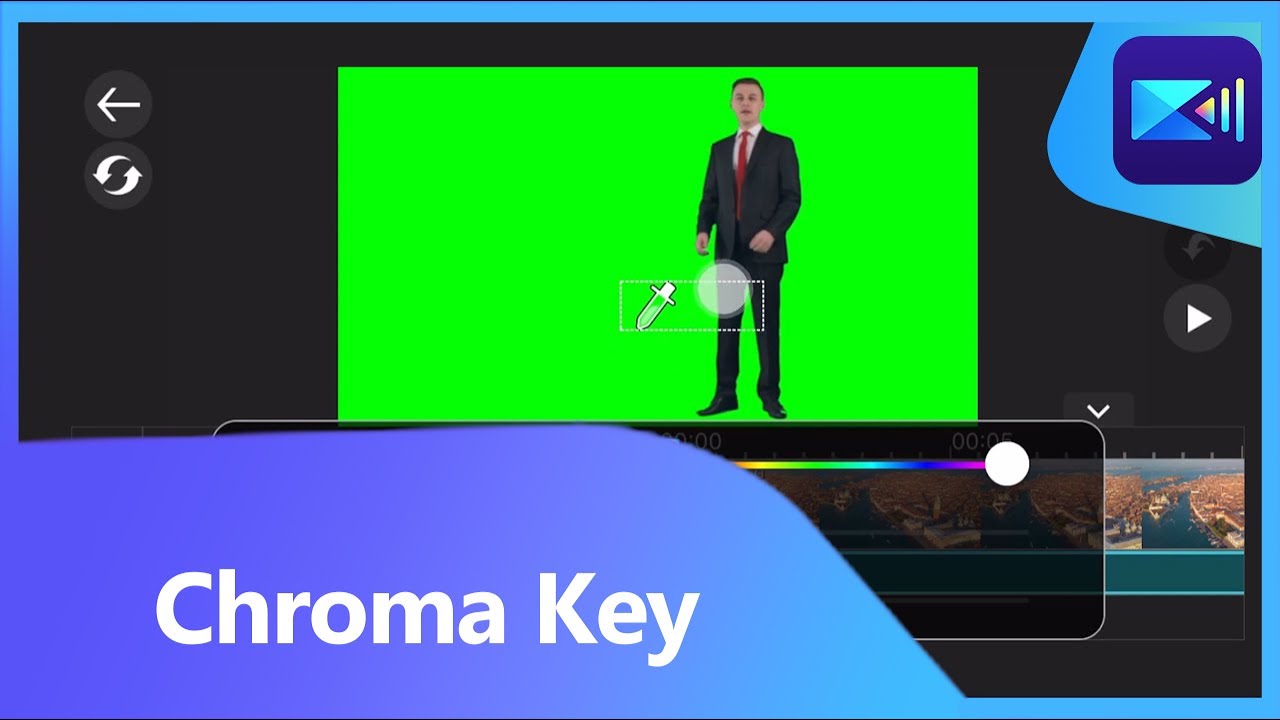CyberLink PowerDirector Reviews
& Product DetailsWhat is CyberLink PowerDirector?
CyberLink PowerDirector video editing software lets you create videos without going through many learning curves. It is user-friendly and offers industry-leading features for both beginners and professionals. The CyberLink PowerDirector aims to bridge the gap in the market by providing consumer-friendly yet powerful video editing software. Compared to professional-grade video editing software like Adobe Premiere Pro or Final Cut Pro X, it is not as hard to use.
Currently, CyberLink PowerDirector comes in two license-type: one-time purchases with a yearly upgrade option and subscription-based monthly purchases. Both offer different features. CyberLink Ultra and Ultimate are two-lifetime license products. The Ultra lacks a few features but is capable of anyone working with their video projects. The Ultimate version packs more punch and is more suited for professional work.
If you are looking for the best PowerDirector, you need to get CyberLink PowerDirector 365. It is a subscription-based video editing solution with access to premium plugins, assets, instant feature updates, and priority customer support.
Its Windows and Mac support means you can use it without worrying about compatibility. However, it is not available for Linux. The Windows version comes with all the features, while a few features are missing from the Mac version.
As a user, you should get access to their 30-day trial version. The trial version offers access to all features, including 4K support. It also puts a brand watermark over the videos you create. If you like the trial, you can opt for their paid version. Otherwise, your trial will be downgraded to the free version.
Best For
- StartUps
- Freelancers
- Small Business
- Medium Business
- Large Enterprise
- Non-profit Organization
- Personal
- Cloud, SaaS, Web-Based
- Mobile - Android
- Mobile - iPhone
- Mobile - iPad
- Desktop - Mac
- Desktop - Windows
- Desktop - Linux
- Desktop - Chromebook
- On-Premise - Windows
- On-Premise - Linux
-
Company Name
CyberLink
-
Located In
Taiwan
-
Website
cyberlink.com
Starting from:
$19.99 /month
Pricing Model: Subscription
- Free Trial
- Free Version
Pricing Details:
PowerDirector offers multiple versions that you can use. Currently, they offer lifetime licenses and monthly/yearly plans. The pricing for it is as follows: CyberLink 21 Ultra: $99.99 - offers a powerful PowerDirector version with the least features. Ultimate PowerDirector 21: $139.99 - offers a powerful fully-featured lifetime license product with more features than Ultra. CyberLink PowerDirector 365: This is a subscription-based solution that offers the best and latest features for PowerDirector, including unlimited access to premium plug-ins, Shutterstock, and Getty video clips and images. Here, you also get access to priority customer support. PowerDirector Essential is the Free version - it comes with limited features available.
- Audio Editing Tools
- Clip Transitions
- Color Correction
- Media Library
- Speed Adjustments
- Split/ Merge
- Text Overlay
- Animations
- Motion Tracking
- Chroma Key/Green Screen
- Motion Design
Additional Features
- AI Object Detection
- Audio Capture
- 3D Video Editing
- Video Stabilization
- Video Capture
- Brand Overlay
- Supports HD Resolution
- AI Motion Tracking
- AI Sky Replacement
Looking to buy CyberLink PowerDirector for your business?
Tekpon’s procurement team can help you negotiate a better deal, or suggest more cost-effective alternatives.
Save time and money—starting at just $3,000/year.
Request a Custom OfferIncludes expert support and direct vendor negotiation.
Tell us your opinion about CyberLink PowerDirector and help others.
Table of Contents
CyberLink PowerDirector is an easy-to-use consumer-friendly video editing solution focusing on artificial intelligence. The PowerDirector 365 is subscription-based that offers access to use plug-ins, new features, Getty & ShutterShock content, and also priority customer support. Users can quickly get started and create excellent professional videos with different useful modes. You can also take advantage of a lifetime license that lacks few features and is available for both Mac and Windows. Overall, PowerDirector is a great video editor with access to video creation tools, assets, video effects, modes, and plug-ins.
CyberLink PowerDirector – full-featured video editor
Are you looking for video editing software that lets you edit videos without going through an intense learning curve? Well, meet CyberLink PowerDirector – a user-friendly consumer-friendly professional editing video editing software that offers excellent editing video file features. With it, you can create videos with the availability of different modes, such as Storyboard, or create digital movies using their digital movie mode.
CyberLink was founded in 1996, focusing on AI facial recognition technology and multimedia software. The company uses more than 200 patented technologies to create a multimedia experience, such as PowerDirector. They have sold and shipped more than 400+ million software and 1000+ global awards.
They offer a lifetime license product and a subscription-based solution for their consumers. So, if you are searching for “How to edit videos,” then PowerDirector is a good place to start. Let’s explore more about it in our CyberLink PowerDirector review.
What does CyberLink PowerDirector have to offer?
CyberLink works continuously to bring new features to its solution. With the recent PowerDirector release, they are now offering some exciting new features, including:
- AI Sky Replacement
- New AI Audio tools
- Getty iStock content
- New aspect ratio options
- Soundtrack fitting
- Object segmentation
- Motion PiPs
- More Shapes
- Pro Tools
How to use CyberLink PowerDirector?
CyberLink PowerDirector is an excellent video editing solution. It is also easy to use and offers an intuitive user interface. So, how do you start using CyberLink PowerDirector?
PowerDirector is a perfect fit for beginners compared to popular programs such as Final Cut Pro and Adobe Premiere Pro. To properly use the CyberLink PowerDirector, follow the small tutorial below.
-
Import media
The first step is to import the media you want to work with. You can use the Import media files if you want to work with a single file. However, in case of multiple files, you must choose to upload “import a media folder.”
-
Basic video editing
You need to learn how to use basic video editing, including combining projects, splitting video clips, and trimming. PowerDirector lets you combine different videos in your project and gives you a timeline to work with them. You need to put your cursor in the correct place in the timeline and then edit that section. As for splitting, you can use PowerDirector to split your video clips into multiple parts and remove certain sections before clipping them back in. Lastly, you need to do trimming, which lets you remove video clip parts precisely without overdoing them.
-
Video effects
PowerDirector offers a good set of video effects at your disposal. They are necessary to improve video quality and get a professional end product for your business. To add a video effect, you need to select the Power Tools icon and add a video effect such as Video Speed or Video Crop. You can also add other video effects such as slow or freeze or add an audio clip to enhance a section.
-
Editing audio and images
As a beginner, you must also learn how to edit Audio and images within the PowerDirector. For Audio, you can use the Wave Editor, which lets you change the Audio as necessary. You must select the audio clip, right-click, and click “Edit audio in Wave Editor.” For images, you need to use the PowerDirector Photo now feature that easily lets you make changes to the image.
-
Backup projects and save them regularly
You may lose much work as a beginner due to not saving or creating a proper backup. PowerDirector offers a simple way to save your projects, and you can use the shortcut key to save regularly. As for backing up the project, you can expiry our project using the “Pack Project Materials” and select the location you want to save your project.
Can beginners use CyberLink PowerDirector?
Cyberlink PowerDirector is designed with beginners in mind. It offers an excellent and intuitive user interface. You also get access to tons of tutorials to get started. As a result, the learning curve is usually less than more complex software, including Adobe’s video editing solution. Moreover, PowerDirector comes for both Windows and Mac, making it easy for you to get started.
The key beginner-friendly PowerDirector features include:
- Four modes include Slideshow Creator, Auto Mode, Storyboard Mode, and Full Mode. Each mode has its benefits. For example, the Storyboard mode offers an easy way to work with your clips. You can tie those clips together, add transitions and effects, and add audio clips to create your video. If you are a movie guy, you can use the Magic Movie Wizard to guide you through the process.
- You can access many assets, including stock media, fonts, templates, premade motion graphics, and more!
Overall, beginners will find PowerDirector easy and beginner-friendly.
What version of PowerDirector should I use?
PowerDirector comes in different versions. Right now, you can choose anything between the following:
- PowerDirector 20 Ultra
- PowerDirector 20 Ultimate
- PowerDirector 365
As a user, which one should you choose? Do you go for a one-time lifetime purchase or get a subscription-based software — the PowerDirector 365. On top of that, you also can get Doctor Suite 365, which offers a complete solution containing PowerDirector, PhotoDirector, ColorDirector, and AudioDirector.
So, which one should you choose? Let’s get started.
-
Choose PowerDirector Ultra for:
- Paying one time.
- The most basic but powerful PowerDirector version.
- AI-related video editing features.
- Precision design tools: Selection Mask, Keyframe Interpolation: Hold, sketch designer, AI-Powered Motion Tracking, Shape Designer, Customize particle and PiP ending action, and Audio Scrubbing.
- Professional video editing features: 4K video-editing preview, library preview, undock library and timeline, clip/timeline markers.
- The complete suite of performance and formats. The Ultra lacks support.MXF, .MOV, Intel Hyper Encode, and Volume Meter Display.
- Basic plug-ins and effects.
- Upgrading to newer versions when they release. For example, PowerDirector 18/19 users can now upgrade to PowerDirector 20.
As you can see, the Ultra lacks a good set of sub-features regarding precision design tools, professional video editing features, and performance & formats. But, if you choose to take it, you will get a powerful package to do your video projects without any problems.
-
Choose PowerDirector 20 Ultimate for:
- To pay one time.
- If you want the best one-time PowerDirector version with more features than Ultra.
- For the advantage of upgrading to newer versions when they release them. For example, PowerDirector 18/19 users can now upgrade to PowerDirector 20.
- If you need the missing features not in PowerDirector Ultra, including the missing features in precision design tools, professional video editing features, performance, and formats.
-
Choose PowerDirector 365 for:
- Monthly/yearly payment
- Unlimited access to CyberLink premium plug-ins and effects.
- Using CyberLink’s cutting-edge video editing solution that instantly gets all the new features.
- Access to Getty images, stock video clips, and stock photos.
- Unlimited access to sound clips and background music.
- Access to Shutterstock stock video clips and stock background music.
- Access to priority support.
This should make it clear which version to choose. You get a good deal with both Ultra and Ultimate for a one-time payment. However, they need to be updated yearly if you want new features. These versions also do not give you priority customer support. The biggest game-changer, PowerDirector 365, is a good pick if you want to work with the latest features and also want access to premium plug-ins and effects.
Details of CyberLink PowerDirector Features
-
Installation and Setup
For a video editor, it is important to learn about its installation and setup process. With a powerful machine at my disposal, I had no problems installing the CyberLink PowerDirector 365. Initially, it downloaded a small installation file. The installer file, when opened, starts to download the complete software to your machine. You can always choose the installation folder before installing it.
If you do not have a license key, it will give you the free version launch option. Moreover, it will also give you some upgrade options with discounts.
The free version is limited but can offer a good set of features for creating and managing smaller projects.
Overall, the installation process is simple yet intuitive. Also, the download size is small, and you only need a few GBs of space to use it.
-
Windows and Mac Ready
PowerDirector is available for both Windows and Mac operating systems. This means that you do not have to worry about compatibility. However, you need to buy separate versions to use on both Mac and Windows. CyberLink has also added support for Windows 11.
-
Format Support
With PowerDirector, you will get complete support for formats. The format support depends on the plan you purchase. If you want all format support, you need to either get the Ultimate Lifetime license or the subscription. The options available within the CyberLink PowerDirector include the following:
- ACC 5.1ch Output
- Import .MXF and .MOV Apple ProRes
- Import 10bit HDR video
- 8K video import supported
- WebM/VP9 Support
- Work with 120/240 fps video
- DVD, Blue-racy, and AVCHD authoring
- AVCHD 3D/Progressive and XAVC-S Camcoder support
-
Performance Support
Performance is a critical part of video editors, as a well-optimized video editor will improve productivity. PowerDirector comes with excellent performance support for different hardware and also performance-specific features. These features include:
- Native 64-bit support
- Intel Hyper Encode
- TrueVelocity 10
- Multi-GPGPU Acceleration + OpenCL
- GPGPU Media Foundation Transcoding
- AMD Ryzen 3000 processor optimization
- AMD H.265, Intel, and Nvidia hardware decoding and encoding
-
Premium Plug-ins and Effects
You get unlimited access to CyberLink premium plug-ins and effects if you choose this software. That’s worth $13,700 of plug-ins and effects. These include Styles & Effects, Creative Design Packs, Music, and Stock Videos. The creative design packs have different themes, including Holidays, Travel, Action, Decoration, and Romance. In total, you get access to 3000_ effects regularly.
-
New Features
The CyberLink team regularly updates PowerDirector. So if you want to stay up with new things and incorporate them into your work, then PowerDirector provides you with the opportunity. Every month, they include new features- an effect, a transaction, or a complete way to manage different aspects of video editing.
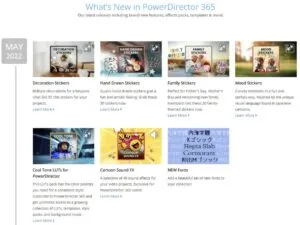
-
Shutterstock and iStock
The 365 version allows you to access 6.4 million music, photos, and videos. That’s a lot, and you can choose the images and videos. You also get access to 2.4 million iStock premium images and videos.
-
Editing features
PowerDirector has plenty of editing features that let you do video editing seamlessly. These features include the following:
- Mask and Blend: You can easily create artistic scenes using layers, shapes, and blends.
- Keyframing: With keyframing, you can add animated effects smoothly and improve your video drastically.
- Chroma Key: The Chroma key feature lets you use green screen effects to film in difficult locations.
- AI Motion Tracking: You also get access to AI Motion tracking, which you can use to add graphics, text, or other animations by following the object’s motion in your videos.
- Nested project editing
- Split toning and HDR effect
- Video blending modes
- 360-degree video editing
- Library preview
- Reverse timeline order
- Correct distortions
- Advanced 360-degree video stabilizer
- Video pre-cut
- Image sequence
- 4K video editing preview
- Clip/timeline markers
-
Precision Design Tools
Precision design tools give you more control over your work and let you design your videos according to your liking. The current set of design tools available within PowerDirector includes:
- Keyframe interpolation: Hold
- Selection mask
- Multicam designer
- Video collage designer
- AI-Powered Motion tracking
- PiP designer
- Mask designer
- Title designer
- Menu designer
- Audio scrubbing
- True360 view designer
And much more!
-
AI Features
Artificial intelligence is changing every industry out there. Video editing is also impacted by artificial intelligence. PowerDirector offers excellent AI features, including:
- Sky Replacement: With Sky Replacement, you can completely change and enhance the sky, giving you the optimal background to make your video pop!
- Wind Removal: Remove any wind issues with your videos.
- Speech Enhancement: Improve video speech by removing refined vocals and distracting backgrounds.
- Object Detection: Detect objects automatically and use them to remove unwanted objects and backgrounds.
Only PowerDirector Ultra doesn’t contain AI features.
Is PowerDirector a free video maker?
PowerDirector offers a free version for its users. However, it is not completely free, as it offers three paid versions. The free version comes with a good set of features that you can use to edit your videos. The free version is known as PowerDirector Essential. The key features offered by the PowerDirector Editor include:
- New features added frequently
- Easy to navigate
- Good interface choice
- Useful editing tools
If you compare PowerDirector to its paid offerings, you will be surprised by the features offered by the free version. You can get started with their 30-day trial. Once the trial is over, you can upgrade to any paid version or use the free version.
The free version’s downfall is that all your exported videos will have watermarks. So, if you intend to use your videos for professional needs, you may need to get their paid version. However, if you are a hobbyist trying to learn the tool, you should do fine with the free version. You can use the watermark in some professional cases, as it is very subtle.
Alternatives to PowerDirector
CyberLink PowerDirector is an awesome video editing software. It is intuitive, user-friendly, and offers almost every feature a video editor requires to create powerful videos for presentation, marketing, and entertainment. It fills the space between the most complicated and professional video editing software, such as Adobe Premiere Pro or Final Cut Pro. This approach means PowerDirector is not suitable for everyone out there. And that’s why we are going to list PowerDirector alternatives below. Let’s get started.
-
Adobe Premiere Pro
Adobe Premiere Pro is a professional video editing software considered the best in the market. So, if you found PowerDirector lacking features for your project, you should try out Adobe Premiere Pro. You get animated tiles, collaborative features, Audio, color, speech, and movie & film editing in terms of features. Unlike PowerDirector, you can only access Adobe Premiere Pro through subscription-based plans. Their plan starts at 20.99 per month, where you also get access to 100GB of cloud storage. Before choosing Adobe Premiere Pro, ensure you know what you are doing. It requires good video editing experience and has a steep learning curve compared to PowerDirector.
-
Camtasia
If you create content by recording your screen and you need to edit the recording to create your final video, then you can try out Camtasia. It is a popular screen recorder and video editor that enables professionals to create videos directly from the solution. The key Camtasia features include templates, recording, simplified editing, pre-built assets, media import, music, annotations, web camera capture, and more! You can get the license with one-year maintenance and a 30-day money-back guarantee. Also, Camtasia is compatible with Mac and Windows. If you want to upgrade, then you need to pay for it. However, the first upgrade is free. After that, the renewal cost is just $50 per year.
-
Final Cut Pro X
If you use Mac operating system, then your best bet is Final Cut Pro X. it is an advanced video editing tool that lets you edit videos seamlessly on your powerful Mac machines. The key Final Cut Pro X features include Object Tracker and Cinematic mode, motion graphics, Audio, and editing. You also get access to the best plug-ins for productivity, effects, and improving video quality.
Also, the Final Cut Pro X is optimized to take advantage of the Apple Silicon, providing excellent efficiency and performance, which is impossible to get from similar spec Windows machines with the help of the Apple Neural engine that taps into the unified shared memory of GPU and CPU. Some other features include duplicate detection, Multicam, compressor & motion, high dynamic range, RAW flexibility, ProRES performance, etc. You can try the Final Cut Pro trial for 90 days and then go for their paid version, starting at $299.99.
-
iMovie
iMovie is another Apple product aimed at iOs and macOS that lets creators create movies using their videos. It offers an easy-to-use interface and workflow compared to Final Cut Pro X. Here, you can edit your videos and create storyboards and movies on your iPad, iPhone, and Mac system. With different modes, such as Story mode and Movie mode, you can create different types of videos and edit them like a PRO.
You also get access to extra-special features that enable you to create special, split-special, and picture-in-picture videos. You also get access to 13 creative video filters that add different styles to your video. The styles are simplified, and you can choose from 100 smart soundtracks on iOS. So, as you can see, it is aimed at beginners who want to create movies without going through the learning curve of a complex video editing solution such as Final Cut Pro X or Premiere Pro. It is a free offering that you can download on your Mac, iOS, or iPad.
-
VEGAS Pro
VEGAS Pro is a video and Audio editing solution for professionals. It offers all the necessary tools to do advanced video editing. You can access live streaming, HDR color correction, and advanced sound design features here. As for video editing, you get access to scene detection, unlimited Audio & video tracks, scene detection, nested timelines, keyframing and automation, scripting API, customized workflow, Multicam editing, and much more. Moreover, it comes with all the professional formats support, including Apple ProRs, Sony XDCAM, RED RAW, HEVC 10bit 2:2:2, etc. It also offers artificial intelligence that improves scenes and adds styles. Vegas Pro is subscription-based, with pricing starting at $11.99 per month.
-
DaVinci Resolve
DaVinci Resolve is a notable free alternative to CyberLink PowerDirector. However, it also comes with a paid option which starts at just $295. According to them, they are the only solution that combis motion graphics, audio post-production, visual effects, color correction, and editing. Some key DaVince Resolve features include cloud-based workflows, collaborative features, proxy generators, and more!
-
Wondershare Filmora
Another easy-to-use video editing solution is Wondershare Filmora. It offers an efficient way to create videos with excellent features, including motion tracking, green screen, HDR support, split-screen, SRT file support, auto-synchronization, Color Match, Video effects, and Wondershare Drive. Moreover, you also get templates for almost every project type, letting you kickstart your project. Apart from that, you can also share quicker and style videos instantly. Currently, it is available for Windows and Mac. Also, you can try the free version with limited features. On the other hand, the paid plan starts at $28.98 per month.
PowerDirector vs. Premiere Pro
When starting your video editing journey, you may want to know which video editor is for you. Should you choose a more user-friendly PowerDirector or an advanced and professional video editor, Premiere Pro? Well, there are pros and cons to choosing one over the other.
You should choose PowerDirector if you want a more friendly approach to your video editing projects. It is aimed at small players and is great if you start your YouTube. However, it is also well-suited for more complex projects and hence can be picked by professionals.
The pricing is also spot-on, with the option to buy a lifetime license key, ideal for those on a budget. Their subscription-based plan offers more features, but you must pay monthly to keep using the software. The good thing is that you can use PowerDirector with their 30-day trial and then opt for one of their paid plans. Unfortunately, the free plan is limited and doesn’t support 4k, along with the video’s brand watermark on any video you create using the free plan.
For video editing, PowerDirector is good. As mentioned earlier, it is user-friendly and simple. If you opt for it, you can work with easy elements such as the movie window and source window on the top, with the timeline at the bottom. You also get access to a resource library for easy learning. In features, you can add colors, visual effects, and voiceovers using their Voice-Over Recording Room feature. In addition, videos can be clipped or trimmed using tools. You can also access key features, including Shutterstock access, camera tools, motion tracking, titles, and 4K video editing.
Is Premiere Pro better than PowerDirector?
Next comes Premiere Pro. It is the industry standard when it comes to video editing tools. You can access it directly using a monthly subscription. Adobe also offers it as part of Adobe’s Creative Cloud suite, one of its best advantages if you aim to use other Adobe products for your project. Adobe Premiere Pro is timeline-based video editing software that provides the necessary tools to work on long videos and the ability to add titles, filters, or effects.
Pricing-wise, Adobe Premiere Pro is just right, as it offers insane value. The interface is not as simple as PowerDirector, but you can get the most out of it as it is customizable. Adobe Premiere Pro features that make it a great pick include audio editing, effects, transition, titles, and good performance.
PowerDirector vs. Filmora
Our next comparison consists of PowerDirector and Filmora. Filmore is a well-known video editor that lets you create high-quality videos. The key difference lies in their pricing, integrations, ease of use, and editing.
In terms of integrations, PowerDirector offers advanced integrations with ProDAD, NewBlueFX, BorisFX, and so on. Filmora also offers integrations with Vimeo and YouTube so that you can upload videos to the platform.
Pricing-wise, PowerDirector is cheaper for monthly subscriptions, whereas it gets costly if you take a one-time purchase. Filmora, on the other hand, starts at just $39.99 and is priced just right.
Next comes the ease of use, where Filmora offers more usability with an easy interface at its disposal. The only downside is that Filmora doesn’t offer any search option for transitions and effects. Finally, PowerDirector offers a slightly complex interface but is still less complicated than professional offerings such as Final Cut Pro and Premiere Pro.
Overall, both are good, with Filmora targeted at a more beginner-friendly user. PowerDirector is a great pick if you are looking for a featured video editor, but it is not as complex as professional video editors. So, if you are looking for an easy way to create videos and upload them to YouTube, choose Filmora. Otherwise, you can choose PowerDirector, which is also user-friendly but offers a complete package compared to Filmora.
PowerDirector vs. Final Cut Pro
Our last comparison is between PowerDirector and Final Cut Pro. Final Cut Pro is the best video editing software you can use if you own a Mac machine. However, it is not easy to use to learn as it has a steep learning curve. Also, you need access to a Mac-powered machine as it is not available for Windows. So, if you have a Windows machine, you have no option but to go for PowerDirector.
PowerDirector is a good choice as it offers a free version with key features such as motion tracking, motion graphics, 360-degree editing, etc.
However, if you want the best professional video editing software, there is no better alternative than Final Cut Pro.
CyberLink PowerDirector Review Conclusions
So, here we are. CyberLink PowerDirector is a powerful and user-friendly video editing software that offers excellent features out of the box. The in-between experience is great for individuals who want to use video editing to promote their services, businesses, or freelancers who want to get their video projects done. In addition, the consumer-friendly approach gives PowerDirector a unique place where it is not threatened by more professional-grade solutions such as Final Cut Pro and Premiere Pro.
CyberLink also nails the PowerDirector pricing. With most services moving to subscription-only payment, CyberLink allows users to do a one-time payment for a complete version with an upgrade option for future versions and go with a subscription model with added features and benefits.
The editing experience is also excellent, with the right balance between usability and functionality. PowerDirector is great if you do not want to spend hundreds of hours editing your first video. With a much easier learning curve, you can start creating professional videos with CyberLink PowerDirector in a few hours.