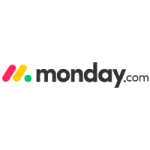monday.com vs Airtable
monday.com vs Airtable: A General Overview
Both Airtable and Monday.com offer strong features for project management and team collaboration.
Your choice between the two should depend on your specific needs:
- Choose Airtable if: You value flexibility and customization in how you organize and view data, need strong integration capabilities, and require a tool that supports advanced team collaboration and higher workflow automation limits.
- Choose Monday.com if: You prefer a platform with a wide range of visual project views, need a visually intuitive interface, and could benefit from unique features like the whiteboard collaboration tool.
Airtable:
Airtable is akin to an “intelligent spreadsheet” that resides in the cloud. It empowers users to create robust applications and tools without delving into traditional software development. The standout feature is its extensive customization, allowing tailoring to specific business needs.
- Customization: Airtable’s flexibility enables users to design workflows, databases, and project tracking systems that align precisely with their requirements.
- Collaboration: Teams can collaborate seamlessly, sharing data, tasks, and updates within the platform.
- Integration: Airtable integrates smoothly with other tools, enhancing productivity.
- Learning Curve: The rich feature set may overwhelm new users, necessitating a learning curve.
- Limited Workflow Automation: While it offers some automation, it falls short of more specialized workflow tools.
- Pricing: Airtable offers a free tier with limited features, and paid plans start at $10 per user per month.
monday.com:
monday.com focuses on work management, adding workflow, customizations, and integrations to task management. It allows users to build complex, collaborative workflows around dates or task-based assignments.
- Visual Interface: monday.com’s visual boards simplify task tracking and project management.
- Workflow Flexibility: Users can create intricate workflows, adapting to diverse team needs.
- Integrations: monday.com seamlessly integrates with various tools, enhancing productivity.
- Pricing: Some users find monday.com’s pricing relatively high, especially for larger teams.
- Complexity: While powerful, the platform’s richness can be overwhelming for straightforward use cases.
- Pricing: monday.com offers tiered pricing, starting at $8 per user per month.
Similarities:
- Both tools emphasize collaboration, allowing teams to work together efficiently.
- They offer integrations with other software, enhancing overall productivity.
- Customization is a shared strength, enabling tailored solutions.
Differences:
- Focus: Airtable leans toward database management, while monday.com centers on work management.
- Workflow Automation: monday.com provides more robust automation features.
- Ease of Use: Airtable’s learning curve is steeper due to its extensive capabilities, whereas monday.com offers a more straightforward interface.
In summary, choose Airtable if you seek deep customization and database-like functionality. Opt for monday.com if visual workflows and robust task management are your priorities.
Both platforms are powerful in their own right and can significantly enhance team productivity and project management efficiency. It’s recommended to take advantage of any free trials or demos they offer to see which platform aligns best with your workflow and business requirements.