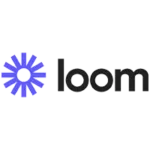Productivity is the desideratum of the society in which we live. Your company is merely a sinking ship if this requirement is not met. You must thus be careful to prioritize productivity in the early stages of your business existence. The good news is that, as usual, technology has your back. Numerous productivity tools are available on the market to help you carry out your tasks with the utmost ease and effectiveness.
Furthermore, establishing universal standards for productivity at work is not enough. We are well aware that the covid-19 outbreak altered workplace standards. Remote teams working from home have replaced traditional office work.

Therefore, businesses turned to productivity apps to maintain efficient communication and continuity of operations as little as possible affected by this time of instability. When face-to-face interaction was no longer feasible, business and productivity tools became the best companions of employees and managers for getting things done.
Productivity tools helped businesses stay in touch with team members, clients, and partners, manage projects from a distance, and communicate effectively. Moreover, for many 9-to-5 workers, teamwork online has been a breath of fresh air. Employees who now work remotely can plan their workdays freely and organize their personal and professional lives better, keeping a healthy work-life balance.
Productivity tools for online teams
Remote working is now a need because of the COVID-19 emergency; it is no longer a choice. How long this stage will last is not known yet. However, what is certain is that most companies have quickly adapted to this scenario, integrated these collaboration tools seamlessly into their work-from-home activities, and it seems many even opt for a hybrid program. Hence, this needs to be further supported by an updated remote team management approach.
So, look at top management and productivity solutions that may prosper your business in a remote setting.
Asana
A lot has been said and … written about one of the best productivity tools that offer remote teams a virtual workspace to collaborate effectively on the same project. Even our Asana review will give valuable insights into how project planning and team management work using this priceless app.
This easy-to-use project management platform provides excellent integration options, task management, collaborative functionalities, and security features. In addition, this cloud-based productivity tool facilitates project communication and allows teams to share ideas, assign and complete tasks, and monitor the overall activity of team members.

Asana makes completing projects easier. Users can organize their daily activities and schedule tasks. By doing so, teams can focus on the finer details and gain the bigger picture of their performance at work. This project management helps teamwork online due to its key features such as portfolio management, Gantt, Kanban, and timelines view over 100 app integration and many other collaborative options.
Working remotely needs effective team communication. Thus, using Asana, you can organize your work better and gain clarity and comprehension of various projects while collaborating with your teammates.
Slack
Another app that makes the most out of team communication is Slack. Slack is a communication software that allows businesses to enhance their collaboration, improve workflow, and fine their communication, especially regarding remote work. For this to happen, this team communication software lets you create private and public channels where you can communicate with specific departments and team members or with all the workers in the company.
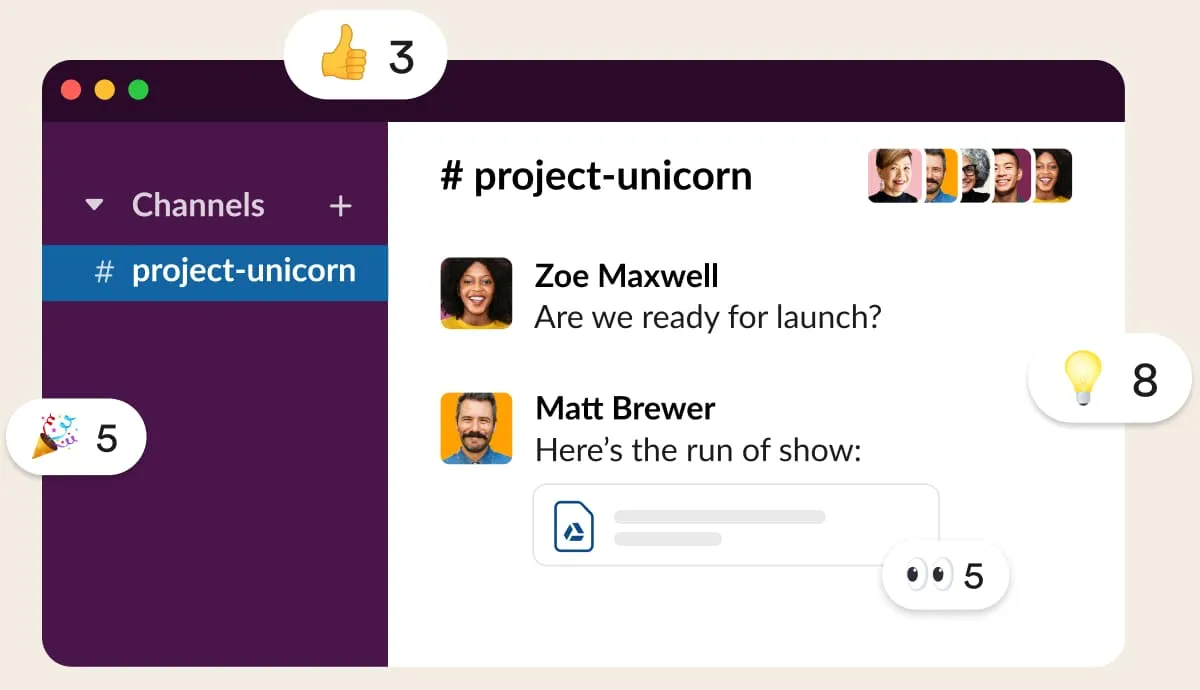
You can ask nearly everything from Slack and be sure it will give you more than you have expected. Thus, some of the most useful features are the possibility of creating small pockets of communication between employees via the Channels function.
In addition, the Messaging feature allows you to share text, images, files, and links. In addition, other productivity tools you can find within Slack are audio and video conferencing and integration with popular apps such as Google Drive, Trello, ZenDesk, and so on.
Since the activity of a business should be kept as private as possible, Slack offers great security features, so you don’t have to worry about any data breaches. Device and identity management, data protection, and information governance included in the Slack app are doubled by extensive security standards like FedRAMP, TISAX, GDPR, and data residency.
After using Slack for a while, I wholeheartedly support their effort to put teams in touch. Thus, Slack makes teams more productive, offers complete customization, and lets them organize work.
Loom
Have you ever imagined that meetings can be really fun and not tiring at all? Unfortunately, after 30 minutes of sitting in front of the computer on a call with your team, it’s difficult not to start dissociating. Well, find out that Loom offers remote teams a team workspace providing many features that can save them from never-ending meetings.
Loom is a video messaging service that allows you to make brief videos while explaining, providing feedback, or sharing files and presentations directly from your computer. This app is a great alternative to real-time audio and video conferencing apps because the recipient can replay certain sequences from your videos.
Regarding the team workspace, Loom offers team members a space for collaboration. This feature allows you to create folders and share videos with your remote teams in a central place. Additionally, Loom works hard toward offering teams space for effective communication. Thus, every member can give feedback in the comments section.
Furthermore, video analytics, instant editing, engagement insights, HD recording, content management, and many important integrations make Loom one of the best productivity tools on the market.
These productivity tools offer an intuitive interface, Chrome plugin, Asynchronous team communication, constant app improvements, and affordable pricing plans. So, what are your thoughts on this team collaboration platform?
ActivTrak
Small to midsize businesses (SMBs) can benefit from ActivTrak, an accessible, straightforward staff monitoring system, particularly in the present remote work environment. Furthermore, this tool is a time and productivity tracking system that eliminates many difficulties of employee monitoring. It reframes them under the heading of keeping employees, organizations, and projects on track.
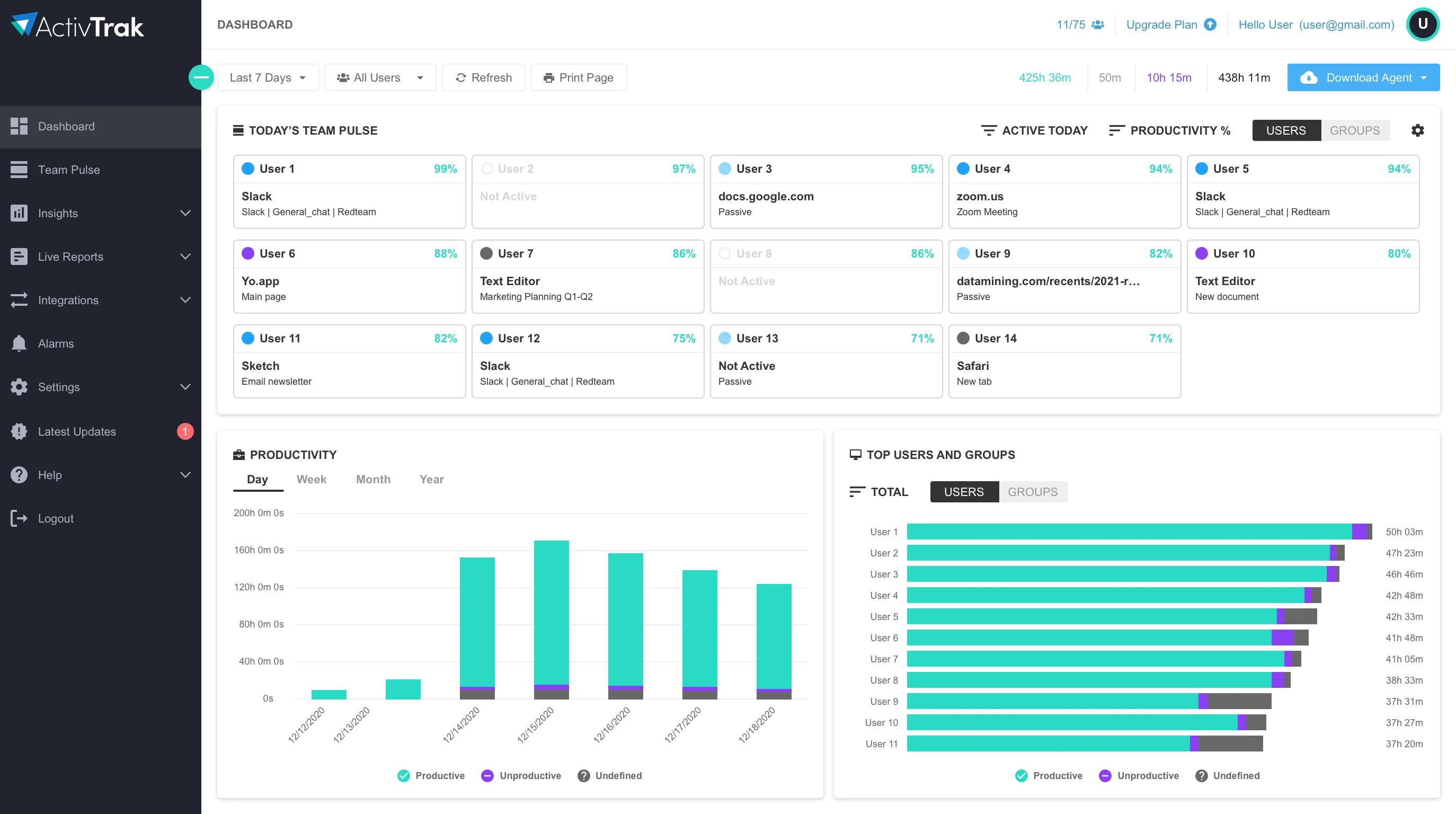
Deel
For a remote team, you need a payment platform to help you with the payroll. Deel platform helps contractors or business owners automatically generate invoices, handle timesheets and payment cycles, handle multiple payment options on one platform, and support them in complying with localized contracts and tax forms required by foreign hiring laws.
Deel will act as the Employer of Record (EOR) if you, as a business owner, hire a worker from a country other than your own, saving you the money you would have spent setting up a foreign entity.
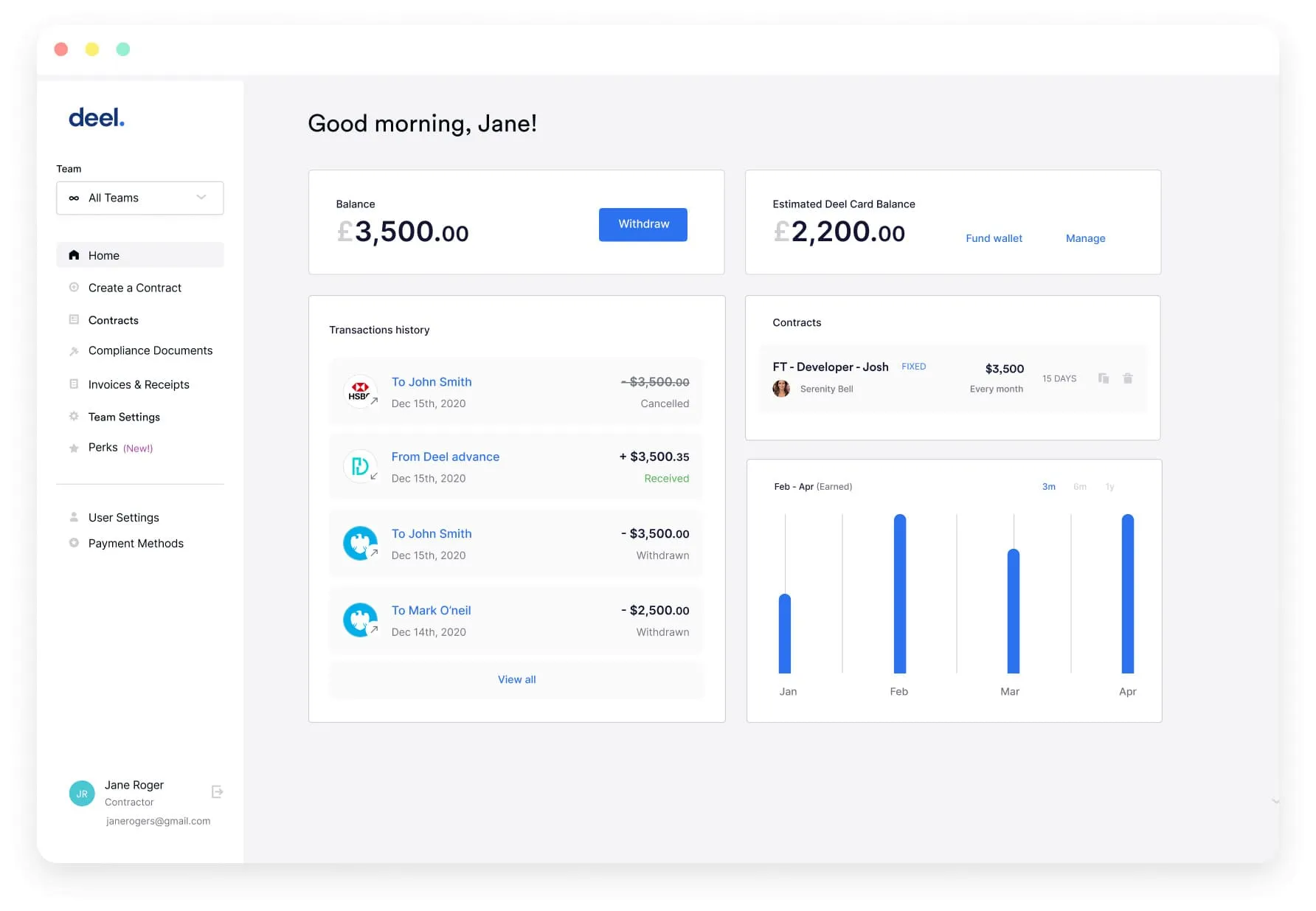
Why working remotely is now easier
The covid-19 pandemic, which caused millions of people to work from home due to lockdowns and quarantines, has raised interest in working remotely. To maintain efficient communication and effective workflow, businesses have adapted very quickly to the best solutions on the market. Depending on your business, they are the best alternatives to traditional work, whether these solutions are productivity tools, team collaboration and communication software, video conferencing platforms, or project management apps.