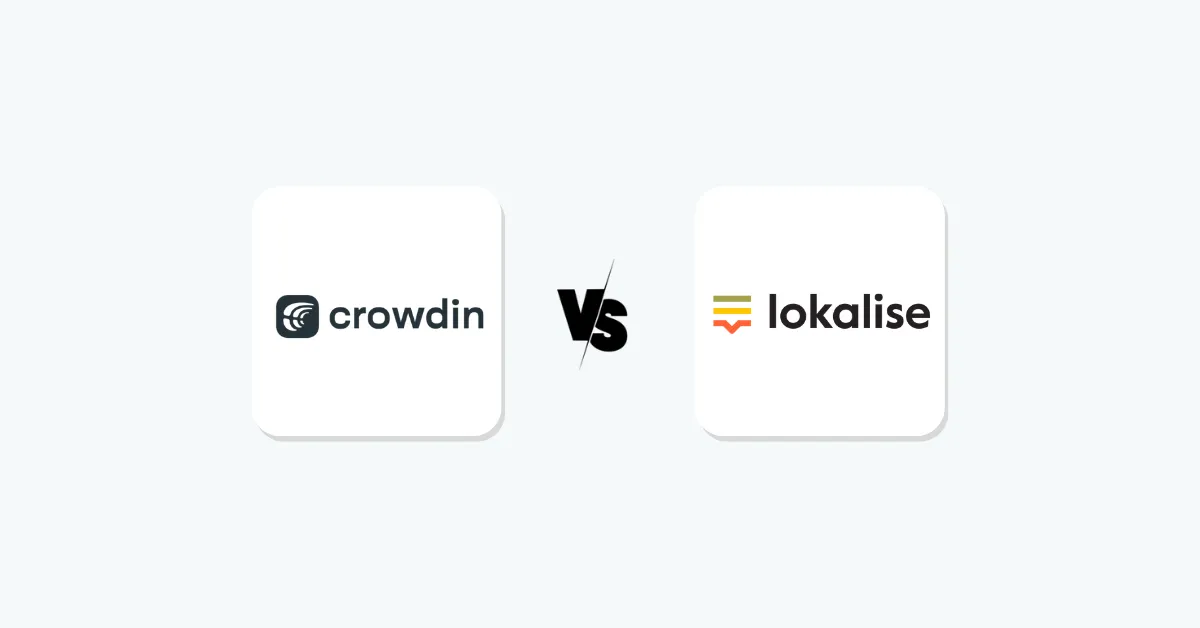Cross-team collaboration is more important than ever in today’s dynamic work environment to encourage creativity and get things done efficiently. When teams don’t communicate well and work alone, progress slows down, and good ideas get lost.
But when teams come together, combining their skills and expertise, projects move faster, and the results are often better.
In fact, companies that prioritize collaboration see a 41% jump in customer satisfaction, while 86% of business leaders say poor teamwork is the main reason projects fail.
The tricky part is figuring out how to coordinate different teams with their own goals and processes. This article will explore practical strategies for helping teams communicate better and work more smoothly together.
What is Cross-Team Collaboration?
Collaborating across departments or teams—like marketing, design, development, or sales—to accomplish a shared objective is known as cross-team or cross-functional collaboration.
Modern businesses rely on the varied skills of many teams to bring fresh ideas and viewpoints to the table, rather than managing projects within one department. A successful product launch, for instance, involves contributions from product development, customer service, and even sales in addition to marketing.
Projects that take this collaborative approach are guaranteed to be more inventive, complete, and ultimately successful. Therefore, understanding what cross-team collaboration is and practicing it effectively is key to boosting growth, improving team performance, and maintaining employee engagement.
Why Cross-Team Communication is Important for Success
Effective communication between teams is essential for any firm’s successful collaboration. Even the greatest collaborative initiatives might fail in the absence of transparent, open communication between departments.
Teams often have trouble with misaligned goals, poor communication, and a lack of trust, to name a few. Teams that don’t communicate with one another risk failing to complete the project on time, missing important information, or, worse, duplicating effort.
A significant obstacle to effective cross-team communication is the possible lack of trust amongst workers who haven’t collaborated previously. Team members who lack trust could hide information out of concern that their contributions won’t be appreciated or recognized.
Logistical issues often arise, particularly when working with remote teams. Physical distance, different work schedules, and time zones can all be obstacles to real-time cooperation.
Overcoming these obstacles requires the right tools and a shift in mindset.
These obstacles can be removed by encouraging regular communication, promoting openness, and implementing streamlined collaboration tools. Cross-team communication can lead to better results, stronger relationships, and a more unified team when these procedures are followed.
How to Improve Cross-Team Collaboration in Your Organization
Successful cross-team collaboration has the power to transform a company’s operations completely. It takes careful planning and well-chosen strategies to be successful, so here are some doable strategies for improving cross-team cooperation in your company, guaranteeing more effective departmental communication and teamwork.
Establish a common vision
When teams agree on the larger picture, collaboration grows. Establish shared goals that all departments can strive for first. When each team member understands how their work contributes to the firm’s overall performance, a sense of shared purpose is developed.
Review these objectives frequently to make sure they are all in line and to maintain motivation.
Always Seek to Develop and Adjust
Working together is a continuous activity rather than a one-time event. Evaluate the effectiveness of cross-team collaboration regularly and be willing to modify the strategies you use. As new tools and procedures appear, incorporate them into your workflow to maintain improving teamwork throughout your company.
By developing an environment of transparency, using the appropriate resources, and building trust among teams, you can improve cross-team collaboration and produce better results for your company.
Best Cross-Team Communication Tools
Slack
Slack is a communication tool that groups discussions into channels to keep teams in contact. Everything happens in one place, making it simple to find what you need, whether you’re chatting, exchanging data, or working together on projects.
Slack Connect can be used to collaborate with others outside of your organization. Because of its flexibility, teams can use it to interact in real time or catch up at a later time. Slack is an effective solution for increasing efficiency in enterprises because of its app connections.

Price:
- Free Plan: $0/month
- Pro Plan: $8.75/month
- Business+ Plan: $15/month
- Enterprise Grid Plan: Contact sales for pricing
Industries: Technology, marketing, education, and startups benefit most, but it’s versatile enough for any industry.
Microsoft Teams
As a component of Microsoft 365, Microsoft Teams is a collaboration tool that unifies file sharing, video conferencing, chat, and app integration into one platform.
It integrates easily with Microsoft applications such as Word, Excel, and PowerPoint and allows for effortless document access during chats and meetings. Users can set up private conversations, record audio or video calls, and organize their workspace with tabs for important files or apps.

Price:
- Free Plan: $0/month
- Microsoft Teams Essentials: $4.00 per user/month (annual subscription)
- Microsoft 365 Business Basic: 6.00 per user/month (annual subscription)
- Microsoft 365 Business Standard: $12.50 per user/month (annual subscription)
Industries: Education, finance, healthcare, government, and large enterprises with existing Microsoft ecosystems.
Trello
Trello is a visual project management tool that uses cards, lists, and boards to assist teams with task organization. You can add descriptions, deadlines, attachments, and other details to each task (or card).
As projects advance, you may rearrange tasks by dragging and dropping cards. Thanks to its adaptable and simple style, Trello is an excellent instrument for managing a variety of tasks, from complex team projects to personal to-do lists. Moreover, it integrates with other technologies, simplifying cooperation even further.

Price:
- Free Plan: $0/mont
- Standard Plan: $5 USD per user/month (billed annually) or $6 billed monthly
- Premium Plan: $10 USD per user/month (billed annually) or $12.50 billed monthly
- Enterprise Plan: $17.50 USD per user/month (billed annually), totaling $210.00 per user annually
Industries: Marketing, insurance, software development, event planning, and any industry with project-based work.
Zoom
Zoom is a well-known video conferencing tool that enables collaboration, webinars, and virtual meetings. The platform is commonly recognized for its reliability and user-friendly interface. It allows for screen sharing, recording with only a click, and HD audio and video recording.
It is renowned for its robust security features, such as encrypted meetings, and for working seamlessly across devices for companies of all sizes. Regarding online collaboration, virtual events, and distant work, Zoom is the preferred option.

Price:
- Basic (Free): $0/month
- Pro (1-9 users): €11.66/month/user (billed annually) or €13.99/month
- Business (10-250 users): €17.49/month/user (billed annually) or €20.99/month
- Business Plus (10-250 users): Contact for pricing
Industries: Education, professional services, and tech firms that rely on video meetings, especially remote teams.
Asana
Asana is a project management tool designed to help teams adhere to deadlines and objectives. It divides work into projects and tasks, assigns responsibilities, and sets deadlines to ensure that everyone is aware of what needs to be done.
Due to its many platform interfaces, including Google Sheets and Adobe Creative Cloud, Asana is ideal for maintaining links between workflows.
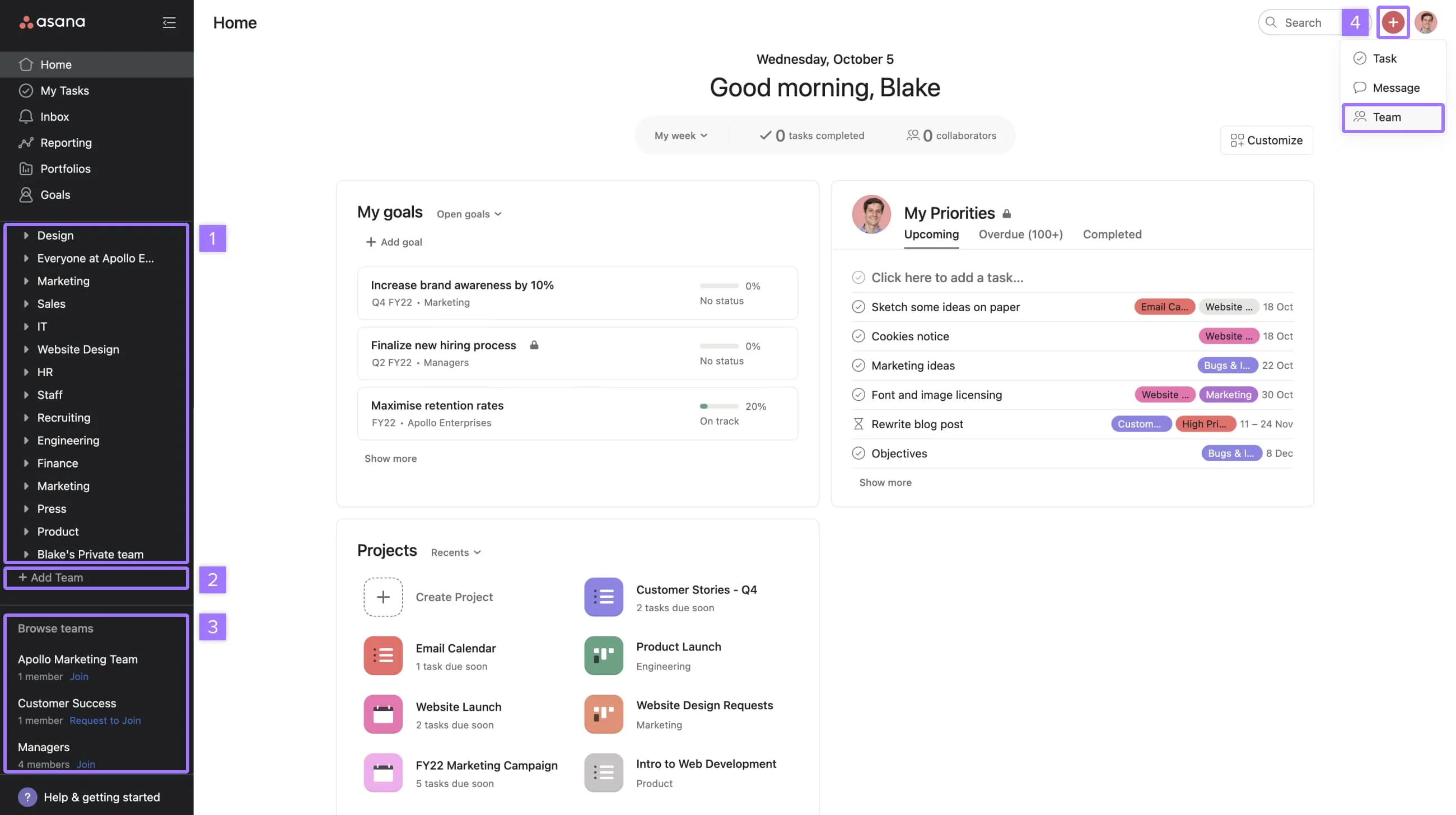
Asana Price:
- Personal (Free): $0/month
- Starter: $10.99/user/month (billed annually) or $13.49/month
- Advanced: $24.99/user/month (billed annually) or $30.49/month
Industries: Suitable for creative agencies, IT teams, and product development teams needing complex project tracking.
Tips for Effective Collaboration Across Teams
-
Establish Clear Goals and Objectives
One key to effective collaboration across teams is having a common understanding of the objectives. Spend some time defining and outlining specific goals that the group as a whole can support.
Teams that are clear about their goals are more motivated, and their efforts are coordinated. Routinely reviewing these objectives ensures that everyone is on the same page and may modify their plans as necessary, creating a sense of unity and purpose.
-
Define Roles and Responsibilities
Team members must understand their particular tasks and duties in order to collaborate effectively. By clearly defining responsibilities, confusion, and overlap are reduced, and people are free to concentrate on their areas of competence.
Clearly defined roles also help with accountability because they build a sense of ownership and dedication to the project among team members who realize how important their contributions are to overall success.
-
Create an Environment of Open Communication
One of the main obstacles to collaboration is communication difficulties. Promote transparency by creating an environment where team members feel comfortable sharing thoughts, worries, and criticism.
Establish channels for open and honest communication, such as town hall meetings, open feedback forums, or regular updates. Collaborating to address difficulties becomes easier in more open teams.
-
Encourage Team Members to Have Trust in Each Other
Team members should be encouraged to have faith in one another. A good partnership is built on trust. Encourage team members to establish relationships based on mutual respect and trust.
This can be accomplished by encouraging a culture of gratitude and acknowledgment or by organizing team-building activities. Mutual trust promotes stronger collaboration since it encourages team members to support one another, take risks, and share ideas.
Conclusion
To encourage effective teamwork, organizations must value open communication, clearly defined roles, and set goals. Companies can foster a collaborative environment by eliminating barriers and promoting an inclusive culture.
Utilizing the right tools may help team members communicate and share ideas more readily, improving cooperation even further. Effectively collaborating teams can solve challenges faster and stimulate creativity.
Using these strategies can help your business and also improve everyone’s enjoyment and well-being at work.
Now is the perfect moment to implement these ideas and watch the amazing results!