Wordtune Reviews
& Product DetailsWhat is WordTune?
WordTune is an AI-powered writing tool designed to help users rewrite sentences and create remarkable written content. It supports content writers, copywriters, businesses, students, and researchers, enhancing their creative processes.
The platform offers real-time assistance, suggesting improvements in clarity, tone, and coherence. It functions as a Chrome extension, working across various digital platforms like Gmail, Google Docs, LinkedIn, and more.
With features like grammar check, tone checker, sentence rephrasing, and multi-language support, WordTune proves to be a comprehensive and valuable writing assistant, empowering users to express themselves effectively and improve their writing skills.
Best For
- StartUps
- Freelancers
- Small Business
- Medium Business
- Large Enterprise
- Non-profit Organization
- Personal
- Cloud, SaaS, Web-Based
- Mobile - Android
- Mobile - iPhone
- Mobile - iPad
- Desktop - Mac
- Desktop - Windows
- Desktop - Linux
- Desktop - Chromebook
- On-Premise - Windows
- On-Premise - Linux
-
Company Name
AI21 LABS
-
Located In
Israel
-
Website
wordtune.com
Starting from:
$9.99 /month
Pricing Model: Subscription
- Free Trial
- Free Version
Pricing Details:
Wordtune comes with several pricing packages dedicated to both individuals and teams.
- Assisted Content Creation
- Text Editing
- Text Similarity Detection
- Spell Check
- Search/Filter
- Plagiarism Detection
- Punctuation Check
- Contextual Guidance
- Side-by-Side Comparison
- Automated Text Generation
- Grammar Check
- Style Check
- Dictionary/Thesaurus
- Multi-Language
- Third-Party Integrations
Additional Features
- Rich Text Editor
- Natural Language Processing
- Productivity Tools
- Content Management
- Activity Dashboard
- Tone Selection
- Machine Learning
-
Ease of Use
WordTune’s interface is user-friendly, making it simple to integrate into daily writing workflows. Its Chrome extension is particularly useful for quick edits without needing to switch between different applications.
-
Versatility in Tone and Style
Users can rewrite text in various tones (formal, casual, etc.), which helps tailor writing for specific audiences or contexts. It is ideal for writing emails, social media posts, or formal communications.
-
Integration with Platforms
WordTune integrates seamlessly with tools like Google Docs, Microsoft Word, and various email platforms. This allows users to edit content directly within their existing workflows.
-
Multiple Rewriting Suggestions
The tool offers several alternative phrasings for sentences, allowing users to choose from multiple options to improve clarity or tone.
-
Sentence Rewrites Beyond Grammar Checks
Unlike some competitors, WordTune doesn’t just focus on grammatical accuracy but also helps users express ideas more clearly by rephrasing entire sentences while preserving the original meaning.
-
Limited Free Plan
The free version only allows for 10 rewrites per day, which many users find restrictive. Accessing its full potential requires upgrading to the premium plan.
-
Pricing Structure
Some users feel that WordTune’s pricing is on the higher side, particularly when compared to competitors like Grammarly. Suggestions for a mid-tier plan with more affordable options have been noted.
-
Occasional Performance Issues
There have been reports of the tool’s Chrome extension or Grammarly integration not working consistently, requiring users to reload or reselect text to see editing options.
Disclaimer
Here at Tekpon's Global Buzz, we blend AI smarts with a human touch to offer a snapshot of user reviews from the web. While we carefully craft these summaries, please remember they reflect diverse user views and experiences, not Tekpon’s own opinions.
-

Wix
Website Builder Software
Looking to buy Wordtune for your business?
Tekpon’s procurement team can help you negotiate a better deal, or suggest more cost-effective alternatives.
Save time and money—starting at just $3,000/year.
Request a Custom OfferIncludes expert support and direct vendor negotiation.
Tell us your opinion about Wordtune and help others.
Table of Contents
WordTune – your AI writing tool
WordTune is an AI-powered writing assistant designed to help users refine their text with enhanced clarity, tone, and style. From transforming sentence structure to suggesting alternative phrasing, WordTune is more than just a grammar checker; it’s a tool for creative rewriting and professional communication.
With features like WordTune Rewrite and WordTune editor online, it’s perfect for both individual and team use, offering support across emails, essays, and reports. This review will explore how WordTune’s features can elevate writing quality across various contexts.

Wordtune Overview
Returning to the main purpose of this review, which is to answer to what is WordTune.
Firstly, WordTune is an AI-powered writing assistant that supports anyone who wants to write. Whether you are a content writer, copywriter, researcher, business professional, or student, WordTune can help fine-tune your creative process.
You can use it to write personal emails, create client documents and blog posts, write articles and research papers, and even exchange instant messages with your colleagues. In short, this app can be used for a wide range of writing purposes.
So, what makes a piece of content considered well-written? Is it the narrative thread, its comprehensiveness, readability, or authenticity?
WordTune Rewriting Tool
As a content writer myself, I have asked myself the same questions. And I have concluded that good work is written honestly while putting yourself in the reader’s shoes. It is a combination of all of the aspects mentioned earlier, including the last. But of course, you also need great techniques and software to make this happen. And that’s where WordTune comes in, as this review will explain.
Writing tools can make your articles easier to read and more engaging. And WordTune is no exception. Although it is available in English only, even non-native speakers can use it to improve their vocabulary and become better writers.
Plus, the app can spot mistakes in real-time, so your writing efforts are sustained throughout the entire writing process.
WordTune AI
Its use of AI technology sets WordTune apart from other writing tools. WordTune AI understands what you are trying to say and gives suggestions on how to improve your writing in terms of clarity, beauty, and tone of voice. It is like a rephrasing tool that can help you write more effectively.
Additionally, WordTune is a Chrome extension that can be used on any digital platform you want to write on, such as Gmail, Google Docs, Facebook, and many others. You can also use the rephrase tool across browsers without the extension via WordTune Editor.
And finally, you can copy and paste the content you want to check on the WordTune webpage.
How to use WordTune?
WordTune helps you express your thoughts better, so I guess this sums up the entire process of working with this tool. Not to mention that you can easily log in to the platform and use it instantly. Because we got to this point, I will explain how WordTune login works.
Go to the Google Chrome web store, search for the WordTune extension, and install it. After this, a WordTune login page will open. You can log in with your Google account, Facebook, and Email address or continue without an account. In addition, you can pin the extension into the Chrome toolbar.
Now, you are all set in. You will be presented with the pricing plans and all their features. All that remains is for you to go on web pages and give WordTune a spin. It is available on Google Docs, LinkedIn, Gmail, Twitter, WhatsApp Web, Slack Web, Outlook Web, and Facebook. It works with the main social platforms, allowing you to express yourself better in all aspects of your digital life.

Start by writing a sentence in your editor, highlighting it, and hitting the rewrite icon. WordTune app Editor will give you a selection of rephrased sentences you can choose from. In addition, the app provides you with formal or informal alternatives to your sentence, with different tone of voice phrases, with long or short reformulations.
Also, while using this tool, you will be given suggestions of words more appropriate for the context you are trying to build. This saves much time and improves your productivity. Because the app gives you immediate sentence alternatives and word recommendations, you will not have to drain your energy into thinking of the best way to put your ideas.
Furthermore, WordTune offers plenty of rewriting options you can choose from. If you are not pleased with the first, go with the second or tenth. Choose the selection that represents you the best.
WordTune Detailed Features
Due to its features, WordTune is one of the best proofreading apps on the market. However, it is not the free version that makes it great; the paid options offer a broad spectrum of useful functionalities. We will focus on those.
Rewrite & Paraphrasing
The WordTune Rewrite feature allows users to rephrase sentences, offering various style options to adapt tone, clarity, and specificity. Ideal for those looking for a paraphrasing tool to elevate their writing, it’s a versatile tool for emails, essays, or any document where precision and style matter.
It also offers options for length adjustments, making content more concise or detailed depending on the user’s need.

Summarizer
WordTune’s Summarizer quickly distills long articles, documents, and YouTube video content into concise summaries. This feature saves time by capturing essential points, making it useful for research, quick reviews, or skimming long-form content.
Whether it’s for academic purposes or busy professionals, the Summarizer enhances productivity by presenting the gist of complex information in seconds.
Grammar & Proofreading
Equipped with an advanced grammar and proofreading tool, WordTune ensures users can produce error-free, polished text. By identifying and suggesting corrections for grammar, punctuation, and syntax errors, it aids in creating professional-quality writing.
This feature is beneficial for non-native speakers or anyone looking to improve writing precision and readability.

Contextual Suggestions
Powered by WordTune AI, this feature provides context-sensitive writing suggestions tailored to the intended tone and purpose of the content. For instance, users can select between formal or casual tones, allowing them to match the style to specific audiences.
These suggestions are adaptable, fitting anything from creative writing to business communication.
Smart Synonyms & Vocabulary Enhancement
WordTune’s smart synonym suggestions help users discover alternative words and expressions that best fit the context of their text. This feature is invaluable for enhancing vocabulary and making content more engaging, aiding in avoiding repetitive language and improving readability.
WordTune AI
WordTune’s AI now offers text generation capabilities, allowing users to create content from scratch based on prompts. This feature is useful for brainstorming or developing original ideas and includes templates for emails, social media posts, and product descriptions, which help streamline writing processes in diverse contexts.
Other Features
-
WordTune Spices
The “Spices” feature adds depth and creativity to text by offering specific enhancements like explanations, analogies, examples, counterarguments, and conclusions. This option is particularly beneficial for users aiming to add personality or a unique perspective to their writing, helping overcome writer’s block with just a click.
-
Tone Checker
Thanks to AI-driven technology, WordTune can detect the tone of voice in your content. Due to this feature, you can ensure that your article keeps its line and a smooth flow of ideas. You can set how you want to sound your text like. Y
ou can opt for formal or informal writing or any feeling and emotional tone you want to convey. Perhaps you want to sound compelling and professional while presenting products and services, or you may want to go with a casual tone for a blog post or an email. And you really can do this!

-
Sentence formatting
To avoid the risk of repeating ideas, the sentence formatting option can give suggestions to improve your writing flow. In some way, because it assists you throughout the entire writing process, you can say that this tool gives you back control over your ideas.
-
Style Editor
Also, it can evaluate your writing style and let you customize it based on what you want to say. Because selecting the appropriate words to express yourself can get challenging, WordTune has your back. It can add relevant words to your sentence to make the most out of your ideas.
It gives you directions to match the style you want for your text. And it is helpful when you have a vague idea but can’t make it a reality. Then, WordTune can compose the sentence correctly in line with your preferred style.

-
Multi-language
Although the app supports only English rewriting sentences, if it happens to be a non-native, it can translate texts from other languages into English. This feature supports Spanish, Mandarin, Arabic, Hindi, Korean, Hebrew, and Russian. Along with the features mentioned above, you can find other interesting functionalities, like:
- Autocorrect
- Activity
- Engagement Metrics
WordTune Cost
- Free Plan: Limited to 10 daily rewrites and three summaries, ideal for occasional use.
- Plus Plan: At $24.99/month, it includes up to 30 rewrites, five summaries daily, and unlimited text corrections.
- Unlimited Plan: For $37.50/month, this plan removes all usage limits and includes premium support catering to frequent writers.
- Business Plan: Custom pricing for teams, featuring advanced options like single sign-on and centralized billing for corporate use
WordTune Alternatives
Since we are digital natives looking continuously for software to make our lives easier, finding variations of writing tools on the market is not unexpected. However, if you are not convinced of the worthiness of this AI-driven software as your project writing companion, we will give you a few alternatives to WordTune.
WordTune vs. Grammarly
If you have already used or heard about Grammarly, you are right to say, ‘There is Grammarly. Why do I need another writing tool like WordTune?’ Both are AI-driven writing tools, but they are used for different reasons.
While Grammarly is an assistant that ensures your grammar is on point, WordTune is a piece of software that thinks and rethinks what you are trying to say. The first one focuses on grammar, spelling, readability, and sentence clarity—the last helps you express yourself better.
And one of the differences between those two is that WordTune gives words synonyms that match your context perfectly. As a result, Grammarly understands what you want to say and where you are going with your text, while Grammarly has more general approaches that do not understand your sentence’s context.
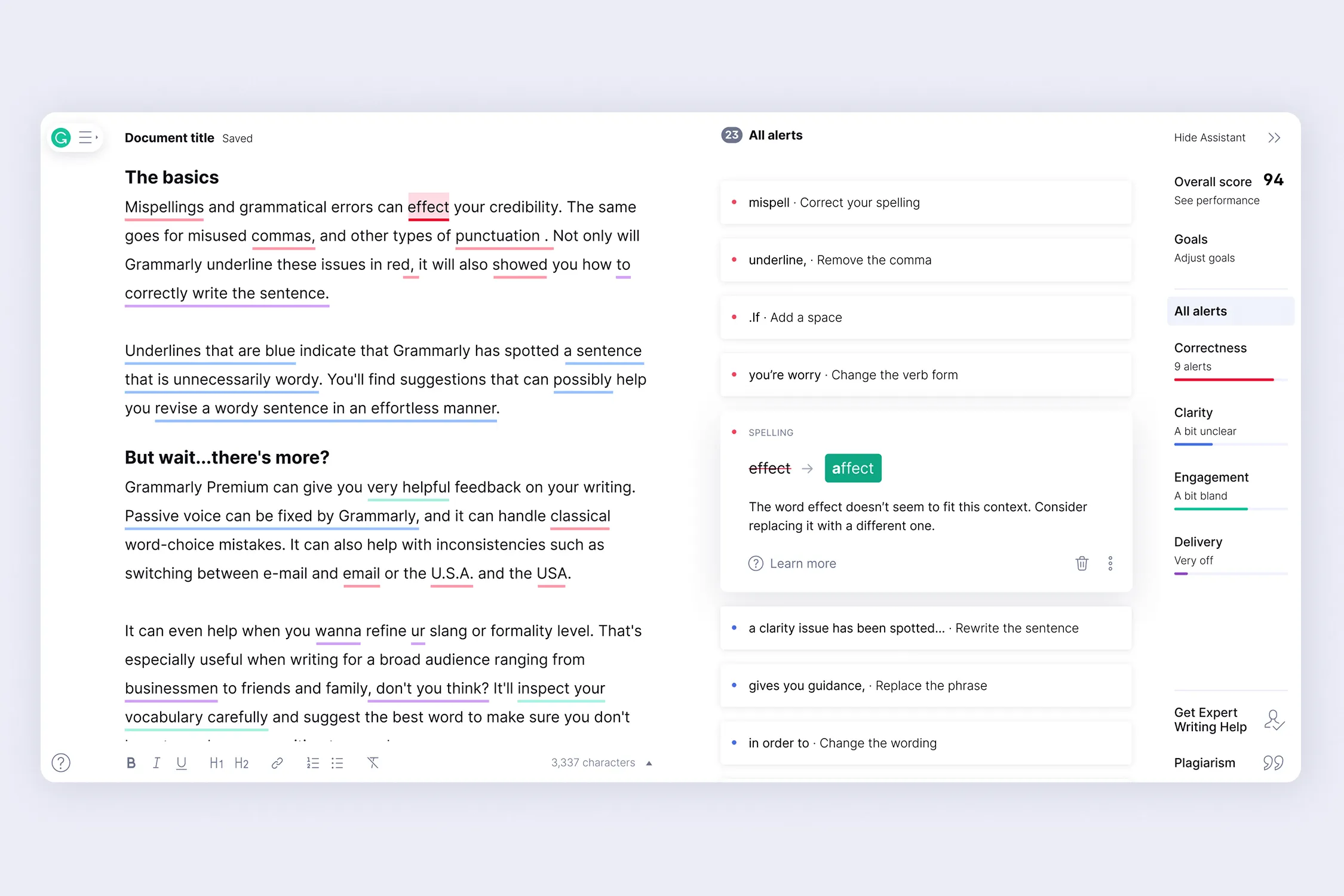
Still, Grammarly is a very good alternative to WordTune, but that depends on why you would like to have a writing assistant. If you want to spot spelling and grammar mistakes and have your text error-free, Grammarly might be your winner. It also gives rephrasing and switching word suggestions for better clarity and readability.
Another notable difference is the pricing plan offered by these two. WordTune has a lower price than Grammarly. So, we have seen that both writing tools might look the same at first glance. However, the details make a big difference because they meet your needs.
WordTune vs. QuillBot
QuillBot is another great writing & paraphrasing tool that can assist you during your creative process. It is a web-based paraphrasing and rewriter tool and grammar checker that can also understand the context before suggesting changes. This might be a life-changing program for content writers due to the 7 Quill Modes that allow them the freedom to express themselves the way they want.
These modes provide different tones. You can choose a formal approach to your text, a simple one that makes the text easy to read, adds new words or removes unnecessary ones from the text without changing the meaning.
QuillBot app can easily summarize your texts, create citations, or generate your next sentence. QuillBot uses artificial intelligence and natural language processing algorithms that give you distinctive and unique rewritten sentences adapted to your settings.

Among the things that distinguish it from WordTune is the ‘Fix all errors’ feature, which allows you to accept all the suggestions and rephrase the sentences with only one click.
Quillbot is a writing tool solution with an easy-to-use interface, interesting features, and functionalities. At the same time, it is also a more affordable writing assistant. So, if you are on a budget, Quillbot will help you save a considerable amount of money.
WordTune Review Conclusions
I hope that this WordTune review helped you find the answer to my opening question. Writing for different audiences takes a lot of target understanding, empathy, creativity, and inspiration. And WordTune seems to have them all.
We saw together that WordTune is a useful rephrasing tool for everyone working on any writing project. Moreover, this app goes beyond grammar and misspelling checking. Its ability to understand what you are trying to say and adapt its rewriting selections to your context makes WordTune a reliable writing solution.
Wordtune is a writing tool designed to help enhance and refine your text. It assists with rephrasing sentences, suggesting more effective word choices, and improving overall readability. This makes it useful for anyone looking to polish emails, essays, reports, and more, ensuring clear and engaging communication.
Wordtune supports a variety of writing styles, from formal business documents to casual blog posts. It can adapt suggestions based on the desired tone and style, making it versatile for multiple writing needs.
To log in to Wordtune, visit the Wordtune website, click on the login link, and enter your credentials. If you have signed up with a Google account or another integrated service, you can also use that for quicker access.
Yes, Wordtune AI utilizes advanced AI technology to analyze text and suggest improvements based on context, ensuring the suggestions are not only grammatically correct but also contextually appropriate and stylistically fitting.
Wordtune Read is a feature that helps improve comprehension of lengthy texts by summarizing and clarifying key points. To use it, simply select the text you want to understand better, and Wordtune Read will provide a concise and easier-to-understand version.
To rewrite text using Wordtune, highlight the sentence or phrase you want to improve within the Wordtune-enabled editor. Wordtune will then suggest several alternative ways to phrase the same content, from which you can choose the one that best fits your needs.
Wordtune offers a free version with limited features, primarily focused on sentence-by-sentence suggestions. A premium subscription is available for more comprehensive features, including full-document rewriting and tone adjustments.
Both Wordtune and Grammarly have their strengths; Wordtune excels in rephrasing and refining sentences for clarity and fluency, while Grammarly is robust in grammar, spelling, and plagiarism checks. The choice depends on your specific writing assistance needs.
QuillBot and Wordtune both offer paraphrasing tools, but their functionalities differ slightly. QuillBot focuses more on sentence paraphrasing and academic writing, while Wordtune offers a broader range of rewriting styles and integration with live text editors.
Using Wordtune is not considered cheating; it’s a tool to assist with writing clearer and more effective text. However, in academic settings, it’s important to use such tools responsibly and in accordance with institutional policies.
Paying for Wordtune can be worth it if you frequently require assistance in refining and enhancing your writing for professional or personal purposes. The premium features offer greater flexibility and more comprehensive writing tools that can save time and improve text quality.


