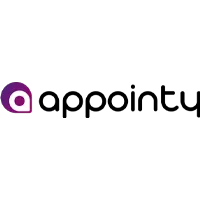Appointy Reviews for 2026
Save 40% on your SaaS stack with expert guidance
Free Consultation
What is Appointy?
Appointy is an appointment scheduling software that caters to the needs of everyone. It has everything one business can need to grow and manage its day-to-day operations. So what can you do with this tool?
First, you can schedule your appointments online; for example, your customers can self-schedule anytime, anywhere. Then, you can improve your productivity and your team members. Also, you can attract your customers with online appointments and through social promotion via Facebook, Twitter, and Email marketing. Moreover, you can retain those customers by running a customer loyalty program. As per the online data, Appointy serves approximately 75,000 business solutions worldwide. The health and education industries predominantly use it.
Found in these Categories
Best For
- StartUps
- Small Business
- Medium Business
- Non-profit Organization
Appointy Pricing
Looking to Save Time & Money
Audit, consolidate, and save—powered by our internal buying team. Let our experts analyze your current software stack and identify opportunities for cost savings and efficiency improvements.
- Stack Audit
- Cost Reduction
- Expert Team
Appointy Features
- Appointment Scheduling
- Automated Scheduling
- Calendar Sync
- Calendar Management
- Recurring Appointments
- Real-time Scheduling
- Reminders
- Reporting & Statistics
- Rescheduling
- Credit Card Processing
- Employee Management
- Booking Management
- Confirmations/Reminders
- SMS Reminders
- Online Booking
- Alerts/Notifications
- Class Scheduling
- Group Scheduling
- Third-Party Integrations
- Multi-Location
- Calendar Management
- Room Booking
- Availability Management
- Facility Scheduling
- Resource Scheduling
Leave a Review
Appointy Company Details
Company Name
Appointy
Headquarters
India
Website
http://www.appointy.com
Own this Software?
Appointy vs. Similar Products
Select up to 3 Software, to enable Comparison
Compare Selected SoftwareEditorial Review: Appointy Deep Dive
Table of Contents
We have discovered the easiest way to automate scheduling for you. Not just that, Appointy will also help you grow your business.
Today we will be reviewing an all-in-one software solution Appointy. It is a full-service appointment scheduling software that allows businesses to accept bookings, manage staff, review clients and do many more great things from a single tool. Appointy is a scheduling app that is both cloud-based and available in the SaaS version. This software is perfectly designed for small to medium-sized enterprises and is a proven scheduling system that integrates with multiple social media accounts.
We found Appointy as one of the most powerful applications available in the market that can help companies and businesses stay organized, finding and maintaining clients and eliminating the trouble of scheduling appointments, which leads to increased productivity. So let us dive into the detailed review.
Appointy Scheduling Software
Appointy software was created in 2014 and had its headquarters in Singapore. It is a fully packaged and intuitively designed online software used by most influential tech companies like Google and Facebook. The features that make it stand out among the rest are that it is straightforward to use. In addition, the powerful user interface makes it easy for employees to get around the operating system and start being more productive from the beginning.
From our point of view, this software allows one to do practical self-scheduling at any point in time, as per their convenience and requirements. In addition, the application also offers social media promotion features that allow reaching a wider audience via Facebook, Twitter, and other platforms.

How do you use Appointy?
Getting started with Appointy is as easy as buying products online. We have listed down a step-by-step introduction to how to get started with this amazing scheduling software:
- Users need to Sign Up for free to explore the software.
- Enter your name and email, select your country, and click next.
- Generate a username and password, and click on Get Started For Free.
- Click next to enter your URL.
- Choose if you are an Individual, Business, or Multi-Location Business.
- Enter the required details and click on Next.
- Lastly, enter more details of your business, such as the name and location.
After all that, congratulations! You have successfully created your Appointy profile.
Details of Appointy Features
During our review, we found that this software has some handy features that are useful in increasing productivity and revenue for all businesses. The main features of Appointy are:
- Automatic Scheduling
- Automatic reminders
- Synchronization with Calendar
- Built-in Marketing tools
- Customer Relationship Management (CRM)
- Business Analytics
- Back-to-back service booking
- Recurring booking
- Facebook and website booking
- Email marketing
- Reporting and Statistics
Now let us have a detailed look into some of these features.
Automatic Scheduling
Appointy lets its customers customize its various services and helps with simplifying staff availability and working hours. In addition, customers can choose locations to smooth out automated bookings from social media channels.
Built-in marketing tools and widgets
Furthermore, Appointy’s intuitive software assists in setting up deals, offers, promotions, and rewards on websites, social media promotions, and listing sites. Users can also track the rate of booking conversions from their campaigns. In addition, Appointy also offers various booking methods to the customers. Aside from using Facebook to accept bookings, one can also let the customers book via the website. The platform comes with website widgets that can integrate into the existing website even without the help of IT professionals.
Mobile Administration Console
With the mobile administration console, users have complete control over appointments no matter where they are or what device they use. In addition, the platform offers automatic syncing with Google and a real-time notification that helps staff complete more tasks and ensures that the customers feel satisfied with the service.
Customer Relationship Management Tool
This is one of the excellent features of Appointy that customers tend to love the most. It enables businesses to manage, store and look up client details such as phone numbers, email addresses, and service history. It also provides forthcoming appointments, reminders, and notes for well-organized client connection and content service delivery.
Business Analytics and Reporting
Appointy offers a wide variety of analytical and statistical tools that can estimate client satisfaction and, at the same time, the performance of the business staff. In addition, with the option to track business operations using a drag-and-drop web-based widget dashboard, one can view crucial information such as business growth.
Appointy Integrations detailed
Appointy integrates with the following systems and applications:
- PayPal
- WordPress
- Gmail
- Google Analytics
- Zapier
- Facebook for Business
- Microsoft Outlook
- Website
Integration with yahoo “Site Builder” website
Users can embed an Appointy calendar into a website built with the Yahoo Website Builder software. This integration is very useful in day to day lives of customers. Users can do this in a few simple steps:
- Login to your Admin area (Appointy account).
- Promote > Integrate on your website, and copy the code.
- Login to your Yahoo Website Builder account as administrator > Go to your booking page > To add HTML to a web page, go to the Insert menu.
- Click the Code Elements link.
- Next, select HTML from the Code Elements menu.
- Paste the iframe code you copied at Step 1 – Point 3 into the HTML Code dialog box.
- Click the OK button, and you are good to get started.
Appointy Review Conclusions
Booking all future appointments with just a click. Isn’t it incredible? This is exactly what developers might have had in mind while designing this appointment scheduling software. Out of so many Appointment Scheduling Systems available in the market, we found Appointy as the ultimate answer to all modern business needs.
With features like Increased Productivity, Improved client communications, mobile accessibility, and integrations, Appointy is a good idea. Thus, we can conclude that Appointy is a substantial online organizing program with multiple features, which helps achieve more revenue, increase productivity, and swiftly organize time and staff.