OptinMonster Reviews
& Product DetailsWhat is OptinMonster?
OptinMonster is a dynamic lead generation tool designed to help businesses of all sizes enhance their marketing efforts. This platform is particularly effective for increasing email lists, boosting website conversions, and reducing cart abandonment rates. OptinMonster offers a range of features, including Exit Intent Technology, which captures users’ attention before they leave your site, and Page Level Targeting, which allows for personalized campaigns based on user behavior and web pages visited.
A standout feature is its variety of campaign types, such as lightbox popups, floating bars, and fullscreen welcome mats. These tools can be triggered by user actions like scrolling or attempting to leave the site. They are highly customizable and designed to engage visitors at optimal times to maximize conversion rates.
OptinMonster integrates seamlessly with popular email service providers and other marketing tools, enabling automated workflow and detailed performance tracking through actionable insights. This helps in making informed decisions that enhance campaign effectiveness.
The platform’s usability extends to mobile campaigns, which effectively target mobile users and engage visitors with interactive elements like spin-to-win coupon wheels.
Overall, OptinMonster is valued for its powerful, user-friendly capabilities that help businesses turn visitors into subscribers and customers, making it a popular choice among marketers looking to increase their digital engagement and conversion rates.
Best For
- StartUps
- Freelancers
- Small Business
- Medium Business
- Large Enterprise
- Non-profit Organization
- Personal
- Cloud, SaaS, Web-Based
- Mobile - Android
- Mobile - iPhone
- Mobile - iPad
- Desktop - Mac
- Desktop - Windows
- Desktop - Linux
- Desktop - Chromebook
- On-Premise - Windows
- On-Premise - Linux
-
Company Name
Retyp, LLC
-
Located In
United States
-
Website
optinmonster.com
Starting from:
$16 /month
Pricing Model: Subscription
- Free Trial
- Free Version
Pricing Details:
Four OptinMonster pricing plans are available - Basic, Plus, Pro, and Growth. The cost starts at $16/per month and goes up to $49. Unfortunately, there is no Free Trial or Free version available.
OptinMonster Basic
OptinMonster Plus
OptinMonster Pro
- Browser Extension
- Connections
- Contact Database
- Customizable Branding
- Lead Segmentation
- Personalization
- Pipeline Management
- Reporting & Statistics
Additional Features
- Custom Fonts
- Drag & Drop Builder
- A/B Testing
- Third-Party Integrations
- Device Targeting
- Lead Sharing
- Cart & Form Abandonment
- Multi-Step Campaigns
-
Ease of Use
Many users find OptinMonster incredibly user-friendly, highlighting the drag and drop functionality which facilitates quick and easy setup of campaigns without needing coding skills.
-
Effective Lead Generation
It is highly praised for its effectiveness in converting visitors into leads, particularly useful for marketing agencies and businesses focused on digital marketing.
-
A/B Testing and Analytics
The platform offers robust A/B testing capabilities and detailed analytics to help users optimize their conversion strategies.
-
Variety of Features
Users appreciate the wide range of templates and targeting options available, such as exit-intent triggers and page-level targeting, which help in crafting personalized campaigns.
-
Customer Support
OptinMonster is commended for its responsive and helpful customer support team, which is a crucial factor for many users.
-
Technical Challenges
Some users feel that a solid technical background is necessary to fully exploit all features, as finding and using certain features can be less intuitive than expected.
-
Pricing Concerns
There are mixed feelings about the cost-effectiveness of the service, with some users finding it pricey especially when scaling up the features or for small businesses.
-
Integration Issues
Although OptinMonster integrates well with many platforms, some users noted difficulties in integration or lack of support for specific third-party services.
-
Misleading Marketing Practices
A few users reported experiences that felt like “bait and switch” tactics, where the terms of service or pricing changed unexpectedly.
-
Customization Limits
While customization is possible, deeper customizations might require HTML/CSS knowledge, which can be a barrier for non-technical users.
Disclaimer
Here at Tekpon's Global Buzz, we blend AI smarts with a human touch to offer a snapshot of user reviews from the web. While we carefully craft these summaries, please remember they reflect diverse user views and experiences, not Tekpon’s own opinions.
-

MailChimp
Marketing Automation Software
-

AWeber
Email Marketing Software
-

Klaviyo
Marketing Automation Software
-

Salesforce CRM
CRM Software
-

HubSpot CRM
CRM Software
-

Constant Contact
Email Marketing Software
-

Weebly
Website Builder Software
-

WooCommerce
eCommerce Software
-

BigCommerce
eCommerce Software
-

Adobe Commerce
eCommerce Software
-

Campaign Monitor
Email Marketing Software
-

GetResponse
Email Marketing Software
Looking to buy OptinMonster for your business?
Tekpon’s procurement team can help you negotiate a better deal, or suggest more cost-effective alternatives.
Save time and money—starting at just $3,000/year.
Request a Custom OfferIncludes expert support and direct vendor negotiation.
Tell us your opinion about OptinMonster and help others.
Table of Contents
OptinMonster is one of the best lead generation and marketing automation tools you can have for your business. This WordPress plugin resolves one of the most common problems a company or individual can have: abandoning visitors. How can you convert them? Why they are leaving and how you can make them come back to your website and make them subscribe and become customers. In this review, I will give you the answers to what OptinMonster will do for us. Moreover, I will translate what this tool can do into truthful information.
OptinMonster Review – lead generation software
Does it sound familiar to you that moment when some visitors leave your website for no reason, or they put some products in their shopping cart and never finalize the process? I bet it isn’t enjoyable, and you will do everything to take them back and convert them into real buyers.
And yes, indeed, social media is growing with each day, but guess what? Email marketing is still working and provides far more stable site traffic and generates more recurring revenue and conversions than any social media strategy or marketing.
Of course, getting a good list of emails can sometimes be time-consuming and challenging. As I said before, for every situation or problem, there is always out there the ideal solution. Today, OptinMonster can be the solution that you have expected. In this review, I will show you how to use OptinMonster to convert abandoning visitors into subscribers. Moreover, OptinMonster can covert them by using pop-ups without annoying users. And many other things that you will want to know before subscribing to one of their plans.

About OptinMonster
OptinMonster was initially launched in 2013 as a basic WordPress plugin with the primary aim of helping bloggers and businesses increase their email lists’ conversion rates. However, with time, it has evolved to become a hosted service that can be used by any website owner, irrespective of the platform they use. With OptinMonster, website owners can easily add a variety of email sign-up forms to their sites.
One of the most notable features of OptinMonster is its user-friendly pop-ups. Unlike traditional pop-ups that are often seen as annoying by many users, OptinMonster’s pop-ups are designed to be more user-friendly.
OptinMonster is the ultimate lead generation tool that anyone can use to grow their email list, business, and conversion rates. With marketing automation, you can create various optimization campaigns that can be shown to users in different forms such as pop-ups, floating bars, fullscreen welcome mats, and many more.
All your forms, content creations, and other tasks are kept in one safe place: your account dashboard on the OptinMonster website, making it a convenient and secure solution for website owners.
How to use OptinMonster?
You don’t have to be a geek or a philosopher to use OptinMonster. Thus it is effortless to use. The tool generates more subscribers, leads, and sales from the traffic you already have. He is just using different forms of pop-ups to engage your visitors and make them subscribe or become actual buyers. Moreover, you can customize the template design using a drag-and-drop builder and personalize it based on your audience’s behavior. You need no code for this.
To sum up, this is what you can obtain:
- Grow Your Email List
- Reduce Cart Abandonment
- Increase Sales Conversion
How? With the help of different optimization instruments like:
- Lightbox Popups
- Floating Bars
- Scroll Boxes
- Gamified Wheels
- Page-Level Targeting
- Exit Intent Detection
- Geolocation Targeting
- 100+ Templates
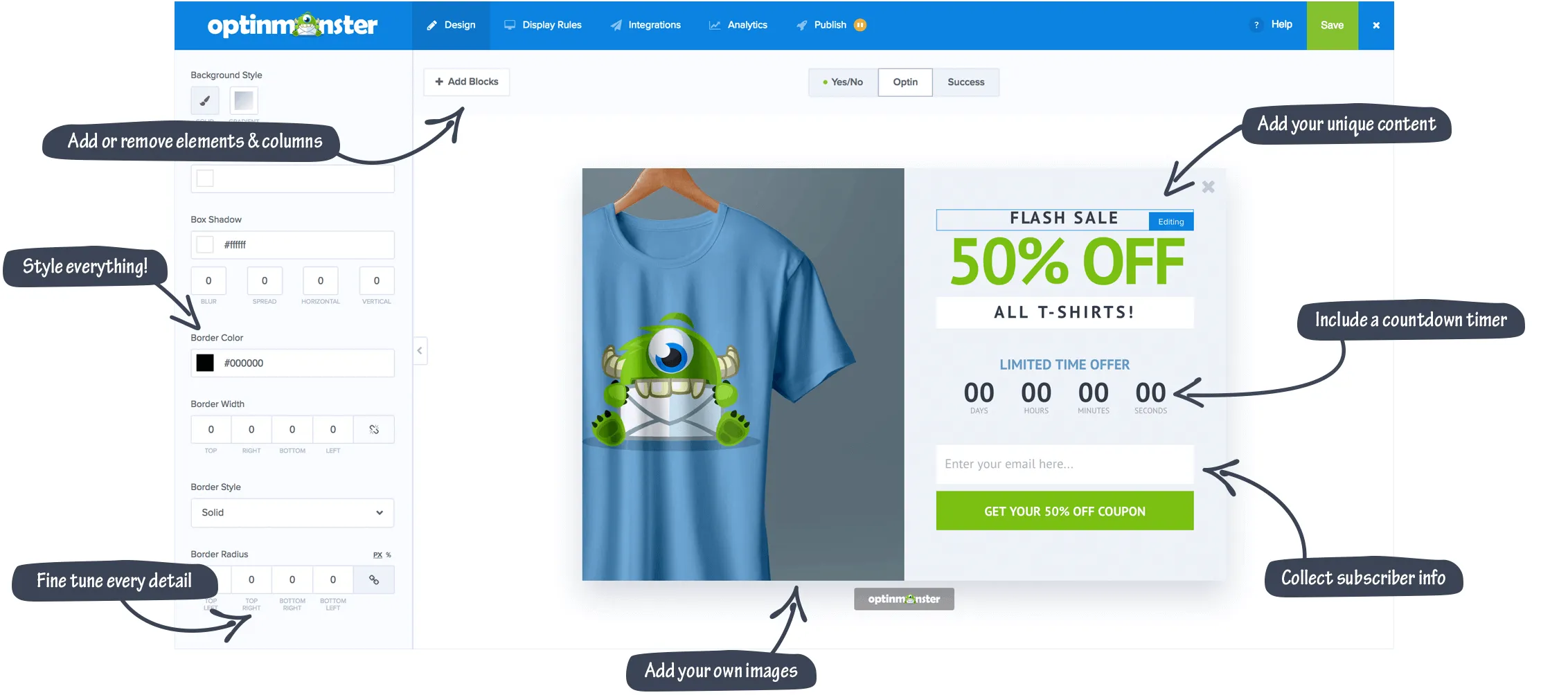
OptinMonster API
Even WordPress is saying that OptinMonster is their best pop-up and marketing plugin. Who are we to contradict them? OptinMonster uses API Keys to allow you to connect the tool with other platforms. You can create and manage your API Keys by navigating to the My Account > API page.
About the company behind OptinMonster
As a website owner, freelancer, or blogger, you may be wondering why visitors leave your site without converting. OptinMonster offers a solution to this problem. It is a powerful WordPress plugin used for online conversion. With OptinMonster, you can create pop-ups to capture emails, advertise offers, and build loyal relationships with your customers. The ultimate goal of this product is to help you build an email list that can convert users into loyal consumers.
OptinMonster is one of the best lead-generation plugins for WordPress. Their goal is to convert abandoning visitors into subscribers and boost your sales. The team behind OptinMonster realized that many businesses struggle to collect emails and convert visitors into customers. Therefore, they set out to build the most powerful tool to help companies grow their customer base and revenue.
Since its launch in 2013, OptinMonster has helped improve conversions from small businesses to Fortune 500 companies. Generating leads is key to growing your company’s base and revenue, and that’s precisely what this tool does.
OptinMonster stands out from its competitors by offering a user-friendly interface and a great list of features and options for your business. The developers of this plugin have included everything you need to create powerful opt-in sign-up forms for your email list.
Details of OptinMonster Features
We understand that living in a digital world can be consumptive sometimes, and building your business with a marketing strategy and many optimizations can look complicated. Not when you have the proper tools to do your tasks and even better. The creators of OptinMonster’s goal was to take your pain away by creating personalized pop-up forms and making the conversion process much easier.
One of the main benefits of this software so awesome is its features. So please don’t go anywhere, and let’s discover together how this tool can help you.
- Drag ‘n’ Drop Builder
- Campaign Types
- Campaign Triggers
- Targeted Campaigns
- Seamless Integrations
- Actionable Insights
Since our launch in 2013, we’ve been boosting conversions for thousands of websites, from small independent businesses to Fortune 500 companies. Over a billion people see a website with OptinMonster on it every month. Our customers are seeing huge increases in their subscriber growth and overall sales.
OptinMonster Team
-
Drag ‘n’ Drop Builder
OptinMonster came as the perfect solution to replace slow popup maker plugins. The tool is designed to adapt to your marketing workflow and allow you to create custom pop-ups, floating bars, and other high-converting lead generation forms at a glance. Using this drag ‘n’ drop pop-up maker will make your task much easier. This feature allows you to create more attractive and targeted pop-ups designed to deliver the highest conversion rates. In fact, it’s the easiest way to generate leads from your business website.
Therefore, now you easily grow your email list and get more leads with this lead form builder that OptinMonster offers. Do you know what the best part of it is? You don’t have to learn how to code or don’t need to be a good designer to obtain user-friendly pop-ups. Once you’ve decided what form you need, you can start creating them. OptinMonster offers more than 50 templates, and they are categorized based on goals, devices, and categories. Based on your marketing campaign, I’ve mentioned above the opt-in forms you can choose from the dashboard and customize.
“If you have more imagination and think you can do it better, no worries; you can build your own template from scratch without being a developer. Another great thing is that all pop-up templates are mobile responsive to look great on every device.
Yes/No form
Yes/No opt-in forms include two different buttons, simple, right? But these forms are designed based on a psychological phenomenon called The Zeigarnik Effect. This phenomenon was first noticed around the 1900s and described a tendency to remember interrupted or incomplete tasks more easily than those completed.
So, if you’re users put something in the shopping cart but don’t finish the process until the end, you can easily create a Yes/No form to inform them and ask if they want to continue shopping or a specific task. But, you also are offering them two solutions. Or other situations where you want to convert them into actual subscribers, and you aren’t asked for your email address until you begin the process by clicking one of the buttons.
Yes/No style multi-step forms let you get visitors’ attention and present them with a targeted offer at the right time.
- Offering two different lead magnets
- Offer content upgrades, product demos, and webinars
- Show relevant discount offers.
- Redirect user’s attention to popular blog posts and pages
- Improve affiliate earnings by showing exclusive offers
Moreover, do you know those “thank you” pop-ups, confirmation messages, or any messages your visitors see after subscribing? Yes, you can build those, too, with OptinMonster; no need to code.
-
Campaign Types
This feature allows you to choose the perfect campaign type to display the most attention-grabbing offer or message to your visitors for maximum engagement. Finally, you can take back those abandoning visitors and turn them into real customers. Now let’s meet these types of displays.
Lightbox Popups
Even though we know how annoying sometimes pop-ups can be, OptinMonster somehow manages to help you build them without being like this; on the contrary, the pop-ups are user-friendly. And still, these are the best ways to grab your visitor’s attention, build your email list, and engage them in different actions. Features like this one can be useful for eCommerce website owners, publishers, or even bloggers. In this way, you will be able to convert those abandoning visitors into customers.
Fullscreen Welcome Mat
The right time to engage with your audience is when they land on your website, and you have the possibility to grab their attention with a targeted call to action before they have a chance to get distracted and leave. You can choose other targeting rules to affect when the Fullscreen Welcome Mat appears. These include Page-Level Targeting, Device-Based Targeting, Geo-Location Targeting, and Scroll Trigger, so you have complete control over who sees your popups on what pages.
Scroll Boxes
Timing is everything when it comes to getting new leads. With OptinMonster, you can get your visitor’s attention without being too invasive and in a polite way. OptinMonster Slide-ins appear at the bottom right corner of the web page as the visitors scroll down to not interrupt users from what they are doing. You can use Scroll Boxes to highlight related products, collect feedback, reduce cart abandonment with discounts and coupons, and engage with your visitors to move deeper into your website.
Floating bar
The Floating Bar is a sticky and highly noticeable campaign that attaches to the top or bottom of the web page and remains visible as your visitors scroll. It’s a great way to get visitors’ attention without disturbing or annoying them.

Countdown Timer
If you are looking for a way to create a sense of urgency to boost sales and conversion rates, OptinMonster and its Countdown Timer is the perfect solution. Give them a reason to buy now instead of later. Nothing will make your users buy quickly more than a timer showing that they must move fast to buy that product.
Sidebar Forms
Please don’t waste your website’s sidebar; use it to generate leads and extract more emails. The more places you have a campaign, the more opportunities for someone to subscribe or take your offer.
Gamified Wheels
Gamification is a psychological trick that many marketers use to attract more customers or build their email lists. With OptinMonster, you can turn your onsite campaigns into engaging and interactive spin-a-wheel games. Let’s be honest! Everyone loves rewards, and they will do what you ask to obtain that reward, even give them their email address.
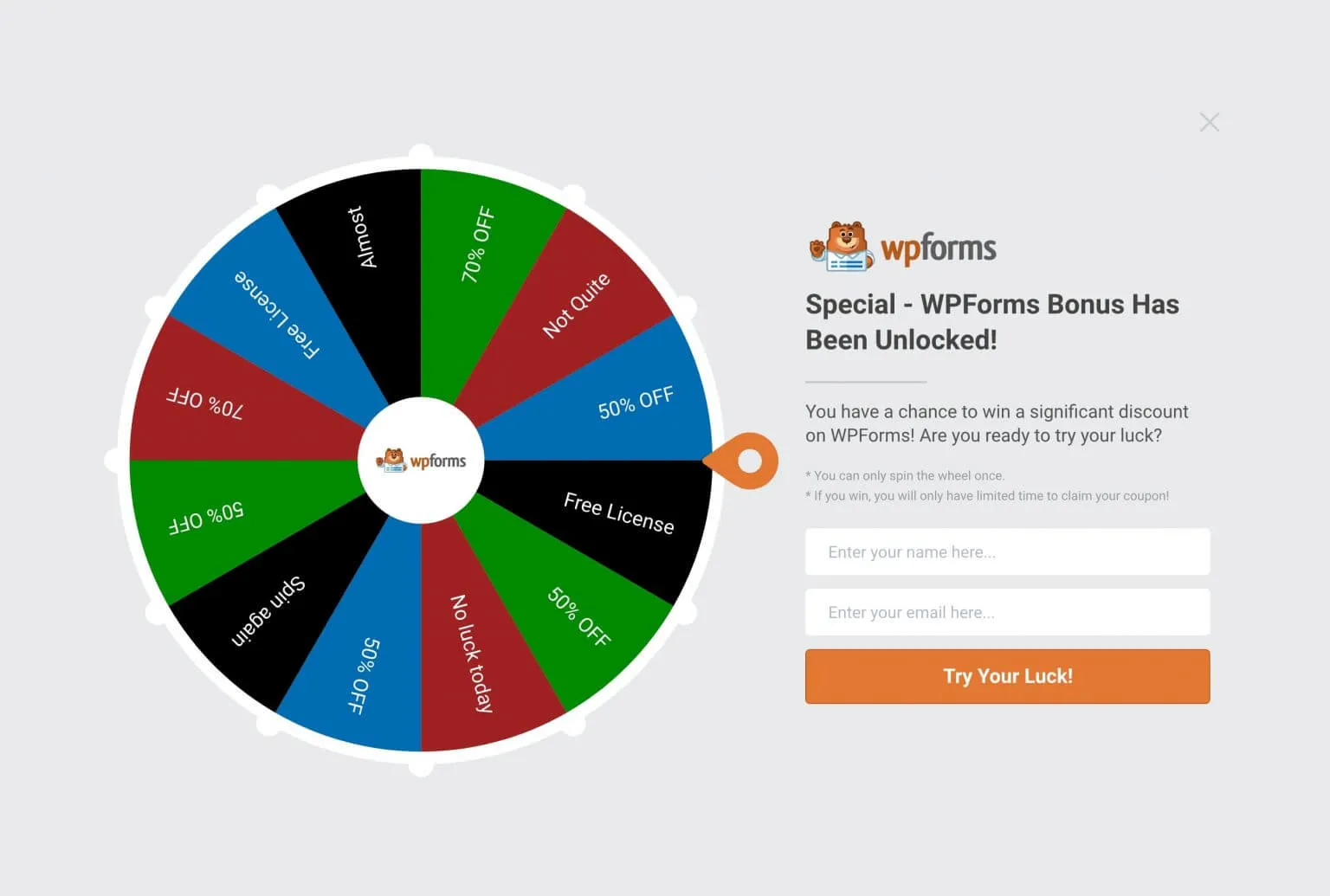
Inline forms
Strike while the iron is hot. Take your most engaged readers and convert them into real buyers or make them subscribe, but do it while surfing on your website. Inline forms are usually placed within the content your users are reading, so it’s effective in turning your most engaged visitors into leads and customers. They are also used as before and after opt-in forms placed before or after the blog posts’ content area across the site.
Content Locker
OptinMonster content locking lets you block part of your content and make it available to subscribers only, encouraging more email signups and attracting high-quality leads. This feature is ideal for bloggers and publishers. This content locker will blur or remove content below a set point on the page, so visitors have to opt in to see the whole article.
-
Campaign Triggers
OptinMonster will help you detect your audience’s behavior and deliver the right campaign to the right person using smart triggers. This feature will also help you with the matter of visitors who abandon your website without converting them. Let’s see what smart triggers you can use:
- Exit Intent – is a behavioral technology that monitors your visitor’s activity on your website and detects when they leave without converting them or having their email address. These triggers are used to reduce cart abandonment and generate more leads. Basically, you can show your audience the moment they intend to leave your website a pop-up with a targeted marketing message.
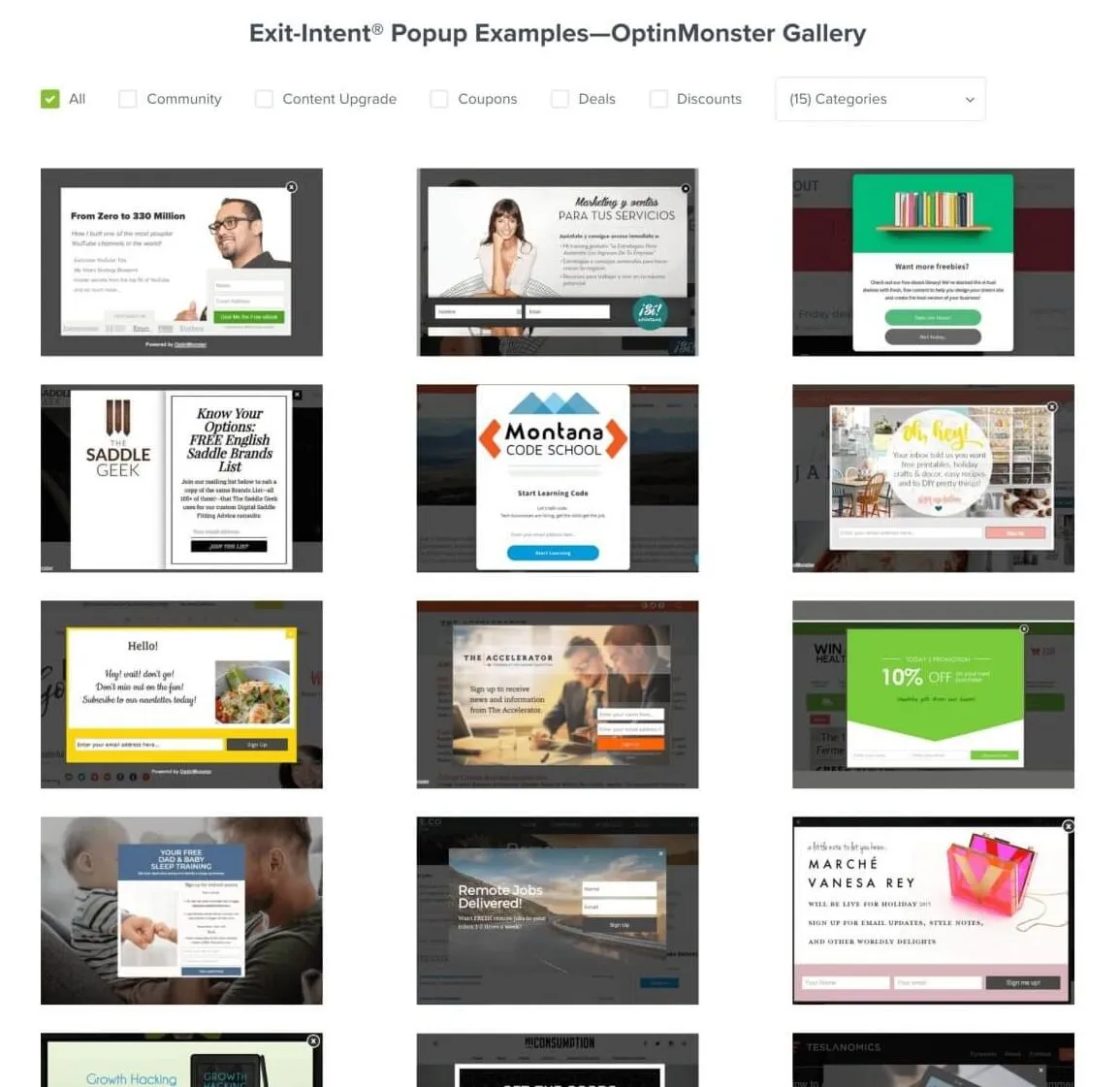
- Scroll Trigger – show your visitors a pop-up with a special offer after they have scrolled down a specific percentage of a page to reduce bounce rate and abandonment and improve conversions.
- MonsterLinks™ 2-Step Optins – If you are not generating enough leads or the percent of conversion is smaller than you predict, then you need a 2-step opt-in technology to turn your website into a lead generation monster. This tool turns any image or link into a 2-step opt-in campaign. When visitors click on the image or link, a popup asks them to subscribe or buy.
- InactivitySensor – you can use this benefit on your inactive visitors; they can be converted into leads. Basically, OptinMonster detects inactivity on your website and tracks these users, and shows them a pop-up to encourage them to re-engage with your content.
- Timed Display Control
- Campaign Scheduling
- HTML Elements
- JavaScript Variables
-
Targeted Campaigns
Are you still not believing that OptinMonster is the monster of optimization? You don’t even have to worry that your audience is from different parts of the world; this tool will help you engage and convert those people by showing them targeted pop-ups. Of course, this feature also has a toolkit that you can take advantage of.
- Referrer Detection
- Page-Level Targeting
- OnSite Follow Up Campaigns
- Onsite Retargeting
- Geo-Location Targeting
- Cookie Retargeting
- Device-Based Targeting
- AdBlock Detection
-
Seamless Integrations
Once your pop-ups go live, you can start collecting email addresses and sending email campaigns by connecting OptinMonster with email marketing integrations. Of course, not all your visitors are the same, so you need something to understand each one’s behavior and adapt the marketing solutions. These integrations will allow you to grow your email list and design targeted email campaigns.
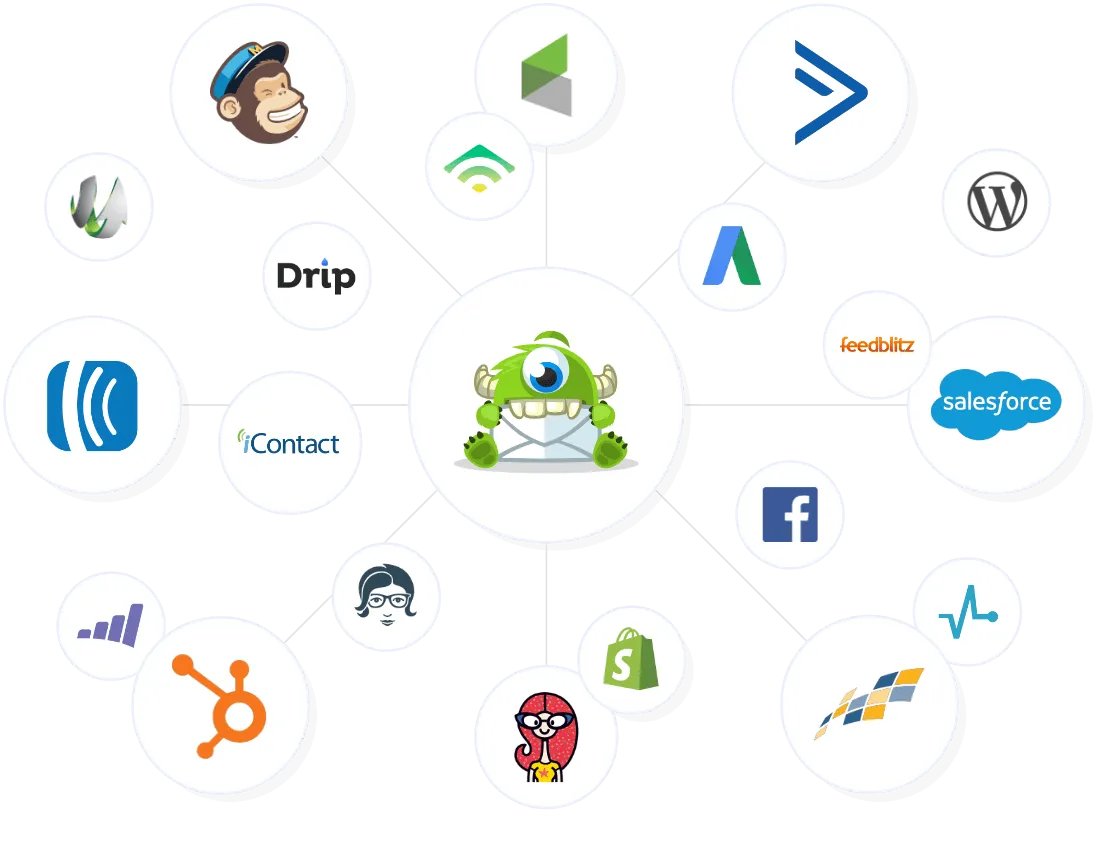
- Lead Sharing – Simplify your workflow and improve collaboration by integrating with external marketing tools and products and sharing leads across these services.
- List Segmentation – Group subscribers in your mailing list to enable you to personalize pop-ups, display campaigns that are relevant to individuals, and send emails that will engage.
- Smart Tags – Add tags to users on your mailing list, enabling you to personalize your campaigns and display dynamic smart content in your pop-ups.
- Success Tracking – This instrument solves one of the main problems, visitors who are leaving and not coming back, by helping you remind visitors about your products and services long after they’ve left your site.
-
Actionable Insights
OptinMonster provides you with a variety of tools to enhance your website and boost your conversion rates. Additionally, it offers you the ability to analyze and monitor the performance of your opt-in form and pop-ups in real-time. This feature is highly beneficial for expanding your business as it helps you to examine customer behavior and evaluate your marketing strategies. It also enables you to identify areas for improvement.
Even with the best tools in the market, it’s important to have access to real-time data to evaluate lead generation performance, and OptinMonster provides you with the necessary statistics.
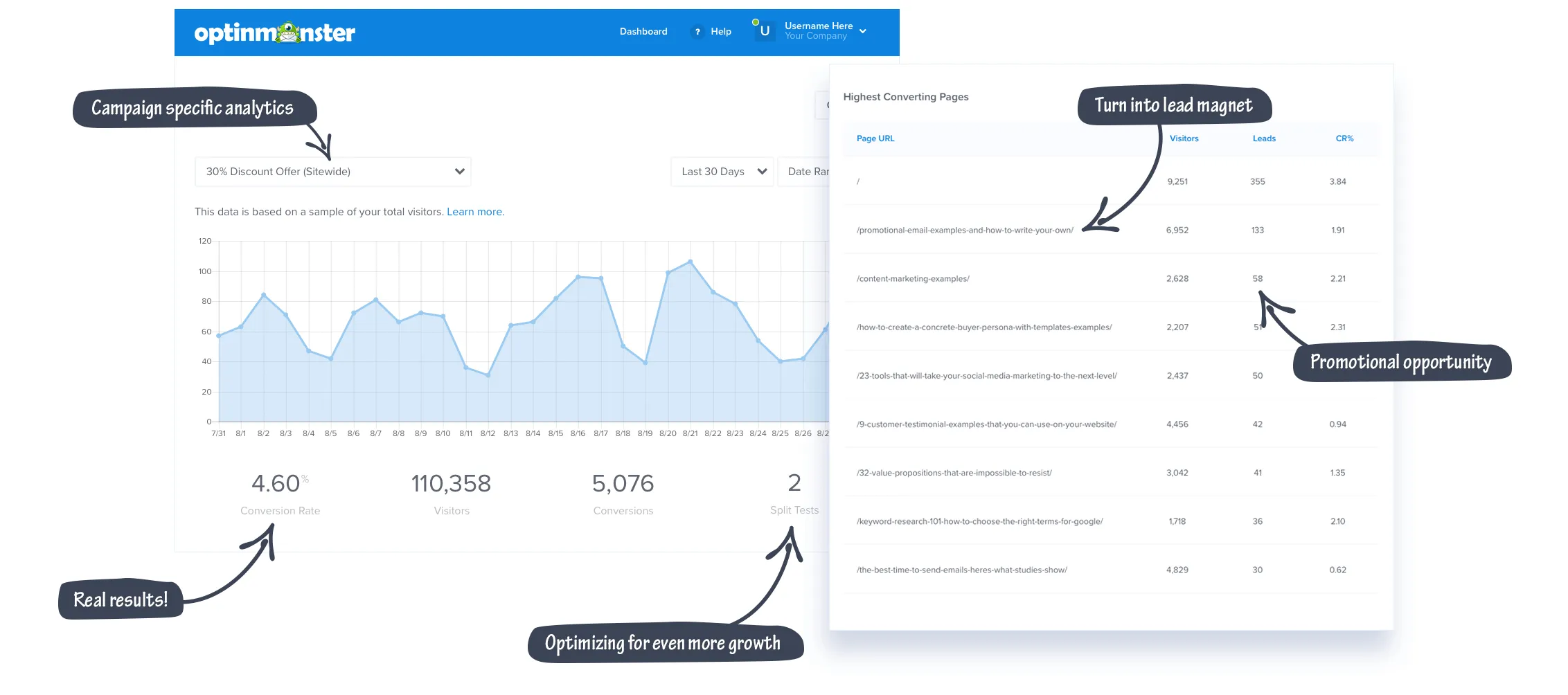
- Real-Time Behavior Automation
- A/B Testing
- Smart Success
- Conversion Analytics
- TruLead
OptinMonster Price
You’ve probably read through all of OptinMonster’s features and are now wondering how much it costs. Well, OptinMonster offers flexible prices and plans to make website optimization accessible to everyone. There are four different plans to choose from, depending on your website’s needs, desired features, audience size, and the number of sites you have. Ultimately, your budget will also play a role in your decision.
It’s worth noting that there is no free trial available, but the Basic plan starts at just $16 – the price of a coffee. If it’s worth it for your business, then that coffee will be well worth the investment.
Let’s see the plans that they are offering:
- Basic
- Plus
- Pro
- Growth
Integrations
Do you want to save time and money but still generate more leads than ever? OptinMonster can be integrated with many email marketing services and website platforms.
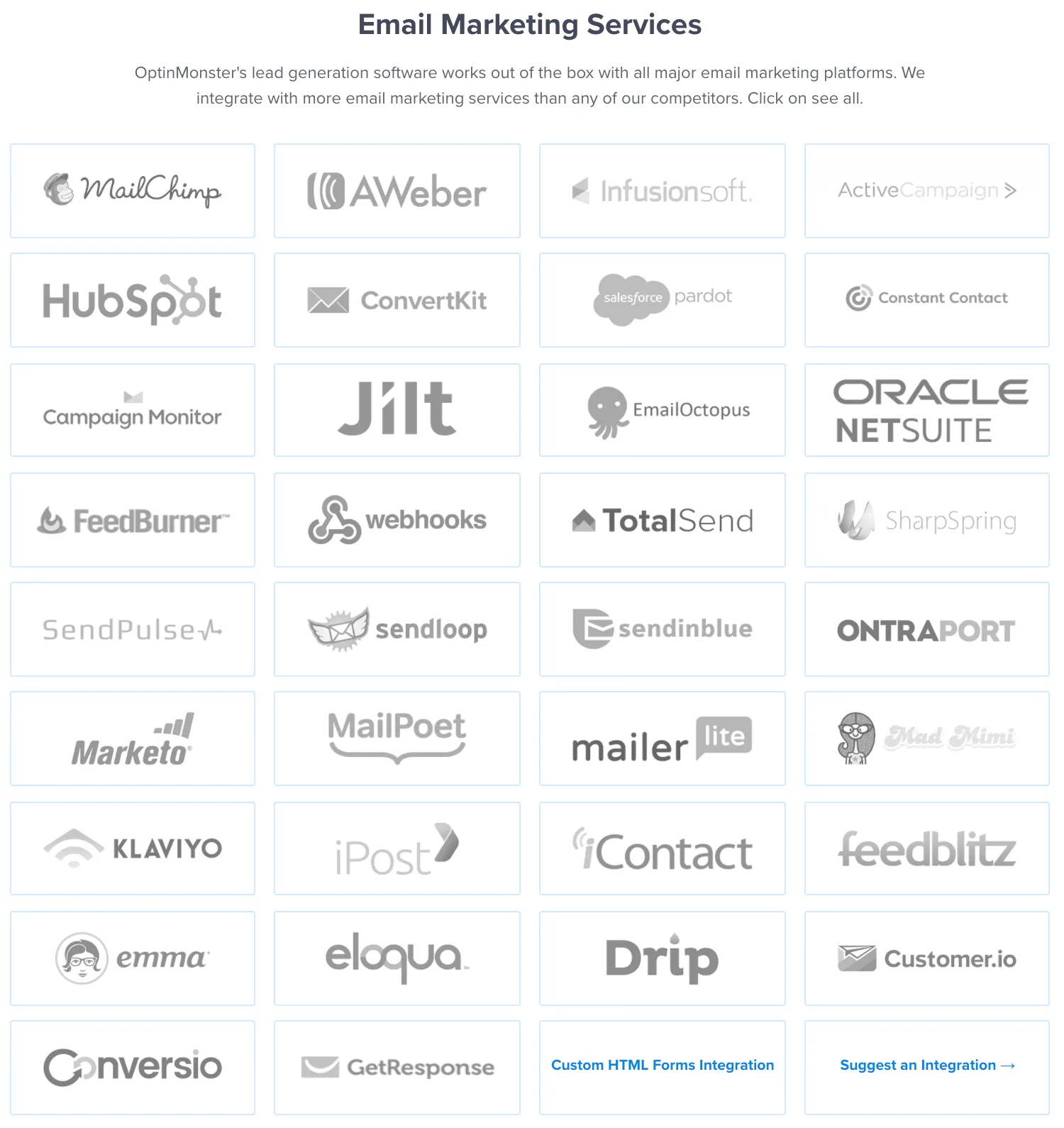
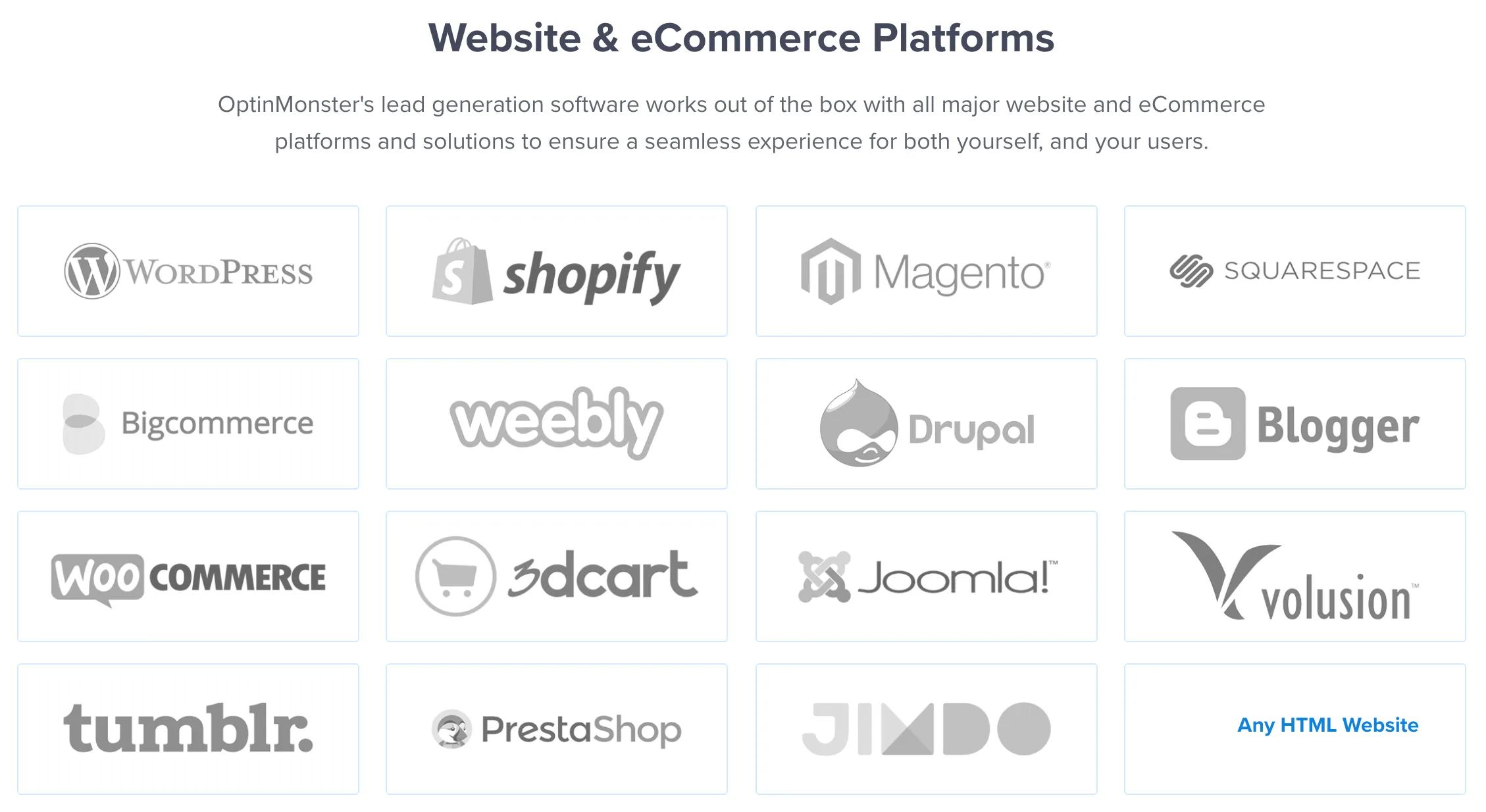
Alternatives to OptinMonster
By now, you have likely come to understand the benefits of OptinMonster for your website. From lead generation and converting visitors to personalized pop-ups and marketing campaigns, this optimization tool offers solutions for eCommerce shops, agencies, and publishers. However, some may not be convinced of its features or may find the price point too high.
It’s important to find the right tool for your business needs, and while OptinMonster is powerful, it does have competitors. One of the main reasons people seek alternatives is due to the lack of a free trial or version. While the Basic plan may seem expensive, it’s important to understand the value it can bring to your business.
Here is the line-up:
- Thrive Leads
- ConvertBox
- OptiMonk
- Sumo
OptinMonster Review Conclusions
At the end of this journey, I want to show you that trusting technology and getting involved in the process can make anything possible. OptinMonster is an excellent tool for optimizing your website. Instead of annoying pop-ups, it creates user-friendly forms personalized to each visitor’s behavior, location, and more. This increases leads and sales and is especially helpful for those who abandon their shopping carts, become inactive on your site, or have other issues.
I highly recommend trying OptinMonster to see the results for yourself.


