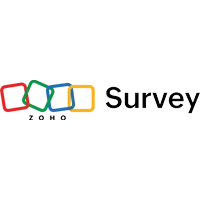Zoho Survey Reviews
& Product DetailsWhat is Zoho Survey?
Zoho Survey is a comprehensive online survey creation tool designed to help users craft surveys, collect responses, and analyze results in real time. With over 25 diverse question types and features like skip logic and piping, users can design surveys tailored to their needs and brand.
The platform is optimized for mobile, allowing respondents to answer surveys on any device. Zoho Survey offers a feature to buy responses, aiding users lacking an audience by collecting responses based on preferred demographics.
Collaboration is facilitated, enabling team creation and editing of surveys and sharing of results. It caters to various sectors, including education, healthcare, and government, with expertly made-templates available for different categories.
The user-friendly interface, customizable reports, and integration capabilities make Zoho Survey a top choice for individuals and organizations seeking an efficient way to conduct surveys and gain insights.
Best For
- StartUps
- Freelancers
- Small Business
- Medium Business
- Large Enterprise
- Non-profit Organization
- Personal
- Cloud, SaaS, Web-Based
- Mobile - Android
- Mobile - iPhone
- Mobile - iPad
- Desktop - Mac
- Desktop - Windows
- Desktop - Linux
- Desktop - Chromebook
- On-Premise - Windows
- On-Premise - Linux
-
Company Name
Zoho
-
Located In
United States
-
Website
zoho.com
Starting from:
$35 /month
Pricing Model: Subscription
- Free Trial
- Free Version
Pricing Details:
Zoho Survey comes with four pricing plans suitable for any business and a 7 days enterprise free trial.
Free
Plus
Pro
- Answer Conditions
- Response Management
- Question Conditions
- Skip Logic
- Questions Library
- Email Distribution
- Offline Response Collection
Additional Features
- Surveys & Feedback
- Customizable Branding
- Customizable Questions
- Multiple Question Types
- Multi-Channel Distribution
- Conditional Logic
- Real Time Reporting
- Q&A Management
- Support Audio/Images/Video
- Response Validation
- Live Results Sharing
- SSL Security
- CRM
- Social Media Integration
- Reminders
- Customizable Reports
- Question Library
- Third Party Integrations
- Email Marketing
- Reporting & Statistics
- Survey/Poll Management
- Question Piping
- Sentiment Analysis
- Customizable Fields
- API
- Reporting/Analytics
- Site Intercept Survey
- Statistical Analysis
- Response Quotas
- Multi-Language
- Search/Filter
- Panel Management
- Presentation Tools
- Email Reminders
- Real Time Data
- Survey Builder
- Feedback Management
- Mobile Survey
- Email Management
- Drag & Drop
- Template Management
- Question Branching
- Activity Dashboard
- URL Customization
- Randomization
- Data Analysis Tools
- Survey Sample Management
- Online Polling
- Data Import/Export
- Customer Segmentation
- Customizable Templates
- Alerts/Notifications
- Visual Analytics
-
Ease of Use
Zoho Survey is known for its intuitive interface, allowing users to create and distribute surveys quickly. It features a drag-and-drop editor and customizable templates, which streamline the survey creation process.
-
Affordability
The platform is cost-effective and offers robust features even in the free version, which makes it a great value for businesses on a budget.
-
Comprehensive Features
Zoho Survey offers various question types, reporting tools, and integrations. It supports real-time analytics and automated emails, helping businesses gather and process feedback efficiently.
-
User Interface
While the platform is easy to use, some users mention that navigating the interface can be challenging compared to competitors. There’s a bit of a learning curve for new users.
-
Limited Integrations
Integrations can be somewhat limited outside the Zoho ecosystem. This might be a drawback for businesses that rely heavily on non-Zoho tools.
Disclaimer
Here at Tekpon's Global Buzz, we blend AI smarts with a human touch to offer a snapshot of user reviews from the web. While we carefully craft these summaries, please remember they reflect diverse user views and experiences, not Tekpon’s own opinions.
-

Zoho Recruit
Recruiting Software
-

Zoho Books
Accounting Software
-

Zoho WorkDrive
Document Management Software
-

Zoho Payroll
Payroll Software
-

Zoho Docs
Document Management Software
-

Zoho Social
Social Media Management Software
-

Zoho People
HR Software
-

Zoho Sign
Digital Signature Software
-

Slack
Team Collaboration Software
-

MailChimp
Marketing Automation Software
Looking to buy Zoho Survey for your business?
Tekpon’s procurement team can help you negotiate a better deal, or suggest more cost-effective alternatives.
Save time and money—starting at just $3,000/year.
Request a Custom OfferIncludes expert support and direct vendor negotiation.
Tell us your opinion about Zoho Survey and help others.
Table of Contents
Zoho Survey Questionnaire
Zoho Survey is an all-in-one surveying solution for building custom surveys, sharing them, and gaining insights from responses. Can the survey maker add something new in a busy market that includes apps like Google Forms and SurveyMonkey?
In the following review, you can find out how this app handles customer surveys and helps your organization. It is important to engage with customers to understand how they view a product or feel about something your organization does.
The software is one of the leading surveying solutions, allowing business or personal users to create and send surveys quickly. In the following Zoho Survey review, you can read our thoughts on the app and see how it compares to other services for creating a survey questionnaire, understanding survey data, and how to act on customer surveys.
About Zoho Survey
Zoho Survey is an all-encompassing cloud-based surveying tool that works for startups, midsize businesses, and large organizations. Easy to use thanks to templates and automated survey tools, but also granular enough for you to create custom surveys, Zoho has become a popular enterprise solution. It is an ideal platform for analyzing customer moods, conducting market research, and other surveying needs.
By tapping into customer surveys on Zoho, human resources teams can leverage deeper tools for logic-based follow-up and branching questions. Understanding surveys is easy thanks to a suite of reporting tools that include real-time analysis and survey ratings. In addition, you can share reports across your organization or externally to third parties and add filters to search for specific trends.
Of course, no modern enterprise solution can survive without robust security, especially on the cloud. Zoho Surveys provide controlled permissions, biometric access, video monitoring, and two-factor authentication. As you might expect, integrations play a big role in Zoho Survey, allowing you to access APIs from a host of major third parties.
So, Zoho is a complete survey maker on the surface, but how does it hold up under closer inspection? Let’s take a look at the platform in the following in-depth Zoho Survey review.
How do I Create a Survey in Zoho?
Of course, the core of the Zoho experience is creating a survey. There are three ways to do this when using Zoho Survey, each providing a user-friendly way to develop customer surveys. You can gather feedback in no time by following the basic steps below:
Create a Survey from Scratch
- Select the “Create New Survey” option.
- Add the Survey Name in the available field.
- Choose a category from the list under the Category Name dropdown menu.
- Click Create Survey to finalize the survey before heading to the builder to add questions.
Survey from a Template
- Select the “Choose from Template” option.
- Templates open on the left, allowing you to browse and choose your template.
- Before deciding on a template, you can see a test by clicking the “Preview” button.
- Click “Select” to choose your template.
- Add the Survey Name in the available field.
- Click Create Survey to head to the build and add questions.
Create by Copying from an Existing Survey
- Select the “Copy Existing Survey” option.
- Current surveys you have already created appear on the left.
- Browse your existing surveys by using the available Preview
- Select the survey you want to use.
- Fill in the Survey Name in the available field.
- Click Create Survey to move to the builder, where you add questions
As for general usability, Zoho Survey is very easy to use. You can be up and running through the Zoho Survey login. In addition, navigating the menu system is easy thanks to an intuitive UI that is both functional and well-designed.
Detailed Features of Zoho Survey
Zoho is one of the best options if you want a feature-rich surveying solution. We cannot ignore that some rivals provide more in-depth features. With Zoho Survey, usability is the core of the experience. Whether you are willing to trade a few pro-level features in exchange for ease of use will depend entirely on your needs.
Certainly, for small, medium, and even many large businesses, it provides enough tools. In fact, with its 200+ templates and customization options, it allows you to create exactly the surveys you want, even if you may miss out on some features.
Survey Design
Before getting into the full suite of tools available on Zoho, it is worth taking a deep look at the Survey Design features. This, after all, is the hub of the Zoho Survey experience and the service section you will be using the most. As mentioned, the UI on Zoho stands out and makes it the easiest survey generator and builder on the market.
On the survey building hub, the UI presents a list of questions you can choose between. These are standard questions covering 24 common survey queries. However, it is worth pointing out that customization is a big part of the software, so you can add your questions if you like.
We were surprised to see Zoho Survey does not support a way to clearly show a minimum or a maximum number of choices in multiple-choice questions (for example, “Select 2 from the following”). This is an example of the feature gap between Zoho and some of its surveying software rivals.
Another minor gripe is a lack of formatting tools in the software. You will not be placing bold or italic text on specific parts of your survey. In some ways, this is overly limiting because formatting text can be a big part of survey creation, with simple changes emphasizing specific areas for readers.
Custom Surveys
Still, building your custom surveys in Zoho is so simple that we will forgive some of the missing features. Through drag-and-drop tools and windows that users can quickly collect from the side panel, it is possible to build surveys in minutes. You may not get many details, but the smooth UI is hard to beat. Also, sending surveys to email for offline use is a big bonus unavailable on all survey solutions.
Another major positive is the Zoho Survey application for mobile. Without waxing too lyrical, this is the best mobile surveying tool, allowing you to see your surveys and monitor responses in real-time and on the move.
In terms of overall features on Zoho Survey, here is what you will get from the platform:
Survey Creation
Create surveys under several scenarios with the following features:
- Choose question type
- Drag-and-drop function
- Surveys in mail
- Scoring
- Skip logic
- Over 200 templates
- Multi-lingual support
- Custom variables
Personalization
Tap into the following personalization tools to give your surveys a unique touch.
- Piping tools
- Custom themes
- Use your logo
- Auto-fill
- Custom end page
- White-labels
Sending Surveys
The tool makes it easy to send surveys via a variety of methods
- Web links
- Use custom domain links
- Support for private groups
- Email campaigns
- Tap into social media
- QR codes
Collecting Responses
Gathering survey responses into actionable data is possible with the following tools.
- Offline support, including response collection
- Buy responses
- Embedding tools for websites
- Trigger emails
Security
Security is fundamental in the enterprise realm, and Zoho appeals to customers with the following protection:
- Password protection
- Multiple-response prevention
- CAPTCHA
- SSL certification
Reporting
Zoho Survey provides rich reporting solutions, including
- Real-time Reports
- Filtered responses
- Custom reports
- Trend reports
- Cross-tab reports
- Shared reports
- Scheduled reports
- Multiple export formats
Collaboration
Organizations place value on being able to collaborate efficiently. Zoho provides the following tools for collaboration:
- Invite reviewers
- Share surveys
- Share reports
- Transfer surveys
Integrations for Zoho Survey
If you want to bring more power to your customer feedback operations, the survey tool has an excellent collection of third-party applications that integrate directly with the platform. With these add-on applications, you can bring more features to surveys across many enterprise needs. So whether you want more ways to use your data, share with contacts, or collaborate, over 600 third-party integrations can help.
There are too many to name here. Still, the catalog of Zoho Survey integrations includes popular enterprise tools such as Asana, Basecamp, Disqus, Microsoft Office 365 apps, Google Workspace apps, and more.
One of the best add-ons is the Zoho Survey and Mailchimp integration. By tapping into Mailchimp from Zoho, you send surveys directly to your audience through the platform. In addition, using your Mailchimp account to email contacts, you can also send through email lists.
How Does Zoho Survey Integrate with Zoho CRM?
Integrating and using Zoho Survey makes a lot of sense if you are a user of Zoho CRM. You can combine your Zoho customer relationship management output with Survey to gain more customer insight. In many ways, the Survey component of Zoho is a must for the CRM product, providing an efficient way to reach customers.
You can gauge customer moods quickly by generating surveys and sending them directly. With real-time data insights in Zoho CRM, you can quickly determine any changes you need to make in your customer relationship pipeline. Because the two services integrate seamlessly, you can see survey results, responses, and reporting in the CRM or Survey applications.
Alternatives of Zoho Survey
If you are looking for an alternative to Zoho Survey, plenty of options are available. However, for a mega-efficient solution for survey making, Google Forms is not a bad choice. It taps into many apps, including Google’s productivity ecosystem, is free to use (if you have a Google Account), and has a surprising portfolio of features. But here’s a preview of some of Zoho Social alternatives. If you want to find out more, you can read on our dedicated page.
- SurveyMonkey
- Google Forms
- SurveySparrow
Zoho Survey Review Conclusions
After spending some time with Zoho Survey, this feels like a product with much to offer but can still do more to appeal to users. It has plenty of usability, is affordable, and has handy tools. At the same time, it seems that Zoho has made some compromises along the way, perhaps to fall in line with the lower cost of the service compared to other survey solutions.
We still recommend checking out Zoho Survey. It is a cost-effective service ideal for smaller to mid-sized businesses needing customer surveys, especially if you already use Zoho CRM. However, better survey-maker alternatives are available for larger organizations or those looking for a complete package.