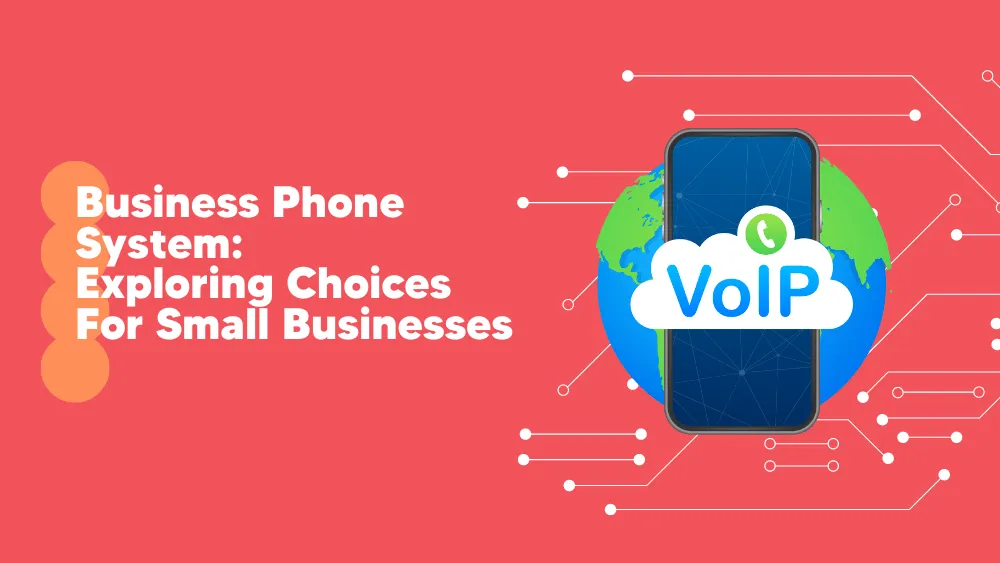
MightyCall Reviews for 2026
Save 40% on your SaaS stack with expert guidance
Free Consultation
What is MightyCall?
MightyCall is a sophisticated VoIP system designed to combine all client queries from phone calls, emails, and social media into one queue, simplifying the process of resolving issues. However, its target market is predominantly small and mid-tier businesses that prioritize delivering quality phone services and collating customer data in a less time-consuming manner.
With MightyCall, users get a centralized virtual assistant system that processes all calls received via toll-free, local, or vanity phone numbers. All calls are seamlessly routed to the correct departments and people, leaving users with no need to worry about handling a large volume of calls from customers and existing clients. As your business grows and develops, MightyCall grows with you.
What sets MightyCall apart in the VoIP software category is its array of premium features, such as ClickConnect, direct calls-to-action embedded on business websites, blogs, online stores, and several other similar shortcuts used to convert visitors into paying customers. Moreover, to support traditional expectations and existing data connections, MightyCall also connects with any phone device you have in place, including landline and conference numbers, and even the mobile devices of your team members.
MightyCall uses cloud-hosting and simple design to make users keen on its intuitive interface and supports its customers with reliable and knowledgeable support. Customers will also appreciate the native mobile apps and the ability to integrate MightyCall easily into their software architecture, as MightyCall currently integrates with a wide range of third-party applications.
Found in these Categories
Best For
- StartUps
- Freelancers
- Small Business
MightyCall Pricing
Small Team
Business
Enterprise
Looking to Save Time & Money
Audit, consolidate, and save—powered by our internal buying team. Let our experts analyze your current software stack and identify opportunities for cost savings and efficiency improvements.
- Stack Audit
- Cost Reduction
- Expert Team
MightyCall Features
- Alerts/Notifications
- Automated Attendant
- Business Text Messaging
- Call Analytics
- Call Conferencing
- Call Forwarding
- Call Monitoring
- Call Screening
- Call Recording & Rating
- Call Queuing
- Contact Management
- Custom Music on Hold
- Do Not Disturb
- Interactive Voice Response
- SIP Trunking
- Speed Dial
- Transcriptions
- Computer Telephony Integration
- CRM
- Employee Directory
- Mobile Access
- Online Voice Transmission
- PBX
- Ring Groups
- Third-Party Integrations
- Unified Communications
- Video Conferencing
- Virtual Call Center
- Virtual Extensions
- Voice Mail
- Voicemail Transcription
Leave a Review
MightyCall Company Details
Company Name
CallCurrent, Inc
Headquarters
United States
Website
mightycall.com
Own this Software?
MightyCall vs. Similar Products
Select up to 3 Software, to enable Comparison
Compare Selected SoftwareEditorial Review: MightyCall Deep Dive
Table of Contents
MightyCall – business phone
We understand that finding a good and value-adding VoIP is not easy. Finding a cheap one is quite difficult too. But one has to choose either of two, isn’t it? Well, this is where MightyCall steps in. It has got you covered in terms of cost as well as quality. Business VoIP systems often charge separate monthly rates per user. If you own a large business, you will end up paying through the nose. The software we will review today has fixed costs, extraordinary customer support, and great customer reviews. It looks like a perfect business solution.
But what makes it the best VoIP service available in the market? Let us find out.
MightyCall is a digital phone system designed to assist small businesses and marketers in managing the consumer experience. It comes equipped with several call handling functions, such as call forwarding, call recording, and visual call flow configuration. The system also provides features like call history, performance reports, and visual voicemail. In addition, MightyCall integrates with Facebook and Twitter, allowing businesses to stay in touch with their clients through social networks.
The visual call flow configuration tool enables customers to set up their call flow using clear and concise flow charts. The call forwarding feature allows users to forward incoming calls to any number and device. Call-ID and CNAME ensure that business numbers appear when making and receiving calls. MightyCall also offers call queues, conference calls, and VIP/blacklisting call routing, as well as custom greetings, visual voicemail, and an auto-attendant.
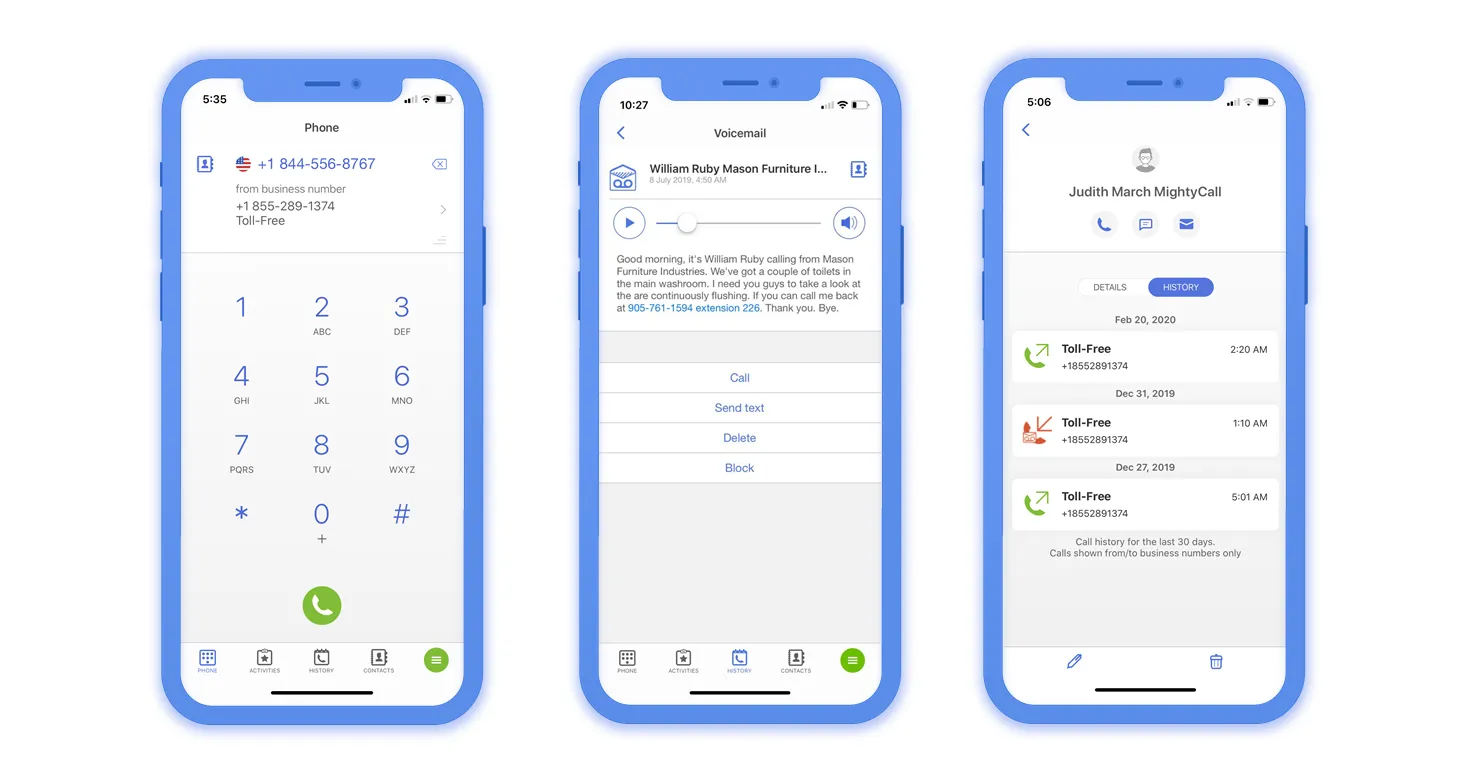
Available as a local iOS and Android cellular app, MightyCall offers customers the ability to acquire, evaluate, and reply to consumer requests anytime, anywhere, through any cellular device. Designed for small businesses, MightyCall Mobile enables small commercial enterprise proprietors to display and manipulate inbound requests from clients on the go. Users could make and acquire calls, get alerted to new requests, immediately reply from their phone, or re-assign the request to another group member.
How does MightyCall work?
MightyCall is a virtual telephone company that provides a SoHo consumer with a virtual number. Currently, to grasp the virtual service, we’d like to understand that it’s based mostly upon the construct of a virtual phone number. The concept of the virtual telephone service is incredibly straightforward associate degreed if performed well, it is an exceptional service for tiny businesses because it frees up the requirement to man phones or a workplace and permits the liberty of movement to go to prospective shoppers or existing customers while not the worry of missing any business connected calls.
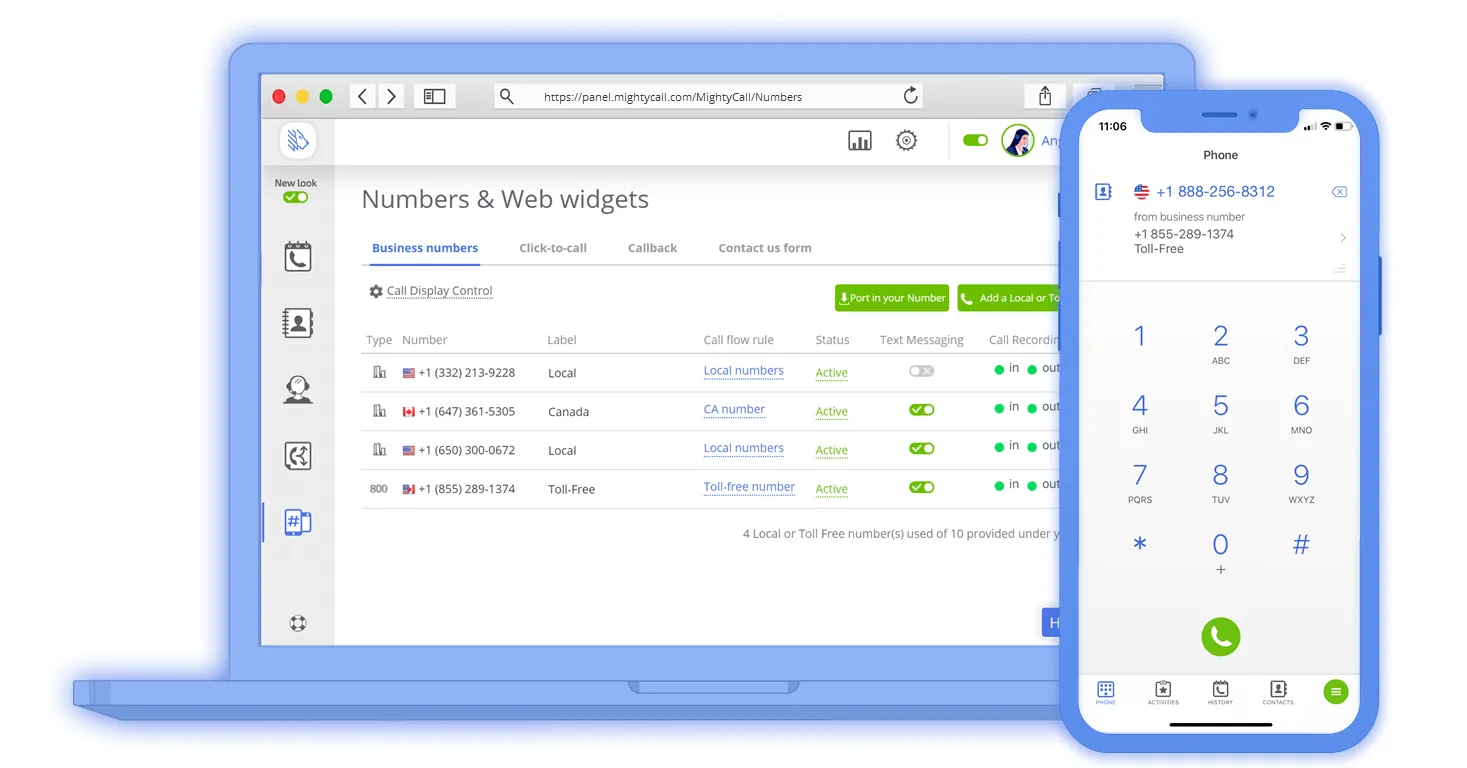
Virtual systems are based upon a virtual business variety which people might connect to a cloud-based, mostly incoming call responsive service which can then guarantee to answer the decision quickly and professionally greet the caller with a bespoken message and a menu of choices, for example, Press one for Sales, two for Support, and so forth. The clever bit, although, is that the caller is then transferred to an extension of their alternative; however, within the background, the call is transferred to a mobile/cell phone, landline, Skype phone, or VoIP phone that the business has organized to be used thereupon extension.
Moreover, quite one phone will be organized against an extension. That means you can have quite one extension for the sales force or more than one phone listed for every worker. So no calls go unanswered. As a result, calls incoming to the business variety are transparently redirected to a listing of pre-configured phones in either a stratified order or they will all be run simultaneously. That’s primarily the premise for a virtual telephone company, and excluding that, the sole variations within the services are down to individual options and basic monthly prices.
Details of MightyCall Features
Being the most effective VoIP service for business organizations comes with several responsibilities. Sure, MightyCall incorporates a solid feature set. However, is it enough to be this title? During this part of the MightyCall review, we tend to analyze its practicality to ascertain whether or not it measures up.
-
Devices and Operating Systems
In keeping with its website, you’ll use this VoIP telephone service for business on any device. The supplier doesn’t limit you on the package or the number of devices connected. Windows, Mac, Android, iOS—it doesn’t matter. All of your staff can use it from a distinct phone, tablet, or PC simultaneously.
-
Softphone and Webphone
MightyCall has each softphone and webphone practicality in its feature list. However, the previous isn’t out there with the essential arrangement. The same goes for table phones. Though some users complain about this absence in their MightyCall reviews, it’s not an insoluble problem. The essential plan still comes with a web phone. The sole distinction is that it needs you to keep your application program open while talking, while the softphone doesn’t.
-
Conference calling
All price plans include conference calls, but only for a maximum of five people. So you should also invite them individually. Unfortunately, the MightyCall VoIP service does not offer video conferences. Of course, this means that it has no screen-sharing functionality either.
-
Text Messaging
Regardless of your tariff plan, you can send text messages as long as you have a 10-digit local or toll-free phone number. You can even do this from your computer. Messages can be up to 140 characters long, and international numbers are prohibited. Please note that this only applies to MightyCall SMS messages; You cannot send MMS with this function.
-
Contact book
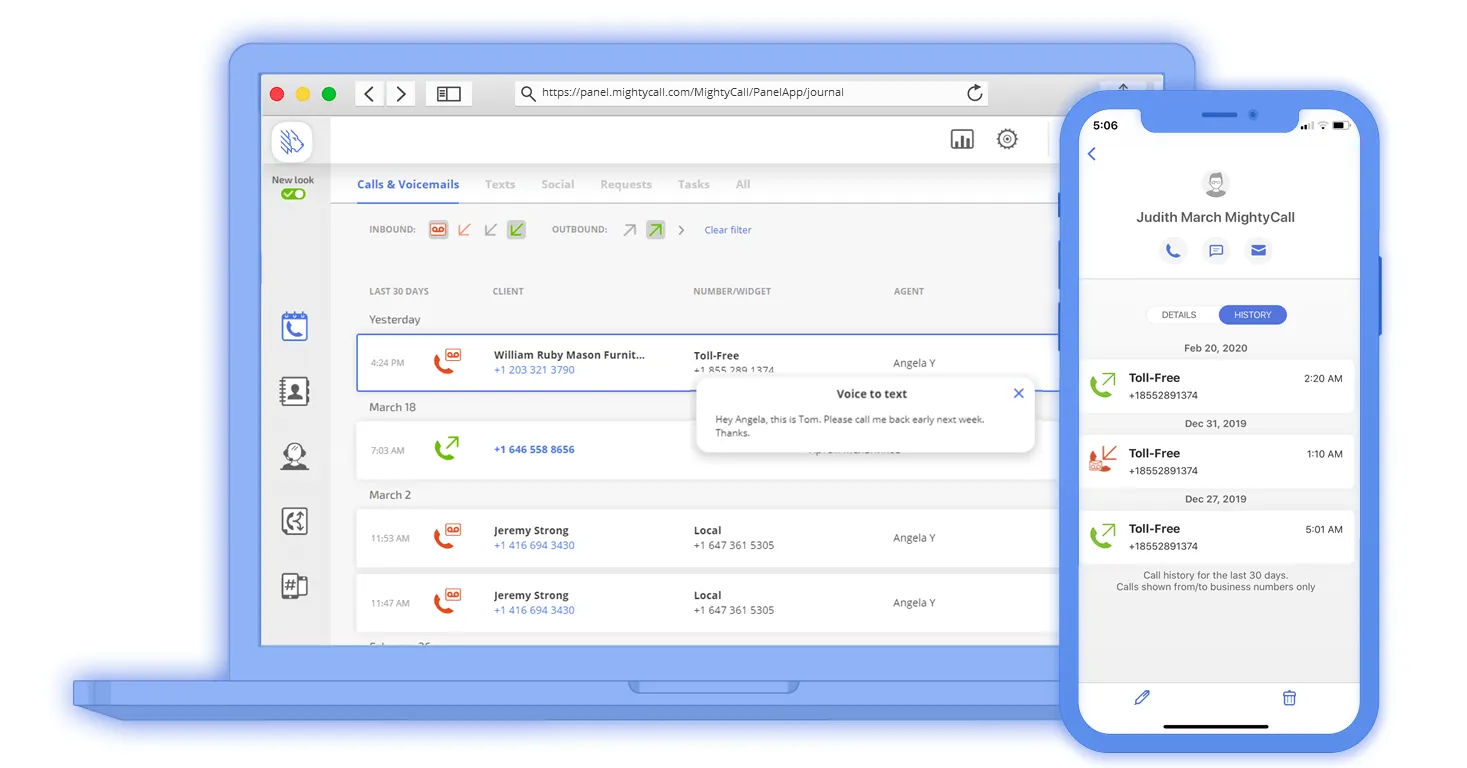
You can save the name, number, and e-mail address of callers in the contact book. You can also leave a comment that is visible to all users. In this way, everyone can see important information about customers. This feature makes this virtual business phone system a make-to-measure CRM tool.
-
Voicemail
This business VoIP telephone service has surprisingly extensive voicemail functionality. Every time you receive one, you will immediately receive an email with a download link and transcript. To top it off, it has a simple user interface that makes it even more powerful.
-
Auto-attendant

An auto attendant is an automated reception system that can partially replace a secretary. Its main functions are greeting callers, diverting calls to specific extensions, and providing advance information on the most important information. But, unsurprisingly, it also helps prevent human error.
-
Call Forwarding
MightyCall can review calls and forward them to multiple extensions simultaneously or one at a time. The latter is similar to the call queue in that you can configure the order in which you want your phones to ring. If an employee does not answer, he automatically goes to the next.
-
Music on Hold
MightyCall telephone service allows you to change the music on hold or select your own. You can also choose a ringback tone or record your voicemail greeting. If you want to upload an audio file manually, please note that its size must not exceed 10 MB.
-
Call Recording
We cannot skip the call recording feature in our MightyCall 2021 test; It’s one of the best we’ve seen. Before recording a call, MightyCall will request the other party’s consent. It also comes with a journal to help you organize your calls so you can listen to them whenever possible. The function is activated by default, but you can easily change it in the settings. It is available for all pricing plans except the first. Furthermore, all the recordings & messages are kept for one year, and, on request, they can be kept even more.
-
Scheduling
This small business virtual telephone system offers some surprisingly advanced features. For example, you can set different business hours for each day of the week and public holidays.
MightyCall Review Conclusions
Hopefully, this MightyCall evaluation helped you select a high-quality company for your needs. Whether you’re seeking out a domestic VoIP smartphone carrier or a commercial enterprise VoIP company, MightyCall can step in.
However, it’s far from high-quality acceptable for small organizations. Its pricing version is what units it other than the competition. However, it’s now no longer its best benefit. The device additionally has a strong characteristic set, uptime, and an awesome help team. Since it’s cloud-based, the setup technique is a breeze, and this system is extraordinarily smooth to use. If you are a small or medium-sized commercial enterprise, MightyCall would possibly simply be the most inexpensive answer you could find. Try it today!








