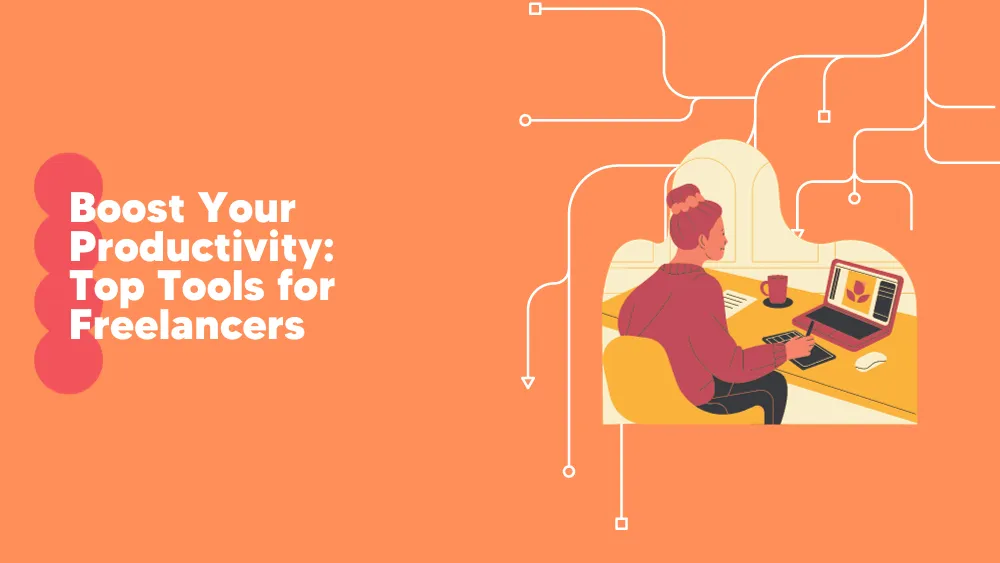Trello Reviews for 2026
Save 40% on your SaaS stack with expert guidance
Free Consultation
What is Trello?
Trello is a versatile visual collaboration tool that organizes projects into boards, lists, and cards.
At its core, Trello is a digital kanban board, allowing users to manage tasks and workflows with ease. Each card represents a task, which can be enriched with descriptions, attachments, due dates, labels, and member assignments.
The drag-and-drop interface enables users to move cards between lists, representing different stages of a process. Trello’s simplicity and flexibility make it suitable for a wide range of tasks, from personal to-do lists to complex team projects.
With integrations, power-ups, and customizable backgrounds, Trello can be tailored to fit specific needs. Its collaborative features, including real-time updates and commenting foster team communication and productivity. Whether for business or personal use, Trello offers an intuitive way to organize and track progress visually.
Found in these Categories
Best For
- StartUps
- Freelancers
- Small Business
- Medium Business
- Large Enterprise
- Non-profit Organization
- Personal
Trello Pricing
Looking to Save Time & Money
Audit, consolidate, and save—powered by our internal buying team. Let our experts analyze your current software stack and identify opportunities for cost savings and efficiency improvements.
- Stack Audit
- Cost Reduction
- Expert Team
Trello Features
- Prioritization
- Drag & Drop
- Agile Methodologies
- Client Portal
- Collaboration Tools
- Cost-to-Completion Tracking
- Customizable Templates
- Idea Management
- Issue Management
- Kanban Board
- Milestone Tracking
- Project Planning/Scheduling
- Recurring Tasks
- Resource Management
- Task Management
- Time & Expense Tracking
- Traditional Methodologies
- Create Subtasks
- Tagging
- Electronic Forms
- Configurable Workflow
- Inventory Management
- Secure Data Storage
- Guest Access
- Workflow Management
- SSL Security
- Meeting Management
- Data Synchronization
- Messaging
- Marketing Automation
- Progress Tracking
- Resource Scheduling
- CRM
- For Creative Agencies
- To-Do List
- Innovation Management
- Performance Metrics
- Communication Management
- For Small Businesses
- Task Progress Tracking
- Content Management
- Goal Management
- Remote Support
- Discussions/Forums
- Project Workflow
- Product Data Management
- Product Roadmapping
- Brainstorming
- Planning Tools
- Issue Tracking
- Business Process Automation
- Percent-Complete Tracking
- Customizable Fields
- Budget Management
- Mobile Access
- Portfolio Management
- Billing & Invoicing
- Commenting/Notes
- Gantt/Timeline View
- Access Controls/Permissions
- Real Time Notifications
- Import Tasks
- Automatic Backup
- Time Tracking
- Project Time Tracking
- Backlog Management
- Parent Task
- Reporting & Statistics
- Templates
- Project Tracking
- Data Import/Export
- Media Planning
- Productivity Tools
- Reporting/Project Tracking
- No-Code
- Remote Access/Control
- Email Management
- Task Tagging
- Customizable Dashboard
- Multi-Campaign
- Activity/News Feed
- Strategic Planning
- File Sharing
- Gamification
- Document Storage
- Channel Management
- Real Time Editing
- Visualization
- Reporting/Analytics
- Polls/Voting
- Graphical Workflow Editor
- Multiple Projects
- Project Planning
- Due Date Tracking
- Search/Filter
- Scheduling
- Notes Management
- Supports Scrum
- File Transfer
- Template Management
- Status Tracking
- Resource Request
- Task Planning
- Risk Management
- Spreadsheet View
- Knowledge Management
- Campaign Planning
- Point of Sale (POS)
- Marketing Calendar
- Roadmapping
- Projections
- Sprint Planning
- Employee Management
- Training Management
- Email Marketing
- Orientation Workflow Management
- File Management
- Task Editing/Updating
- Product Lifecycle Management
- Rules-Based Workflow
- Forms Automation
- Third Party Integrations
- Project Management
- Assignment Management
- Employee Activity Monitoring
- Real Time Data
- Goal Setting/Tracking
- Requirements Management
- Testing/QA Management
- Activity Tracking
- Web-based Deployment
- API
- Alerts/Notifications
- Vendor Management
- @mentions
- Order Management
- Campaign Management
- Activity Dashboard
- Dashboard
- Skills Tracking
- Client Management
- Task Scheduling
- Surveys & Feedback
- Live Chat
- Visual Workflow Management
- Deadline Management
- KPI Monitoring
- Financial Management
- Calendar Management
- Workflow Configuration
- Task Board View
- Order Tracking
- Process Modeling & Designing
- Email-to-Task Conversion
- Process Change Tracking
- Real Time Updates
Trello Integrations
-

Jira
Project Management Software
-

Slack
Team Collaboration Software
-

Confluence
Knowledge Management Software
-

Evernote
Productivity Software
-

HubSpot CRM
CRM Software
-

Figma
UI UX Design Software
-

Zoho CRM
CRM Software
-

Notion
Knowledge Management Software
-

MailChimp
Marketing Automation Software
-

Wrike
Project Management Software
-

Wistia
Video Marketing Software
-

Freshdesk
Help Desk Software
-

Todoist
Task Management Software
-

Salesforce CRM
CRM Software
-

SurveyMonkey
Survey Software
-

Asana
Project Management Software
-

Freshservice
IT Asset Management Software
-

Pipedrive
CRM Software
User Sentiment - Trello Reviews
-
User-Friendly Interface
One of the most frequently praised features of Trello is its intuitive interface. The drag-and-drop functionality makes it simple to move tasks between columns, and the visual nature of boards, lists, and cards appeals to users looking for straightforward project management.
Even users with little to no experience in project management tools find Trello easy to adopt.
-
Highly Customizable Workflow
Trello’s flexibility in setting up boards, lists, and cards allows users to tailor their workflows to suit various use cases, whether it’s managing personal to-do lists, team projects, or larger company-wide initiatives.
Power-ups (integrations) and automation features further enhance the customizability, allowing teams to create workflows that fit their specific needs.
-
Collaboration Features
Trello is widely praised for its collaboration capabilities. Team members can easily share boards, assign tasks, add comments, attach files, and set deadlines, making it a great tool for keeping everyone on the same page.
Notifications and reminders ensure that team members stay updated on the progress of tasks and deadlines.
-
Cross-Platform Availability
The availability of Trello on various platforms (desktop, mobile, and web) makes it a convenient tool for users who work across different devices. Syncing across all devices ensures that users always have access to the most up-to-date information.
The mobile app is especially appreciated for its functionality, allowing users to manage tasks on the go without losing any features of the desktop version.
-
Free Plan with Rich Features
Trello offers a generous free plan, which includes unlimited personal boards, cards, and lists, along with several Power-Ups per board. Many users appreciate that the free version covers most of their needs without having to upgrade to a paid plan.
For small teams and individuals, the free plan is often enough to manage their projects effectively.
-
Limited Functionality for Complex Projects
While Trello excels at handling simple and visual task management, some users find it less suitable for managing larger, more complex projects. As the number of cards and lists grows, boards can become cluttered and difficult to navigate.
Trello lacks some advanced project management features, like Gantt charts, resource management, or built-in time tracking, that competitors offer for more complex workflows.
-
Dependency on Power-Ups for Key Features
Many users have pointed out that although Trello is highly customizable, several important features are only available through Power-Ups, which are restricted in the free plan. For instance, features such as time tracking, calendar views, and integrations with other tools are only accessible through Power-Ups, which can be limiting. Users on the free plan often express frustration about having to purchase multiple Power-Ups to access certain functionalities that are readily available in other project management tools.
-
Search and Filtering Limitations
Some users report difficulties in locating specific cards or tasks, especially when dealing with large boards. The search function is described as basic, and the lack of advanced filtering options can make it challenging to find information quickly.
For users managing a high volume of tasks across multiple boards, the inability to search and filter effectively becomes a productivity bottleneck.
-
Limited Offline Access
Trello’s offline functionality has been criticized as being inconsistent. Users have reported that when working without an internet connection, boards do not always load or update properly, making it difficult to manage tasks in offline environments.
The mobile app, in particular, struggles with offline access, which is a common complaint from users who need to access and update tasks while traveling or in areas with poor connectivity.
-
Pricing for Business and Enterprise Plans
While the free plan is generous, users often mention that the jump in price from the free version to Business Class or Enterprise plans feels steep. Teams that require more advanced features, like automation or multiple Power-Ups per board, may find the cost high compared to competitors.
Some users suggest that Trello could offer more affordable mid-tier plans with a better balance of features for growing teams.
Leave a Review
Trello Company Details
Company Name
Atlassian
Headquarters
United States
Website
trello.com
Own this Software?
Trello vs. Similar Products
Select up to 3 Software, to enable Comparison
Compare Selected Software