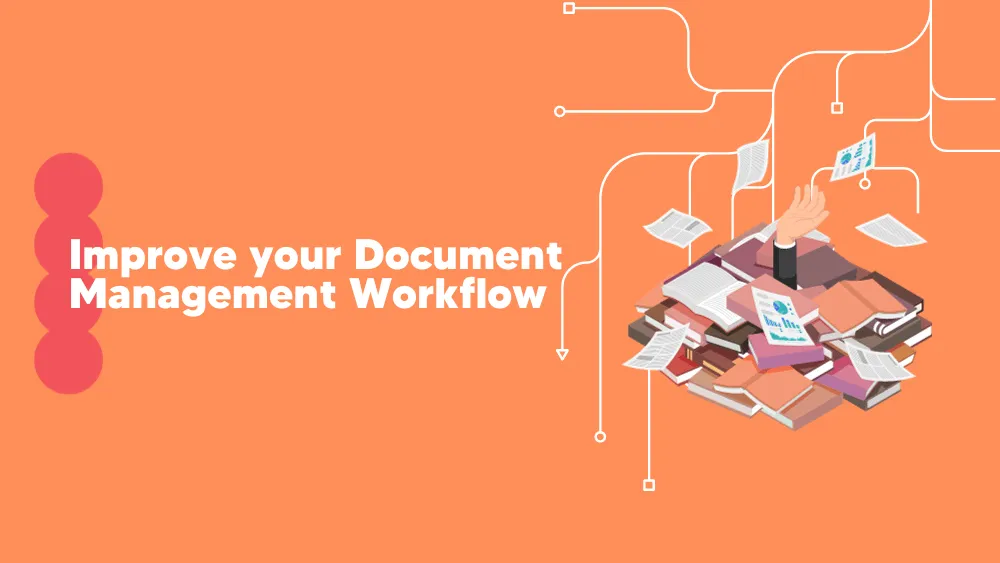
Zoho Docs Reviews for 2026
Save 40% on your SaaS stack with expert guidance
Free Consultation
What is Zoho Docs?
Zoho Docs has recently migrated to Zoho WorkDrive; however, you can benefit from all the previous features. Zoho Docs also act as an administrative tool that controls tools, time synchronization, and various integration capabilities. It allows users to sync files from local computers to the cloud and vice versa. This platform supports multiple desktop environments. And is compatible with both Windows and Mac. The tool also offers extended functionality via Zoho Office integration. This platform offers numerous features that will help ease day-to-day tasks. We will have a detailed look at the features later in the review.
If you are running a business, you must have come across a trendy name with its roots spread across various domains. I am talking about another amazing tool Zoho, that supports various industries like Human Resources, Marketing, Sales, and Finance.
And one such tool that we will be reviewing today is Zoho Docs. It is a cloud-based solution designed to manage, share and store all files and documents online. It includes documents, spreadsheets, and presentations all in one place for business purposes.
Found in these Categories
Best For
- StartUps
- Small Business
- Medium Business
- Large Enterprise
Zoho Docs Pricing
Free
Standard
Premium
Looking to Save Time & Money
Audit, consolidate, and save—powered by our internal buying team. Let our experts analyze your current software stack and identify opportunities for cost savings and efficiency improvements.
- Stack Audit
- Cost Reduction
- Expert Team
Zoho Docs Features
- Content Management
- Secure Data Storage
- Document Classification
- Document Generation
- Digital Signature
- File Conversion
- File Recovery
- File Sharing
- Version Control
- Access Controls/Permissions
- Alerts/Notifications
- Archiving & Retention
- Audit Trail
- Collaboration Tools
- Communication Management
- Content Publishing Options
- Data Storage Management
- Document Management
- Document Storage
- Full-Text Search
- Messaging
- Productivity Tools
- Projections
- Real-Time Synchronization
- SSL Security
- Single Sign On
- Third-Party Integrations
- Version Control
Zoho Docs Integrations
User Sentiment - Zoho Docs Reviews
-
Easy Document Sharing & Collaboration
Many users have praised the ease with which Zoho Docs allows them to share and collaborate on documents with team members. The real-time collaboration feature, similar to Google Docs, is frequently highlighted as a significant plus, allowing seamless teamwork without requiring multiple downloads or email attachments.
-
User-Friendly Interface
A typical positive aspect is its clean and intuitive interface, making it easy for tech-savvy users and those with less technical experience to navigate. The simple layout and logical flow make document creation, editing, and sharing efficient.
-
Security & Access Control
Users appreciate Zoho Docs’ comprehensive security features. It offers robust encryption and strong permission controls, which allow businesses to manage who has access to sensitive documents. The platform also provides audit logs, which help ensure compliance with internal and external security standards.
-
Seamless Integration with Zoho Ecosystem
Seamless integration with Zoho Docs is a significant advantage for companies already using other Zoho products, such as Zoho CRM or Zoho Projects. The software allows for a cohesive experience where data and documents can be synchronized across the Zoho ecosystem without issues.
-
Affordable Pricing
Many users find Zoho Docs’ pricing very competitive compared to similar products like Microsoft Office 365 or Google Workspace. Especially for small businesses or startups, Zoho Docs offers a full-featured document management and collaboration tool at a reasonable cost, making it a great budget-friendly choice.
-
Offline Functionality Limitations
One of the common complaints is the limited offline functionality. Users have noted that while you can access documents offline, the editing and collaboration features are significantly reduced, requiring a stable internet connection for full functionality, which can hinder specific work environments.
-
Performance & Speed
Some users have reported occasional performance issues, such as lagging or slow response times, especially when dealing with more significant documents or during peak usage hours. This can impact productivity, especially when accessing documents quickly in real time.
-
Limited Document Formatting Options
Compared to more robust document editing platforms like Microsoft Word, Zoho Docs has been criticized for its relatively basic formatting options. Users mention that while it covers the essentials, the lack of advanced formatting tools can be a limitation for those needing more sophisticated document creation.
-
Mobile App Issues
Several users have expressed frustration with the mobile app version of Zoho Docs. The app has been reported as less intuitive and missing some of the functionality in the desktop version, making it harder to work on documents on the go.
-
Limited Third-Party Integrations
While Zoho Docs integrates well with other Zoho applications, it lacks a wide range of third-party integrations. Users who rely on non-Zoho tools have pointed out that it can be challenging to integrate Zoho Docs into their broader workflow, limiting its utility in a mixed-software environment.
Leave a Review
Zoho Docs Company Details
Company Name
Zoho
Headquarters
United States
Website
Zoho.com
Own this Software?
Zoho Docs vs. Similar Products
Select up to 3 Software, to enable Comparison
Compare Selected SoftwareEditorial Review: Zoho Docs Deep Dive
Table of Contents
Zoho Docs – file management software
Zoho Docs for business is a collaboration platform for all your business needs. It is an online platform; hence, it allows one to access all the software and files from a centralized location from any device and place. Users can access it as your file manager from anywhere and anytime.
What are Zoho Docs used for?
Zoho Docs is round-the-clock file-sharing, tracking, and editing software. Additionally, users can use the tool with other Zoho products. The application is widely used among small and medium-sized organizations, as it has various capabilities that provide flexible and affordable solutions according to various business needs. Small-sized companies and start-ups use Zoho Docs to manage their documents and stay organized. Zoho Docs has proven successful in all industries, IT, real estate, health care, finance, and customer services.
How do you use Zoho documents?
One needs to follow the sign-up process to get started with Zoho Docs. All you need to do is provide your first name, last name, and a valid email address and then create the account. Once the account is created, one needs to verify the email, and you are ready to begin. Zoho Docs Standard has a helpful video that offers an overview of all its features that I watched before diving into this review, and I must say it is helpful. Additionally, the Zoho Docs Standard app is available for Android and iOS platforms, making it more accessible.
Detailed Zoho Docs Features
Zoho Docs offers premium benefits to its users. However, the freemium version has other features that make it a deal breaker in the market. It is the best CRM tool in the market for usability, flexibility, and scalability. Let us have a closer look at its features:
-
Online Collaboration
The set of various features available on Zoho Docs ensures that the team works together. Thus, resulting in more productivity and efficiency. For example, one gets to track the documents and the whole process from creation to publication; all of the same is being cared for by Zoho. In addition, one can grant various rights to the team members based on their role in the organization.
-
Data Security
All files shared, edited, or created online using Zoho Docs are protected by robust security protocols. This software strictly complies with industry standards. Physical security is enforced in servers and data centers, including 24/7 security, verified access to said facilities, and distributed grid architecture for continued operation, even in the rare case of server failure. In addition, data is guaranteed to be safe even in transit through encryption and TLS protocol. Multiple file backups and regular checks for spam, virus, and malware exist.
-
Cloud Storage
The software comes bundled with cloud storage that offers various possibilities- one can upload files in bulk ranging from 1 GB to as large as 25 GB. It also allows one to organize and categorize cloud files and share these directly via email.
-
Desktop Synchronization
Users can also sync files in a snap from the local computer to the cloud for quick file access and speedy completion. The users can work on the files on their desktop, either offline or online, and view changes from all their devices once they are back online. One also gets a multi-level sync feature, which means one can transfer/send files and folders to the cloud in their original order and form and not mixed up.
Zoho Docs Cost
If you like this tool, let me tell you that they offer a free version and a free trial. And it’s a good start if you want to taste it. Moreover, the tool provides the following pricing plans, which are exclusively designed to suit all business needs: Standard and Premium.
Alternatives to Zoho Docs
If you consider Zoho Docs, you may also want to investigate similar alternatives or competitors to find the best solution. For example, cloud Content Collaboration Software is a widely used technology, and many people seek user-friendly, reliable software solutions with a web interface, file type support, and file following. So let’s find out which tools are a good alternative to this one:
- Google Docs
- Google Drive
- DropBox
Integrations of Zoho Docs
Zoho Docs supports different kinds of integrations that users might need for any business. In addition, it offers various third-party integrations, along with the integration with Zoho apps. The idea behind this is simple: Zoho developers believe that spending less time managing software gives them more time to manage the business. In terms of integrations, the tool capabilities are quite impressive; a few of the applications that you can integrate with Zoho are listed below:
- Google Docs
- Office 365
- Slack
- Shopify
- MailChimp
- Facebook Ads
- Twilio
- Zoom
- SMS-Magic
Zoho docs CRM integration
Zoho CRM is a web-based Customer Relationship Management tool designed to attract, retain and satisfy customers to grow business. Thus, Zoho CRM now makes it possible to attach files from Zoho Docs. With this, users can avoid the unnecessary hassle of downloading files. And users can upload documents directly. In addition, this feature allows sharing of presentations and documents, all of these can collaborate across teams online.
There are various benefits to using this integration. A few of them are listed below:
- It saves an ample amount of time as users can share all of the documents directly online.
- Helps in collaboration across various teams.
- Allows users to have a single and final version of all the documents that users share
Zoho Docs Review Conclusions
Zoho Docs is undoubtedly our top-rated document management system because of the tool’s features in the box for us, like editing, sharing, and collaboration tools. However, we understand that each organization has a different requirement. And for these reasons, no software/tool looks perfect on the first go. One needs to explore options relevant to their specific industry and matching their needs.
Be clear about your needs and ask various questions to yourself, like, are you looking for a simple tool or a complex one? Do you need basic functions, or are you looking for advanced features? Get these answers, and then we are good to go. Zoho Docs is one such platform that won our hearts and impressed us with the features this has to offer. We hope this review will help you make an informed decision not to regret buying the software. Zoho Docs Standard is a great document management solution for taking your office online and collaborating.







