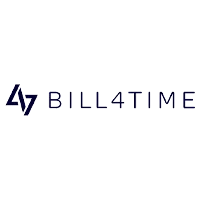Bill4Time Reviews
& Product DetailsWhat is Bill4Time?
Bill4Time is a cloud-based time tracking and billing software that offers special modules designed for consulting and law firms and not only. First, however, the software is used for time-tracking and billing.
Bill4Time was founded back in 2006 and was built under the guidance of consulting and law firms. Now, the web-based platform is one of the most time billing software with more than 50.000 active users.
If you are wondering why we are saying why this software is directed toward these industries, give us a chance to explain why.
First, both consultants and lawyers have particular ways of charging their customers. Generally, that is in payment per hour and project or lawsuit. Second, calling a law cabinet can be as difficult as scaling a restaurant or a hair salon with a superstar chef or stylist. Third, each one of the partners in this business has different rates.
Best For
- StartUps
- Freelancers
- Small Business
- Medium Business
- Large Enterprise
- Non-profit Organization
- Personal
- Cloud, SaaS, Web-Based
- Mobile - Android
- Mobile - iPhone
- Mobile - iPad
- Desktop - Mac
- Desktop - Windows
- Desktop - Linux
- Desktop - Chromebook
- On-Premise - Windows
- On-Premise - Linux
-
Company Name
Bill4Time
-
Located In
United States
-
Website
bill4time.com
Starting from:
$29 /user/month
Pricing Model: Subscription
- Free Trial
- Free Version
Pricing Details:
Bill4Time pricing plans come with three packages: Time and Billing, Legal Pro, and Legal Enterprise. The difference between the Bill4time pricing packages lies in the Legal Pro and Legal Enterprise features. As mentioned, the company developed this product with legal and consulting companies in mind; therefore, their expertise lies there. However, the product is suitable for any business that uses time tracking and billing, such as web design, architecture, and many more. For companies with nothing to do with the legal spectrum, we recommend the Time and Billing module, as it is more than enough for their requirements. You can get up to 10% off with the yearly pricing plan.
Bill4Time Time & Billing
Bill4Time Legal Pro
Bill4Time Legal Enterprise
- Billable & Non-Billable Hours
- Billing & Invoicing
- Employee Database
- Mobile App
- Mobile Time Tracking
- Offline Time Tracking
- Overtime Calculation
- Project Dashboard
- Project Management
- Reporting & Analytics
- Task Timer
- Team Dashboard
- Time Clock
- Timesheet
- Absence Management
Additional Features
- Activity Tracking
- Time Tracking by Client
- Reimbursement Management
- Time Tracking
- Expense Tracking
- Project Tracking
- Time Tracking by Project
- Automatic Time Capture
- Billing Portal
- Employee Database
- Tax Calculation
- Customizable Invoices
- Online Payments
- Online Invoicing
- Multiple Billing Rates
- Payment Processing
- Multi-Currency
- Task Management
- Calendar Management
- Client Portal
- Conflict Management
- Contact Database
- Contingency Billing
- CRM
- Document Management
- Hourly Billing
- Legal Case Management
- Overtime Calculation
- Project Billing
- Trust Accounting
- Vacation/Leave Tracking
-
Dashboard for Tracking and Time Entry
The dashboard simplifies tracking time and managing entries, enhancing overall efficiency.
-
Clean and Intuitive Interface
Users find Bill4Time’s interface clean, intuitive, and easy to navigate, contributing to a positive user experience.
-
Ease of Use in Tracking Billable Hours
The software is particularly adept at facilitating the tracking of billable hours, travel time, and expenses, making it highly useful for legal and consulting firms.
-
Effective for Both New and Continuing Users
Bill4Time is appreciated for its ease of setup and use. It offers comprehensive functionalities for hourly billing and information management, expenses, and accounting for each client.
-
Suitable for Solo Practitioners
The software is simple to set up and use, making it ideal for solo practitioners or small law firms. It offers everything needed for billing at a reasonable cost.
-
Cloud-Based and Mobile App Functionality
Bill4Time’s cloud-based nature and well-designed app make it accessible and convenient for users on the go.
-
Seamless Project Management and Reporting
The software streamlines project management and makes report generation quick and straightforward, with easy data entry and project time and expensemanagement.
-
Simplifies Billing and Invoicing Process
Bill4Time significantly simplifies billing and invoicing, enabling users to create and send invoices directly from the software. It allows time entry from any location, enhancing flexibility for users.
-
Facilitates Practice Growth
By providing efficient tracking and billing capabilities, Bill4Time supports expanding practices by helping track critical business aspects.
-
Ease of Use and Clean Interface
Bill4Time is appreciated for its user-friendly and clean interface, making it easy for users to navigate and manage their tasks.
-
Batch Time Entry and Features
The software is recognized for its unique batch time entry feature and various other useful functionalities, which users find beneficial for time tracking, expense management, client administration, and invoice production.
-
Customer Support
Many users have expressed satisfaction with the customer support provided by Bill4Time, highlighting its responsiveness and helpfulness.
-
Pricing Concerns
Several users find the pricing of Bill4Time a bit steep, especially for small companies and compared to competitors like TimeSolv.
-
Onboarding Process:
The onboarding process for entering billable clients, references, and tasks is described as tedious and repetitive, requiring manual entry of updated information, which can be time-consuming.
-
Complexity and Learning Curve
Some users feel that the software has a high learning curve initially, making it slightly difficult to navigate through all the features and functions.
-
Single Sign-On Capability
The absence of single sign-on capability is mentioned as a drawback. This feature would allow users to authenticate using their firm’s local credentials, streamlining the login process.
-
Time and Expense Entry Issues:
There are occasional challenges with adding multiple expense or time entries, sometimes leading to uncertainty about whether entries have been captured correctly.
-
Date Entry for Time Tracking
Users have suggested improvements in the date entry process for time tracking, such as not changing the date for each entry.
-
App Limitations and Integration Issues
The mobile app lacks certain categorization options, and there are difficulties in integrating the software with SharePoint and Google Calendar, limiting its usability with other products .
Disclaimer
Here at Tekpon's Global Buzz, we blend AI smarts with a human touch to offer a snapshot of user reviews from the web. While we carefully craft these summaries, please remember they reflect diverse user views and experiences, not Tekpon’s own opinions.
-

QuickBooks Online
Accounting Software
Looking to buy Bill4Time for your business?
Tekpon’s procurement team can help you negotiate a better deal, or suggest more cost-effective alternatives.
Save time and money—starting at just $3,000/year.
Request a Custom OfferIncludes expert support and direct vendor negotiation.
Tell us your opinion about Bill4Time and help others.
Table of Contents
Bill4Time reviews aspects such as the billable and non-billable time by default without complicated settings needed to facilitate billing and invoicing and complete primary accounting, saving time and money for their users.
About Bill4Time
Billfortime is a cloud-based tool that consulting and law firms developed for time-tracking purposes. The software comes in two versions: Billfortime and Bill4Time Law. Therefore, our review of Bill 4 Time will focus mainly on the consulting platform rather than the law module.
Furthermore, the software comes highly recommended for companies looking for a legal prof time billing and expenses solution accessible on all devices. To understand the functionality that the tool in all its form brings to the table, let’s take a look at the following:
- Bill 4 Time Features
- Billfortime Integrations
- Bill4Time Pricing
- Bill4Time Security
- Bill4 Time Reviews of Alternatives
Even if we friendly touch upon what the software does, let’s continue our Bill4Time review by properly introducing this tool to all the positive and negative aspects.
How to use Bill4Time?
The software offers various time tracking methods, such as monitoring billable and nonbillable time, that can be followed on your desktop and mobile devices. All you have to do to synchronize all your devices is to go to Bill4time login and add your credentials. Furthermore, you can convert your appointments into billable time and run multiple timers simultaneously. In addition, the software offers a client portal with numerous payment processing options to accept payments through PayPal, LawPay, and Stripe. Also, clients access the portal on both desktop and mobile devices. In conclusion, you can use Bill4Time to track, bill, invoice, and collect quickly and easily for you and your clients.
Details of Bill4Time Features
With the Bill4time review of the features, this tool explains exactly what you need. However, keep in mind that it integrates with many tools that complement most of its missing features. Also, remember that the software was developed for lawyers and consultants. Therefore, there might be better time-tracking and project management options than Bill4Time. Some project management tools include Paymo, Monday.com, and even accounting tools such as Freshbooks.
At first glance, the tool is not easy to grasp and seems relatively difficult to set up. Therefore, we recommend you migrate all your data with their help or start by going through their video material and documentation, or even request a tutorial on how to use the product.
Time Tracking
The Billfortime time tracking features come with choosing the rate to charge you, customers, fixed fee, or hours fee, especially suitable for lawyers, web development agencies, and consultants. Furthermore, the software allows you this particular function to pick between billable and nonbillable time and convert it into invoices or exclude it from the invoice.
![]()
So, if your billing method is one of the following, then you would have to set the entry for automation to the following:
Expense Tracking
Adding and tracking expenses into Billfortime is relatively easy and doesn’t differ much from any other expense tracking or billing tool we spoke of. All to set up to use this feature are:
- Set the name of the Client in the checkbox
- Choose from the pool-down menu the name of the Project
- Choose the Expense Type from the pool-down menu
- Write down the Description that will appear in the client’s invoice
- Choose the expense calculator to make a detailed Cost overview for your client
- The Selling Price is the amount that will be billed to the client automatically after the cost. This can also be changed manually
![]()
Billing and Invoicing
Create fast and easy and from anywhere invoices based on the registered and tracked time and expenses or information introduced manually. Moreover, personalize your invoices and pick between several templates. Above, Bill4Time also offers the possibility to pay invoices as fast as possible through payment options such as Paypal and Stripe.
Online payments
Billfortime makes it easier for your clients to pay invoices through their payment gateways:
- Credit Cards
- PayPal
- Stripe
- LawPay
One of the main advantages of having these payment solutions is that they substantially reduce delays by 30-70%. Moving on with the Bill4time review to the mobility aspect of the software.
Mobile app
Bill4Time is available on all devices. The software allows you to bill and track your team members’ activity. Thus, all you have to do is go to Bill4Time, log in and add your credentials, and all the data you have saved in the cloud version of the product will be automatically transferred to your mobile or tablet version.

The Bill 4 time application is available on the Apple App Store and Google Play. As a bonus, you can use Billfortime through an application for Mac computers.
Billfortime Security
Bill4Time works with third-party leaders in data security and offers over 99% uptime on their services.
Moreover, the company has geographically distributed data centers to avoid having security and technical issues when something intervenes in one region.

Bill4Time Integrations detailed
The software offers only 11 third-party integrations, which is low compared to other software.
- Apple Calendar
- Blumberg’s Law Products
- Box
- Cyber Revolution
- Google Calendar
- NetDocuments
- nexFirm
- Outlook
- Quickbooks
- Uptime
- Viewabill
Bill4Time Review Conclusion
To summarize, Bill4Time is a project management tool designed for legal and consulting practices. It stands out due to its emphasis on time tracking, flexible features, and innovative expense tracking. Although not the most affordable option on the market, the software offers great value for money.
We found that there are few true competitors in this niche market, making Bill4Time a great choice for those looking for a unique solution. However, the pricing strategy may not be straightforward for all users.