GetResponse Reviews
& Product DetailsWhat is GetResponse?
GetResponse is a comprehensive email marketing platform that helps businesses automate their marketing communications. It offers a suite of tools designed to simplify the creation and deployment of marketing campaigns, ensuring businesses can effectively grow their audience and boost engagement.
Features include advanced email marketing capabilities with AI-driven automation and segmentations, customizable landing pages, a website builder, and integration capabilities across numerous third-party applications.
The platform benefits businesses by providing tools for list growth, engagement automation, and promotional capabilities, aimed at increasing conversion rates and sales. Users can send targeted messages based on customer behavior, utilize analytics for campaign optimization, and create dynamic content that resonates with their audience.
Ideal for small to medium-sized businesses, marketers, entrepreneurs, and online retailers, GetResponse serves as a versatile solution for managing comprehensive marketing strategies across multiple channels, including email, SMS, and web push notifications, to maximize reach and impact.
Tekpon Awards
Best For
- StartUps
- Freelancers
- Small Business
- Medium Business
- Large Enterprise
- Non-profit Organization
- Personal
- Cloud, SaaS, Web-Based
- Mobile - Android
- Mobile - iPhone
- Mobile - iPad
- Desktop - Mac
- Desktop - Windows
- Desktop - Linux
- Desktop - Chromebook
- On-Premise - Windows
- On-Premise - Linux
-
Company Name
GetResponse Inc.
-
Located In
United States
- Website getresponse.com
Starting from:
$19 /month
Pricing Model: Subscription
- Free Trial
- Free Version
Pricing Details:
GetResponse offers a free plan with essential email marketing tools and a 30-day free trial of premium features. Paid plans start at $19/month for Email Marketing (1,000 contacts), with discounts for annual and biennial billing. Higher-tier plans, like Marketing Automation ($59/month) and Ecommerce Marketing ($119/month), add advanced features. The Enterprise-level GetResponse MAX starts at $1,099/month with custom solutions and dedicated support.
GetResponse Free
GetResponse Email Marketing
GetResponse Marketing Automation
For 1,000 contacts
- Contact Database
- Lead Capture
- A/B Testing
- Customizable Templates
- Activity Dashboard
- Drag & Drop
- SMS Marketing
- User Management
- Automated Email Responses
- Campaign Management
- Customer Segmentation
- Building and Personalizing Emails
- High-Volume Sending
- Real-Time Analytics
- Drip Campaigns
- Event Triggered Actions
- List Management
- WYSIWYG Editor
Additional Features
- Campaign Scheduling
- Web Forms
- Click Tracking
- Landing Pages/Web Forms
- Form Builder
- Engagement Tracking
- Alerts/Notifications
- Mobile Optimized Emails
- Email Tracking
- Access Controls/Permissions
- Survey Builder
- Email Templates
- Website Analytics
- Dashboard
- Marketing Automation
- Email Campaign Management
- Content Management
- Forms Management
- Auto-Responders
- Website Management
- SSL Security
- Customizable Branding
- Lead Qualification
- Real Time Editing
- Subscription Management
- Multi-Campaign
- Lead Engagement
- Activity Tracking
- Multi-Language
- Visitor Tracking
- Customer Surveys
- Reporting & Statistics
- Media Library
- Campaign Segmentation
- CAN-SPAM Compliance
- Email Management
- Lead Nurturing
- Contact Management
- SEO Management
- Real Time Data
- Widgets
- Website Integration
- API
- Spam Blocker
- Live Chat
- Customer Database
- Visual Analytics
- Channel Management
- Pre-built Templates
- Website Publishing Options
- Social Marketing
- Lead Generation
- Customization
- Multi-Channel Marketing
- Design Management
- Dynamic Content
- Reporting/Analytics
- Email Distribution
- Template Management
- Third-Party Integrations
- Image Library
- Website Visitor Tracking
- Segmentation
- Email Marketing
- Campaign Planning
- ROI Tracking
- Campaign Analytics
- Online Store Builder
- Customizable Fields
- Chat/Messaging
- Automated Scheduling
- Mailing List Management
- Lead Management
- Customizable Forms
- Real-Time Notifications
- Simple Mail Transfer Protocol (SMTP)
- Responsive Web Design
- Search/Filter
- Social Media Integration
-
Ease of Use
Users commonly highlight the simplicity of the interface, making it easy to navigate and manage email marketing campaigns.
-
Feature-Rich
Many appreciate the wide range of features, including automated campaigns, segmentation tools, and detailed analytics.
-
Integration Capabilities
It integrates well with other platforms, which users find beneficial for streamlining their marketing activities.
-
Customer Support
There is frequent praise for the responsive and helpful customer support team.
-
Affordable Pricing
Many users feel that GetResponse provides good value for money, especially for small to medium-sized businesses.
-
Learning Curve
New users occasionally mention a steep learning curve when first utilizing more advanced features.
-
Template Designs
Some users feel that the email templates could be more modern and offer better customization options.
-
Deliverability Issues
A few users have reported issues with email deliverability, which could impact marketing effectiveness.
-
Mobile App Functionality
The mobile app has been noted to lack some of the functionality available on the desktop version.
-
Automation Limitations
There are comments about limitations in automation features, especially when compared to other top-tier services.
Disclaimer
Here at Tekpon's Global Buzz, we blend AI smarts with a human touch to offer a snapshot of user reviews from the web. While we carefully craft these summaries, please remember they reflect diverse user views and experiences, not Tekpon’s own opinions.
-

SamCart
Shopping Cart Software
-

GrowSurf
Affiliate Software
-

WooCommerce
eCommerce Software
-

Privy
Email Marketing Software
-

LiveChat
Live Chat Software
-

PayKickStart
Affiliate Software
-

Wistia
Video Marketing Software
-

Vimeo
Video Making Software
-

Slack
Team Collaboration Software
-

FreshBooks
Accounting Software
-

Justuno
Lead Generation Software
-

MailOptin
Lead Generation Software
-

Evernote
Productivity Software
-

Salesforce CRM
CRM Software
-

HubSpot Sales Hub
CRM Software
-

Zoho CRM
CRM Software
-

Shopify
eCommerce Software
-

LearnWorlds
Learning Management Systems
-

Kajabi
eCommerce Software
-

Thinkific
Learning Management Systems
-

IFTTT
Data Integration Software
-

Squarespace
Website Builder Software
-

ClickFunnels
Marketing Automation Software
-

Instapage
Landing Page Software
-

Leadpages
Landing Page Software
-

Elementor
Website Builder Software
-

CallPage
Lead Generation Software
-

Bizzabo
Event Management Software
-

Gravity Forms
Form Builder Software
-

MemberPress
Online Community Management Software
-

Make
Data Integration Software
-

ThriveCart
Shopping Cart Software
-

Hyperise
Marketing Automation Software
-

Brizy
Website Builder Software
-

n8n
Data Integration Software
-

Landingi
Landing Page Software
-

Jotform
Form Builder Software
-

Stripo.email
Email Marketing Software
-

Survicate
Survey Software
-

Paperform
Form Builder Software
-

Involve.me
Form Builder Software
-

OptinMonster
Lead Generation Software
-

Outgrow
Survey Software
-

BigCommerce
eCommerce Software
-

Fomo
Marketing Automation Software
-

Salesflare
CRM Software
-

ZeroBounce
Email Marketing Software
-

SaveMyLeads
Lead Generation Software
-

Integrately
Data Integration Software
-

Adobe Commerce
eCommerce Software
-

PrestaShop
eCommerce Software
-

WordPress.com
Content Management Systems
-

Zapier
Data Integration Software
-

Google Analytics
Marketing Analytics Software
-

Pabbly Connect
Data Integration Software
-

LiveAgent
Help Desk Software
-

Lightspeed
POS Software
-

Mixpanel
Marketing Analytics Software
-

Capsule
CRM Software
-

Gmail
Email Management Software
-

HubSpot CRM
CRM Software
-

Eventbrite
Event Management Software
-

MoonClerk
Payment Processing Software
-

LiveHelpNow
Live Chat Software
-

ClickDesk
Help Desk Software
-

Recurly
Subscription Management Software
-

Interact Software
Team Collaboration Software
-

ClickMeeting
Video Conferencing Software
-

ViralSweep
Lead Generation Software
-

Retently
Customer Success Software
-

PayPal
Payment Processing Software
-

Wufoo
Form Builder Software
-

Vidyard
Video Making Software
-

Zendesk Suite
Help Desk Software
-

VWO Testing
Marketing Analytics Software
-

Kickbox
Email Marketing Software
-

Kissmetrics
Marketing Analytics Software
-

123FormBuilder
Form Builder Software
-

Shoplo
eCommerce Software
-

Formstack Suite
Workflow Management Software
-

ClickBank
Affiliate Software
-

SlickText
SMS Marketing Software
-

Stripe
Payment Processing Software
-

PayU
Payment Processing Software
-

Square Point of Sale
POS Software
-

Dynamics 365
CRM Software
-

Brave
Web Browser Software
-

Poptin
Form Builder Software
ActiveCampaign
Campaign Monitor
Emma
Constant Contact
Dotdigital
Looking to buy GetResponse for your business?
Tekpon’s procurement team can help you negotiate a better deal, or suggest more cost-effective alternatives.
Save time and money—starting at just $3,000/year.
Request a Custom OfferIncludes expert support and direct vendor negotiation.
Tell us your opinion about GetResponse and help others.
Table of Contents
In this GetResponse review, we will analyze all the available features, pricing plans, integrations, and some alternatives.
There are many options when looking for the right email marketing and marketing automation tools, all of which do almost the same.
However, GetResponse is standing out from the crowd. It is one of those tools that, even though it has been around forever, continue to deliver well and improve over the years.
About GetResponse
GetResponse is an all-in-one marketing automation software that suits both small & big businesses. It can be used not just for email marketing but also for the auto funnel, landing pages, webinars, marketing automation, and autoresponders. This easy-to-use marketing automation tool combines excellent features with an intuitive and adaptable user interface.
GetResponse started as an email marketing software back in 1998. Nowadays, Getresponse.com is an all-in-one e-commerce and marketing solution. As the company states, over 350,000 freelancers and businesses use the marketing automation tool today.
As an email marketing tool, with GetResponse, you can:
- Create mailing lists and capture data onto them;
- Send email to the subscribers on your mailing list;
- Automate your email to subscribers by using autoresponders;
- Get insightful analytics related to your email campaigns.
Accordingly, as GetResponse.com is not just for email marketing, it comes also with:
- E-commerce features
- Webinar hosting
- Landing pages
- Conversion funnels
Is GetResponse a CRM?
If you need CRM software, you might search in the wrong place. However, with GetResponse, you can profile your contacts and attribute them with a score.
In conclusion, Getresponse.com is not solely a CRM, but it helps you identify leads primed for conversion.
In the long run, marketing automation software success comes from constant growth and change with time. The guys from GetResponse are continuously improving their tools. They keep expanding the features and continue to deliver users with the best marketing automation tools to help their businesses grow. We will keep our eyes on them and update this GetResponse review with the latest features they add.
Get Response Features Explained
This GetResponse review wouldn’t be complete without mentioning its features. And buddy, this marketing automation software sure has a vast feature set.
As mentioned before, GetResponse is not just email marketing software. It also features drag-and-drop landing page creation, webinar marketing, conversion funnels and paid ads, and marketing automation.
But is Get Response good? Or is it a jack of all trades and master of none? Let’s dive deep into the ocean of GetResponse features to find out.
-
Ease of use
When using this marketing software, everything feels like a breeze, starting with the signup process. Enter your email address and name, activate the account from the email sent, and continue the registration.
What are the next steps after the GetResponse login? That depends on what you & your business need. As noted, the tool has features, including eCommerce and marketing automation.
Let’s examine its features to learn more about what to do after clicking on the GetResponse login.
-
Email Marketing
With GetResponse email marketing features, you can quickly build beautiful emails your subscribers will want to open.
Email Creator
GetResponse offers an extensive library of email templates to kickstart your campaigns. While the exact number of templates may vary, they are grouped into categories like promotion, education, and sales, making it easy to find one that aligns with your goals. Templates are designed to cater to various industries, including e-commerce, real estate, and fitness.

Once you select a template, you can customize it using GetResponse’s intuitive WYSIWYG editor. The editor allows you to modify individual sections and choose from a wide selection of Google Fonts and drag-and-drop elements for a better design experience. Dynamic content blocks and AI-powered suggestions have recently been added, enabling more personalized and engaging emails.

For e-commerce users, GetResponse provides specialized sections to showcase the available products after integrating your store. If you’re not using GetResponse’s built-in store, integration with external e-commerce platforms may provide similar functionality.
All templates are mobile-responsive, ensuring your campaigns look professional on any device.
Finally, GetResponse includes advanced scheduling options. You can send emails immediately, at a set time, or use the “Perfect Timing” feature, which automatically delivers emails based on the subscriber’s past engagement patterns. This ensures your message reaches your audience when they are most likely to engage.
Autoresponder
Autoresponders are one of the most powerful tools in GetResponse, giving the option to businesses to automate email communication based on specific subscriber actions or schedules. They help deliver timely, personalized messages, keeping your audience engaged and saving time.

Time-Based Autoresponders
These emails are sent at specific intervals in a sequence. For example:
- Immediately after signup: A welcome email or thank-you note.
- One week later: A discount offer or helpful resources.
- Three weeks later: A gentle reminder to follow your social media channels.
Action-Based Autoresponders
Specific subscriber actions or characteristics trigger these emails. Examples include:
- Birthdays (celebrate with a special offer or message).
- Clicks on a specific link in a previous email.
- Subscriptions to a specific list or segment.
- Changes in contact preferences or updates to their profile.
- Opens (e.g., following up after engaging with a previous email).
- Completed transactions, such as thank-you messages or upsell opportunities.
How to Create an Autoresponder in GetResponse
Creating an autoresponder in GetResponse is straightforward and efficient:
- Access Autoresponders: Log in to your GetResponse account, and navigate to the “Autoresponders” section from the dashboard.
- Set Up a New Autoresponder: Click “Create Autoresponder,” assign a name, and select the subscriber list linked to this campaign.
- Define the Timing: Choose when the email will be sent, such as immediately after signup, after a specific delay, or on a chosen day of the week.
- Design Your Email: Use the drag-and-drop editor to create visually appealing and personalized emails. You can add text, images, buttons, and dynamic content blocks for better engagement.
- Configure Advanced Settings: Set the “From” address and reply to email and enable tracking for clicks and opens. Use tagging and segmentation to send targeted messages.
- Save and Activate: Review your setup, save your work, and activate the autoresponder.

- AI-Powered Content Suggestions: Leverage AI to generate industry-specific email content quickly and effectively.
- Event-Based Triggers: Customize autoresponders to trigger based on specific subscriber actions for highly relevant communication.
- Detailed Analytics: Monitor open rates, click-throughs, and other metrics to optimize your campaigns.
By using GetResponse’s autoresponders, businesses can maintain meaningful connections with their audience, boost engagement, and drive results while automating repetitive tasks.
Transactional email
Transactional emails are essential for businesses that need to communicate important information to their customers instantly. These emails are triggered by specific events or actions, such as completing a purchase or updating account details, and deliver critical information like receipts, account updates, or notifications.
In GetResponse, transactional emails are available as a paid add-on that allows you to send emails using an SMTP server. This feature is ideal for sending operational emails, including:
- Order confirmations.
- Payment receipts.
- Password reset emails.
- Account updates or notifications.
- Subscription confirmations.
- Event reminders or ticket delivery.

The transactional email feature is designed to integrate easily with your existing workflows:
- SMTP Configuration: You can configure GetResponse’s SMTP service with your application or website once enabled. This ensures that all triggered events, such as order placements or password resets, generate automated emails.
- Customization: You can personalize transactional emails with your brand’s colors, logo, and tone to maintain consistency across all customer touchpoints.
- Reliability and Speed: Transactional emails are sent instantly, ensuring your customers receive timely and accurate information.
- Tracking and Analytics: You can track open rates, delivery success, and bounce rates for transactional emails, allowing you to monitor their performance and resolve potential delivery issues.
List management
Effective list management is crucial for targeting the right audience and achieving successful email marketing campaigns. GetResponse provides a comprehensive suite of tools to help you organize, segment, and manage your contact lists efficiently.
Contact Segmentation
Create dynamic segments based on various attributes, ensuring personalized communication. Segment your audience using:
- Contact details (e.g., name, email, phone number).
- Engagement metrics (e.g., email opens, clicks, purchases).
- Subscription date or the time of the last activity.
- Geographic location.
- Custom fields relevant to your business needs.
Tagging and Scoring
- Assign tags to contacts for quick identification and grouping.
- Use lead scoring to prioritize high-value contacts based on their interactions.
Consent Management
- Manage subscriber consent easily with built-in GDPR-compliant fields.
- Collect and store permissions for specific types of communication to ensure legal compliance.
List Hygiene
- Automatically remove duplicates and manage bounces to keep your list clean.
- Suppression lists prevent accidental emailing to unsubscribed or disinterested contacts.
Survey Integration
- Gain deeper insights into your audience by integrating surveys and polls.
- Use survey results to refine segmentation and tailor messaging.
Improved Features in Recent Updates
- Dynamic Segments: Automatically adjust contact lists based on behavior and profile updates.
- AI-Powered Suggestions: Recommendations for creating new segments based on customer patterns.
- Advanced Filters: New attributes like device type, browser preferences, or product interest tracking for more targeted campaigns.
Email analytics
Ok, so you created your email campaign. Next, you need to know if it was successful. For this, use the GetResponse email analytics feature.
First, from the dashboard, you can see an overview of how your followers responded to your email campaign. Dashboard overview:
- Current Description: The dashboard provides an overview of follower responses to email campaigns.
- Suggested Update: The GetResponse dashboard offers real-time insights into key performance indicators (KPIs) such as open rates, click-through rates, bounce rates, and unsubscribe rates. This immediate access allows for quick assessments of campaign performance.
Reporting Features
Reports include bounce and unsubscribe rates, complaints, email ROI, newsletter performance comparison, metrics over time, one-click segmentation, and per-user information. GetResponse provides in-depth reporting tools, including:
- Bounce and Unsubscribe Rates: Monitor the percentage of emails that failed to deliver and the rate at which subscribers opt out, helping identify issues with list quality or content relevance.
- Complaint Tracking: Keep track of spam complaints to maintain a positive sender reputation.
- Email ROI Analysis: Integrate e-commerce data to evaluate the return on investment for each campaign, allowing for precise measurement of revenue generated per email sent.
- Newsletter Performance Comparison: Compare multiple campaigns side by side to determine which strategies resonate best with your audience.
- Metrics Over Time: Analyze trends in engagement metrics over customizable periods to understand how your audience’s behavior evolves.
- One-Click Segmentation: Create targeted segments based on user interactions, such as clicks or opens, enabling personalized follow-up campaigns.
- Per-User Information: Access detailed profiles of individual subscribers, including their engagement history and preferences, to tailor communications effectively.
GetResponse A/B testing feature
GetResponse offers a wide variety of A/B testing options to help you better understand your audience and learn what they like best.
You can test up to five versions of subject headers. Additionally, you can decide the percentage of recipients for each variation. Deciding the winning email can be based on clicks or opens.

-
GetResponse Landing Page
GetResponse’s landing page creator is a standout feature differentiating it from many competitors. It offers businesses an intuitive and powerful tool to design high-converting landing pages quickly and efficiently.
Template Variety: Choose from over 180 professionally designed templates tailored for various purposes, such as lead generation, event registrations, or sales promotions. Each template is fully customizable, ensuring it fits your brand and campaign goals.

Drag-and-Drop Editor: Use the easy-to-navigate drag-and-drop editor to build landing pages without any coding skills. Customize every element, including text, images, forms, and buttons, for a polished and professional look.
Create From Scratch: For users looking for complete control, start with a blank canvas and design a landing page from the ground up.
A/B Testing: Test different versions of your landing page to determine which one performs better. Experiment with variations in headlines, visuals, CTAs, or page layouts to optimize conversions.
Mobile-Responsive Design: All GetResponse landing pages are automatically responsive, ensuring a seamless device experience. Preview your design for desktop, tablet, and mobile views to fine-tune the layout.
Domain Options: You can publish your landing page using one of GetResponse’s three preset domains or host it under your custom domain for better branding and trustworthiness.
Integrate your domain easily with clear, guided instructions
Signup forms
GetResponse offers four ways to use forms:
- Create your HTML form;
- Use integrations;
- Choose a List Builder App from the list;
- Use List Builder Wizard and select from the many templates available.
Once you have created your form, you can publish it on your website using a JavaScript code snippet. GetResponse forms do a decent job; the best part is that they are responsive. Furthermore, you can enable a spambot-blocking CAPTCHA feature.
On the other hand, there is a downside, as there are no controls to turn on or off pop-up forms on specific devices or pages. We are concerned about considering Google’s recommendations for smartphone pop-ups. The website might hit search results if it displays “intrusive interstitials” on mobile devices.
Countdown timer
The countdown timer feature is useful for deals and special offers for a limited period.

Pop-ups
Like GetResponse signup forms, pop-ups are fully customizable and helpful in increasing conversions. Amazing features, right? But this complex marketing software has more to offer. Let’s move forward with the GetResponse review and discover the rest of the features.
-
GetResponse Webinars
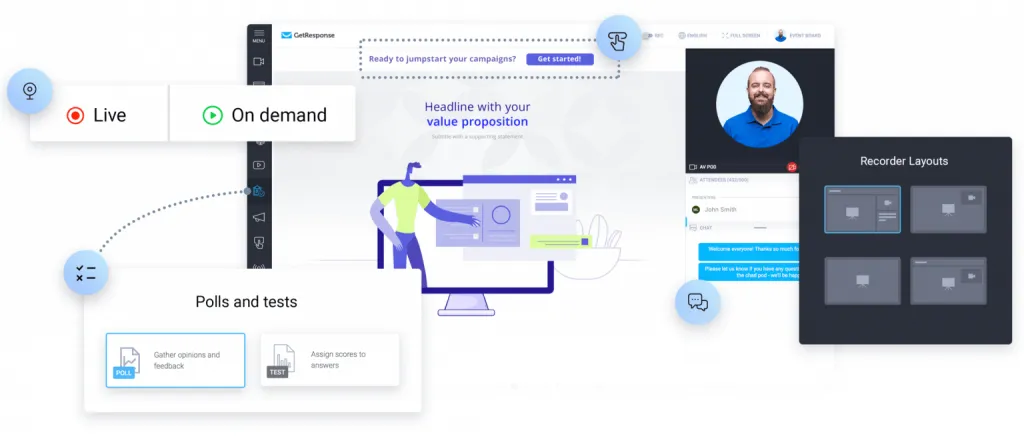
Having built-in webinar capabilities makes GetResponse unique in the market for email marketing software.
As webinars’ primary use is lead-generation traffic or a revenue-generating feature, having the email database and the webinar on the same platform is very attractive.
Some of the most useful GetResponse webinar features are:
- Screen Sharing
- No need to install any software for users to attend the webinars
- Whiteboard
- Call-to-action button
- Pools and surveys
- On-demand webinars: with just one click, you can record the webinar and turn it into on-demand content
- Share files in various formats and add YouTube videos
- Livestreaming on Facebook and YouTube
GetResponse created an entire webinar experience functionality. You can create a stand-alone webinar with minimum functionality or a complete Webinar Conversion Funnel. Trust us. You will be pleased by what you will discover here. We will discuss details later in this GetResponse review about the Conversion Funnel Feature.
Regarding Get Response pricing for webinars, we can say it is competitive compared to other webinar solutions. You need to use the Plus Plan to access all the webinar features.
Depending on the pricing package you choose, you can:
- Host unlimited webinars
- Have room for up to 500 attendees
- Co-host the webinar with two other hosts
- Keep up to 20 hours of webinar recordings
Of course, nobody is perfect, and the GetResponse webinar feature is no exception:
- The webcam video quality might be a bit low
- You can’t ask questions during replays
- Live webinar features on mobile devices need some improvement
The webinar solution built by GetResponse.com is one of the best out there. It is a reliable webinar marketing software with everything built-in.
-
Marketing automation
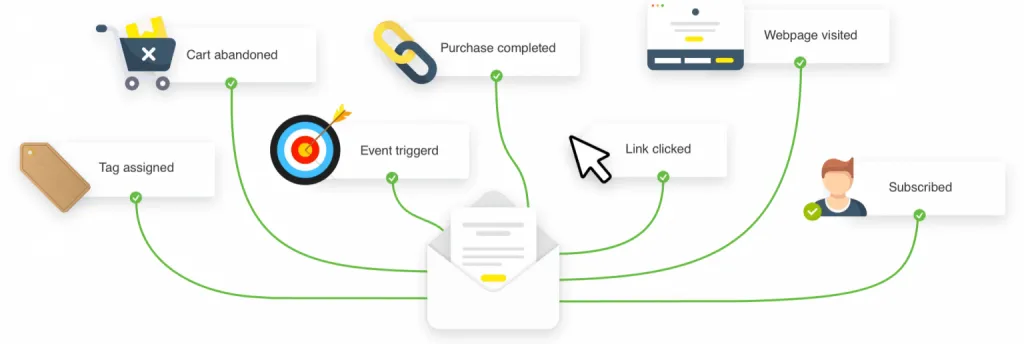
At this point of the GetResponse review, it is clear that we have here full marketing automation and email marketing software. In addition to the autoresponders mentioned before, GetResponse developed a more advanced feature for sequencing emails automatically.
The marketing automation feature is available on the Plus Pricing plan or higher. However, you can use this feature to automatically trigger different responses based on your subscribers’ actions. Simply create a workflow path that will tell GetResponse what to do.
Key FeaturesAdvanced Workflow Automation
- Utilize a visual drag-and-drop builder to create complex automation workflows without any coding knowledge.
- Choose from pre-designed workflow templates or build custom workflows from scratch to suit your specific marketing strategies.
Tags and Scoring
- Assign unlimited tags to contacts based on their behaviors and interactions to create detailed customer profiles.
- Implement lead scoring by assigning points for specific actions, helping prioritize leads and tailor marketing efforts accordingly.
Automation Triggers
Set up workflows triggered by various subscriber actions, including:
- Sign-ups to specific lists.
- Email interactions, such as opens and clicks.
- Website visits and specific page views.
- E-commerce behaviors, like purchases or abandoned carts.
Website Visitor Tracking
- Monitor website visitor behavior to gain insights into user preferences and interests.
- Trigger personalized emails or actions based on specific page visits or time spent on your site.
Product Recommendations
- Leverage customer purchase history to send tailored product recommendations, enhancing cross-selling and upselling opportunities.
Abandoned Cart Recovery
- Automatically send follow-up emails to customers who have left items in their shopping carts, encouraging them to complete their purchases.
- Include dynamic content displaying the abandoned items or suggest related products to entice customers back.
Conversion funnel
The GetResponse conversion funnel feature connects eCommerce marketing and email marketing. You can run an entire eCommerce business without leaving the GetResponse platform.
The conversion funnel software can do the following things:
- Simple single opt-in funnels to get new leads on your landing page
- Lead magnet funnels will help you to share valuable content in exchange for email addresses and grow your list faster
- The sales funnels will promote, sell, and deliver your products online
- With webinar funnels, you can strengthen relationships and turn your knowledge into revenue
As you are probably already used to, GetResponse puts on the table 30 pre-made scenarios. You can use them to build contact lists, sell, showcase your offers, and grow. Moreover, each system is designed and optimized, featuring high-quality images, professional sales copy, and designs. Finally, you have to fill in the blanks, and you’re good to go.
Paid Ads
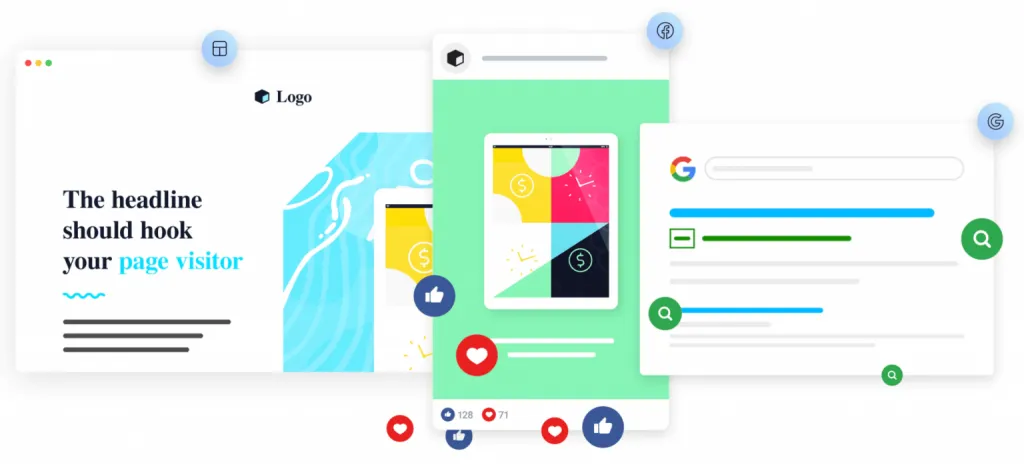
When we said before in this GetResponse review that it is an all-in-one marketing automation tool, we were serious about it. Not only does it feature built-in creators for funnels or landing pages. But also features a paid ads creator. So, in conclusion, they have everything covered.
Facebook ads
With the built-in Facebook Ads Creator, you can design your ad mockups, set up targeted ads, and track your performance.
Google search ads
What we have here is a relatively new feature of GetResponse. You can use it to create Google Search Ads directly from the platform.
To sum up, there are 6 Steps on How to create Google Ads in GetResponse:
- Go to Menu – Paid Ads and Select Google Ads
- Name your ad
- Provide ad content
- Choose your target audience
- Choose your keywords
- Set your advertising budget
Facebook Pixel
This feature enables you to track your Facebook campaigns and landing pages. When adding the Facebook Pixel ID, you can create Custom Conversions or Custom Audiences. Consequently, you can start running Facebook remarketing campaigns.
Social ads creator
GetResponse Social Ads Creator is an individual app for creating promotional posts fast and easily. You can automatically create ads by adding photos and text. The app will generate different sets of branded promotional assets. Additionally, you can choose from over 200 fully editable and customizable templates.
-
Web push notifications
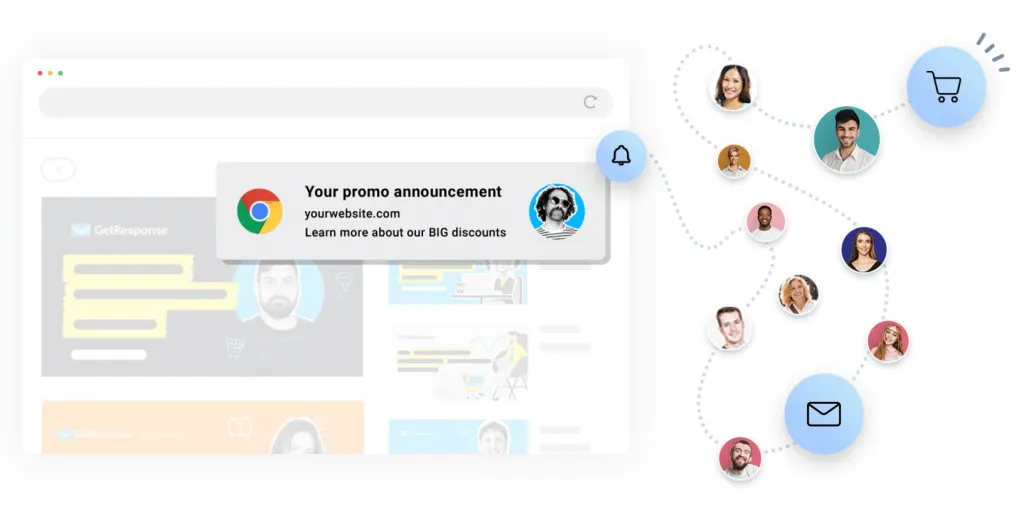
The list of GetResponse features would not be complete without mentioning the push notifications. These are handy when bringing people back to your site, notifying customers about offers and updates, etc.
The Web Push notifications are:
- Customizable: add a relevant message, custom colors, brand icon, or logo
- Unlimited: send as many push notifications as you want, as long as they are relevant and engaging
- Optimizable: Web push analytics are available so you can optimize your strategy by analyzing impressions, delivery, and click-through rates
AI-Powered Features in GetResponse
GetResponse incorporates advanced artificial intelligence (AI) across its features to streamline marketing processes, enhance personalization, and improve overall campaign performance. These tools empower businesses to deliver more impactful, data-driven marketing with minimal effort.
AI Email Generator
One of the standout features is the AI Email Generator, which helps users create high-quality, engaging emails in seconds. The AI generates email content that aligns with brand voice and audience preferences by providing inputs such as industry, campaign goals, and target audience. This feature saves significant time and ensures the email is optimized for length, tone, and subject line effectiveness.
AI eCommerce
For e-commerce businesses, GetResponse’s AI-powered product recommendation engine offers personalized suggestions based on customer behavior. The system analyzes purchase history and browsing patterns to recommend relevant products, helping increase cross-selling and upselling opportunities. This personalized approach improves customer satisfaction and reduces cart abandonment rates with precise follow-up recommendations.
AI Landing Page Builder
GetResponse also brings AI into its landing page builder, optimizing the process of creating high-converting pages. AI analyzes campaign goals and suggests templates, recommending content placement and calls-to-action (CTAs) to improve performance. With mobile responsiveness and user-friendly design, businesses can quickly launch effective landing pages without design expertise.
AI predictive analytics
Another powerful AI-driven capability is predictive analytics, which allows businesses to forecast campaign performance and optimize strategies in real time. Features like “Perfect Timing” determine the best time to send emails, increasing open rates and engagement.
Additionally, AI-driven segmentation dynamically groups contacts based on their behavior, demographics, and engagement patterns.
GetResponse extends its AI functionality to conversational marketing through chatbots. These bots automate customer interactions, answering FAQs, collecting leads, and even suggesting products in real time.
For webinar hosts, GetResponse uses AI to analyze audience engagement and provide actionable insights. It predicts attendance rates and measures post-webinar interest, enabling businesses to identify highly engaged leads and refine their strategies for future events.
Similarly, for ad campaigns, GetResponse integrates with platforms like Google Ads and Facebook Ads, using AI to suggest audience targeting, budget allocation, and ad copy improvements, ensuring maximum ROI.
How to use GetResponse?
First, the GetResponse user interface is intuitive and easy to use. It can be a bit overwhelming initially when you see all the features available. However, trust us when we say you don’t need to be an expert to create compelling campaigns.
Second, GetResponse has a customizable user interface, so you can design the user experience as you need it.
Finally, if you have doubts about using GetResponse, there is a knowledge base that will guide you through every step.
Integrations of GetResponse
GetResponse has 125 integrations with popular platforms, apps, and third-party software. As an illustration, you have integrations with eCommerce, CRM, Social, Analytics, CMS, and other tools. The newest one added to the list is the integration with Zapier – an online automation tool.
Furthermore, if you need to build your integration, you can use the GetResponse API. GetResponse API gives you the same functionality as the web panels: manage campaigns, newsletters, statistics, and more.
GetResponse Review Conclusion
Is Get Response good? When it comes to email marketing and automation, it sure shines. GetResponse marketing automation software has lots of features and is easy to use. Moreover, the automation features for list management and the intuitive and customizable automation workflows are just some great things about GetResponse.
Overall, GetResponse is one of the best tools for email marketing and automation. It is excellent at engaging the audience and converting it into customers. Finally, if you are not convinced that you and GetResponse are a match, you should at least sign up for its 30-day free trial and try it.
GetResponse is an all-in-one online marketing platform designed to help businesses grow their audience, engage customers, and drive sales. It offers a range of tools, including email marketing, automation workflows, landing page creation, webinars, ecommerce tools, and sales funnels.
Primarily, GetResponse is known for its powerful email marketing capabilities, enabling users to send personalized campaigns, segment their audience, and analyze performance with detailed reports. Beyond email, GetResponse includes tools for building websites, creating high-converting landing pages, and even hosting webinars to reach a broader audience.
Whether you’re an entrepreneur, small business owner, or a large enterprise, GetResponse provides solutions for lead generation, customer engagement, and ecommerce growth—all under one platform. Its user-friendly interface and customizable templates make it an accessible choice for marketers of all skill levels.
There are several ways to make money using GetResponse. Firstly, you can leverage its email marketing tools to promote your products or services, nurture leads, and increase sales.
Ecommerce integrations allow you to set up online stores, sell digital or physical products, and automate transactional emails.
Secondly, you can monetize your knowledge by hosting paid webinars or creating exclusive content funnels using GetResponse’s tools. Additionally, affiliate marketing is another lucrative option—GetResponse’s Affiliate Program allows you to earn commissions by referring new customers to the platform.
With recurring commissions and a generous affiliate structure, promoting GetResponse can be a profitable side income.
Finally, the platform’s analytics and A/B testing tools help optimize campaigns for higher conversion rates, ultimately boosting your revenue.
Yes, GetResponse is considered a trustworthy and reliable platform in the email marketing and marketing automation industry. With over 20 years of experience, it has built a solid reputation for delivering secure and dependable services to businesses worldwide.
GetResponse complies with GDPR regulations and implements robust data encryption and security protocols to protect user data. Its servers are monitored 24/7, and regular updates are applied to prevent vulnerabilities. Additionally, GetResponse has received certifications such as ISO 27001, ensuring high standards for data security.
Thousands of businesses trust GetResponse to manage their email marketing, lead generation, and sales automation processes. Transparent policies, responsive customer support, and positive user reviews further affirm its reliability.
GetResponse offers numerous advantages for businesses and marketers, including:
- Comprehensive Email Marketing Tools: Advanced automation, segmentation, and analytics.
- All-in-One Marketing Platform: Email campaigns, landing pages, webinars, and ecommerce tools under one roof.
- User-Friendly Interface: Drag-and-drop builders simplify campaign creation.
- Marketing Automation: Streamline workflows with advanced triggers and sequences.
- Integration Capabilities: Connect with popular tools like Shopify, WordPress, and WooCommerce.
- Built-in CRM: Manage customer interactions and sales pipelines.
- Webinars and Landing Pages: Host live webinars and create professional landing pages without external tools.
- Scalable Pricing Plans: Flexible options suitable for businesses of all sizes.
Overall, GetResponse excels in providing a feature-rich marketing ecosystem with tools tailored for various business goals, whether it’s growing an email list, boosting sales, or nurturing customer relationships.
Yes, GetResponse includes a website builder as part of its all-in-one marketing platform.
The drag-and-drop website builder allows users to create professional and visually appealing websites without requiring coding skills. It comes with pre-designed templates, customizable layouts, and integration capabilities with popular tools and services.
The platform also offers essential features like SEO optimization tools, built-in analytics, and custom domains to ensure your website performs well in search engines and attracts organic traffic.
While GetResponse’s website builder might not have the advanced capabilities of dedicated platforms like Wix or Shopify, it’s an excellent option for businesses looking to build simple, conversion-focused websites integrated with their email marketing and automation campaigns.
GetResponse offers a highly competitive affiliate program with two commission models:
- Recurring Program: Affiliates earn a 33% recurring commission on every subscription payment made by their referrals.
- Bounty Program: Affiliates receive a one-time $100 commission for every sale referred.
The program includes dedicated support, marketing materials, and real-time tracking dashboards to monitor performance. Additionally, GetResponse ensures timely payouts and provides reliable affiliate tools, making it an attractive choice for marketers and content creators looking to monetize their audiences effectively.
GetResponse offers landing page creation as part of its platform, but it’s not entirely free unless you’re on the Free Plan, which includes limited access to landing page tools.
Paid plans provide access to advanced landing page features such as custom domains, A/B testing, and integration with automation workflows. The landing page builder includes drag-and-drop functionality, mobile responsiveness, and pre-designed templates for various purposes, including lead capture, product launches, and webinar sign-ups.
While limited functionality exists in the free version, unlocking its full potential requires upgrading to a premium plan.
Yes, GetResponse is beginner-friendly and offers an intuitive interface with step-by-step guides, video tutorials, and support resources to help new users get started.
The platform’s drag-and-drop builders for emails, landing pages, and automation workflows simplify the setup process, even for those without technical expertise. Additionally, pre-built templates and marketing automation workflows allow beginners to quickly launch campaigns.
The customer support team is also highly responsive, providing live chat, email assistance, and an extensive knowledge base. Whether you’re just starting with email marketing or exploring advanced automation, GetResponse makes the process smooth and approachable.
Yes, GetResponse includes a built-in CRM (Customer Relationship Management) tool designed to help businesses manage customer interactions, track sales pipelines, and optimize follow-up activities. It integrates seamlessly with the platform’s email marketing and automation features, allowing users to create customer profiles, monitor deal stages, and automate communication workflows.
While it may not be as robust as standalone CRM platforms like Salesforce or HubSpot, GetResponse’s CRM is sufficient for small to medium-sized businesses looking to streamline their sales processes and maintain strong customer relationships.
Yes, GetResponse integrates with Shopify, making it an excellent choice for ecommerce businesses.
Through this integration, users can synchronize customer data, automate email campaigns, and create abandoned cart sequences. Additionally, GetResponse allows for personalized product recommendations, automated follow-up emails, and analytics tracking to measure campaign success.
Shopify store owners can leverage GetResponse to increase conversions, reduce cart abandonment rates, and nurture customer relationships seamlessly.



