HubSpot Sales Hub Reviews
& Product DetailsWhat is HubSpot Sales Hub?
HubSpot Sales Hub is a comprehensive sales software designed to address the challenges faced by sales teams ranging from small businesses to large enterprises. It aims to enhance productivity, streamline sales processes, and improve lead qualification through smarter prospecting and centralized data management.
The software provides a unified platform for managing contacts, leads, and customer interactions, coupled with real-time alerts to keep sales teams informed and responsive.
HubSpot Sales Hub is praised for making prospecting reps more productive, enabling more relevant and personalized outreach, and allowing reps to focus on their core activity: connecting with prospects.
This solution is ideal for sales teams looking to gain visibility, insights, and efficiency in their sales processes.
Best For
- StartUps
- Freelancers
- Small Business
- Medium Business
- Large Enterprise
- Non-profit Organization
- Personal
- Cloud, SaaS, Web-Based
- Mobile - Android
- Mobile - iPhone
- Mobile - iPad
- Desktop - Mac
- Desktop - Windows
- Desktop - Linux
- Desktop - Chromebook
- On-Premise - Windows
- On-Premise - Linux
-
Company Name
HubSpot
-
Located In
United States
- Website hubspot.com
Starting from:
$50 /month
Pricing Model: Subscription
- Free Trial
- Free Version
Pricing Details:
HubSpot Sales Hub pricing has four packages: Free, Starter, Professional, and Enterprise. The Free plan includes features like Contact management, Email scheduling, Deal pipeline, Meeting scheduling, and Live chat. All paid plans include storage for up to 15 million overall contacts & 1:1 technical support.
Sales Hub Free
Sales Hub Starter
Sales Hub Professional
- Campaign Management
- Email Marketing
- Referral Tracking
- Workflow Management
- Sales Pipeline Management
- Prospecting Tools
- Activity Dashboard
- Calendar Management
- Contact Management
- Customer Database
- Forecasting
- Lead Generation
- Performance Metrics
Additional Features
- For Startups
- Inbox Management
- Sales Automation
- Call Management
- Meeting Management
- Search/Filter
- Proposal Generation
- Response Management
- Field Sales Management
- Channel Management
- Commission Management
- Content Delivery
- Email Tracking
- Reminders
- CRM
- For Sales Teams/Organizations
- Real Time Data
- Appointment Scheduling
- For Small Businesses
- Real Time Reporting
- Content Management
- Reporting/Analytics
- Sales Activity Management
- Third Party Integrations
- Chat/Messaging
- Prioritization
- AI/Machine Learning
-
Comprehensive CRM Features
Users praise the platform for its robust features that facilitate lead organization, communication, and tracking. It’s particularly noted for its ability to manage deals, create and track email sequences, manage tasks, and integrate with other software.
-
Ease of Use
Many find HubSpot Sales Hub easy to learn and use, which helps in quickly starting the sales process without a significant learning curve.
-
Efficiency and Time-Saving
Features like deal creation, tracking sequences, and keeping everything on one platform are highlighted for reducing the number of clicks needed when logging a task. This efficiency is a significant advantage for users looking to optimize their sales processes.
-
Integration
The platform’s capability to integrate seamlessly with other tools is frequently mentioned, enhancing the user’s ability to incorporate new third-party tools to improve their sales stack.
-
Cost
The most significant drawback mentioned across reviews is the platform’s cost. Some users feel that it can become expensive quickly, especially when adding other features.
-
Learning Curve for Some Features
While generally praised for its ease of use, some users find the help/learning section overwhelming due to its vastness, which can complicate the learning process for specific features.
-
Customer Support Accessibility
Some reviews pointed out difficulties in reaching customer support, as the chat option is mostly available, which might not always provide the needed resolution speed.
-
Integration and Automation Quirks
A few users mentioned challenges with integrating calls, company info, and contacts smoothly. Others noted the desire for more automation options to improve usability and efficiency.
Disclaimer
Here at Tekpon's Global Buzz, we blend AI smarts with a human touch to offer a snapshot of user reviews from the web. While we carefully craft these summaries, please remember they reflect diverse user views and experiences, not Tekpon’s own opinions.
-

adam.ai
Meeting Management Software
-

Brandfolder
Digital Asset Management Software
-

BigCommerce
eCommerce Software
-

Sage HR
HR Software
-

Animaker
Video Making Software
-

ClickUp
Project Management Software
-

Moovly
Video Making Software
-

Teamwork
Project Management Software
-

NiceJob
Online Reputation Management Software
-

MightyCall
VoIP Software
-

Todoist
Task Management Software
-

Webflow
Website Builder Software
-

Zoho Recruit
Recruiting Software
-

Yotpo
Online Reputation Management Software
-

Zoho Sign
Digital Signature Software
-

ShipStation
Dropshipping Software
-

PartnerStack
Affiliate Software
-

SamCart
Shopping Cart Software
-

Landingi
Landing Page Software
-

Visitor Queue
Lead Generation Software
-

eWebinar
Video Conferencing Software
-

Animoto
Video Making Software
-

Drip
Marketing Automation Software
-

FreshBooks
Accounting Software
-

Keap
CRM Software
-

StoryChief
Content Marketing Software
-

GrowSurf
Affiliate Software
-

TapClicks
Marketing Analytics Software
-

Webex
Video Conferencing Software
-

Campaign Monitor
Email Marketing Software
-

Zoho Books
Accounting Software
-

Promo
Video Editing Software
-

SurveySparrow
Survey Software
-

MailOptin
Lead Generation Software
-

Sprout Social
Social Media Management Software
-

Hippo Video
Video Marketing Software
-

Beefree
Email Marketing Software
-

Help Scout
Help Desk Software
-

Privy
Email Marketing Software
-

Constant Contact
Email Marketing Software
-

CoSchedule
Content Marketing Software
-

Freshdesk
Help Desk Software
-

LiveChat
Live Chat Software
-

Outgrow
Survey Software
-

Vimeo
Video Making Software
-

OptinMonster
Lead Generation Software
-

RingCentral MVP
VoIP Software
-

Wistia
Video Marketing Software
-

Brevo
Email Marketing Software
-

Instapage
Landing Page Software
-

Pipedrive
CRM Software
-

ManyChat
Live Chat Software
-

DocuSign
Digital Signature Software
-

Leadfeeder
Lead Generation Software
-

Asana
Project Management Software
-

Unbounce
Landing Page Software
-

Supermetrics
Marketing Analytics Software
-

QuickBooks Online
Accounting Software
-

monday.com
Project Management Software
-

Hotjar
Marketing Analytics Software
-

Gravity Forms
Form Builder Software
-

PandaDoc
Document Management Software
-

SurveyMonkey
Survey Software
-

WooCommerce
eCommerce Software
-

Canva
Online Graphic Design Software
-

Calendly
Scheduling Software
-

Slack
Team Collaboration Software
Looking to buy HubSpot Sales Hub for your business?
Tekpon’s procurement team can help you negotiate a better deal, or suggest more cost-effective alternatives.
Save time and money—starting at just $3,000/year.
Request a Custom OfferIncludes expert support and direct vendor negotiation.
Tell us your opinion about HubSpot Sales Hub and help others.
Table of Contents
HubSpot is a sales and marketing platform that helps organizations acquire consumers, convert leads into sales, and close deals. In addition, HubSpot’s capabilities may host websites and landing pages, handle business interactions between leads and customer support, email sequences, and the most popular among users, and develop blogs for analyzing campaign success and tracking client behaviors. So, without further ado, let us dig into the review of HubSpot Sales Hub.
HubSpot Suite: A complete business solution
Have you heard of the inbound marketing strategy for running a business? It focuses on developing excellent client relationships at every stage of the buyer’s journey. HubSpot was the first company to use an inbound marketing strategy. From prospect to purchase and beyond, their platform provides you with all the tools you need to attract, engage, and satisfy your customers. A CRM and four powerful hubs for marketing, sales, content management, and customer care are included in the HubSpot platform.

The automation software comes with various tools to help you succeed at every stage of your organization. These resources are organized into “HUBS.” Depending on your need, they can be purchased independently or as a united entity. The benefit of purchasing these tools is that they operate together to give you a comprehensive range of tools to improve your marketing and customer service.
The following are the HubSpot tools:
- HubSpot Marketing Hub
This is the tool you’ll need to run a marketing campaign that will pique the interest of your present and prospective customers — it attracts, engages, and enchants them. Furthermore, it provides you with everything you need to produce original content, distribute it to the appropriate audience, and convert leads to consumers. Landing pages, emails, blogs, social media, SEO, marketing automation, and analytics are all part of it.
-
HubSpot CRM
This solution helps companies organize and track prospects and customers. A free solution that allows your company to handle contacts without relying on spreadsheets or other unorganized tools. It contains User Contact Information, Activity Tracking, Pipeline Visibility, Gmail and Outlook synchronization, and Chat in the browser.
-
HubSpot Service Hub
This product enables connecting with clients and managing client relationships easier. Customer feedback, support tickets, live chat, the knowledge base, reporting and goals, conversational bots, and so forth are all part of it.
-
HubSpot Sales Hub
The HubSpot Sales Hub is a HubSpot component that helps companies manage, communicate, and monitor leads. It allows a company’s sales personnel to engage with customers without wasting time and money inputting data or composing the same email repeatedly. The truth is that the Sales Hub is on steroids, constantly functioning and offering you more tools to close business than you can imagine. E-mail Templates, Free Calling, E-Mail Sequences, Meet Scheduling, and more are all included.
About HubSpot Sales Hub
According to HubSpot, salespeople spend the most time talking with clients via emails (21%), updating data into CRM software (17%), performing research (17%), client call setup (12%), and meeting attendance (12%). Yet, after all of this time spent on other use cases, they only have roughly 34% of their time to market their product or services.
You can overcome these time-consuming issues with HubSpot Sales Hub, which provides a wide range of capabilities on an easy-to-use platform. HubSpot Sales Hub can help you expand your brand without stress by handling day-to-day duties so that your company can focus on more essential things. In addition, it allows your staff to traverse the user-friendly GUI on their own time and enjoy their work in the process.
As they assist your team, HubSpot Sales Hub functionalities may be divided into four categories:
- Communicate with potential customers.
- Establish deep bonds with new clientele.
- Organize your sales pipeline.
- Connect with prospects from all across the world.
So why should you choose HubSpot Sales Hub over HubSpot CRM?
Till now, you’ve received a basic understanding of both HubSpot CRM and HubSpot Sales up to this point. Unfortunately, most people in the United States are baffled by these words. This section will go through all of the distinctions we noticed when utilizing both of these tools. Having more neutral information will make it easier to distinguish between HubSpot CRM and HubSpot Sales.
HubSpot CRM (Customer Relationship Management) is a piece of software that aids in the creation of deals, contacts, and company data. You can organize, track, and create a better relationship with all of your customers using this application, which will help you increase business productivity. In addition, HubSpot CRM provides several free services.
The HubSpot Sales platform aids in the automation of all tasks and the generation of additional money. Using this technology, you can turn your entire sales process into a supercharged sales engine.
HubSpot Sales offers various free services as well. However, if you want to give your sales staff more features and arrange your sales process more efficiently, you’ll have to pay some fees depending on your chosen package.
HubSpot Sales is a toolkit that includes all of the elements you’d expect from a sales toolkit. Small businesses, medium businesses, and major corporations all use it. However, HubSpot CRM has a limited amount of storage. You can only save up to 100 contacts in HubSpot CRM. On the other hand, HubSpot Sales allows you to store endless data. By paying a small fee, you can store vast amounts of data.
Details of HubSpot Sales Hub Features
You may have understood HubSpot Sales features by reading the difference mentioned above. Right? We’ll now go over the specific features of HubSpot Sales.
Automated sales
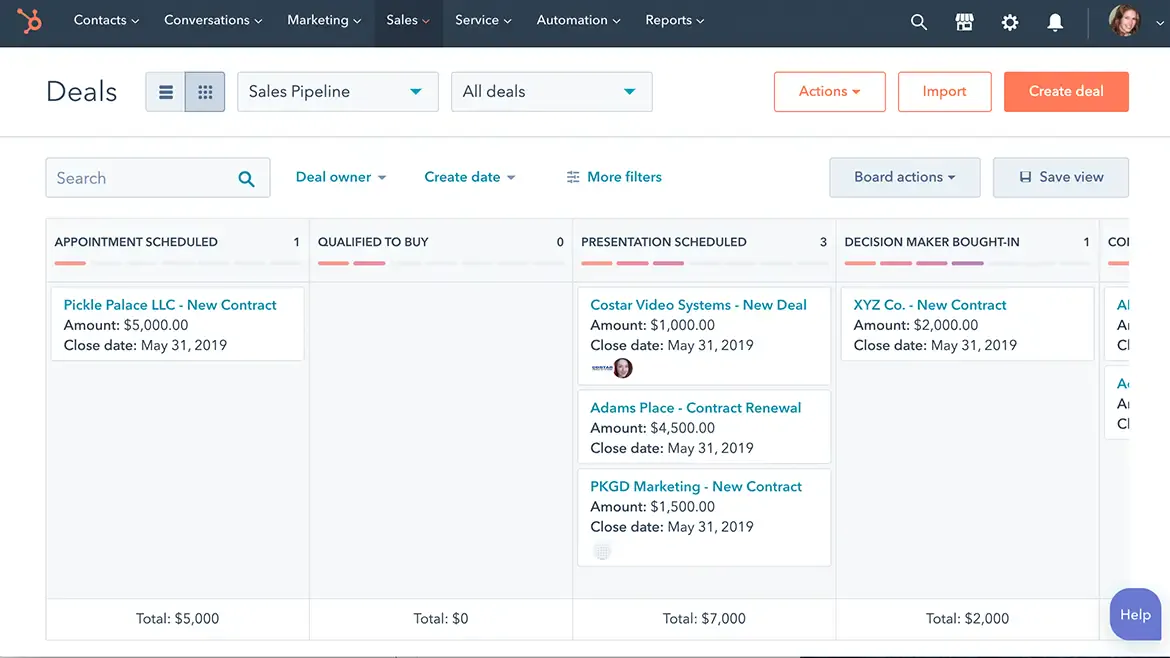
One of the key aspects of HubSpot Sales draws most businesses to the platform. All sales operations are automated, including sending emails to deals, sending reminders, following up, and so on. Instead of sending emails and reminders, you may do something else. All of your sales-related tasks will be more efficient and accurate as a result.
Integrations
Most businesses want to integrate their software to quickly obtain information and avoid human errors. CRM, API, Gmail, G Suite, and Outlook are all available through HubSpot Sales. This functionality makes it easier to synchronize your sales process. You can easily track activity, plan meetings, share papers, modify performance, and retrieve data quickly and in a user-friendly manner once your website is integrated with HubSpot Sales.
Calling
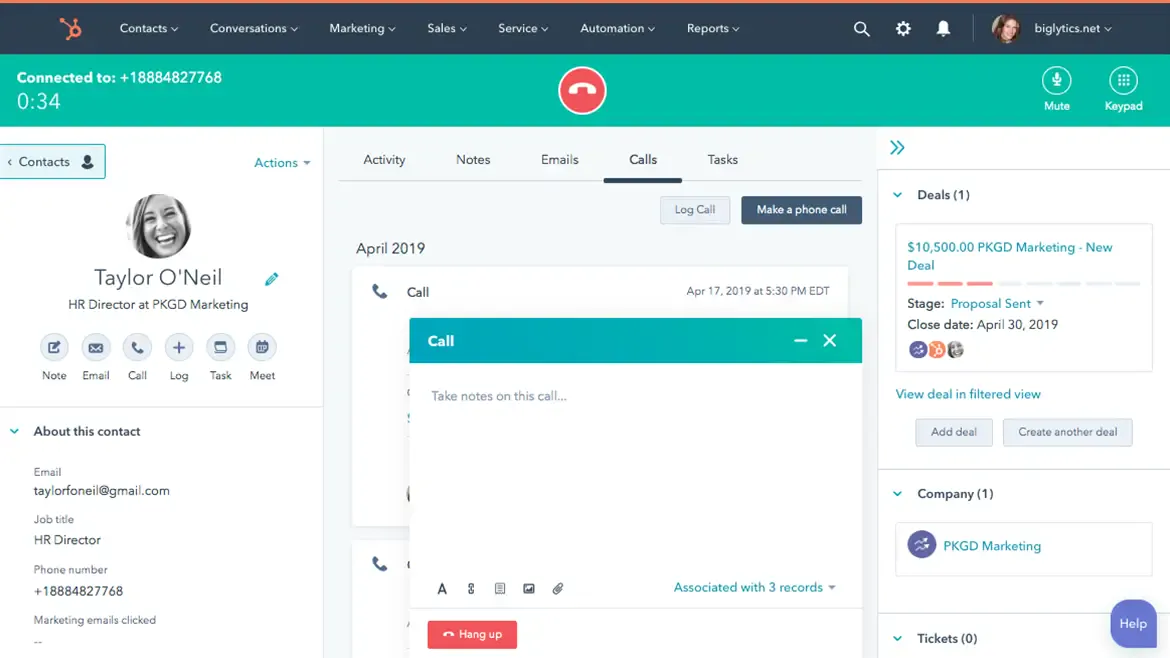
Another appealing feature of HubSpot Sales is Calling. With this tool, you may simply communicate with all your contacts and deals from your browser. It will save you time because you will not have to go through the entire contacts list. In addition, this tool will assist you in building a stronger relationship with customers by allowing you to communicate directly with them via phone calls.
Email Tracking and Scheduling
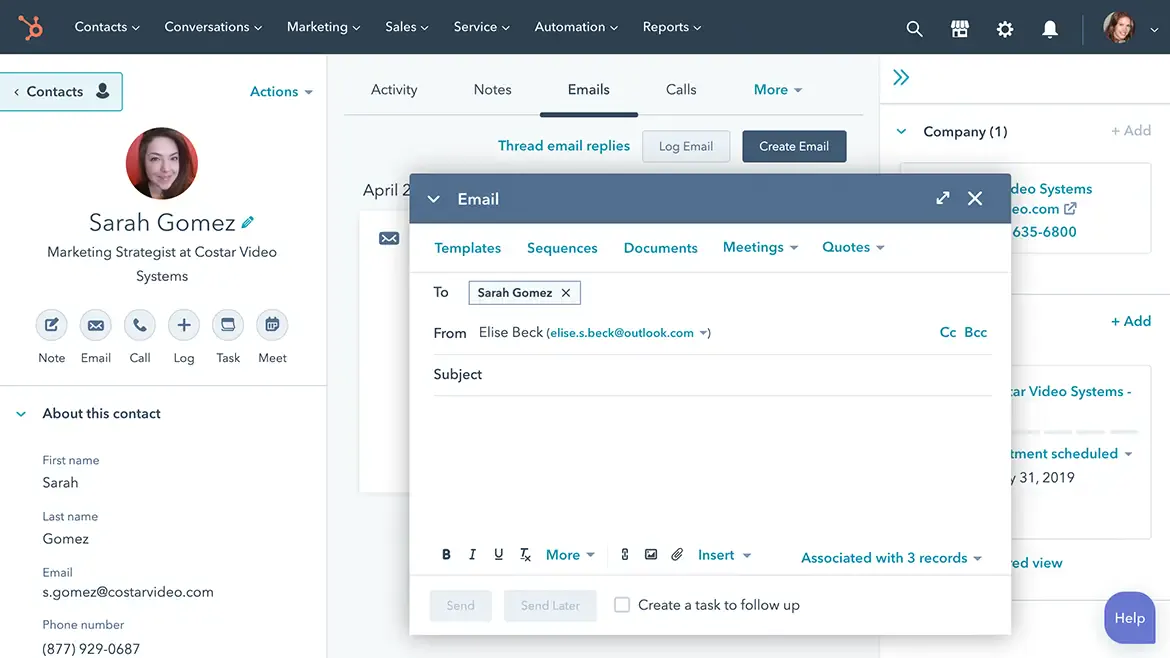
The basic goal of businesses is to engage and delight their customers. HubSpot Sales’ email scheduling and tracking feature will assist you in achieving your business objectives by correctly optimizing all actions. You may schedule emails directly from your Gmail inbox using this feature, which will be kept as a draught and can be changed at any time.
Intelligent Notifications
Prioritize your leads if you want to optimize your sales process. Consider it! You always see the most relevant posts when you log into your Facebook or Instagram accounts. This contributes to the clients’ attention being piqued. Similarly, HubSpot Sales’ Smart notification tool will assist you in grading your leads and saving time.
Documents
Papers In every organization, the creation and arrangement of documents are critical. You want to accomplish the same thing. Here’s how to solve your problem. HubSpot sales have management features. You may use this functionality to create new papers and accurately manage your data.
Dashboard
On the dashboard, you can see all of the records, tasks, and deals that have been produced in HubSpot sales. Then, with a single button press, you can follow activities and filter specific facts related to dealing by examining the dashboard.
Chat in real-time

HubSpot Sales’ Live Chat function is one of the most promising. The organization’s key goal is communication and answering client doubts to create a good customer relationship. Uncertainty, if you miss a call, the Live Chat feature will send you a link to let you know. In addition, it will prompt you to schedule a meeting that will benefit both personalities.
HubSpot Sales Hub Review Conclusions
The Sales Hub includes many automated functions that help you save time and money. Firm records, for example, will look up the business email domain and bring in publicly available information such as company size and revenue. There’s also a Vidyard integration, which allows you to do amazing things like videotaping yourself and discussing a quote. After that, you can attach it to a sales email and send it all from within the platform. Sales Hub will then link it to the contact and deal data automatically. Sweet!
Target Accounts can be set up and seen at the Pro level and higher to assist ABM campaigns. Most CRMs don’t have this type of “target” classification, which is a good tool to have. My favorite feature is that when you make a call through Sales Hub, it will automatically record the call (depending on the laws in the contact’s home state) and write a transcript of the video, which will be saved to the contact record so you can retrieve it easily. Wow, we’re living in the twenty-first century.




