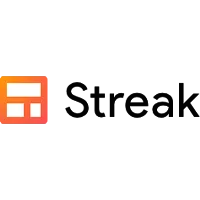Streak Reviews
& Product DetailsWhat is Streak CRM?
Streak is a versatile CRM built directly into Gmail, offering users the ability to manage a variety of workflows straight from their inbox.
Whether it’s sales, project management, business development, or hiring, Streak provides tools to track and streamline processes. Its intuitive design is as simple as a spreadsheet, making adding, editing, and collaborating a breeze.
Users can easily filter, sort, and group data, ensuring they can quickly identify bottlenecks or prioritize tasks.
Streak’s email power tools, such as view tracking, mail merge, send later, snippets, and thread splitter, supercharge users’ inboxes, allowing for personalized communication at scale.
The platform also boasts integrations with G Suite and Zapier and offers an open API for custom integrations.
Best For
- StartUps
- Freelancers
- Small Business
- Medium Business
- Large Enterprise
- Non-profit Organization
- Personal
- Cloud, SaaS, Web-Based
- Mobile - Android
- Mobile - iPhone
- Mobile - iPad
- Desktop - Mac
- Desktop - Windows
- Desktop - Linux
- Desktop - Chromebook
- On-Premise - Windows
- On-Premise - Linux
-
Company Name
Streak
-
Located In
United States
-
Website
streak.com
Starting from:
$15 /user/month
Pricing Model: Subscription
Pricing Details:
Streak CRM pricing is reasonable when compared to other app plans. First, they offer first-time users a free trial that allows them to access basic CRM 500, 50 email merges, and exclusive email tracking. All these are without any payment or request for a credit card. Their upgraded plans are in three categories: Solo, Pro, and Enterprise.
- Activity Tracking
- Cataloging/Categorization
- Workflow Management
- Task Management
- Lead Management
- Lead Segmentation
- Calendar/Reminder System
- Lead Qualification
- Lead Nurturing
- Lead Generation
- Lead Distribution
- Lead Capture
- Dashboard
- Activity Dashboard
- Sales Pipeline Management
- Reporting & Statistics
-
Streamlined Email Management
Users appreciate Streak’s ability to turn their Gmail inbox into a powerful CRM platform, allowing for efficient tracking of emails and notifications when emails are opened. This feature is particularly valued by sales representatives for engaging prospects effectively.
-
Useful Features for Productivity
The snippets feature and the ability to create reminders and mail merges are praised for saving time and improving communication efficiency.
-
Integration with Google Workspace
Streak’s seamless integration with Google Sheets and other Google Workspace tools enhances users’ daily operations and workflow, especially for those heavily reliant on Google’s ecosystem.
-
Versatility and Adaptability
The platform is commended for its versatility, catering to a wide range of use cases across different industries and departments, from lead tracking to customer management and campaign planning.
-
Ease of Use
The simplicity and intuitive nature of the software make it accessible for users, regardless of their technical expertise, to leverage its full potential without a steep learning curve.
-
User Interface (UI) Challenges
Some users feel that the user interface could be enhanced beyond its Gmail inbox integration to offer a more intuitive and visually appealing experience.
-
Limited CRM Features
There are calls for additional functionalities to better support sales processes and comprehensive customer relationship management, suggesting that some users find the feature set to be somewhat basic compared to other CRM solutions.
-
Integration with Non-Google Products
Challenges have been noted regarding the integration of Streak with Microsoft tools and other software, indicating a desire for improved compatibility and seamless integration with a broader range of tools.
Disclaimer
Here at Tekpon's Global Buzz, we blend AI smarts with a human touch to offer a snapshot of user reviews from the web. While we carefully craft these summaries, please remember they reflect diverse user views and experiences, not Tekpon’s own opinions.
-

Airtable
Project Management Software
-

MailChimp
Marketing Automation Software
-

Zapier
Data Integration Software
-

Trello
Project Management Software
-

Slack
Team Collaboration Software
-

Google Drive
Cloud Storage Software
-

Calendly
Scheduling Software
-

Asana
Project Management Software
-

Jotform
Form Builder Software
-

Typeform
Form Builder Software
-

Google Forms
Survey Software
-

Gravity Forms
Form Builder Software
-

QuickBooks Online
Accounting Software
-

Unbounce
Landing Page Software
-

Todoist
Task Management Software
-

HubSpot Marketing Hub
Marketing Automation Software
-

Twilio
SMS Marketing Software
-

Intercom
Live Chat Software
-

Dropbox
Content Management Systems
-

Xero
Accounting Software
-

WPForms
Form Builder Software
-

Shopify
eCommerce Software
-

Webflow
Website Builder Software
-

RingCentral MVP
VoIP Software
-

Evernote
Productivity Software
-

Notion
Knowledge Management Software
-

ClickUp
Project Management Software
-

WooCommerce
eCommerce Software
-

Salesforce CRM
CRM Software
-

monday.com
Project Management Software
-

Keap
CRM Software
-

Brevo
Email Marketing Software
-

pdfFiller
Document Management Software
-

Ninja Forms
Form Builder Software
-

Pipedrive
CRM Software
-

Jira
Project Management Software
-

Campaign Monitor
Email Marketing Software
-

Eventbrite
Event Management Software
-

Zendesk Suite
Help Desk Software
-

DocuSign
Digital Signature Software
-

Zoho CRM
CRM Software
-

AWeber
Email Marketing Software
-

Microsoft 365
Productivity Software
-

Hive
Project Management Software
Looking to buy Streak for your business?
Tekpon’s procurement team can help you negotiate a better deal, or suggest more cost-effective alternatives.
Save time and money—starting at just $3,000/year.
Request a Custom OfferIncludes expert support and direct vendor negotiation.
Tell us your opinion about Streak and help others.
Table of Contents
Streak CRM for Gmail
Streak CRM for Gmail allows you to synchronize your customers’ data and manage it all in your Gmail. Instead of moving back and forth from one app to another, you can carry different functions out from your Gmail inbox. For example, you can use Streak for CRM, email support, sales tracking, hiring process, event planning, product management, fundraising, and more.
Streak CRM Gmail takes charge of all your CRM to make your business run smoothly. Furthermore, according to Streak CRM review, the app boasts powerful email tools that tell you when an email is opened or read. As a result, anyone can use a streak without prior knowledge. If you know how to operate a Gmail, Stream CRM wouldn’t be a problem.
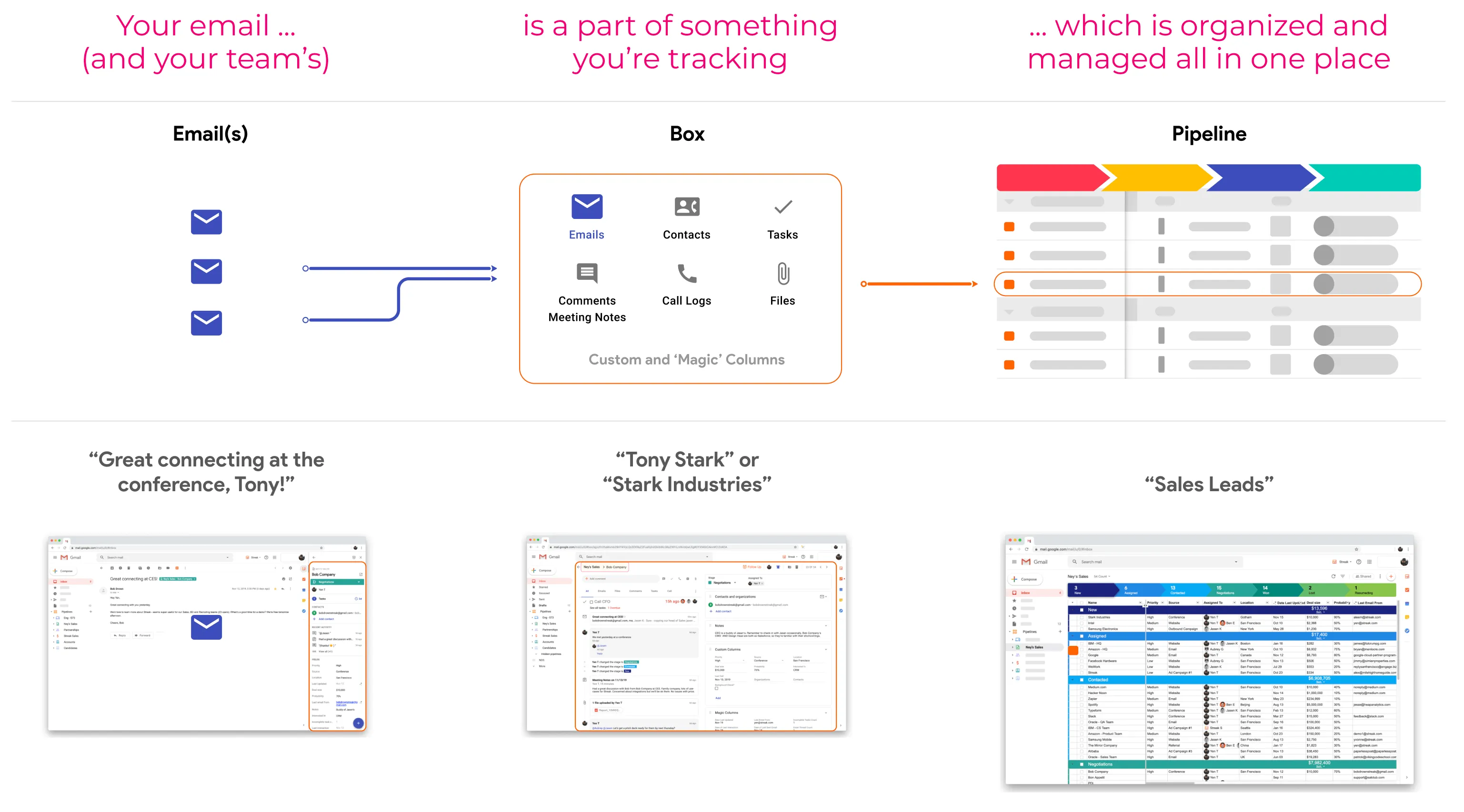
About Streak
Streak CRM for Gmail is a fully embedded customer relationship management (CRM) software that integrates directly with your Gmail. Streak helps you organize and manage your customer data in your inbox. You can have all your customers’ data in one centralized location and update it anytime with Streak CRM.
Besides customer and prospect data, you can use Streak to manage projects, sales, and inventory processes. Retail, banking, hotels, financial services, insurance companies, and agricultural and insurance corporations use Streak CRM, and these are industries that deal with customers regularly. Streak CRM lets you achieve your business goals and satisfy customers more efficiently and seamlessly.
A streak is a cloud-based software that uses a sales email tracking tool for Gmail. Streak CRM for Gmail runs directly from your inbox to manage all your business processes in one place. Managing your business relationship with customers can be overwhelming, sometimes with millions of other things to do. CRM Streak offers a seamless way to integrate all data without moving entirely from your Gmail. In addition, it is a reliable solution that explores great options to automate your workflows.
Streak CRM features functional email tools to simplify your business operation. For example, these tools include view tracking info, snooze, email schedule or send later, mail merge, snooze, snippets, and thread splitter. Streak is not solely for email communications with customers and prospects. Instead, it prioritizes emails based on the different stages they are in. It is called CRM for Gmail because it is primarily designed for Gmail users.
The CRM platform is perfect for small businesses and freelancers. However, prominent corporations use it to send bulk emails to their subscribers, track email views, schedule emails, and create unique email threads.
How to Use Streak CRM
The first step to enjoying the CRM benefits is to install and set it up on your computer. Then, head to Streak.com to get the software. The Streak CRM Chrome plugin makes it easy to integrate the app with your device. Or you can use the extension for another browsing app if you don’t use Chrome.
Also, there is an add-on for Gmail, which leads you directly to your inbox. Once you get to your inbox, sign in to Streak CRM with your Gmail account automatically. After giving it permission to use your data, you will notice your Gmail has a new face with new features that weren’t there.
Just from your Gmail inbox, you can see everything you need to manage your business workflow. You can explore many of the features and tools to see how they work. For instance, the Pipeline feature in your inbox allows you to manage and conduct sales processing, customers, hiring process, projects, support tickets, and essentially everything about your customer’s journey. You can create pipelines and add contact numbers and details effortlessly.
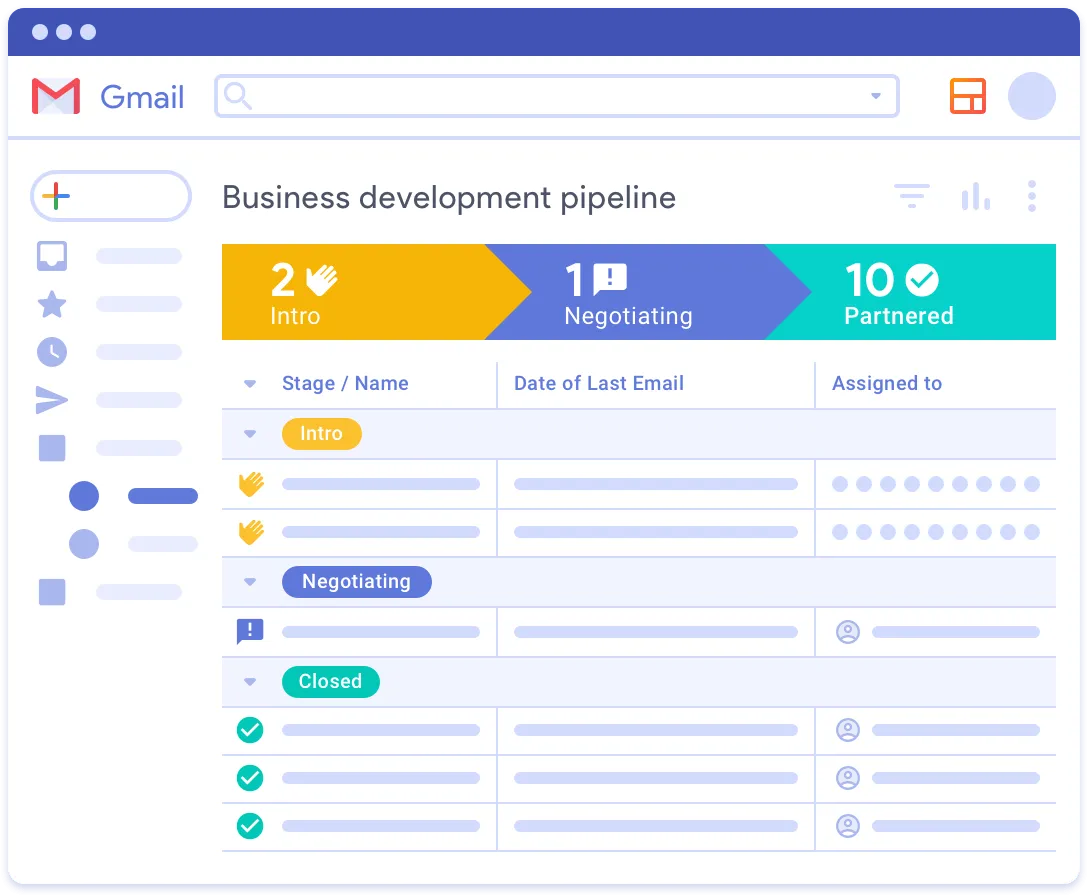
In conclusion, instead of having a cluttered Gmail inbox, you can use Streak to organize all your messages into Gmail, Files, tasks, contacts, call logs, comments, and more.
Streak CRM Detailed Features
-
Intuitive Design
The interface is well arranged and outlined, allowing team members to collaborate since it extends Gmail’s familiar layouts that users can navigate easily.
-
View Tracking
Get real-time notification of when your recipients receive your emails. Also, you can follow up on those who miss it to have access to the information.
-
Data and information tracking
Track your pipelines, contacts, and tasks in your inbox.
-
Email Schedule
Set a particular time for your email to be viewed by customers. You can also edit or cancel scheduled emails easily from your draft.
-
Snippets
Instead of wasting time writing new messages or replies, you can use snippets to insert commonly written messages like thank you into your emails through shortcuts and shareable among your team. Also, you can use the mail merge tool to send group message templates with stored data variables from your pipelines.
-
Thread Splitters
When you notice that conversations or topics have changed, you can split similar emails into a certain group to avoid confusion.
-
Mail merge
Customizing and personalizing customer data with every email you send is time-wasting. Mail merge makes that easy by allowing you to personalize mass emails with users’ names and data. You can also import this information from pipelines and preview how your recipients will view the message.
Other Streak CRM features include:
- Custom permissions
- Email filters
- Consolidated billing
- Webhook API access
- Boxes
- Custom columns/fields
- Data recovery service
- Exclusive phone support
- Import and Export capabilities
- Magic columns
- Formulas
- Linked boxes
- File attachments from Google Drive
- Advanced Zapier integration
- Mobile access (iOS)
- Saved email views
Streak CRM Cost
Solo paid plan
The Solo paid plan stands to be the most suitable and appropriate for single users, small business owners, and professionals seeking a functional CRM package. This Streak CRM pricing begins at $19 per user, and it offers basic CRM up to 5000, 800 mail merge, and email tracking.
Pro paid plan
This plan is suitable for established businesses and teams that need a complete CRM solution in their corporations. It goes for $59 per month. It features an advanced CRM, shared pipelines, 1500 mail merges, and email tracking. There is a 14-day trial to explore the plan before making a final decision.
Enterprise Paid Plan
The enterprise paid plan is for large businesses and companies looking for sophisticated and deep customization and data validation of their users. It goes for $159. Some of its unique features include all the features in the other plans, custom permissions, data validation before working on it, and high-priority support for users who need help at any point.
How much does Streak cost?
You can try them out at first. However, if you want to upgrade, you must pay a fee depending on your business goals. For instance, the platform has a paid plan of $19, $59, and $159. Streak also offers a 20% discount if you pay a year upfront.
Streak CRM Detailed Integrations
Any CRM’s pleasure is allowing the user to do a lot from your inbox. Streak CRM integrations allow you to synchronize with many popular apps. That way, you can easily automate your workflow and have more time for other aspects of your business.
Besides your Gmail, you can integrate the CRM with your Google sheet, Google Calendar, Google contacts, Facebook Lead Ads, and Mailchimp.
Alternatives to Streak CRM
There are other functional Streak CRM alternatives for you. They help you organize your emails and improve your business brand through excellent customer management. Check below for suitable Streak alternatives:
- Zoho CRM
- Copper
- NetHunt CRM
- Pipedrive
- Yesware
- HubSpot CRM
- Salesflare
- Zendesk Sell
- ActiveCampaign
- Agile CRM
- Salesforce Marketing Cloud
- Keap (former Infusionsoft)
- Nutshell
- Freshsales
- Nimble
- Contactually
Streak CRM Review Conclusion
Email is still one of the best direct communication forms with customers and prospects. It can determine the success or fall of your business. You risk losing many sales opportunities when you don’t manage your Gmail well. Luckily, Streak CRM for Gmail helps business owners manage their customer’s data most efficiently.
The CRM helps you organize your Gmail, manage your customer’s data effectively, collaborate with your team, and prioritize your workflow. Right from your inbox, you can improve your customer service without any brand awareness. For instance, you can send bulk emails, schedule emails, track emails, do sales processing, and do your general business.
A centralized location like Streak CRM ensures you achieve your business goals without compromising excellent customer support systems. The digital world is moving at a fast-paced speed. If you want the best for your business and customers, consider Streak CRM. It provides a free trial and paid plans with great features and tools to automate your workflow fully.