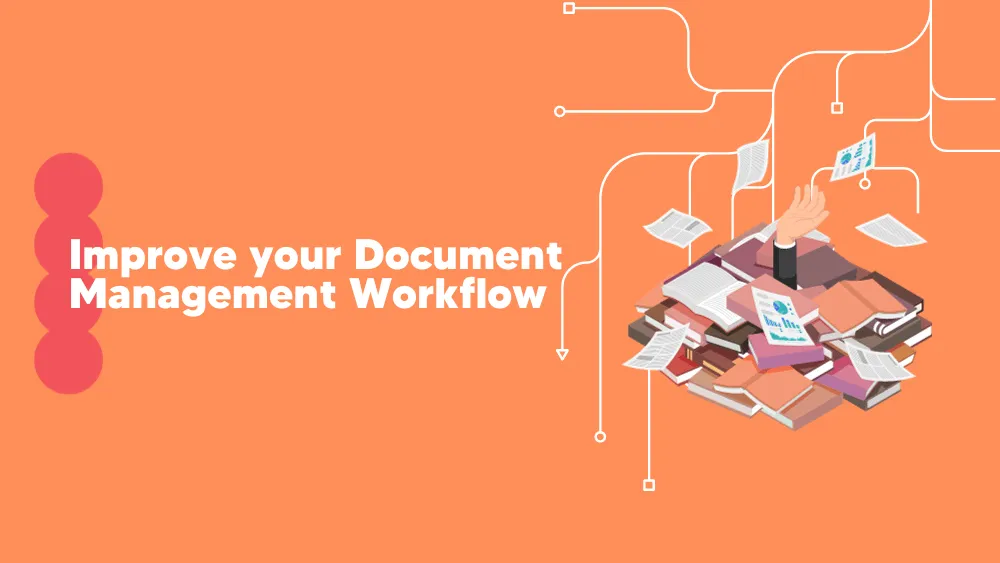
PDFLiner Reviews for 2026
Save 40% on your SaaS stack with expert guidance
Free Consultation
What is PDFLiner?
PDFLiner is a powerful PDF creation tool that converts online documents and images into professional-looking PDF files. The program can be used for personal or business purposes.
It comes with several advanced features that make it more convenient for users. For example, the application has an intuitive drag-and-drop feature that easily places items anywhere on the page.
PDFLiner also has an auto-save feature that saves your work automatically without doing anything else. This ensures you never lose your work again, even if something happens unexpectedly during the conversion process.
With PDFLiner, converting documents into PDF files has never been easier because you must drag and drop them into the program’s interface and click the convert button. However, the application will automatically detect all pages in your document, so there is no need for extra effort.
The PDF editor tool has many other valuable features, such as an automatic page numbering option, customizable margins, watermark support, etc., which allow users to customize their documents.
Found in these Categories
Best For
- StartUps
- Freelancers
- Small Business
- Medium Business
- Non-profit Organization
- Personal
PDFLiner Pricing
Looking to Save Time & Money
Audit, consolidate, and save—powered by our internal buying team. Let our experts analyze your current software stack and identify opportunities for cost savings and efficiency improvements.
- Stack Audit
- Cost Reduction
- Expert Team
PDFLiner Features
- Digital Signature
- Document Generation
- File Conversion
- File Sharing
- Version Control
- Delete Pages
- Merge/Append Files
- Access Controls/Permissions
- Annotations
- Commenting/Notes
- Rearrange Pages
- Customizable Branding
- Forms Management
- Watermarking
- Collaboration Tools
- PDF Reader
- Convert to PDF
- Encryption
Leave a Review
PDFLiner Company Details
Company Name
Netpeak LTD
Headquarters
United Kingdom
Website
pdfliner.com
Own this Software?
PDFLiner vs. Similar Products
Select up to 3 Software, to enable Comparison
Compare Selected SoftwareEditorial Review: PDFLiner Deep Dive
Table of Contents
PDFLiner is a powerful online platform for editing PDF files. This online pdf editor also helps you convert scanned documents, photos, and images into PDF files. You can also use this tool to merge multiple documents into one single file. PDFLiner has a simple user interface that allows users to easily edit PDF files and sign PDFs. Thus, if you are looking for a simple way to create professional PDFs, PDFLiner is worth considering. The software allows users to create high-quality documents that are easy to read and print.
This PDFLiner review will give you detailed information about this PDF editor tool and its features. The review also includes a list of pros and cons to decide whether this is the right product for your needs.

PDFLiner – all-in-one-PDF tool
PDFLiner is a tool that can help you convert your PDF documents into multiple formats. It is a stand-alone application available for Windows and Mac OS X. It has a simple interface and is very easy to use. The software allows you to convert PDF files into other formats such as Word (.docx), Excel (.xlsx), PowerPoint (.pptx), HTML, EPUB, RTF, TXT, and more. You can also extract images from PDF files and save them as JPEG or PNG.
The program includes many advanced features like batch conversion, splitting documents into several files, adding watermarks, changing page order, etc. You can also search for text within the document.
If you have some large files that need converting, then PDFLiner will come in handy as it supports multi-page conversion of PDF documents in batches with just one click. This feature makes it very efficient compared to other PDFLiner alternatives that require users to convert one file simultaneously, which takes much longer than doing it on multiple pages at once.

What is PDFLiner used for?
Here’s what PDFLiner is used for- Creating professional-looking PDFs from virtually any program (including Microsoft Word, Excel, PowerPoint, and OpenOffice).
- Add images, charts, and other objects to your PDFs using drag-and-drop.
- Creating interactive forms that are filled in automatically when opened in Adobe Reader.
- Editing PDFs and other online documents.
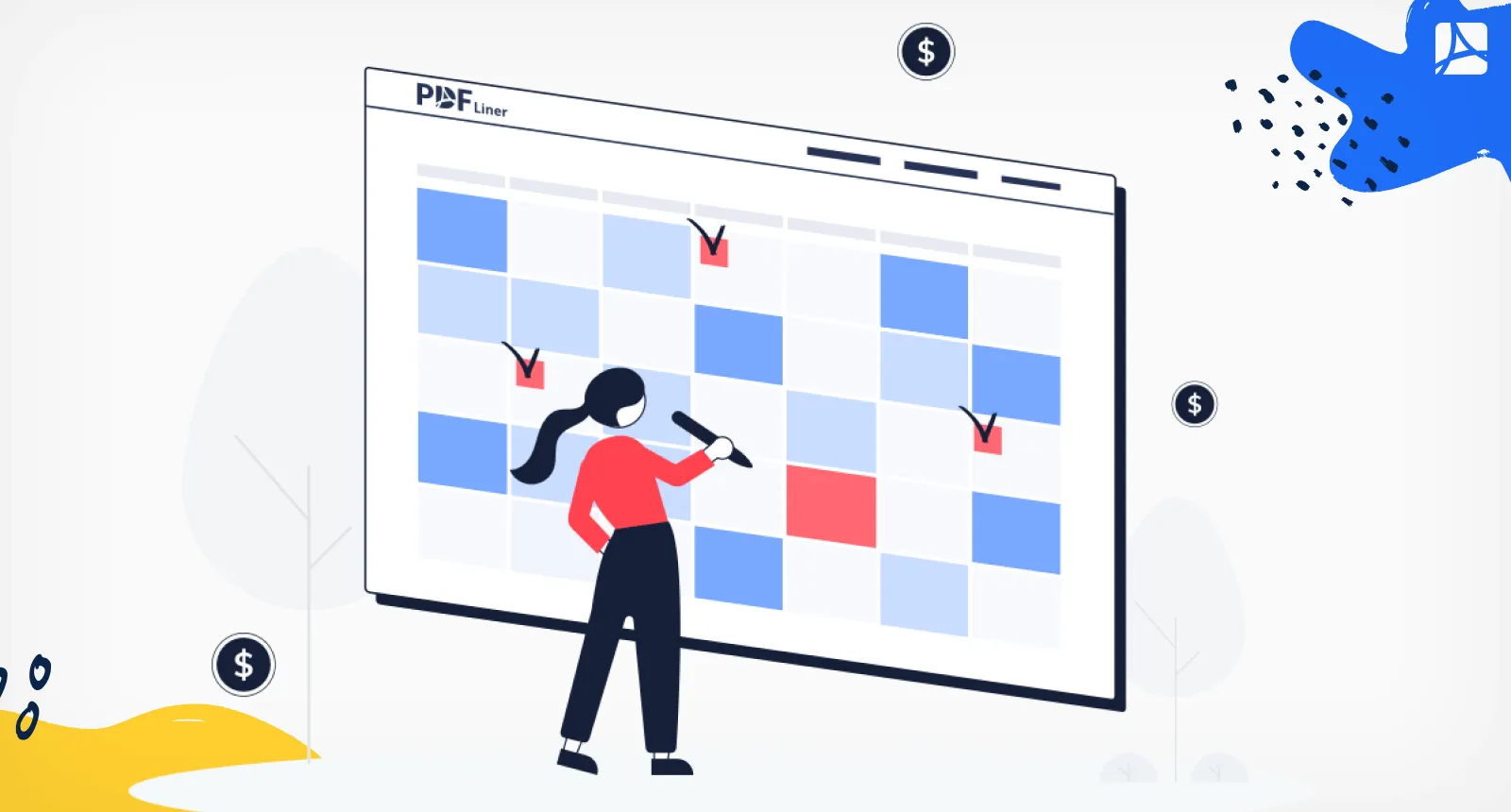
How to edit PDF documents online
PDFs are a great way to save a document, but they can sometimes be hard to edit. The main problem with PDFs is that they are often locked, so you can’t edit the text inside them.
Suppose you want to edit a PDF file; there are several different ways. You should first open up your PDF in Adobe Reader or any other program that can open up and read PDF files.
Then, click on ‘File’ and ‘Save as…’. This will allow you to save the document as a new file with another name or location so that you don’t lose your original copy.
Once you have saved your new file copy, go back and open the original copy again.
Then, highlight all text that needs to be changed and press Ctrl+C on Windows or Command+V on MacOS (or choose Copy from the Edit menu). Next, go back to where your new copy was saved and press Ctrl+V (Command+V) on Windows or macOS (or choose Paste from the Edit menu).
This will paste all the text into the new document for easy editing. Then, save and download the edited PDF file.
Here are some online tools to edit PDF documents: PDFescape, zamzar.com, pdftk.com, pdfonlineedit.com, ezpdfeditor.com, editpdfonlineonline.com, and editmypdfonlinefree.com.

Details of PDFLiner Features
PDF Liner is a free tool that helps you create professional-looking PDFs in just a few clicks. This tool offers many features that make it very easy to use, including:
-
Draw on your PDFs
On PDFLiner, you can use the drawing tools to highlight or circle important parts of your documents.
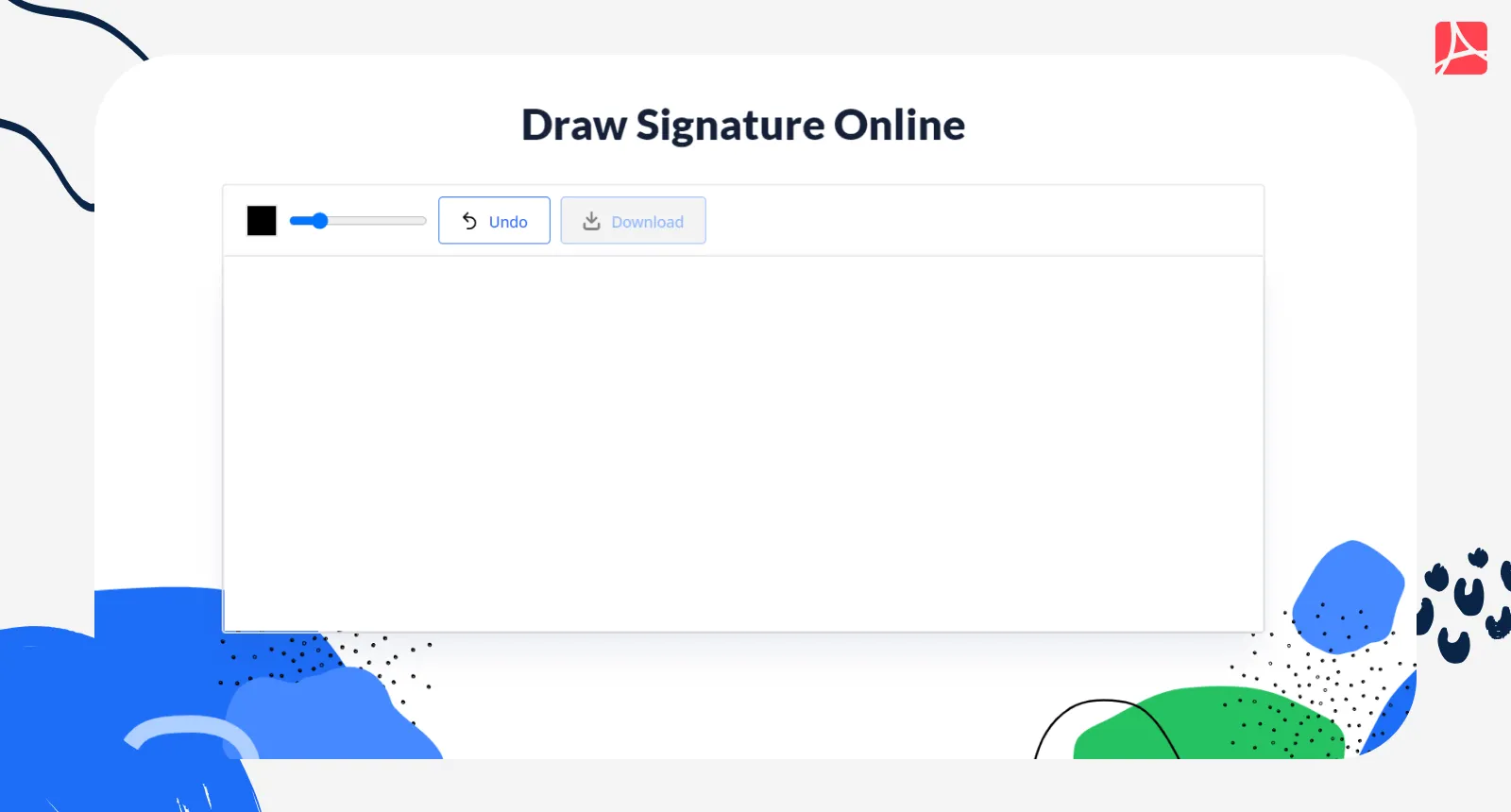
-
Fill out PDF forms
This feature allows you to save time by filling out forms online, and then printing them out as PDFs for signing.
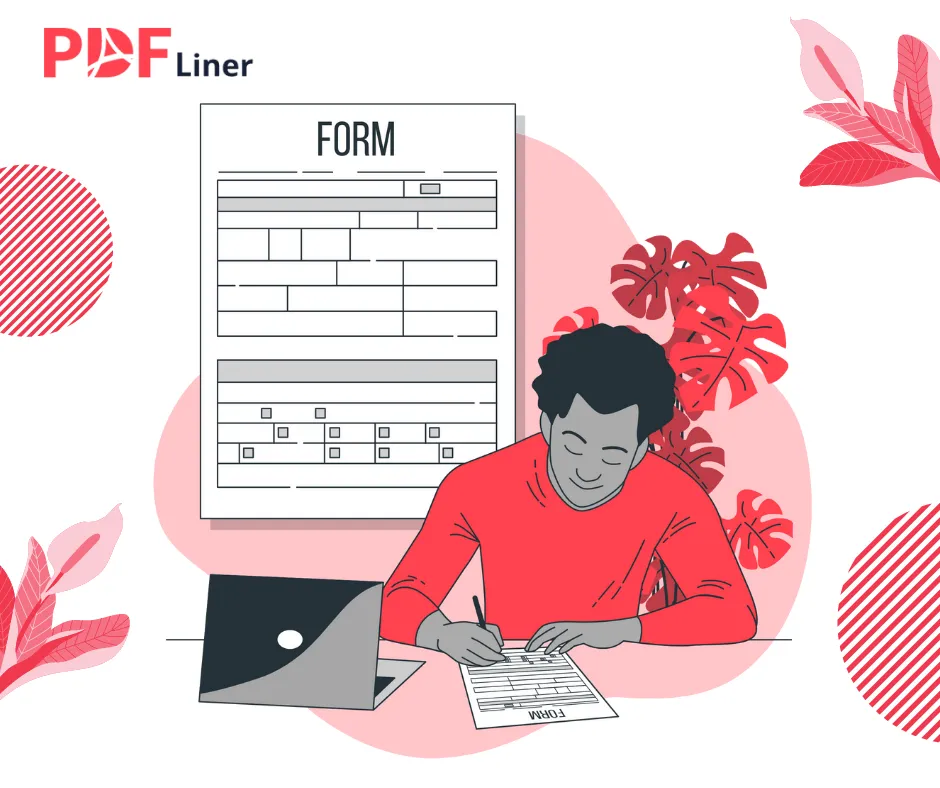
-
Add image watermarks
With this online PDF editor, you can add your logo or other personal images to your documents.

-
Merge documents into one PDF file
This tool also enables you to combine multiple documents into one large document —it’s perfect for creating presentations or double-sided flyers.

-
Scanner functionality
This program also has built-in scanner functionality to scan documents directly into the program for conversion purposes.
This saves time when you need to convert many documents at once because you don’t have to manually enter all the information into your computer from paper copies of those documents first.

Alternatives to PDFLiner
There are various PDF editing tools available that can be used for PDF modifications, electronic signature handling, and document management.
Here are some PDFLiner alternatives:-
Foxit Reader
Foxit Reader is a popular free PDF editor on the market, with over 500 million users worldwide. This lightweight application can open any type of PDF file, from basic text documents to complex graphics-rich presentations.
You can also convert your documents into more than 100 different file types, including Microsoft Word, Excel, and PowerPoint files. In addition, Foxit Reader includes several editing tools, including redaction capabilities and support for annotations. Another useful feature is that it allows you to add comments or notes to any page in your document so others can collaborate on projects together too.
-
Nitro Pro
Nitro Pro is another popular choice among businesses because it offers one of the most powerful feature sets of any PDF editor, with advanced editing tools like shape recognition and OCR capability that allow users to convert scanned documents directly into editable text files in real-time (no more waiting for scans to complete).
-
SumatraPDF
This is a free PDF viewer with many features, like reading PDF files in multiple languages, printing, bookmarking, annotation, and more. You can also use this tool to do editing tasks like copying and pasting text from the app or changing the page size.
-
PDFCompressor
PDFCompressor is a free online tool that can convert PDF files into Microsoft Word documents and vice versa. It supports batch conversion and can be used as a web service with API support. The website also provides other services, such as image extraction from PDF files and text extraction from images.

PDFLiner Review Conclusions
Based on our PDFLiner review, we believe this is a great product that will help streamline your work process by allowing you to create professional-looking PDFs quickly and easily.







