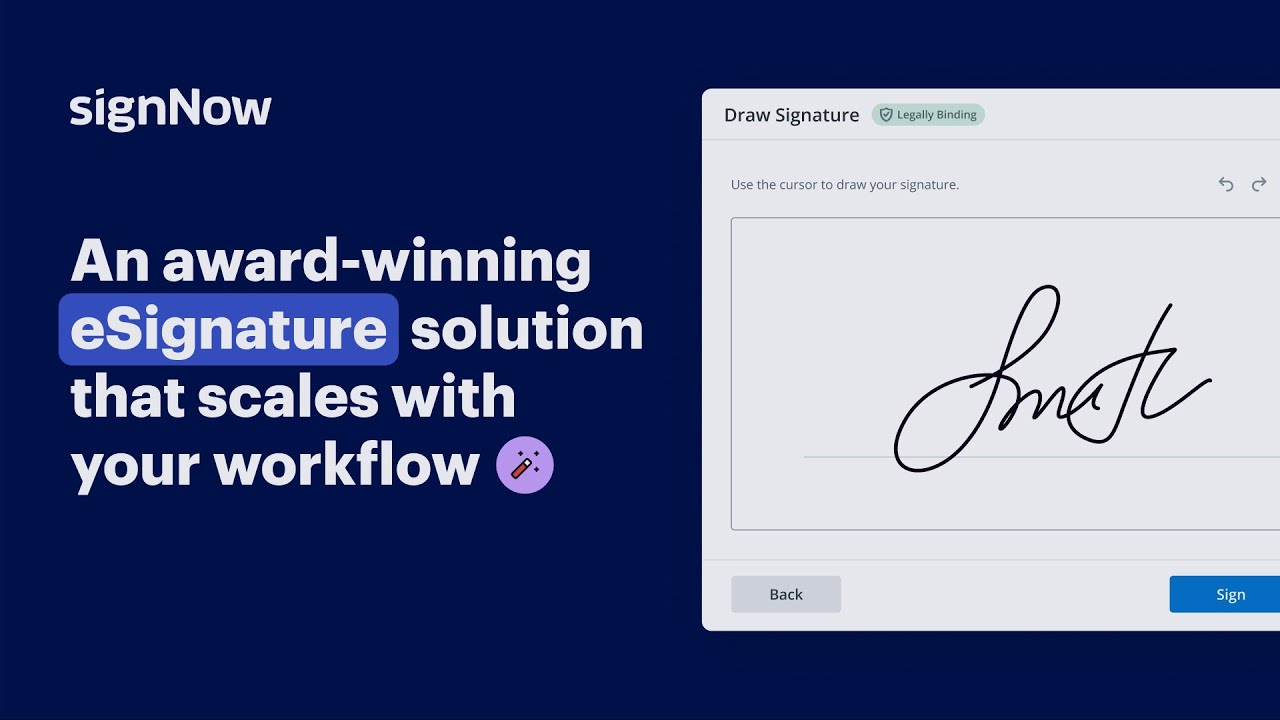airSlate SignNow Reviews for 2026
Save 40% on your SaaS stack with expert guidance
Free Consultation
What is SignNow?
airSlate SignNow is a comprehensive electronic signature solution designed to streamline document workflows. As a product of airSlate, signNow offers a suite of tools that go beyond just eSignatures.
Users can finalize agreements with secure and compliant multi-role eSignatures, ensuring the integrity and authenticity of their documents. The platform also boasts a powerful document generation engine, allowing for the creation of pre-filled documents from various data sources.
Businesses can connect to payment gateways to accept diverse payment methods, further enhancing the document completion process. It also offers workflow automation, robotic process automation, contract management, and negotiation tools. Its intuitive interface allows for the creation of interactive web forms, online surveys, and advanced PDF editing.
With signNow, businesses can optimize their document processes, making them faster, more efficient, and entirely digital.
Awards
Found in these Categories
Best For
- StartUps
- Freelancers
- Small Business
- Medium Business
- Non-profit Organization
- Personal
airSlate SignNow Pricing
signNow Business
Business Premium
signNow Enterprise
Looking to Save Time & Money
Audit, consolidate, and save—powered by our internal buying team. Let our experts analyze your current software stack and identify opportunities for cost savings and efficiency improvements.
- Stack Audit
- Cost Reduction
- Expert Team
airSlate SignNow Features
- Access Controls/Permissions
- Secure Data Storage
- Reminders
- Signature Document Creation
- Signature Workflow
- User Management
- Version Control
- Workflow Management
- Activity Dashboard
- Audit Trail
- Autofill
- Bulk Digital Signatures
- Client Portal
- Compliance Management
- Contract/License Management
- Customizable Branding
- Data Security
- Document Analytics
- Document Management
- Customizable Templates
- Document Signing
- Document Storage
- Document Templates
- Drag & Drop
- File Sharing
- Mobile Signature Capture
- Multi-Party Signing
- API
- Alerts/Notifications
- Audit Management
- Authentication
- Customizable Fields
- Forms Management
- Single Sign On
- Task Progress Tracking
- Team Collaboration
User Sentiment - airSlate SignNow Reviews
-
Ease of Use
Users frequently commend SignNow for its user-friendly interface, which makes it simple to navigate and operate, allowing for efficient document handling and electronic signatures.
-
Integration Capabilities
SignNow integrates well with other software, such as Airtable, enhancing its utility by automating document sending and signature collection processes.
-
Speed of Service
Many reviews highlight the quick turnaround for receiving signed documents, which significantly speeds up workflow processes.
-
Cost-Effectiveness
Compared to competitors like DocuSign, SignNow offers unlimited signatures at a more reasonable cost, making it an attractive option for budget-conscious businesses.
-
Customer Support
The platform is well-regarded for its responsive and helpful customer support team, which is an essential feature for many users.
-
Functionality Limitations
Some users feel that while SignNow is good for basic needs, it lacks the advanced features that some larger or more mature businesses might require.
-
Template and Document Management
Users have noted difficulties in managing and customizing templates and documents, which can sometimes be cumbersome and less intuitive than desired.
-
Technical Issues
There are occasional reports of connectivity issues and bugs that can hinder the user experience and disrupt workflow.
-
Security Enhancements
Given the sensitive nature of documents handled, some users suggest that further enhancements to security features would be beneficial.
-
Feature Accessibility
Additional fees for certain features were a point of dissatisfaction, with users preferring more capabilities included in the base price.
Leave a Review
airSlate SignNow Company Details
Own this Software?
airSlate SignNow vs. Similar Products
Select up to 3 Software, to enable Comparison
Compare Selected SoftwareEditorial Review: airSlate SignNow Deep Dive
Table of Contents
signNow – eSign documents
As organizations switch to digital processes, digitizing the hiring process and contract negotiations is becoming more common. However, signing documents still requires significant effort, especially when dealing with multiple parties. This is where eSign document solutions come in handy.
signNow is an electronic signature solution provider that makes it easy for individuals, freelancers, businesses, and enterprises to manage their electronic documents efficiently. It simplifies the process of asking candidates to sign PDFs during onboarding. Moreover, companies can sign deals digitally and complete the process without delay.
signNow is one of the best e-signature solutions available, and it has recently shown significant promise. It’s accessible on various platforms, including Android and iOS, and can be accessed from anywhere via their web app. Let’s take a closer look at this digital signature solution in our signNow review.
About signNow airSlate
signNow by airSlate is a cloud-based eSignature solution that offers businesses a seamless way to transition their signing processes online. As part of the airSlate business automation platform, signNow provides an end-to-end solution for managing eSignatures.
With signNow, businesses can prepare documents like PDFs for digital signing and send them to recipients who can easily sign and return them. The platform includes a wide range of features, such as export options, two-factor authentication, email notifications, and customizable built-in templates.
The built-in templates within signNow airSlate simplify document setup, allowing businesses to quickly prepare, customize, and send documents for eSignatures. Additionally, signNow’s revision history and audit log features make it easy to track changes, ensuring full visibility into document updates.

Users can access signNow through its web platform or mobile apps available on iOS and Android.
Advanced features like logging the date of signing and IP addresses ensure thorough tracking and compliance. Businesses can also benefit from custom branding options, the ability to send bulk documents, and seamless integration with popular platforms such as Office 365, Salesforce, Google Drive, and more.
With signNow, you get the following features:- Create eSignature workflows
- Generate agreements
- Negotiate contracts
- Send documents for signing
- Automate business process
- Accept payments
- Easily add a legally binding signature
- API integration
- Conditional documents supported
- Team collaboration
- Data protection
- Add branding
By utilizing signNow airSlate, businesses can streamline their contract management processes, enhance team collaboration, and integrate seamlessly with their existing tools, all while maintaining high levels of security and compliance.
signNow Products
signNow has a lot to offer. Apart from cloud eSignature solutions, they also offer other products to improve business process workflow. These products include the following:
- eSignature
- Document Generation
- Payments
- PDF Editing
- Workflow automation
- Contract Negotiation
- Contract Management
- WebForms
- Robotic Process Automation
- Online Surveys
Additionally, they also offer solutions to improve and manage complex eSignature workflows. They offer it by use, by industry, and by integration. You need to contact them for a demo to learn more about the solutions.
How can you use signNow?
signNow, a cloud-based eSignature provider founded in 2011, has gained global recognition with over 45,000 customers worldwide. It enables businesses to edit documents, streamline contract workflows, and send them for digital signatures, significantly improving operational efficiency.
With strong security compliance, including GDPR, ISO, and HIPAA standards, signNow is a trusted solution for businesses of all sizes. The platform is affordable, scalable, and supports robust team collaboration through templates designed to optimize workflows. Furthermore, signNow is easily accessible via a mobile application, ensuring flexibility on the go.
To begin using signNow, you need to create an account by signing up for the free trial. After completing the registration, simply perform a signNow login to access your account. Upon logging in, you’ll be guided through the onboarding process, which tailors the experience based on your preferences and business needs.
The intuitive onboarding helps new users get acquainted with signNow’s powerful features.

Once you’ve completed your login, the dashboard becomes your primary hub, offering access to all key functionalities. From here, you can easily create, edit, and manage documents. You can add signatures and other elements, then send the documents securely for e-signature.
Below is a screenshot demonstrating the process of sending a document through signNow.

By optimizing workflows and enhancing productivity, signNow’s user-friendly interface ensures that businesses can manage contracts and documents with ease.
The signNow login process is seamless, and the platform is equipped to handle both individual and team collaboration efficiently.
signNow Detailed Features
signNow is a feature-rich cloud-based eSignature solution provider. Let’s go through the key features below.
-
Standard eSignature tools
signNow offers excellent eSignature tools features. These features let you easily configure the document and send it for signature. Moreover, you can also allow signature forwarding and bulk invite candidates to sign the PDF. Apart from that, you also get to set completion notifications, customize signing invites, add carbon copy receipts, or set document expiration dates.
Users signing the document can sign using the automated sign generated by the tool or use hand-drawn signatures. The users can also decline to sign, and the receipt will get a notification.
The key standard eSignature features include:- Set a document expiration date
- Set reminders
- Decline to sign
- Set completion notifications
- Send documents for signing
- Bulk invite
- Allow signature forwarding
- Bulk invite
- Create a document signing link
- Require signers to draw signature
- Customize signing invite
- Add carbon copy

-
Documents and templates
With documents and templates, you improve managing, organizing, and creating the templates and documents. It all starts with easy word document importing, which you can then edit and send out for signing. You can also create a team document if you are working with a team and want all the team members to work on the document and easily track the changes. Apart from that, people can also edit documents, and new data can be added using fill forms before sending out of signing.
Businesses can also create templates and save them for later use, improving their work efficiency as they can later be used to create documents. signNow also offers document groups for templates for easy organization. You can also share the document folders with the team for collaboration.
As for sending, you can create document groups which makes it easier for you to send the document to a group of individuals for signature. Lastly, you can display a document preview before sending or renaming the document via the signing link.
The key document and templates feature includes:- Merge documents
- Rename documents via the signing link
- Display document preview
- Create document groups
- Shared document folders
- Create document groups for templates
- Make template
- Fill forms
- Create team document
- Import word document
-
Team Collaboration
signNow team collaboration feature enables teams to easily collaborate by inviting people to the team, sharing documents, and tracking team members’ activities. As a business, you can easily create teams with signNow by inviting them to the group.
Moreover, it is also easy to set advanced options for teams by doing different team management controls such as adding or removing members, transferring documents, keeping document tracks, and managing access to documents. Lastly, you can also create shared templates that can help you streamline the team workflow and manage them better.
The team collaboration features include:- Create teams
- Set advanced options for teams
- Create shared templates
-
Fillable fields
Documents, once imported in signNow, can be edited based on your requirements. You can interact with the documents and treat them as a fillable form by adding new elements. You need to drag and drop the fields and customize them before sending them to the recipient. The key fillable field features that you get include:
- Add text fields
- Calculated fields
- Checkbox fields
- Add fields from the Edit & Sign Panel
- Smart fields
- Magic fields
- Text tags to a Word doc
- Add radio buttons
- Import fields
- Insert fields
- Add Date/Time fields
- Add Anchor Tags to a Word Doc
- Enable field snapping
- Add drop-down fields
- Initials Fields
- Stamp Fields
-
Mobile Applications
signNow is also available on Android and iOS. This means that recipients can sign documents from anywhere they want, either remotely or in person. The key features that make it possible include:
- signNow for Android
- Kiosk mode on iPhone
- Use background fetch
- signNow for iOS
- Upload a document on Android
- Create multiple teams and create signing links on iOS
- Template support on Android
- Edit signatures
- Print from iPhone
- Change Images to black and white
- Upload documents
- Import documents from email and camera
- Sign documents and collect signatures from mobile devices
-
Security and Authentication
signNow offers excellent security and authentication. After all, electronic signature service providers need to be as secure as possible while managing security and legal compliance. Currently, signNow provides:
- SSL encryption.
- Secure Document Storage with SoC2 Type II support.
- ESIGN complain.
- Two Factor Authentication.
- HIPPA Compliant.
- Audit Report Feature.
- International Law Complaint.
The audit report is an excellent feature as it enables the manager to check the changes and activities on the document quickly. In short, you get the following signNow security and authentication features:
- Unique document ID for each document
- Phone call authentication
- Set up dual-factor authentication
- Set document password
- Double-factor authentication on iOS
- Private cloud solutions
- Support PKI security protocol for the best security
-
Account Management
Admins are in complete control over the signNow account. They can create an account, change settings, or edit account information. This way, they can keep track of all the documents and manage the process well. In addition, businesses can create Super Admin positions that have complete control over the documents.
The admin console also gives you full control over the documents, from where you can easily check the status of the document and create templates. Lastly, it also offers the ability to check document count.
In summary, signNow account management features include:
- Track all documents
- Super admin position for complete control
- Create templates
- Edit account information
- Change settings
- Check document count
-
Advanced eSignature tools
signNow also offers access to advanced eSignature tools, which lets you manage eSignature better in a complex environment. For example, you can add multiple signers in a document or set up multiple roles to manage complex signature workflows. In addition, you may want to replace the signer with more advanced requirements, which can also be done using signNow advanced eSignature tools. The advanced eSignature tools you get include:
- Delete roles
- Set up multiple roles
- Replace signer
- Add multiple signers
- Add signer
- View your recent signers
-
signNow integrations and API
signNow offers excellent integrations with popular services and apps. With these, you can set up your workflow with popular solutions such as CRMs, cloud storage services, or productivity apps. Some of the notable integrations include:
- Salesforce
- Box
- Dynamics 365
- Gmail
- BIM 360
- Gmail
With API, you can integrate signNow into custom solutions based on your requirements.
-
Business Cloud features
The airSlate Business Cloud offers more features for businesses who want to get the most out of signNow. The key business cloud features include:
- Document generation: Use data sources to create pre-filled documents.
- Workflow automation: Improve workflow by automating, deploying, and managing complex workflows
- Web forms: Use workflows to create interactive and powerful web forms native to mobile.
- Robotic process automation: This enables you to configure airSlate bots without coding them. These bots can automate repetitive tasks.
- Contract management lets you manage your contacts by generating contracts, tracking contract execution, and receiving payments.
- Contract negotiations: Do contract negotiations using pre-filled templates.
signNow Cost
signNow pricing plans include four plans – Business, Business Premium, Enterprise, and airSlate Business Cloud. All the plans come with monthly and yearly billing, where you can save up to 60% if you go with the yearly plan. Also, you can try each of their plans by signNow a free trial which gives you access to a seven-day trial period.
Alternatives to signNow
signNow is a next-generation cloud-based eSignature solution provider. However, it is not the perfect one. It offers good workflow management for businesses but can also be limiting for certain businesses. That’s where the signNow alternatives come in. This section will list a few signNow alternatives and compare signNow with DocuSign and HelloSign — two popular alternatives to signNow.
-
DocuSign
DocuSign is one of the popular signNow alternatives. It is a trusted player in the eSignature market. It offers a clean eSignature and contract procedure – making it easy to use. For businesses, it means getting things done faster. It is also supported on different devices, making it easy to use anytime, anywhere using any device. Moreover, it also works well with popular apps, including Salesforce, Apple, Google, etc.. DocuSign can be used by individuals, small & medium businesses, and enterprises.
-
HelloSign
HelloSign is another great signNow alternative. It lets you manage your electronic signature in an organized way. By using HelloSign, businesses can get their documents signed securely with a fast turnaround. It also offers an easier way to deploy and integrate your favorite app. It is also easier to administer and set up with more valuable features. Their pricing plans are also good and start at $15 per month for a yearly plan.
-
EverSign
EverSign is aimed at small, medium, and large businesses. It is a cloud-based solution to create contracts in a secure environment. It offers good functionality at an affordable price. Moreover, the tool offers a free version with paid pricing plans starting at $9.99 per month.
Some of its well-known features include the easy-to-sign process. It is easy to document preparation, electronic signatures, and manage the accounts’ contracts with proper document management and security. It also offers legal validity and compliance, a document editor, electronic signatures, in-person signing, templates team management, and more!
Other notable signNow alternatives include:- OneSpan Sign
- GetAccept
- Adobe Sign
- PandaDoc
- Contact book
signNow vs. DocuSign
signNow and DocuSign are two big players in the eSignature market. Both of them are excellent picks, and you cannot go wrong with any of them. However, as a business, you need to learn about their differences to make the right choice based on your requirements. To do so, let’s compare both of them according to the following parameters.

- Pricing: When it comes to pricing, signNow offers cheaper pricing than DocuSign. signNow is $8/user/mo compared to $10 per month. signNow also offers more price flexibility than DocuSign, as you can send unlimited signature requests with their plans.
- Scalability: Both signNow and DocuSign offer good scalability when it comes to scalability. However, signNow offer more scalability option compared to DocuSign. In most cases, signNow does not need to scale. If you want a cloud solution, signNow offers an airSlate Business cloud package. However, it is slightly costly compared to DocuSign’s Business Pro plan.
- Features: As for features, DocuSign offers more features compared to signNow. However, you can expect standard features, including basic field routing, an eSignature solution, and mobile support. The common features include payments, templates, bulk recipients, data validation, basic fields, comments, draft watermarks, and draft watermarks. But DocuSign offers more features, including smart sections, auto navigational, document visibility, and so on.
- Security: Both signNow and DocuSign offer extensive security compliance, including SOC2 Type II, PCI DSS, ISO 27001, and HIPAA. Apart from that, both also support GDPR.
signNow vs. HelloSign
HelloSign is another excellent signNow alternative. But how does it compare to signNow? Let’s go through the points below.
- Pricing: SignNow is cheaper compared to HelloSign. With signNow, you get the plan as cheap as $8 per month per user. As for HelloSign, here, you need to spend $15 per month.
- Scalability: For scalability, you can rely on both of the services. signNow seems to offer good scalability from the start. As for HelloSign, you can go for Dropbox Professional + eSign, which gives you access to 3 TB of storage and costs $24.99 per month.
- Features: Feature-wise, both HelloSign and signNow are comparable as they offer basic eSignature features. They provide excellent document editing features with proper team management for businesses. However, if you need to choose a winner, signNow offers more features than HelloSign.
- Security: Security-wise, both services are at the top of the game with support for significant security compliances, including HIPAA, ISO, GDPR, and so on.
If you want to read more about SignNow alternatives, check our in-depth comparison articles:
signNow Review Conclusions
In our signNow review, we found signNow to be a great eSignature provider. signNow is a new entrant in the eSignature market. Right now, it is serving more than 45K customers worldwide with tough competition from the likes of DocuSign and HelloSign. However, it stands firmly in the market with affordable solutions and good scalability. The feature set is also extensive and matches with the other competitors. In short, it is a worthy investment for your business if you are looking for a digital signature solution.
signNow Frequently Asked Questions (FAQs)
Yes, signNow is considered safe for use. It adheres to major compliance standards like PCI DSS and SOC 2 Type II, ensuring a high level of security for your documents and data. Additionally, signNow employs encryption for data at rest and in transit, further securing documents against unauthorized access.
While signNow doesn’t offer a permanent free version, it does provide a 7-day free trial that allows users to test its features. During this period, users can upload documents, create electronic signatures, and utilize many of signNow’s capabilities.
signNow offers numerous benefits, including speeding up document turnaround times, reducing operational costs, and minimizing errors in documents. It’s also highly effective in enhancing customer experiences and supports various industries with tailored solutions for digital transactions.
SignNow is used to electronically sign, send, and manage documents securely online. It supports legally binding signatures and is utilized across various industries, such as healthcare, education, and financial services, to streamline document workflows.
To use signNow, you first need to create an account. Once set up, you can upload documents, add signature fields, and invite others to sign electronically. signNow allows you to manage the entire signing process online, including setting up orders for signatures and sending out reminders.
signNow streamlines HR processes by enabling digital document management and electronic signatures for employee reviews. HR staff can create, send, and track signing processes efficiently, ensuring timely completion and compliance. This helps in speeding up the review process and reducing paper dependency, ultimately boosting productivity.