MonsterInsights Reviews
& Product DetailsWhat is MonsterInsights?
MonsterInsights is a WordPress plugin that enables users to set up Google Analytics on their website effortlessly. Without any prior knowledge of coding, you can link your website with Analytics and enable numerous analytics tracking functions in a matter of seconds. You may be wondering why analytics is essential to your website, and that’s a valid question.
To understand how your website resonates with your audience, its user-friendliness, and how much time users are spending on your website, you need a tool that can analyze all this information. Based on your real-time analytics data and strategy, you will have a better chance of growing your website and outperforming the competition.
You may often wish for more information about your visitors. With Google Analytics, you can get valuable insights into your visitors, which is a great tool that provides essential data about your visitors. However, reading those metrics can be challenging for users without experience. Moreover, knowing where to start and how to put this valuable data into proper use can be quite challenging.
Best For
- StartUps
- Freelancers
- Small Business
- Medium Business
- Large Enterprise
- Non-profit Organization
- Personal
- Cloud, SaaS, Web-Based
- Mobile - Android
- Mobile - iPhone
- Mobile - iPad
- Desktop - Mac
- Desktop - Windows
- Desktop - Linux
- Desktop - Chromebook
- On-Premise - Windows
- On-Premise - Linux
-
Company Name
MonsterInsights, LLC
-
Located In
United States
-
Website
monsterinsights.com
Starting from:
$199 /year
Pricing Model: Subscription
- Free Trial
- Free Version
Pricing Details:
There is a free version available: MonsterInsights Lite. It has no limit, as the trial is free forever. On the other hand, if you want to benefit from everything this tool can offer, you should opt for a premium subscription. This premium subscription is divided into three solutions: Agency – for marketing and web development agencies to speed up their flow; Pro – for eCommerce sites and businesses who want huge results fast; Plus – for small businesses and publishers who want to do more
MonsterInsights Lite
The free version of MonsterInsights
MonsterInsights Plus
For small businesses and publishers who want to do more.
MonsterInsights Pro
For eCommerce sites and businesses who want huge results, fast!
- Campaign Tracking
- Reporting/Analytics
- Website Analytics
- Visual Analytics
- Activity Tracking
- Behavior Tracking
- Conversion Tracking
- Engagement Tracking
- Performance Metrics
- Trend Analysis
Additional Features
- Email Summaries
- Date Range History
- Publishers Report
- Ecommerce Report
- Search Console
- PDF Exports
- Headline Analyzer
- Popular Posts
- Popular Products
- Form Conversions
- EU Compliance
- File Downloads
- Media Tracking
- Scroll Tracking
- Affiliate Links
- Author Tracking
- Logged-in User Tracking
- SEO Score Tracking
-
Ease of Use
One of MonsterInsights’s most frequently praised aspects is its user-friendly interface. The plugin is designed to be easy to install and set up, even for users who are not technically inclined. The step-by-step setup wizard and straightforward dashboard make it accessible for beginners.
-
Comprehensive Analytics
Users appreciate the detailed insights provided by MonsterInsights. The plugin offers various metrics, including real-time stats, traffic sources, user behavior, and eCommerce tracking. These insights help users make informed decisions about their website’s performance.
-
Seamless Google Analytics Integration
MonsterInsights is highly regarded for its seamless integration with Google Analytics. It automatically configures and tracks data, ensuring users can access all the relevant analytics without manually setting up complicated tracking codes.
-
Advanced Tracking Features
Many users commend the plugin for its advanced tracking capabilities, such as enhanced eCommerce tracking, event tracking, and file download tracking. These features are handy for businesses that rely on detailed analytics to optimize their marketing strategies.
-
Customizable Reports
Another highlight is the ability to customize reports. Users can tailor the data they see in their dashboard, focusing on the metrics that matter most to their business. This customization helps users save time by avoiding unnecessary data clutter.
-
Pricing for Premium Features
Some users feel that the premium version of MonsterInsights is relatively expensive. While the free version offers basic analytics, many advanced features are locked behind a paywall, which can be a barrier for smaller businesses or personal websites.
-
Limited Functionality in the Free Version
Regarding pricing, users often mention that the accessible version of MonsterInsights is limited in functionality. Users must upgrade to a premium plan to access features like eCommerce tracking or custom dimensions.
-
Support Response Time
A few users have reported that customer support’s response time can be slow, particularly for those on the free plan. While the support team is generally helpful, delays in receiving assistance can be frustrating when dealing with urgent issues.
-
Compatibility Issues with Other Plugins
Some users have encountered compatibility issues when using MonsterInsights alongside other WordPress plugins. These conflicts can sometimes cause errors or affect the functionality of MonsterInsights or other plugins.
-
Learning Curve for Advanced Features
While the basic setup is straightforward, some users find that utilizing MonsterInsights’ more advanced features requires a learning curve. More detailed tutorials or guides could help users maximize these capabilities.
Disclaimer
Here at Tekpon's Global Buzz, we blend AI smarts with a human touch to offer a snapshot of user reviews from the web. While we carefully craft these summaries, please remember they reflect diverse user views and experiences, not Tekpon’s own opinions.
-

WooCommerce
eCommerce Software
-

Gravity Forms
Form Builder Software
-

Ninja Forms
Form Builder Software
Tell us your opinion about MonsterInsights and help others.
Table of Contents
Adding Google Analytics to your WordPress site can be made easy with the use of a plugin called MonsterInsights. With MonsterInsights, you can add and manage your WordPress website’s Google Analytics services. In this review, I will demonstrate how you can use MonsterInsights and delve deeper into its functionality, to show how easily you can track your website.
MonsterInsights – Digital analytics plugin
Another monster in our reviews? It looks like it. MonsterInsights is a WordPress plugin, one of the most popular, if I may say, after reading people’s reviews. This WordPress plugin brings Google tracking service right to your dashboard and eases the process of connecting to your audience in real-time. Also, analyze the data coming from your website.
In the beginning, the plugin was called Google Analytics for WordPress, and Yoast developed it. In 2016, the creator of OptinMonster, yeah, that monster of optimization, bought the plugin and added it to their monster collection. Now, let’s get back to our MonsterInsights. Maybe the name tells you something already, and you can guess this is what this WordPress plugin is doing. Right, is offering you insights into your website by simplifying the process. But let’s find out what MonsterInsights is, how you can use it, the features that the tool offers, and its pricing plans.
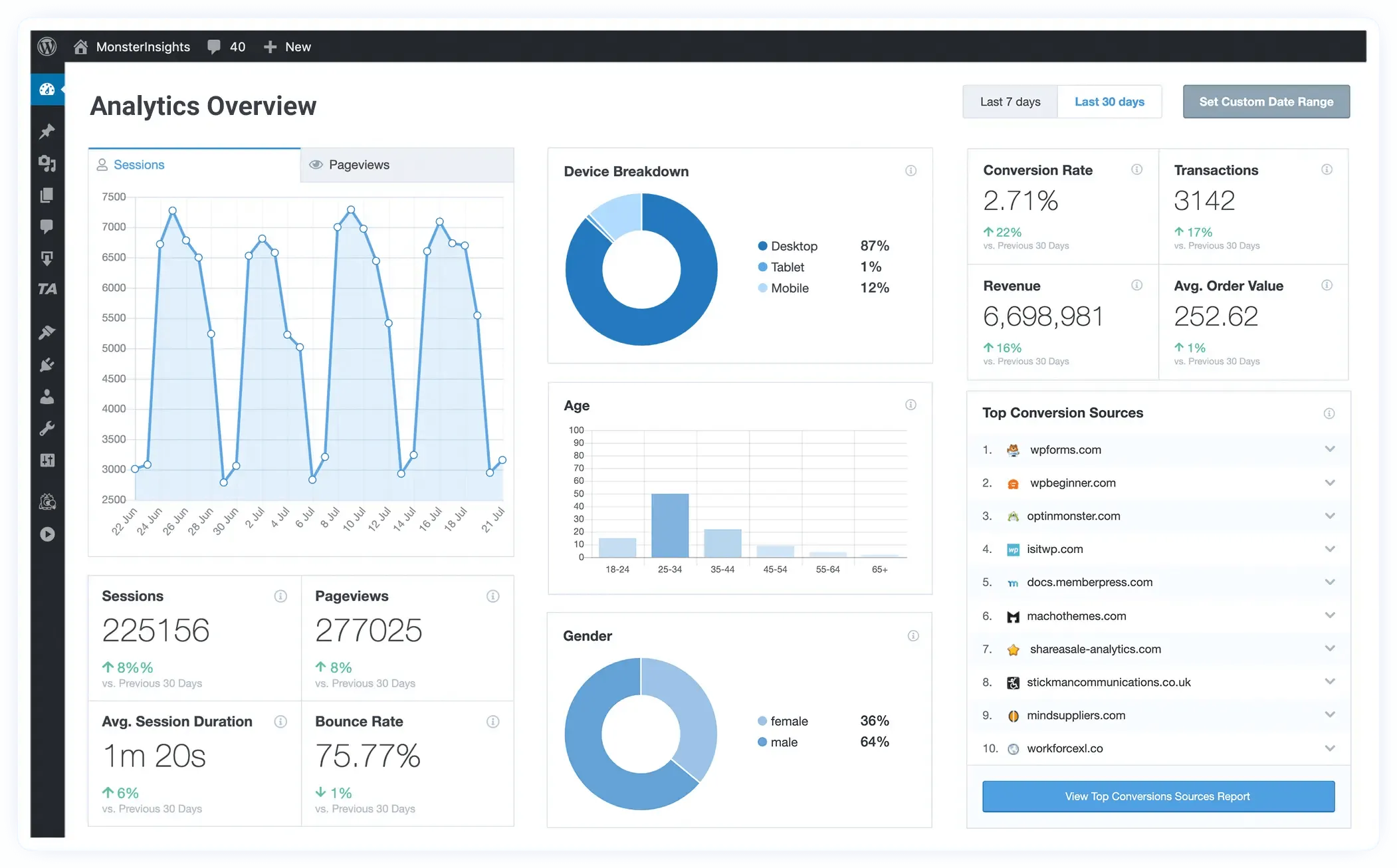
Why use an analytic plugin?
MonsterInsights helps by presenting this important analytics data all at a glance. It simplifies the process by providing only useful information for you as the website owner and ditching all the rest. It has different tabs that offer the correct data for each question you might have. To sum up, if you want to double your traffic and sales, get to know how your audience finds you, and the main points of interest, you should opt for this plugin. Do you need more reason to read this and find out what MonsterInsights can do for you? Challenge accepted!
- Learn what topics your audience likes – this will help you create better content.
- Learn how your audience found your website – this will help you design more focused marketing strategies.
- Track your audience conversion – this will help you to convert more visitors into actual customers.
How to install MonsterInsights?
That’s an effortless step. First, you will need to create a Google Analytics account, if you don’t already have one, before installing the plugin. Once you’ve done this, you can install the MonsterInsights plugin from your WordPress Dashboard. After this step, the plugin will create an “Insights” menu on your WordPress admin, and you can start configuring.
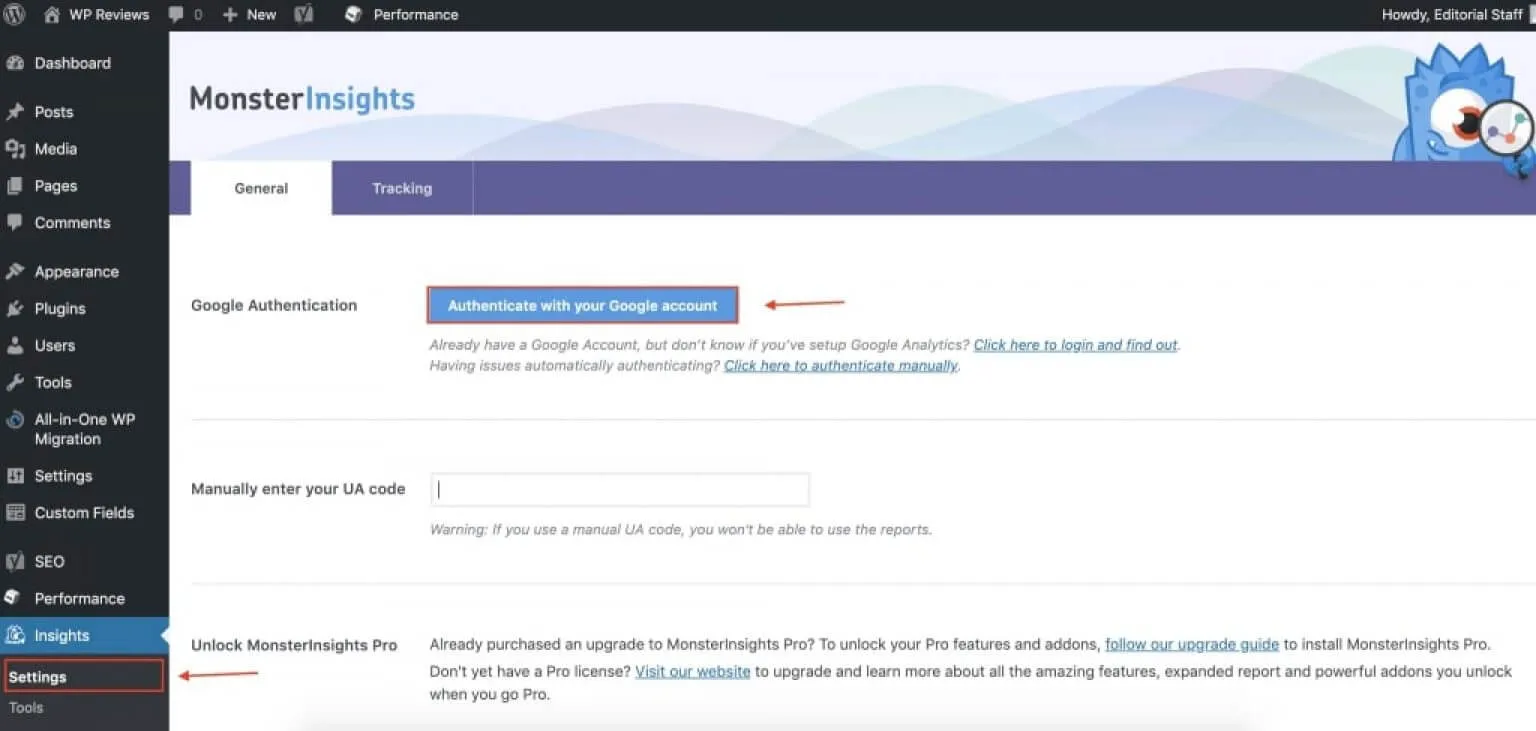
I hope everything is clear here and you are ready to discover why this plugin is a monster of analytics for WordPress users. Or, exactly, what makes this plugin become the monster of insights?
Details of MonsterInsights Features
First, you must know that MonsterInsights offers two versions: the free one and the premium one. Based on your plan, you will have different features; the higher the subscription, the more features you’ll have. So now, let’s get through both of them and see what MonsterInsights has for your website.
-
MonsterInsights Lite
Sessions Chart
With this one, you can see all the sessions on your website during the last month. Moreover, you can compare the total and average numbers with the previous month’s data to accurately picture your strategy and website evolution.
Pageviews Chart
MonsterInsights plugin will show you how many times your visitors viewed your pages. With this data, you can understand what interests them from your website. Also, you can compare the data obtained this month with the data from the previous month to analyze your content.
New vs. Returning Visitors
This feature will help you analyze how many people are returning to your website and how many of the total audience are new ones. You can use this to have a better picture of your conversion rates.
Top 10 Countries
You can see which country your audience is coming from based on a filter that shows the top 10 countries.
Device Breakdown
Wouldn’t it be great to know what device your visitors use? Of course, we all know that mobile is more used than other devices, but it will help get accurate data on this topic.
Top Posts/Page
This will help you scale your content and see which interests your audience. For example, you can see how many times a user visited a specific page in the last month and which ones are the most popular. This way, you can change the content/marketing strategy if something is not working.
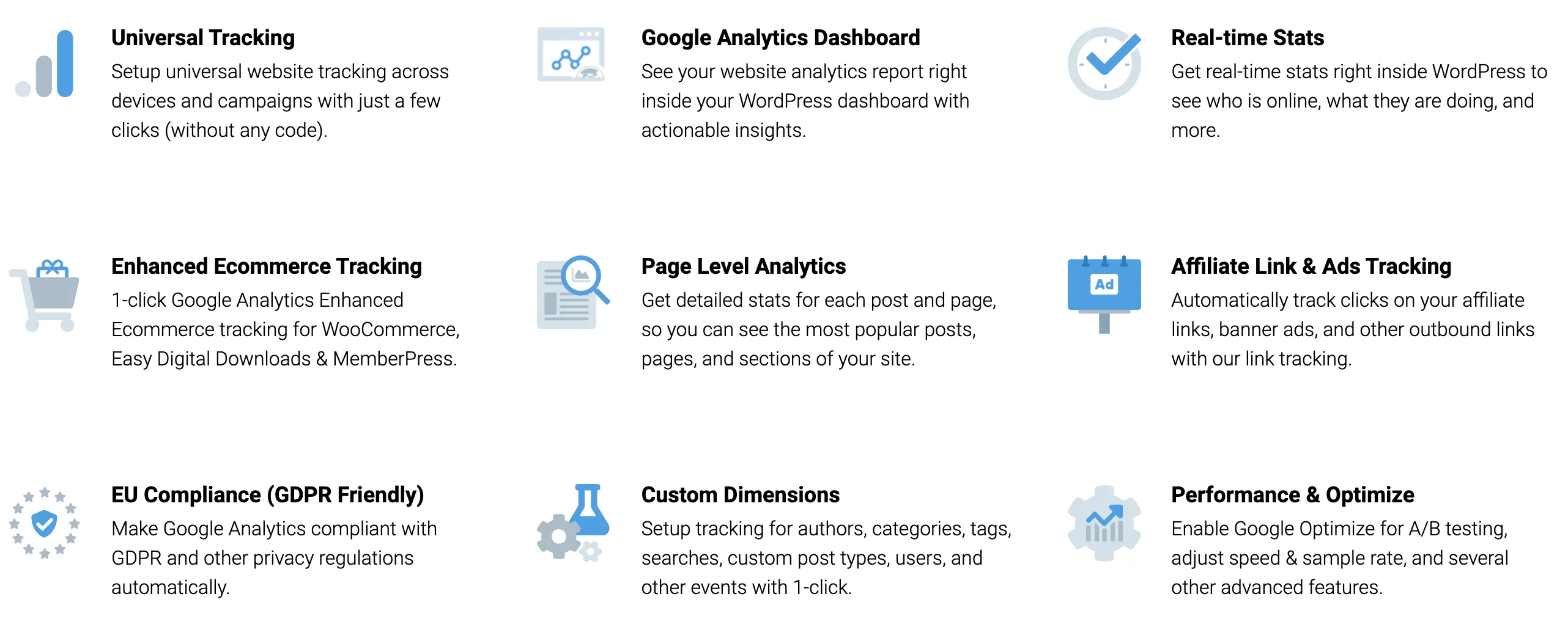
-
MonsterInsights Pro Versions
Besides the features above, MonsterInsights offers more of them for the premium versions. So let’s see what else you can do with this Google Analytics plugin for WordPress.
Publishers Report
Inspect the top landing pages, top exit pages, top outbound links, top affiliate links, your users’ demographics, and the top download links.
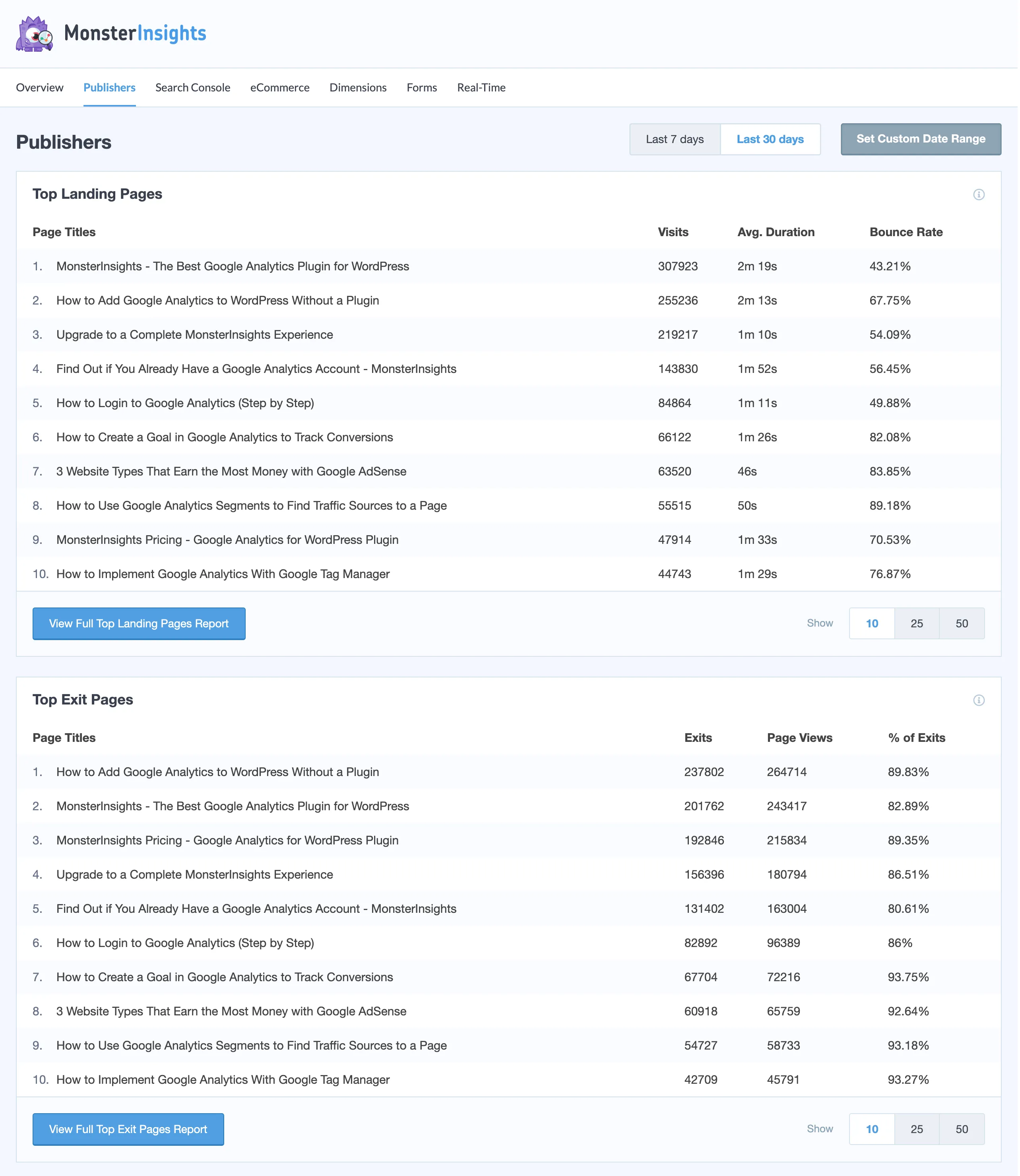
eCommerce Report
This report will see the conversion rate, transactions, revenue, average order value, top products, and conversion sources.
Search Console Report
See the top Google Search Terms, clicks, impressions, the average position of each term, and click-through rate.
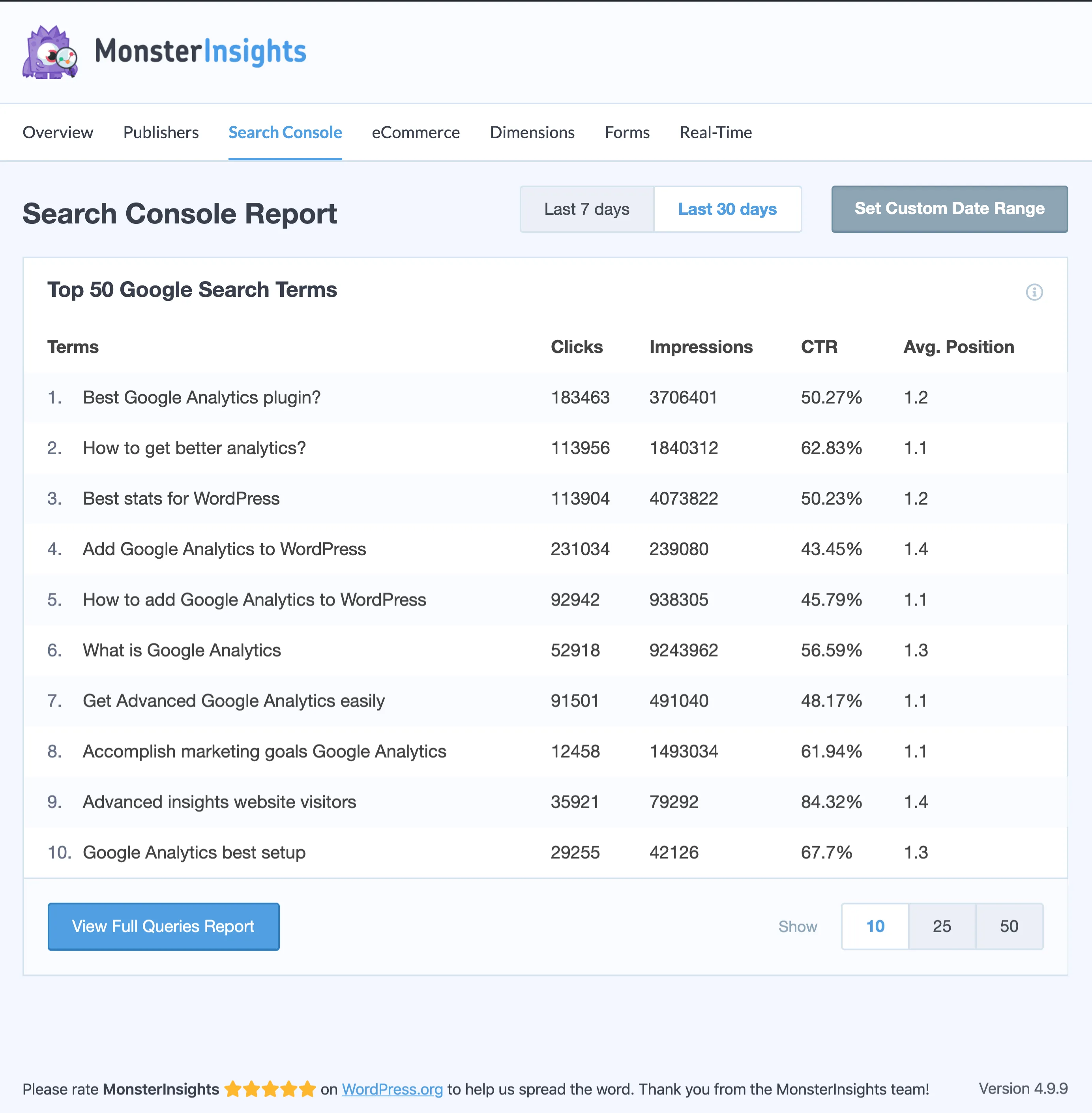
Dimensions Report
Select only the data and time range you want to track in your reports to focus on the relevant information.
Forms Report
Find out how your forms are performing and which one gives you the most conversions.
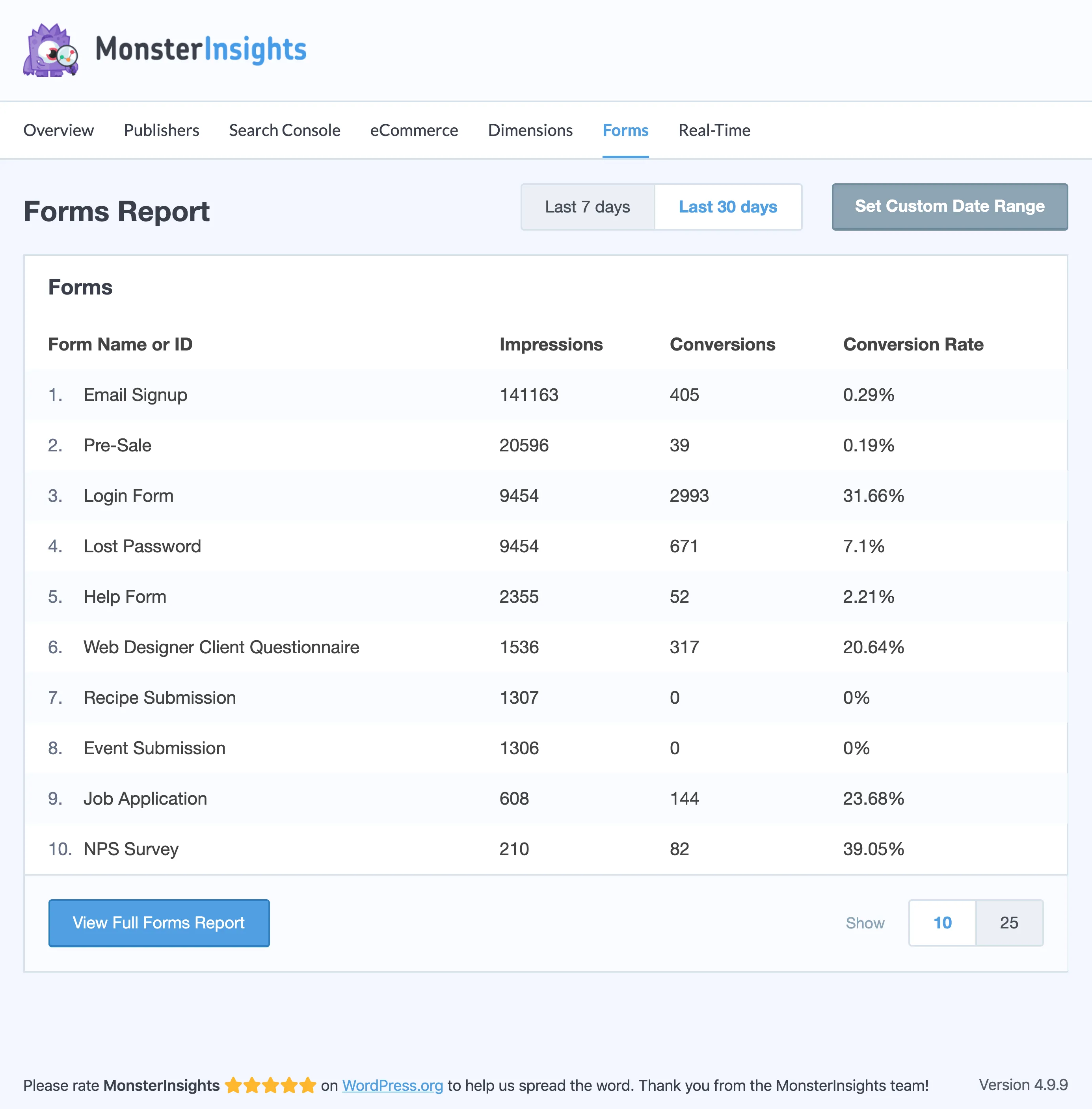
EU Compliance Addon
If you live in the EU, this is probably one of the most important points from the Monsterinsights review. With this add-on, you can easily implement Google AMP Consent Box, Chrome browser opt-out extension, and other important plugins such as Cookie Notice and CookieBot.
Date Range History
Select the date range that you want to see at every moment. Then, you are not only limited to the last 30 days anymore.
Engagement Tracking
This feature allows you to track or ignore users who are logged in. Also, MonsterInsights is clever enough to ignore certain user roles such as Administrator and Editor.
File Downloads
Track your file downloads. Find out who is downloading your files and from which pages.
Enhanced Link Tracking
If you have more than one link pointing to the same page, this feature tells you which one is performing the best, so you can focus your efforts on that one.
Affiliate Links
Get important metrics about your affiliate links. Track every time visitors click your affiliate links so that you can optimize your campaigns.
Ads Addon
Using the “Ads” Addon, you can track every time your banners are clicked so you can optimize your positioning and increase your overall revenue.
Performance Addon
You might reach the Google Analytics processing limits if you run a successful website. Finally, the addon allows you to adjust the sample rate and site speed.
Google AMP Addon
The AMP versions of your pages increase the loading speed of your mobile pages. But, unfortunately, sometimes it comes to the cost of producing the wrong analytics. With this add-on, you can properly track the AMP versions of your pages and correct those misalignments.
FB Instant Articles
FB Instant Articles follow a similar philosophy to the AMP pages and, like them, have analytics issues that make them display inaccurate data. So, this add-on corrects those problems, so you can completely rely on that information.
Author Tracking
If you have several authors, this feature will come in handy. You will obtain metrics about how well your contributors perform: Who is the most popular? How many page views are you getting?
Logged-in User Tracking
Find out how your logged-in users behave: First, which pages are they visiting? Second, at what time? Finally, from which links?
Category / Tags Tracking
Using the “Custom Dimensions” Addon, you can discover which categories and tags are the most popular and have the most page views, creating the most articles targeting those taxonomies.
SEO Score Tracking
Using the “Custom Dimensions” Addon, you can track the SEO Score of your site’s different pages over time.
MonsterInsights Integrations detailed
MonsterInsights can be integrated with some of the best WordPress plugins. It fully integrates with WooCommerce, MemberPress, Easy Digital Downloads, and LifterLMS and tracks their performance in just a single click.
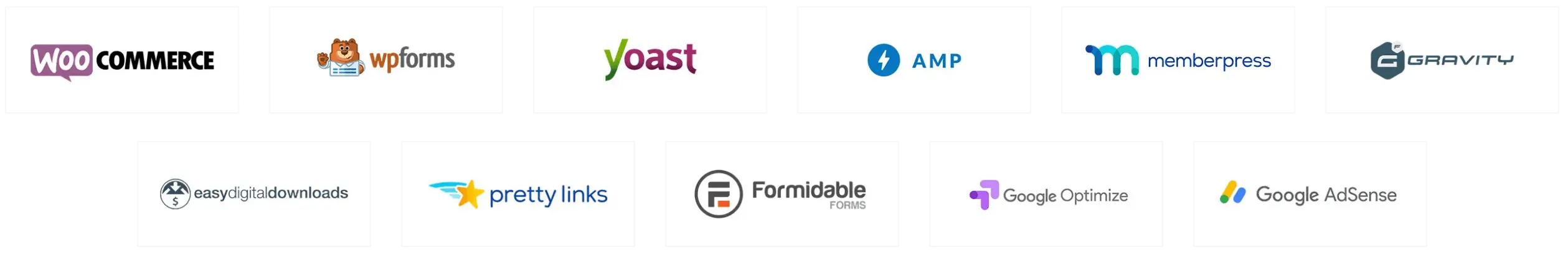
MonsterInsights Review Conclusion
In summary, I want to emphasize the importance of having a tool that can comprehensively analyze your website. MonsterInsights is not just a plugin for integrating Google Analytics into your WordPress site. It provides you with deeper insights into your visitors’ behavior, helps you identify engaging content, and even assists in increasing your website traffic.
Compared to Google Analytics, MonsterInsights is user-friendly and an excellent tool for growing your email list. Additionally, it offers a wide range of features that will help you achieve your goals. Although it may be slightly more expensive, I believe the benefits it brings to your business make it worth the investment.
Why not give it a try and share your experience by writing a review?

