
Salesforce CRM Reviews for 2026
Save 40% on your SaaS stack with expert guidance
Free Consultation
What is Salesforce CRM?
Salesforce CRM is a comprehensive cloud-based platform designed to streamline and enhance customer relationship management across businesses. It offers a unified view of every customer, ensuring that all departments, including marketing, sales, commerce, and service, can access and share vital customer information. This shared perspective empowers teams to work collaboratively, improving communication and productivity.
With Salesforce CRM, businesses can send targeted marketing messages, efficiently manage sales processes, and provide exceptional customer service. The platform’s AI-driven insights further assist in decision-making and timely actions.
Additionally, Salesforce CRM integrates seamlessly with a suite of other Salesforce products, catering to various stages of the customer journey. This adaptability ensures that businesses of all sizes and industries can find a tailored solution.
With over 150,000 companies leveraging Salesforce, it stands as a testament to its capability to drive business growth and enhance customer engagement.
Found in these Categories
Best For
- Small Business
- Medium Business
- Large Enterprise
- Non-profit Organization
Salesforce CRM Pricing
Starter
Small Business Solutions
Sales Professional
Small Business Solutions
Service Professional
Small Business Solutions
Looking to Save Time & Money
Audit, consolidate, and save—powered by our internal buying team. Let our experts analyze your current software stack and identify opportunities for cost savings and efficiency improvements.
- Stack Audit
- Cost Reduction
- Expert Team
Salesforce CRM Features
- Activity Dashboard
- Activity Tracking
- Calendar Management
- Calendar Sync
- Calendar/Reminder System
- Campaign Management
- Client Management
- Collaboration Tools
- Communication Management
- Contact Database
- Contact Management
- Customer Database
- Customer Segmentation
- Customizable Branding
- Dashboard
- Data Import/Export
- Document Storage
- Email Management
- Email Marketing
- Forecasting
- Interaction Tracking
- Internal Chat Integration
- Lead Capture
- Lead Management
- Lead Nurturing
- Lead Qualification
- Lead Segmentation
- Marketing Automation
- Mobile Access
- Opportunity Management
- Performance Metrics
- Pipeline Management
- Prospecting Tools
- Quotes/Estimates
- Referral Tracking
- Reporting & Statistics
- Sales Forecasting
- Sales Pipeline Management
- Segmentation
- Social Media Integration
- Task Scheduling
- Territory Management
- Knowledge Base Management
- Win/Loss Analysis
- Multi-Channel Communication
- Text Analysis
- Multi-Channel Data Collection
- Shared Contacts
- Web-based Deployment
- Chat/Messaging
- Support Ticket Management
- Account Management
- Survey/Poll Management
- Data Synchronization
- Sales Activity Management
- Landing Pages/Web Forms
- Field Sales Management
- Revenue Management
- Predictive Analytics
- Customer Management
- Queue Management
- Lead Verification/Validation
- Health Score
- Account Alerts
- Source Tracking
- Commission Management
- For iPad Devices
- CRM
- Appointment Management
- Reporting/Analytics
- Third Party Integrations
- Support Ticket Tracking
- Usage Tracking/Analytics
- Negative Feedback Management
- Alerts/Escalation
- Call Center Management
- Search/Filter
Salesforce CRM Integrations
User Sentiment - Salesforce CRM Reviews
-
Comprehensive Feature Set
Salesforce CRM provides a wide array of functionalities, including contact and opportunity management, sales forecasting, and workflow automation, enabling businesses to effectively manage customer relationships and sales pipelines.
-
Customization and Scalability
The platform is highly customizable, allowing businesses to tailor it to their specific needs. Its scalability makes it suitable for companies ranging from small businesses to large enterprises.
-
Robust Integration Capabilities
Salesforce CRM integrates seamlessly with numerous third-party applications and services, facilitating a cohesive workflow across various business functions.
-
Advanced Analytics and Reporting
The platform offers sophisticated reporting tools and dashboards, providing valuable insights into sales performance and customer behavior, which aid in informed decision-making.
-
AI-Powered Features
With the integration of artificial intelligence through Salesforce Einstein, users benefit from predictive analytics and automation, enhancing sales strategies and customer engagement.
-
Complexity and Learning Curve
Due to its extensive features and customization options, new users may find Salesforce CRM complex, necessitating substantial time and training to utilize its full potential.
-
Cost Considerations
The platform’s pricing can be relatively high, especially for small businesses or startups, with additional costs for premium features and support services.
-
Performance Issues
Some users have reported occasional system slowdowns and performance lags, particularly when handling large volumes of data or during peak usage times.
-
Customer Support Response Time
There have been instances where users experienced delays in receiving assistance from customer support, indicating room for improvement in responsiveness.
-
Overwhelming Number of Features
The vast array of features can be overwhelming for some users, leading to underutilization of certain tools and functionalities.
Leave a Review
Salesforce CRM Company Details
Company Name
Salesforce, Inc
Headquarters
United States
Website
www.salesforce.com
Own this Software?
Salesforce CRM vs. Similar Products
Select up to 3 Software, to enable Comparison
Compare Selected SoftwareEditorial Review: Salesforce CRM Deep Dive
Table of Contents
About Salesforce
Salesforce, a trailblazer in the CRM landscape, stands as the most renowned and utilized customer relationship management platform globally.
Catering to businesses of all scales, its primary mission is to consolidate diverse business operations—marketing, sales, service, and commerce—under the comprehensive Customer 360 suite. This ensures an interconnected and personalized customer experience.
Beyond its CRM prowess, Salesforce has ventured into app development, data analytics, and artificial intelligence, underscoring its commitment to innovation. Its vast offerings, from Salesforce Service Cloud to Sales Cloud, are tailored to meet unique business needs, driving sales revenue and bolstering customer satisfaction.
The platform’s emphasis on AI-driven insights propels businesses to operate intelligently and expand rapidly.
With resources like guided learning and the expansive AppExchange marketplace, Salesforce remains a formidable force in the CRM industry, even amidst rising competition.
As digital transformation accelerates, Salesforce’s adaptability and robust features make it an indispensable tool for businesses aiming for growth.
Salesforce CRM
When your teams have access to the top customer relationship management (CRM) solution, everyone in your organization benefits. Salesforce is the leading name in CRM technology and helps businesses efficiently manage customer interactions and generate new leads. Whether you need marketing, sales, IT services, collaboration, or commerce solutions, Salesforce is a platform that delivers.
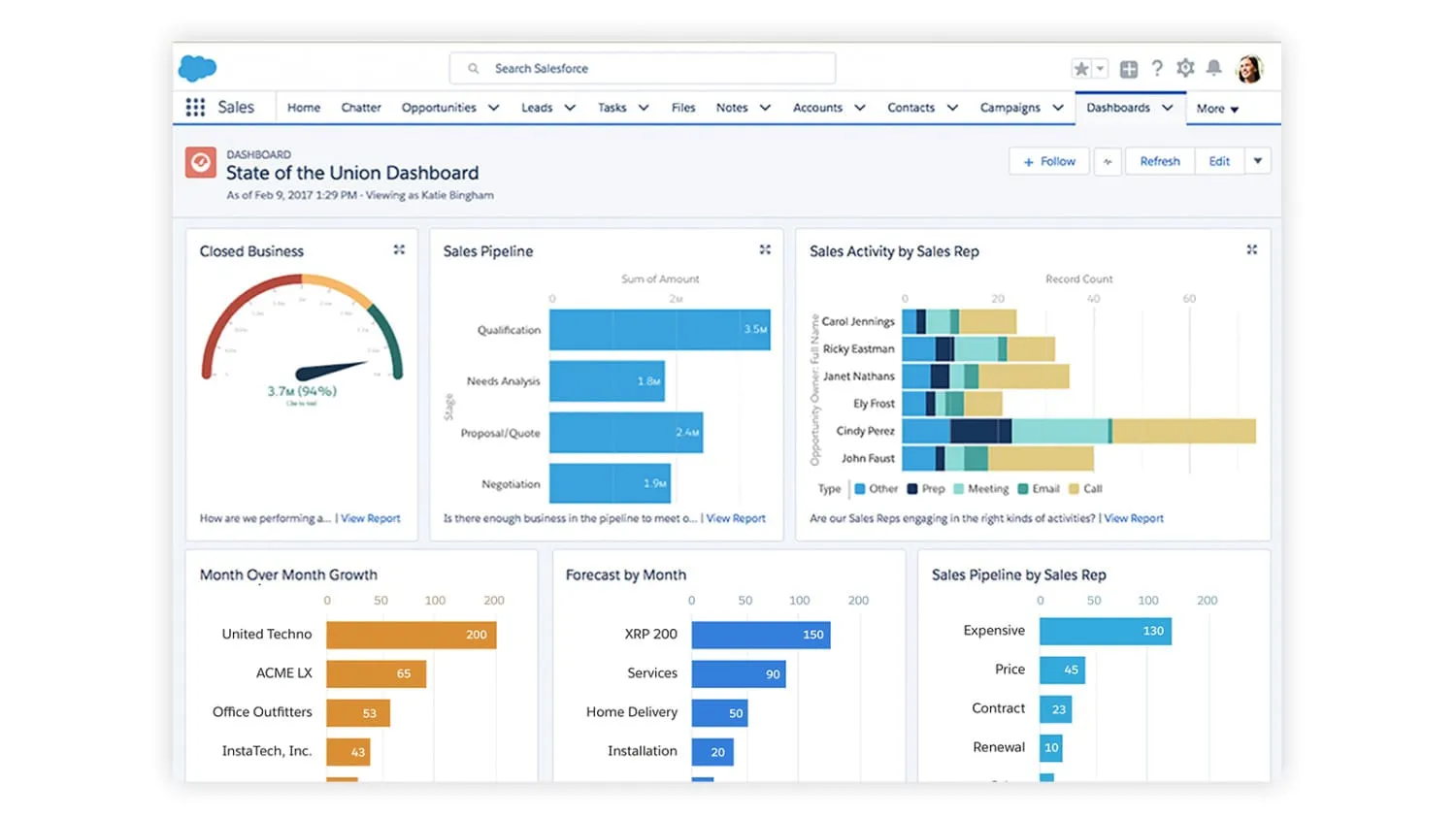
What Does Salesforce Do?
Salesforce is a comprehensive cloud-based platform designed to enhance and streamline customer relationships for businesses across various industries.
At its core, Salesforce’s Customer 360 suite aims to unify different business operations, including marketing, sales, service, and commerce, providing a holistic view of the customer journey. This integration ensures that teams across the organization, from marketing to IT, can work in harmony, leveraging connected data and the power of trusted AI.
Salesforce’s Industry Solutions further tailor the platform to specific sectors such as Automotive, Communications, Financial Services, Healthcare, and more, ensuring that businesses can modernize operations, reduce costs, and offer seamless customer experiences.
By focusing on AI-driven insights, Salesforce empowers businesses to work smarter, grow faster, and place customers at the heart of their operations.
However, like anything else, Salesforce is not perfect. In this review, we will provide you with all our Salesforce knowledge. A good place to start is by examining what we like and dislike about Salesforce.
What We Like
- Features Galore – When using Salesforce workbench, you never have to worry about a lack of features. This is comfortably the most feature-rich CRM solution on the market, with advanced tools across marketing, outreach, support, management, and Salesforce consulting.
- Easy to Use – Honestly, ease of use is something most CRM solutions excel at. In fact, we rank Freshworks and HubSpot as even more user-friendly than Salesforce. Still, that does not mean Salesforce is not easy to use in its own right.
- Deep Third-Party Integration: No enterprise platform (of any kind) does third-party integration quite like Salesforce. With its own built-in marketplace, you can find all the apps you need to connect with the CRM software.
- Automation – Salesforce is our favorite CRM tool for automating tasks. It handles business processes through a simple interface and allows you to generate automatic cues and notifications across various metrics.
- Customization – Salesforce lets you have the customer relationship management experience you want with a robust set of customization options. Whether you use coding knowledge or built-in point-and-click controls, adding your own custom tabs, templates, reports, dashboards, and fields is easy.
What We Don’t Like
- Price – There is no getting away from the fact Salesforce can become very expensive. Considering it works so well for small businesses, it could be cost-prohibitive for many target customers. Pricing is also not flexible enough compared to rival CRM platforms.
How to Use Salesforce
Usability is one of the key benefits of Salesforce. As a CRM platform, it should promote ease of use. However, we are still impressed with the platform’s UI and usability, given its vast catalog of features and potential integrations that could create a confusing ecosystem. However, Salesforce has successfully avoided any usability issues across all pricing tiers thanks to its simple dashboard system that provides a visual workflow.
Although the platform becomes more complicated to use across higher pricing tiers, we will focus on the basic Essential pricing plan and the full Enterprise Sales Cloud tier to discuss how to use the platform.
Starting with the Essentials plan, it is an out-of-the-box solution that even beginners to CRM software can quickly master. When you start, Salesforce automation tools ask you some questions to understand your level of experience, and the platform provides learning tools to guide you through setting up the software.
Salesforce workflow
When using navigation drop-down menus, the items you use more frequently will appear at the top. You can find all the relevant information about your projects in the central dashboard, and you have the option to customize any section to display the specific data you want to see. This allows you to create a dashboard that is perfect for your organization.
However, if you are on the Enterprise Sales Cloud pricing plan, you should be aware that there is a steeper learning curve to overcome. This is because the dashboard contains more Salesforce project management features that you can access. While this may be beneficial for enterprises that require advanced tools, it can be overwhelming for organizations that are looking for a simpler experience.
Some of the additional features are excellent, while others are merely gimmicks. For instance, we find the “forecasts” tool to be useful, but it takes some experience to use it effectively. On the other hand, the “Quarterly Performance” chart does not provide enough accurate information to justify the space it takes up on the dashboard.
What are the best Salesforce Features?
If we were to walk through the entire list of features offered by Salesforce, it would take approximately three hours to complete. It goes without saying that Salesforce CRM offers a comprehensive customer management solution with a vast array of features.
In this review, we will highlight some of our favorite features, including Salesforce cloud capabilities and reporting tools. It is worth noting that the platform provides easy access to all the necessary tools through the Salesforce dashboard. Additionally, thanks to Salesforce’s robust custom settings, you can create a tailor-made feature set and dashboard that meets your specific needs.
-
Process Automation
Being able to streamline projects through automation workflows is a valuable part of the Salesforce experience. Thanks to a simple UI, you can drag and drop processes for automation across numerous metrics.
-
Mobile
Salesforce delivers what is probably our favorite mobile CRM service. You get a complete sales and customer connection platform directly on Android or iOS devices. Users can respond to leads, track work opportunities, manage dashboards, and log calls. You also get customization options through the Salesforce feature.
-
Account and Contact Management
It is important to have a detailed overview of customers. Salesforce provides that access, giving you insight into customer activity, communication, accounts, and more. You can also see important contacts and connect with social media platforms like LinkedIn and Facebook.
-
Opportunity Management
As well as connecting and managing customer relationships, Salesforce also specializes in team management within your organization. One of the best examples is the ability to see how your team is handling deals. For example, you can see products and quotes regarding a deal or potential competition and the stage of the deal.
-
Lead Management
Salesforce CRM also provides ways to access new customers as well as manage existing relationships. For example, thanks to its lead management tools, you can track leads from the moment they engage until you close a sale. You can also generate campaigns and properly manage how you are spending money and resources on marketing.
-
Reports and Dashboards
There is a lot of information to dig through on Salesforce, so having access to data can be valuable. With the dashboard UI, you can see reports in real-time, providing glance info on projects. You can also dive deeper with more detailed reports, which users can also customize.
-
Pipeline and Forecast Management
Speaking of real-time access, you can also get reports on the health of your organization. For example, check on pipelines to see how teams perform and then receive accurate forecasts on project outcomes.
Other Salesforce Integrations
Salesforce is well-known for allowing its customers to leverage a vast number of third-party applications. In fact, it has one of the largest integration libraries we have ever seen. If you want to tap into another application directly within Salesforce, you will find what you need on the Salesforce AppExchange.
Whatever the Salesforce integration you require, AppExchange will almost certainly have it. This is the place to find native integrations that work seamlessly within Salesforce. For example, a Jira Salesforce integration, a HubSpot Salesforce integration, or the Salesforce Slack integration. You will also find apps from Microsoft, Google, Dropbox, DocuSign, and many more.
There are over 5,000 apps – both free and paid – available within Salesforce AppExchange. As a result, you can facilitate a broad range of third-party requirements without needing to leave the Salesforce dashboard. It also delivers for mobile users, with hundreds of app integrations functional on smartphones and tablets.
Salesforce Review Conclusions
Salesforce is an excellent choice for businesses targeting growth. Across its products, but especially with its CRM solutions, the platform delivers the flexibility and customization that growing organizations need. In addition, even larger enterprises can leverage the extensive Salesforce features list to power customer and team management.
However, for those bigger companies, Salesforce gets complex enough that you will need to hire specialists to handle workflows.







