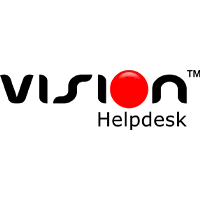Best Help Desk Software
What Is A Help Desk Software?
Help desk software helps organize, manage, and respond to internal and external service requests. Customer inquiries are often submitted through multiple channels, such as email, phone, or social media. Customer service teams use help desk software solutions to streamline support processes. This system also provides analytics on customer engagement across all communication channels.
Help desk software is a single point of contact that offers centralized information. It accomplishes this with capabilities for prioritization, service level management, categorization, ticket management, automated routing, and escalation. It also provides support management services to handle an organization’s externally submitted inquiries.
Help desk software can have several tools, such as a shared inbox, software for a knowledge base, and a live chat service. A product must meet the below-mentioned criteria to be eligible for the Help Desk category:
- Create tickets for support agents to handle inquiries from external customers.
- Email inquiries combined with a customer portal
- Give tickets to support staff so they can respond quickly
Top Software for
Small Business
Medium Business
Enterprise Business
Free Software
Compare Help Desk Software
Zendesk Suite
Freshdesk
HubSpot Service Hub
NinjaOne
TeamViewer
Freshservice
Table of Contents
Types of Help Desk Software
The help desk systems available on the market can be categorized in various ways. For instance, they classify tools based on deployment, company size, and customer support role.
- Web Help Desk Applications
The vendor’s remote server hosts a web-based help desk so that it can accommodate a large number of visitors and provide technical support. This help desk type requires only a web browser, making it the most straightforward and accessible option for customer support teams.
- On-Site Help Desk Tools
With on-premises help desk software solutions, the business has full ownership, hosting, and control over the system and software. The business is solely accountable for the upkeep and operation of the help desk when it is hosted on company property.
- Enterprise Help Desk Tools
Enterprise help desk software possesses standard help desk features, and it goes above and beyond to address customer inquiries faster. These tools also incorporate features that enhance overall company efficiency.
- Free Help Desk Software
The developers of an open-source help desk can access the source codes without needing user licenses or permissions. As a result, it is simpler for developers to improve and modify the source codes as necessary, and fewer dependencies are created.
Common features of A Help Desk Software
The importance of various features will vary depending on your unique use case. There are a few crucial features to consider whether you’re using a help desk for internal or external communications.
- User-Friendly Interface
Learning the technique of using a new piece of software takes time. Some tools, however, have much shorter learning curves than others. The faster you can train agents, the sooner they’ll return to doing what they do best: helping others. Attend demos for all the tools you’re thinking about, and do a live trial when you’ve narrowed it down to a few.
Include people from various disciplines in the trial phase. Managers, agents, and operations personnel will all use the tool differently, so any tool you choose must work well for all of those use cases.
One should also look at the experience from the submitter’s perspective. Submit a request and engage in a few back-and-forth interactions to understand how the tool works from both sides of the conversation.
- Reports and Metrics
Even though you can’t measure everything that makes a great customer experience, you can measure much of it. When you have access to reporting and metrics tools, you can better figure out where you do well and where you can do better.
Look for tools that can help you figure out, at the very least, the busiest days and times of the day, the most common reasons why people contact you, the average amount of time it takes to respond, and the CSAT ratings.
Some tools even come with pre-built dashboards that make it easy and quick to report on metrics. It’s also helpful to make your dashboards so that your most important metrics are easy to see.
- Scalability
Are you looking to buy help desk software for your business? Well, one thing is sure: your demands will change and develop as your staff does. Finding a solution that can grow with you is crucial because moving help desks is a significant undertaking.
Examine the pricing for each tool and note whether you would need to change to a different plan to suit future needs. Some utility charge by volume, while others charge per user, and tools that charge per user typically make it much simpler to predict future expenditures.
- Exceptional Client Service
No matter how simple a tool is, you’ll still have questions about it. It’s only sometimes the case, despite what you may think, that those who create help desk software are particularly helpful.
Once you’ve narrowed down your list of competitors, check out the knowledge base of each one. This is necessary to determine how complete and user-friendly the system is. Additionally, you should make a few requests of their support staff to observe how quickly they answer and how helpful they are.
- Ticketing System
The right ticketing system will enable ticket tracking and management, and it also helps route them to the appropriate agents automatically. Managers can effortlessly distribute tickets using ticket tags, which will help make it simple for agents to know which tickets are assigned to them. It will also provide those agents access to the required data and streamline customer interactions.
Key benefits of using a Help Desk Software
When clients approach your company with expectations, they do so through various channels. This may include social media, email, or calls; thus, it takes a lot of work to track every problem manually.
Help desk software solutions help businesses of all sizes offer coordinated customer support. For agents and management, using a help desk platform makes daily operations more straightforward and more effective for some reasons:
- Ticket Management
Customer support managers can assign inquiries to specific agents as they deem fit. To increase efficiency, the ticketing system can be automated by sending it to agents. All tickets eventually end up in a single location that the team and an agent-specific view can access.
Managers can divert tickets using an overall view if an agent has an excessive workload or depending on agent availability. Tickets are forwarded to the person who best meets the consumer’s needs. Specific tickets may be given precedence over others thanks to tiering the ticketing process.
- 360-Degree Support Experience
Even a small organization may combine various customer care channels into a single interface with the best help desk software. Thus, your customers will get a consistent experience, whether they contact your team by live chat, email, social media, phone, or help center.
- Tracking Customer Inquiries
Any customer care team’s primary objective is to keep the customer satisfied. Customers are more satisfied when they can follow the development of their inquiry. Customer service teams also benefit from tracking.
One can track the status of a ticket. This allows management to hold employees accountable for promptly resolving issues or inquiries. Internal liability is also provided by tracking. Users can review older tickets to see how the problem was fixed.
- Reporting
Reporting provides firms with information such as the number of incoming queries, response time, and resolution rate per customer service representative. These indicators give a business’s view on the performance of its customer support team, allowing team members to address any concerns and enhance the overall customer experience.
- Allocation for Customer Inquiries
Businesses without a help desk system frequently use an email inbox for client inquiries, and this procedure is prone to cluttering up and making collaboration challenging. Another significant drawback of an email solution is that team members must be aware when another team member examines a problem.
All of these procedures are enhanced by cloud-based help desk software, which enables the immediate assignment of tickets to a particular customer support representative. Tickets may be distributed automatically or manually by a teammate. The allocation process often involves sending tickets to agents who have specific skills or can deal with a particular issue.
All team members are ultimately more productive thanks to allocation because it frees them up to concentrate on the client rather than the routing procedure. Customers benefit from receiving the necessary response quickly and without running the danger of having their questions overlooked.
- Automate repetitive & Manual tasks
You can increase your team’s productivity and save time and effort by automating tedious and manual activities with the best help desk ticket management system. You can opt to automate tasks like assigning tickets, sending out notifications and alerts, conducting customer surveys, and many other things.
- Monitor the performance metrics
Every customer service manager needs to know the level of service his team provides to customers and how well they perform. The best ticketing system provides analytical, scalable reports that can be used to assess performance and gauge customer satisfaction.
What types of businesses can use a Help Desk Software?
A help desk is beneficial for any firm that deals with clients. However, it would help if you made a decision based on the size of your firm, the organization of your support function, and the nature of your industry.
For Small Businesses
Running a small business requires you to go above and beyond to gain customers’ trust for your company to grow. You must be alert, answer customer questions, handle special requests, and occasionally take calls outside regular business hours. You must maintain customers as a result of poor customer service.
A suitable SMB help desk will help you maintain that commitment to your customers through intelligent automation and self-service options. It is easily scalable as your customer base, channels, and agents grow.
Enterprises
A suitable business help desk facilitates speedier cooperation between internal teams and external vendors, allowing you to provide enterprise-level customer service. The quicker your teams, such as engineering or product, can access your help desk and examine time- and cost-sensitive issues, the better you can service high-value enterprise clients.
In addition, an omnichannel helpdesk allows you to observe client interactions across channels on a single page. Within your helpdesk, AI-powered agent assist bots, and RPA connections will enable you to automate repetitive operations and reduce agents’ workload.
B2B Companies
A Business-to-Business organization is most likely to seek out customer service management software that provides multi-channel help, such as phone and chat. They will need access to support phone recording for quality control purposes. In addition, B2B organizations will value reporting and automation capabilities that can be customized and help manage escalations.
B2C Companies
Brands that focus on consumers rather than businesses have unique requirements. Products sold directly to consumers, or B2C, tend to be more affordable and to be shipped in more significant quantities to a more diverse customer base. Therefore, support strategies like community forums and ticket deflection may take center stage in business-to-consumer interactions.
Managers of B2C customer service teams would benefit significantly from helpdesk functions such as agent performance reporting, saved replies, and agent coworking. Customer service management software that prevents agents from sending duplicate tickets or alerts them when another team member is already engaged on a given chat is beneficial for businesses that deal with a high volume of business-to-consumer correspondence.
Customer Service Manager
Beyond reviewing data, a customer care manager will likely spend little time in the inbox. They may occasionally access the inbox to get a feel of what inquiries are pouring into their helpdesk staff or to resolve an escalated issue. Still, they are only sometimes involved in frontline assistance.
When picking a support desk, customers care most about the reporting and analytics capabilities and the level of customization. These features are crucial while searching for new help desks for support personnel.
Customer Service Representative
The responsibility of a customer support agent is to respond to all incoming tickets and queries via all accessible channels. They may also be responsible for updating the documentation for your helpdesk tool (both internal and external). Helpdesk features that will attract them include usability, automation, and helping clients from a single interface.
Other Customer Support Roles
A support specialist, team leader, or even someone with some engineering experience could fill the gap between the customer service manager and the customer service representative. They’ll want to know how the team performs and where they can improve. Still, they’ll need access to capabilities like changing documentation, creating tickets, integrations, and adding new tags. These features are likely of interest to both a helpdesk manager and a representative.
Things to consider when buying a Help Desk Software
Here are a couple of things that you need to consider when looking for the best service desk software for your needs:
Time to value: A help desk software that is simple to set up, integrates with your existing systems, and is simple to use can ensure a smooth transition. With minimal administration and support requirements, you’ll see a quick return on your investment.
Conversational support: Communication methods are constantly evolving. Further, the system you choose should support a variety of channels so you can meet customers wherever they are. Customers repeating themselves can be eliminated with the ability to connect conversation history across channels.
Team Size: What size team do you have? Find out if the service desk you are considering has a minimum required number of agents or a cap on the number of agents.
Scalability: A scalable system will make your customer service division future-proof and simplify adding more agents and channels. In other words, as your business expands, you shouldn’t have to buy a new service desk system.
Self-service portal: The software should make it simple to compile a database of solutions for frequently asked queries that clients can access immediately.
Customization: Consider a service desk that may be synchronized with apps and integrations to propel your organization forward.
Analytics and reporting: A help desk offering analytics and reporting tools that integrate data from every channel so that you can see every interaction. You may use this to analyze and enhance the experiences of both your customers and employees.
Routing and intelligence: Automated ticket queues rank tickets by significance and time sensitivity. Further, AI assists in routing tickets to the appropriate agents to handle them with care.
Types of Help Desk Software
You need to understand the types of help desk software solutions on the market to comprehend them in detail.
On-premises Help Desk Solution
On-premise help desks are also called self-hosted help desks. These are licensed software solutions that organizations own and host themselves. After you buy the license, you can put it on your server and keep it up to date.
Benefits:- Complete control over data and safety.
- On-site help desks can be changed to a certain extent.
- It needs a huge investment to buy the software license and the servers.
- It would help if you had an in-house IT team to keep your servers in good shape.
Web-Based Help Desk Solution
On the vendor’s server resides web-based service desk software, also known as cloud-based help desk software. There is no need to buy costly licenses or install cumbersome software. Logging into the vendor’s website grants your agents access to all available functions.
Benefits:- Setup and maintenance are simple.
- Requires only an internet connection to be accessible at any time or place.
- Internet connectivity is always necessary
- Lack of source code access (hardly matters to most)
- Challenges With The Help Desk Software
- Response and resolution delay
- It might take a lot of work to keep track of all customer questions and get them to the right teams, which could hurt SLA.
- Lack of documentation
Understand what happens when there is a lack of documentation to show clear guidelines or standard operating procedures (SOPs). In such situations, help desk service operators could not provide consistent service, which can lead to angry reviews on different sites.
Ticket miscommunication
A customer’s first question sometimes needs clarification, which can lead to confusion and requires a follow-up. Moreover, agents can miss the mark and raise the need to understand what the customer wants. This can put the customer unhappy and the agent in a dilemma position. If an agent needs more information from a customer to answer a question, and the customer never responds with that information, the ticket can become unresolved.
Repetitive and time-consuming tasks
Customers often ask the same questions or report the same events, prompting the support team to repeat the same answers. For example, “how do I reset my password?” is a frequently asked question. This question may appear uninviting, but it is one of the most difficult to answer in customer service. A FAQ list as a knowledge base can be created in such cases for quick reference. This would also allow help desk agents to focus on more pressing issues.
Pricing Guide for Help Desk Software
Regardless of the size and nature of your firm, they get a budget for implementing new technology. When assessing a helpdesk service, it is essential to consider upfront and ongoing expenses. For instance, if $50 per month per agent seems reasonable for a team of two members, think if the price is still affordable for a team of twenty.