Doodly Reviews
& Product DetailsWhat is Doodly?
Doodly is an online whiteboard animation software. It is simple to use by even beginners – you can make a video by just dragging and dropping. This is where its popularity comes, as everyone can use it to create marketing content, social media content, explainer videos, tutorials, and other kinds of videos without a sweat.
It is marketed as the easiest drag-and-drop doodle video creator. You can use it to create a whiteboard, or blackboard, for a vintage feel – green board and even glass board doodle videos.
Best For
- StartUps
- Freelancers
- Small Business
- Medium Business
- Large Enterprise
- Non-profit Organization
- Personal
- Cloud, SaaS, Web-Based
- Mobile - Android
- Mobile - iPhone
- Mobile - iPad
- Desktop - Mac
- Desktop - Windows
- Desktop - Linux
- Desktop - Chromebook
- On-Premise - Windows
- On-Premise - Linux
-
Company Name
Bryxen
-
Located In
United Kingdom
-
Website
bryxen.com
Starting from:
$39 /month
Pricing Model: Subscription
- Free Trial
- Free Version
Pricing Details:
There are two payment options available: monthly and annual billing. For yearly billing, you will save up to 49%. Although there is no Doodly free trial, it is one of the cheapest video animation software on the market. Also, they offer a 30-Day money-back guarantee. If, in these 30 days window, you find something that you don’t like about Doodly, or you don’t spark a connection, you will receive the money back.
Doodly Standard
Doodly Enterprise
- Animation
- Audio Editing
- Customizable Branding
- Drag & Drop
- Media Library
- Social Sharing
- Stock Resources
- Templates
- Text Overlay
- Video Editing
- Voice-over
-
Ease of Use
Users across platforms like Software Advice and Review42 commend Doodly for its simplicity and user-friendly interface. The drag-and-drop functionality makes it accessible for users with minimal technical know-how, allowing the creation of professional-looking animated videos within minutes.
-
Resource Library
Doodly offers a vast library of stock images, including characters, objects, and backgrounds, which users find impressive. This library, combined with the ability to import custom images, provides a wide range of creative possibilities
-
Royalty-Free Audio Tracks
The software comes with a collection of royalty-free music, enhancing the overall production value of the videos created with Doodly.
-
Customization Options
Doodly provides various customisation features, including different board styles and the ability to set custom draw paths, which contribute to the creation of unique and engaging content.
-
Compatibility and Export Options
It supports importing JPEG and PNG images and offers multiple export formats like MP4, MKV, OGG, and WebM. Users also appreciate the ability to install the software on an unlimited number of computers.
-
Marketing Tactics
Some users express frustration with the aggressive upselling and marketing strategies employed by Doodly. This includes pushy upgrade prompts and frequent emails urging users to purchase additional features.
-
Content Quality and Variety in Basic Plan
While Doodly offers a vast library of assets, some users note that the quality and variety of doodles in the basic plan are limited. Additional, more diverse assets are locked behind higher-tier plans or separate purchases.
-
Limited Editing Capabilities
Users mention limitations in editing audio within Doodly, pointing out the lack of features like audio trimming and volume adjustments. There’s also feedback on the restrictive nature of the editing GUI, particularly regarding item layering and animation customisation.
Disclaimer
Here at Tekpon's Global Buzz, we blend AI smarts with a human touch to offer a snapshot of user reviews from the web. While we carefully craft these summaries, please remember they reflect diverse user views and experiences, not Tekpon’s own opinions.
Looking to buy Doodly for your business?
Tekpon’s procurement team can help you negotiate a better deal, or suggest more cost-effective alternatives.
Save time and money—starting at just $3,000/year.
Request a Custom OfferIncludes expert support and direct vendor negotiation.
Tell us your opinion about Doodly and help others.
Table of Contents
If you are searching for software that is easy to use to create whiteboard videos, you have come to the right place. Doodly Whiteboard animations creator makes doodle video creation fun & easy. You can create incredible, professional animations in a matter of minutes with little or no video training.
Doodly Whiteboard Video Maker Review
In the following Doodly review, we will shed light on “what is Doodly,” its benefits & drawbacks, how Doodly works, its features, Doodly pricing, and some Doodly alternatives.
As the Buggles used to sing in the ’80, the video did kill the radio star… and images and text. There is no doubt that video marketing has blown up in the last decade, thus becoming an essential part of a successful marketing strategy. Whiteboard animation videos are a powerful marketing tool. They are catchy, easy to understand and have a great conversion rate. Therefore, it is one of the easiest ways to explain ideas and concepts to potential customers.

What is whiteboard animation?
It is a video style that illustrates static images drawn by a hand on the screen. Pretty simple, right? That is the guys’ from Bryxen mission: to make Doodly fun, easy, and simple for everyone to use and to create professional-looking doodle videos.
How does Doodly work?
As soon as you install it, you will see that this video software has thousands of custom images in its library. So, to start making that awesome explainer video, choose the board style, select the image you need, drop it on the whiteboard, and Doodly starts sketching it for you.

You can also do so if you want to use your doodle or character. Just upload it in the gallery and then create your custom draw paths.
After the images are set, you need to add music or voiceover. Again, you have the royalty-free audio library, or you can add your voiceover or audio files.
You can also choose the hand type, as they made many female and male hands of various ethnicities.
Is there a learning curve for Doodly?
This is, of course, only a summary of how Doodly works. There is a learning curve, and if you want your whiteboard video to tell a story, you will first have to create the storyline, find matching characters and start putting everything together. You will also see that some animations may take longer to render.
Another essential thing to be mentioned in this Doodly review is that you can install it on multiple Mac and Windows computers. But, as mentioned before, it is only usable with an internet connection – no local cache.
Let’s move forward through the review and see if all these statements are factual or just some marketing selling points.
Details of Doodly Features
This Doodly Review wouldn’t be complete without having a walk-through of the features.
Doodly doodles whiteboard animation creator allows anyone, regardless of technical skills, to create professional doodle videos in minutes with simple drag-and-drop actions.
A summary of all Doodly features is as follows:
- Big library of images and props to use
- Variety of board styles
- Variety of hand styles
- Easy to use and learn
- Multi-languages subtitles
- Unlimited devices
- Royalty-free music tracks
- Regular and frequent updates
- Easy to save and export videos
- Custom draw paths
-
Big library of images and props to use
This feature might be the main reason Doodly is so popular. You have over 1000 resources created by graphic designers to help you make the perfect doodles video.
These resources consist of over 1,164 Character images with various poses each. You will also get 84 scenes, so there is something for every field of activity.
Now you also have the option to change the images from black and white to color. After adding the selected image to the canvas, click on the asset, and hit the gear icon to view the settings. Just change the rainbow switch on, and that’s it.

-
Variety of board styles
Although the most popular doodles videos are made with a whiteboard background, Doodly allows you to be unique and creative. You will get four different background styles: blackboard, whiteboard, green board, and glass board.
You will be pleased to know that you also have a Custom board where you can choose your background color.
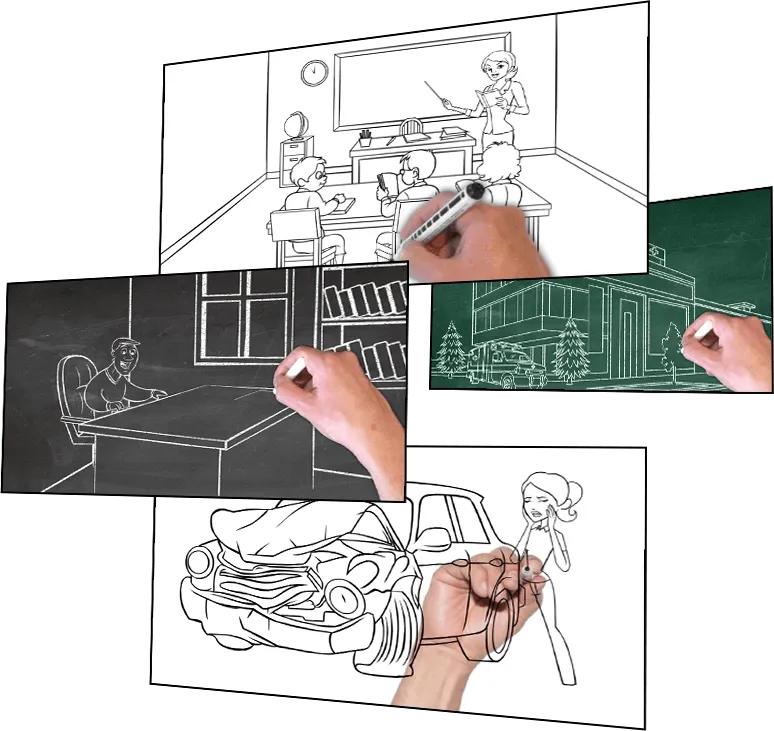
-
Wide variety of hand styles
A doodles video is a video where a hand holding a pen sketches different characters on the screen. And Doodly has lots of hand types available to enhance your creativity. Left-handed, right-handed, various ethnicities, cartoon or real hands… you name it.
To change the hand style, you have to select the video you are working on, click Settings, choose the hand style that best matches your creation, and, finally, hit Apply.
Last but not least, you can choose what the arm uses: marker or chalk.

-
Easy to use and learn
This feature is one of the best things about Doodly. You can create high-quality video content with a slight learning curve. All you need is a computer and creativity, as the drag-and-drop feature is fantastic and intuitive.
As it comes to video editing, Doodly is excellent for this too. You can edit the timeline by reordering, deleting, or duplicating scenes. Also, edit the hand and the video style. You will find a media list on the same screen where you can find all the elements added and the exact time you added them. You can reorder the media and adjust the duration of every scene.

-
Subtitles
This one is a new feature added to Doodly. You can now add subtitles in multiple languages to any of the scenes. You can find it by clicking Settings and then changing the subtitle slider to on.

-
Unlimited devices
Once purchased, you can install Doodly on as many computers as you need. Doodly is compatible with Mac OS and PC (32bit or 64bit). The minimum requirements are Windows 7 and Mac OSX 10.10.
Remember that Doodly requires an Internet connection because the images are downloaded from the internet, and your saved projects are from their cloud.
-
Royalty-free music tracks & voice over recording
No video would be complete without music, sound effects, or voiceover. Adding audio to your video is simple with Doodly, as you get two soundtrack slots. One is for the background audio and one for voiceover. You can add multiple sound clips if you trim them to your desired length. Also, you can edit, cue, and adjust the volume of the sounds.
For voiceovers, you have two options. Either record it separately and upload it to Doodly or record directly from the software.
To record the voiceover, your device will need a functional microphone. You must click the + symbol at the Settings menu’s bottom right and click on the microphone icon to start recording. The video will open simultaneously, so you can record the voiceover to fit perfectly.

-
Regular and frequent updates
Doodly video animation software is adding more features every month. Because it is a hybrid Web + Desktop app, the updates are auto-pushed straight to the computer.
For the Doodly Enterprise pricing plan, you will be granted access to the Doodly club, where you will get designer-created characters and images every month.
Another great thing about Doodly is that they have a Doodly Feature Requests Center. Here, the users can request new features to be added or vote on requests from other members. They will take into consideration the requests with a significant number of votes.
-
Easy to save and export videos
As you probably are already used to, sharing and/or exporting videos with Doodly is also easy. Doodly download options are quite a few. You can choose the file format (MP4, MKV, OGG, WebM), resolution, FPS (Frames per second), quality, and size/aspect ratio.
An essential feature is that Doodly does not include any watermarks, logos, or ads on your video.
If you want to share your content directly to social media channels or embed it on your website, you can also do so. Doodly is compatible with social media platforms like Instagram, Facebook, and YouTube.
-
Custom draw paths
As you are given the possibility to upload your images to Doodly, you can also make custom draw paths on any image imported. You can also import SCG paths and add SVG images. That said, your imagination is the only thing staying between you and the perfect animation video.
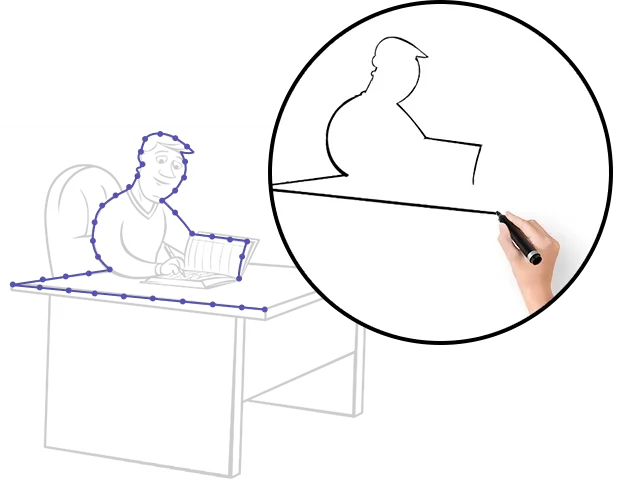
What you can do with Doodly doodles video creator
The video software is an all-round program that you can use to:
- Advertise and market your products – very useful for all content creators and in video marketing
- Create videos that will drive engagement on your social media platforms – social media marketers will surely fall in love with this video tool
- Make tutorial and explainer videos
- Create educational videos – the easiest way for teachers and speakers to make their lessons and messages stand out and be remembered
How to use Doodly
We can’t state it enough, as having easy-to-use software saves a lot of precious time. In addition, Doodly has a soft learning curve and a step-by-step guide so your focus can stay on doing your projects and creating amazing content for your social media strategy.
The great thing about Doodly is that you don’t need any technical or video-creating expertise.
Here is how it works:
- Select the background of your choice
- Select from the gallery or add the assets that you want to use—background, images, characters, audio, text, subtitles
- If your project includes a voiceover, you can either record it directly in the tool or separately and then import it
- Select the format and settings that best fit your project and hit export while you sing along to the Doodly doo song
That’s it. You now know how does Doodly work.
Alternatives to Doodly
We are perfectly aware that no software is perfect, so if you find that Doodly isn’t the one for you, we compiled a list of Doodly alternatives:
- VideoScribe
- Explaindio
- Doodle Maker
- Animaker
- Toonly
Video editing software is in high demand right now, so let your team choose the best Doodly alternatives that meet their needs.
-
Doodly vs. VideoScribe
When it comes to whiteboard animation software, it is hard to say which is better in the battle of Doodly vs. VideoScribe.
Pricing
We will start by saying that VideoScribe comes with a 7-Days free trial, compared to Doodly, which does not offer a trial version. Although Doodly does offer a 30-day money-back guarantee, there is no Doodly free version out there. Also, VideoScribe pricing plans are cheaper than Doodly on all fronts.
Features
When it comes to whiteboard animation software, a variety of backgrounds is an important feature. For example, Doodly has five different canvas options, while VideoScribe has nine different background styles.
If we look at the numbers, the second-mentioned video animation software will win. But Doodly has the best options here.
Another essential feature of whiteboard doodles videos is the wide variety of hand styles. Here both tools are pretty well prepared. Doodly continually updates its gallery, while VideoScribe allows you to use only a pen, with no hand, and seasonal themes, such as Christmas.
Conclusion
The battle between these two video animation tools is tight, and it’s hard to decide which one is better. Both are powerful tools, great for any creator out there. But, in the end, the choice will depend on your situation. In conclusion, VideoScribe is one of the toughest Doodly Alternatives.
-
Doodly vs. Explaindio
If you want to create high-quality and professional video animations, then both of these tools offer a premium experience for buyers.
Pricing
Explaindio is the winner in pricing, as it offers you many features for a reasonable price. They have a lifetime license for which you will pay $479 and get access to the entire image and animation library.
Features
Image/Animation gallery offerings are broader on Doodly. With a standard license, you get plenty of designer-made images. These images include a variety of hands, characters, props, objects, and backgrounds to use. Compared to Doodly, Explaindio offers a much smaller gallery but provides a decent variety of images and characters. In the battle of Doodly vs. Explaindio, you will soon notice that Explaindio has over 200 pre-made color animations available.
In the audio department, this two software are quite similar. For example, you have voice-over options; you can either record it directly in the tool or easily upload it.
Conclusion
Doodly and Explaindio are both great video creators offering quite different user experiences. Both are reliable and easy-to-use animation software that provides much customization and big libraries of images to work with. In conclusion, it is yet another great Doodly competitor.
-
Doodle Maker vs. Doodly
Doodle Maker is the first doodle video creator that uses AI to help users create the doodle video needed. This feature makes it almost as easy to use as Doodly.
Features
A vast library of props is essential for video creators. Doodlemaker uses multiple third-party libraries, such as Pixabay, Photo Bin, Icon Finder, and Jump Story, so it’s easy for them to state that the tool has the world’s most extensive library. Doodly has a significant and various library with over 3000 characters and 3000+ prop images, but it is far less than what Doodlemaker puts on the table.
Hand style is another crucial aspect; both tools have different types of hands. Doodly recently increased its variety of hands, while Doodle Maker offers only 8.
Fonts are also essential for video creators. Here, Doodlemaker has many default font styles that can be customized, but Doodly allows you to import as many as you need.
Conclusion
Comparing Doodly vs. Doodle Maker, you will find that both can get the job done. Both are easy to use, have tons of features, and you will need little to zero video editing expertise. However, Doodle Maker is newly launched and uses the power of AI, 300 video templates, one-click language translation, and text-to-speech.
No matter which one you will choose, in the end, you will get professional animated videos.
Doodly Review Conclusion
What is Doodly? It is one of the best and most user-friendly whiteboard animation software. We are sure it wouldn’t be easy to find a more comfortable option than Doodly.
Although it has its downsides with the slow and time-consuming export process, it has many great features.
We are sure you will find Doodly a great partner for creating great and engaging video content, no matter your experience in video editing.


