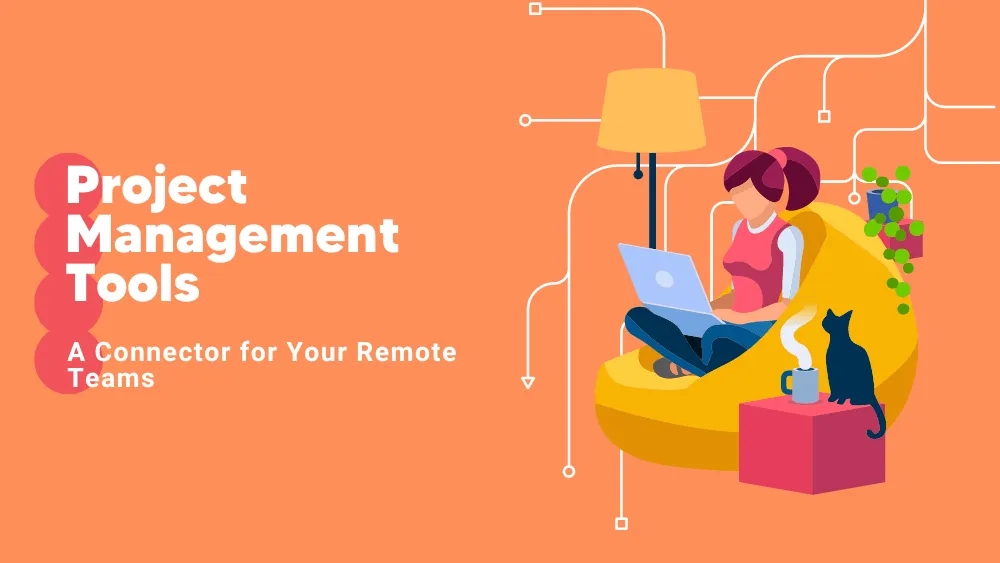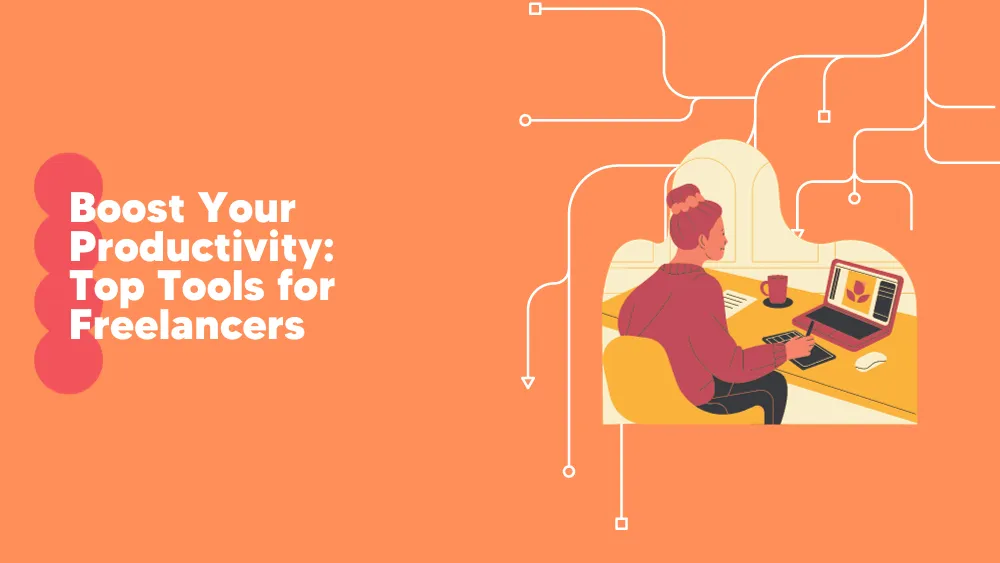
ClickUp Reviews for 2026
Save 40% on your SaaS stack with expert guidance
Free Consultation
What is ClickUp?
ClickUp is a cloud-based service that allows you to centralize data across your organizations, including teams and individuals. Integrating various applications, it provides management of projects and collaboration tools into a single platform. Our ClickUp review found the service ideal for businesses of all sizes or even individuals who need to organize their projects.
Among the benefits of leveraging ClickUp, Project Management can increase efficiency, accessibility, and visibility. Regarding team collaboration software, the ClickUp app boosts productivity by streamlining your task management: to-do lists, box views, activity views, workload views, Gantt views, and more.
This level of customization and flexibility is why we think ClickUp is one of the best project management tools available.
Found in these Categories
Best For
- StartUps
- Freelancers
- Small Business
- Medium Business
- Non-profit Organization
ClickUp Alternatives
ClickUp Pricing
ClickUp Free
Personal Use
ClickUp Unlimited
Small Teams
ClickUp Business
Mid-size teams
Looking to Save Time & Money
Audit, consolidate, and save—powered by our internal buying team. Let our experts analyze your current software stack and identify opportunities for cost savings and efficiency improvements.
- Stack Audit
- Cost Reduction
- Expert Team
ClickUp Features
- Agile Methodologies
- Calendars
- Client Portal
- Chat
- Collaboration Tools
- Cost-to-Completion Tracking
- Customizable Templates
- Customization
- Dashboards
- Drag & Drop
- Due Dates
- Feedback
- Gantt/Timeline view
- Idea Management
- Issue Management
- Kanban Board
- Milestone Tracking
- Permissions
- Prioritization
- Project Planning/Scheduling
- Recurring Tasks
- Resource Management
- Search
- Task Management
- Time & Expense Tracking
- To-Do Lists
- Traditional Methodologies
- Views
- Workflows
- Reporting/Project Tracking
- Billing & Invoicing
- Approval Workflow
- Dependency Tracking
- Media Planning
- Segmentation
- Supports Scrum
- Team Management
- Color Codes/Icons
- Requirements Management
- Forms Management
- Activity Dashboard
- Multiple Projects
- Change Management
- Email Marketing
- Social Media Integration
- Sprint Planning
- Vacation/Leave Tracking
- Daily Reports
- Employee Database
ClickUp Integrations
-

Slack
Team Collaboration Software
-

Figma
UI UX Design Software
-

Vimeo
Video Making Software
-

Loom
Video Making Software
-

Time Doctor
Time Tracking Software
-

Calendly
Scheduling Software
-

Grammarly
AI Writing Assistants
-

Shift
Productivity Software
-

RingCentral MVP
VoIP Software
-

HubSpot CRM
CRM Software
-

Help Scout
Help Desk Software
-

Salesforce CRM
CRM Software
User Sentiment - ClickUp Reviews
-
Robust Free Plan
ClickUp provides a generous free tier with features like unlimited tasks, collaborative docs, and whiteboards, making it accessible for individuals and small teams.
-
Versatile Project Views
Users can choose from multiple views—list, board, calendar, Gantt, and more—to manage projects in a way that best suits their workflow.
-
Customization and Flexibility
The platform allows extensive customization, enabling teams to tailor workflows, statuses, and dashboards to their specific needs.
-
Integration Capabilities
ClickUp integrates with numerous third-party applications, enhancing its functionality and allowing seamless incorporation into existing toolsets.
-
Continuous Improvement
The development team frequently releases new features and updates, often based on user feedback, demonstrating a commitment to evolving the platform.
-
Steep Learning Curve
Due to its extensive feature set and customization options, new users may find ClickUp overwhelming and may require time to become proficient.
-
Performance Issues
Some users have reported occasional glitches and slower performance, particularly with the mobile app, which can hinder productivity.
-
Complexity in Setup
Setting up projects and workflows can be time-consuming, especially for teams without dedicated project managers or those new to such platforms.
-
Limited Advanced Features in Lower Tiers
Certain advanced functionalities, such as enhanced automation and detailed reporting, are restricted to higher-priced plans, which may not be feasible for all users.
-
Customer Support Limitations
While ClickUp offers various support resources, some users have experienced delays in receiving assistance, particularly during peak times.
Leave a Review
ClickUp Company Details
Company Name
ClickUp
Headquarters
United States
Website
http://clickup.com
Own this Software?
ClickUp vs. Similar Products
Select up to 3 Software, to enable Comparison
Compare Selected SoftwareEditorial Review: ClickUp Deep Dive
Table of Contents
Project management is now one of the most important aspects of an enterprise. However, growth can slow if teams are too often bogged down in the details of projects and the repetition of tasks. ClickUp is a project management software that aims to streamline and automate those processes, allowing you to get on with more important tasks. During this ClickUp review, we will explain why this platform is an amazing solution for handling projects for business and personal users. However, other apps on the market loom large in the space, including Notion and Trello. In this ClickUp review, we will look at some of those alternatives and compare them.
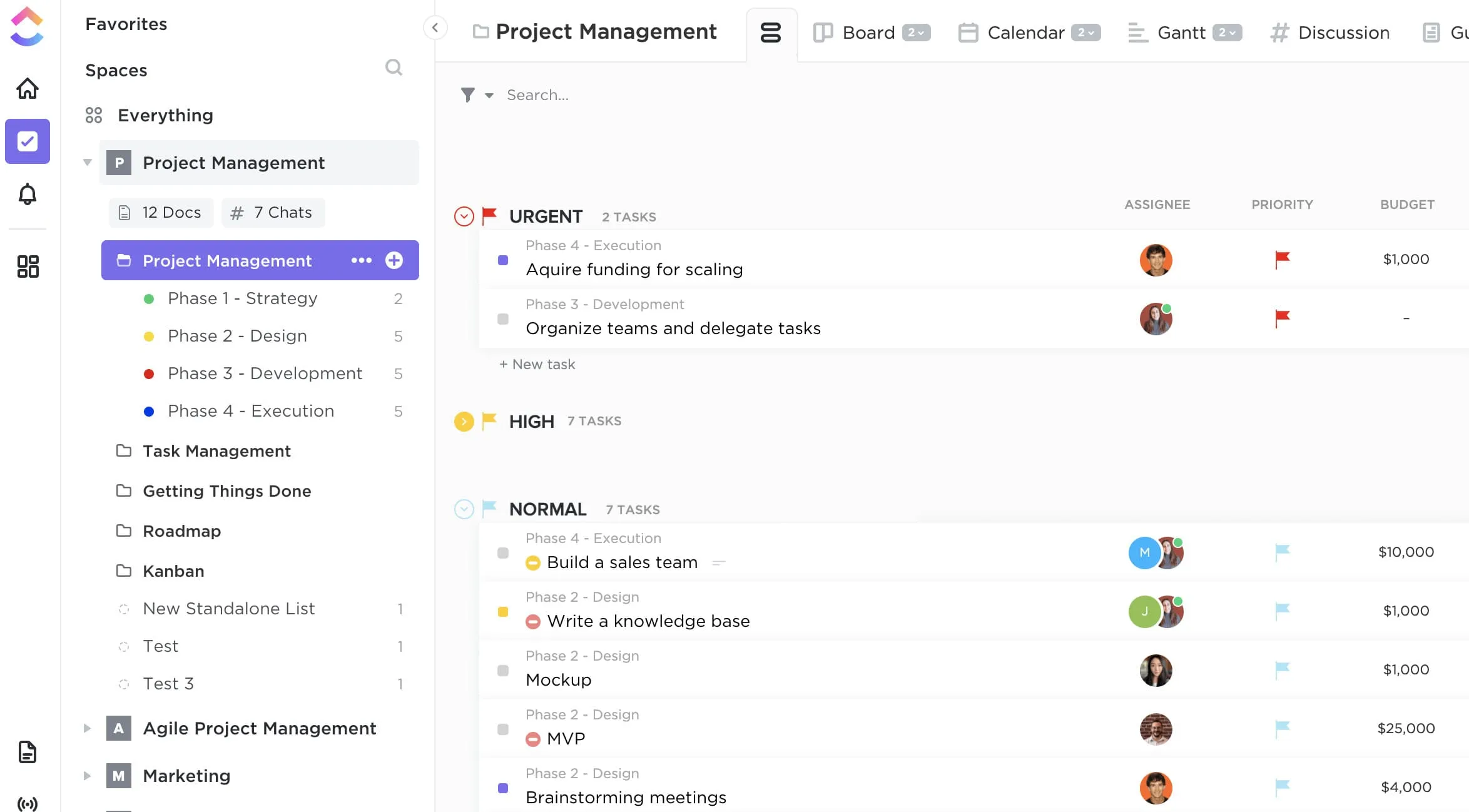
ClickUp Team Collaboration
ClickUp has traditionally been one of the best project management tools available. But, as this space becomes more hotly contested, can the ClickUp app keep up with its team collaboration software? Our ClickUp review looks at every facet of the platform, and we found that ClickUp is still the gold standard for project management solutions.
What Is ClickUp For?
One of the most impressive aspects of ClickUp is its broad appeal. Whether you are a major organization or a personal user, this is a hugely functional tool tapping into the free version. By the way, that free version is robust enough that it may work as a project management tool for smaller businesses. Considering collaborative projects are now the heartbeat of enterprise, ClickUp is an excellent choice for all types of business.
Is ClickUp a Project Management Software?
While ClickUp is, by definition, a project management software, we think that label does the platform a disservice. Let’s put it like this, ClickUp extends beyond the simple project and task management with its communication, status assigning, notifications, and collaboration features.
Although the scope of ClickUp is broad, it is not necessarily fair to compare it directly with pure project management solutions. The focus on collaboration and communication within ClickUp means you could compare it with apps like Slack and Microsoft Teams. However, it is worth noting that it does not match those services in terms of scope or usability.
Details of ClickUp Features
As we have mentioned, ClickUp is full of handy tools to help streamline your projects and boost productivity across your teams. In addition, you can tap into different sets of ClickUp features depending on the problems you want to solve, including:
- Process management – Make projects more efficient and manage workflows across an organization.
- Task management – Set tasks, track them, organize to-do lists, and manage your team in one place.
- Time management – Build schedules, manage capacity on specific projects, organize calendars, and track working time.
- Collaboration – Communicate with team members from with ClickUp, generate custom reports, and share information across your organization.
It would be silly to complain about having too many features, but we will go right ahead and do just that. Sometimes ClickUp feels like it is unsure what it is. There are so many features here, many of them impressive, that it is easy to become overwhelmed.
When ClickUp does focus on project management tools, it excels, but when it tries too hard to compete with all-encompassing platforms like Microsoft Teams, it is less successful. In addition, there are too many ClickUp features to list in detail on this page. So instead, we have decided to focus on our favorites:
-
ClickUp Templates
One of the reasons we rank ClickUp so highly as a project management tool is its ease of use. This focus on usability starts with ClickUp Templates, which help make project creation simple and fun. In addition, most organizations will opt for a platform like ClickUp to scale productivity and collaboration without expending too many resources.
Streamlining processes is the best way to achieve that goal. ClickUp Templates are an amazing first step toward transforming project management. As the name suggests, Templates allow you to avoid creating projects from scratch. Instead, you can use pre-built lists, tasks, and other project elements.
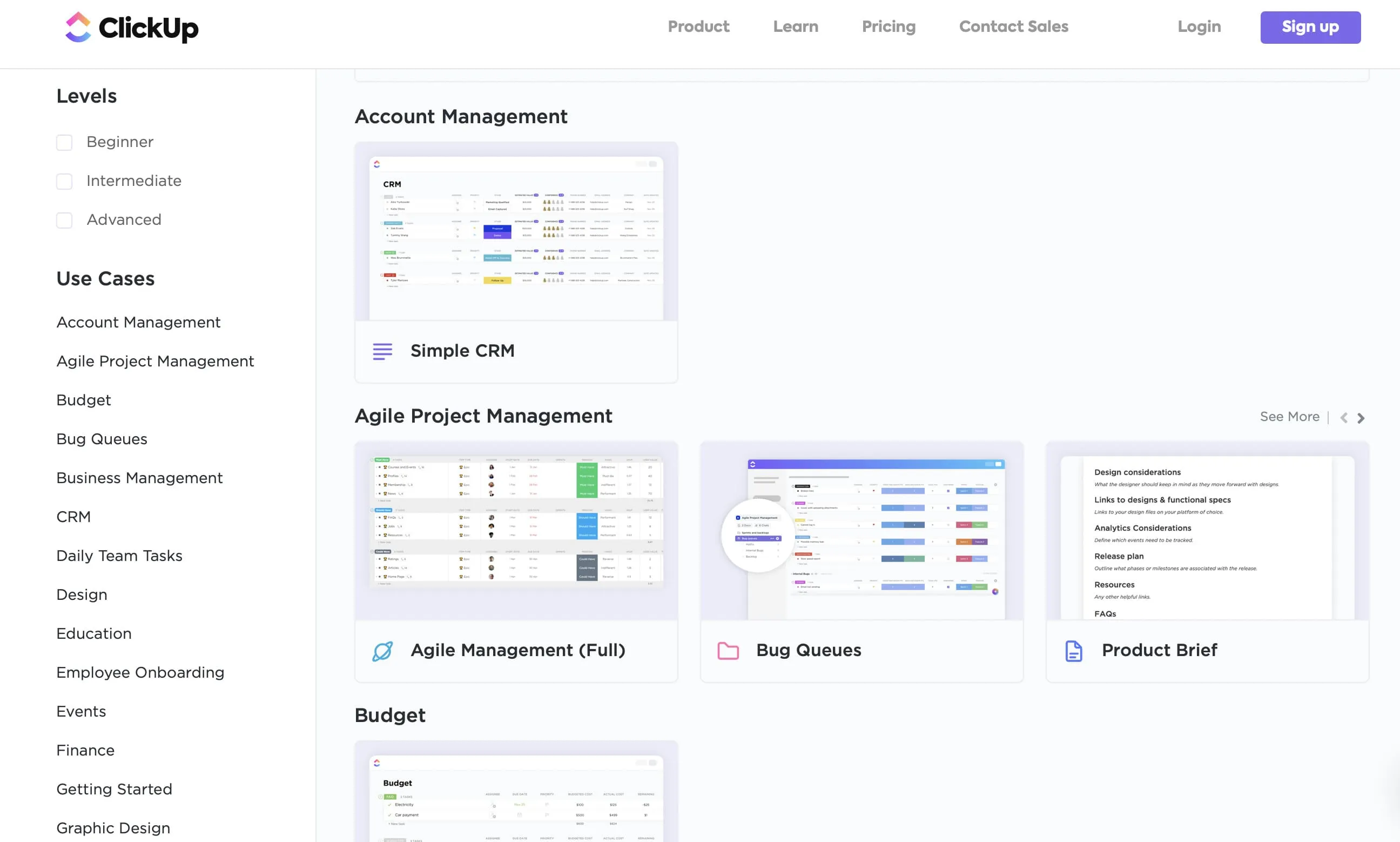
Importantly, ClickUp makes it remarkably simple to find and access a template that best suits your needs. You can filter templates by level (Beginner, Intermediate, and Advanced) and more granular use cases. There are nearly 40 use case categories, with hundreds of templates under each item. Unfortunately, you cannot edit templates, so it is better to build your own if you want a more flexible and custom project.
-
Automation
One of the keys to modern project management is making processes as efficient as possible. Enterprises want platforms to do the dirty work so teams can focus on more productive tasks. With ClickUp automation, there are a bunch of AI-driven jobs that the platform will do automatically.
ClickUp has a suite of available automation recipes, and you can also create your own. In addition, there are over 100 ways to automate tasks on the platform, focusing on routine jobs. For example, you can use automation tools to assign tasks, change statuses, post comments, generate SOPs, and more.
We also like that the automation tools extend to the third-party integrations available on ClickUp, creating a more seamless collaborative workflow. Furthermore, you can build your automations without coding knowledge, including actions, conditions, and triggers. There are over 50 automation actions in ClickUp.
-
Recurring Tasks
Nothing can suck resources and time like handling the same tasks day after day. ClickUp recurring tasks help you avoid the slog of starting jobs from scratch each time. For example, do you have the same meeting every morning or project SOPs that roll over multiple times? Using recurring tasks allows you to avoid these repetitive scenarios.
Highlighting the flexibility of ClickUp, you create recurring tasks at any frequency you want. For example, daily, weekly, monthly, when a status changes, and so on. Setting frequencies is easy by heading into the built-in calendar.
You can also choose how recurring tasks behave. For example, you can choose for its repeat exactly or add a new task to each reoccurrence. Other tools include the ability to set new dates and statuses.
What does ClickUp integrate with?
In the modern enterprise world, integration is at the core of the collaboration revolution. As workers turn to remote solutions increasingly, getting work done across multiple services in one place becomes more valuable. Regarding integrations with third parties, ClickUp is amazing because it links with all the leading enterprise apps.
There are dozens of native integrations built by ClickUp to connect users with leading enterprise services. Furthermore, you can use the ClickUp API to build your custom add-ons for the platform. There are too many integrations to list them all, but some of the big apps you can tap into include:
- YouTube
- Slack
- GitHub
- Dropbox
- Google Drive
- Outlook
- OneDrive
- Single Sign-On
- Google Calendar
- Vimeo
- Zoom
- Chrome
- Microsoft Teams
- Amazon Alexa
- Google Assistant
- Timely
- Discord
ClickUp also works with Zapier, which lets you access over 1000 apps directly in your account.
Does ClickUp integrate with QuickBooks?
QuickBooks is a popular enterprise accounting software from Intuit. It allows users – mainly in small to medium businesses – to have in-built accounting tools for on-premises and the cloud. In addition, it handles payments, billing, and payroll management. In ClickUp, you can access the power of QuickBooks and use it directly within the platform. This is possible through Zapier’s support.
Alternatives to ClickUp
Project management is a big deal in the enterprise world right now. As you might expect, there are plenty of ClickUp alternatives on the market. Again, it is worth mentioning that the all-encompassing features of ClickUp make the app sometimes feel more like a full collaboration suite. However, the reality is that ClickUp cannot compete with Microsoft Teams and Google Workspace.
- Monday.com
- Wrike
- Asana
ClickUp Review Conclusions
To summarize this ClickUp review, we think this product remains the best project management tool currently available. Thanks to simplification, automation, and beginner-friendly tools, it is a platform that appeals to businesses of all sizes and individual users. If you require a little more, ClickUp is also increasingly offering more collaboration and communication features, but Microsoft Teams or Google Workspace is not.
We prefer ClickUp to stick with project management tools. However, sometimes it is easy to get lost in the clutter of features. Still, if you want to streamline your projects, manage teams in a specific location, and boost productivity, ClickUp is a top-grade solution.