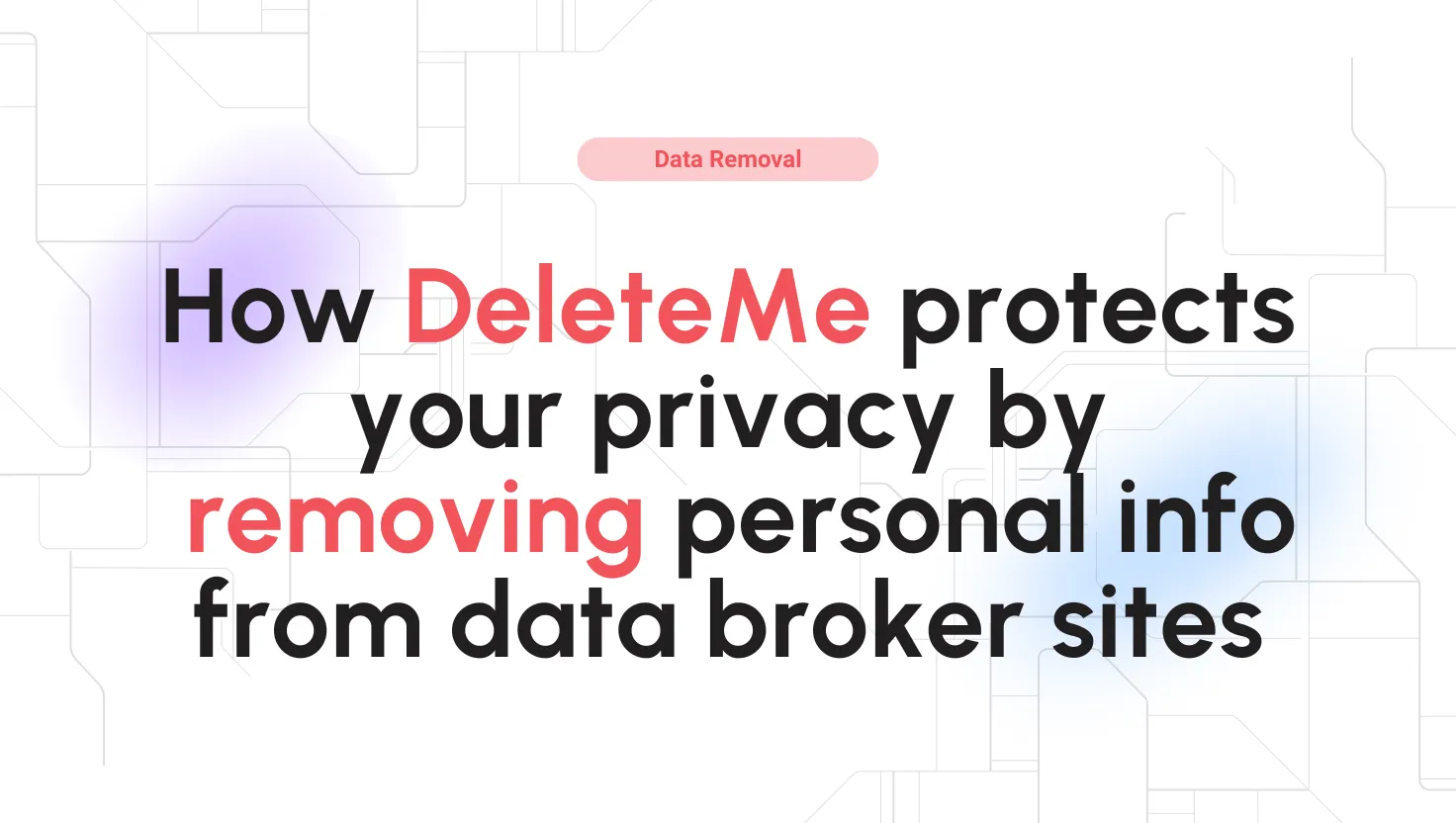Favro Reviews for 2026
Save 40% on your SaaS stack with expert guidance
Free Consultation
What is Favro?
Favro is a planning app & collaboration app that excellently handles agile management. For example, you can easily import your task from your old tools to Favro or change any old, vague spreadsheet into an interactive and visual board. With Favro, you can carry out any project because of the numerous features that make work easier for users. In addition, it has a lot of integrations with other apps.
With the context nowadays, and more people working from home, sometimes it’s hard to keep the same level of communication and collaboration between people and teams. That’s why a tool like this is a must-have for your business. Not only will it help you save time, but you can have the big picture of all your projects and people’s task. Of course, there are a lot of great collaboration apps in the market, but each one is designed for different business models.
Also, you have to think that each department of your company has a different way of working. So, with a dedicated product, like this one, you can bring together all your departments in one digital place without changing their workflow.
Found in these Categories
Best For
- StartUps
- Small Business
- Medium Business
- Large Enterprise
Favro Pricing
Favro Lite
Favro Standard
Favro Enterprise
Looking to Save Time & Money
Audit, consolidate, and save—powered by our internal buying team. Let our experts analyze your current software stack and identify opportunities for cost savings and efficiency improvements.
- Stack Audit
- Cost Reduction
- Expert Team
Favro Features
- Agile Methodologies
- Calendars
- Client Portal
- Cost-to-Completion Tracking
- Collaboration Tools
- Customizable Templates
- Customization
- Dashboards
- Drag & Drop
- Due Dates
- Feedback
- Gantt/Timeline view
- Idea Management
- Issue Management
- Kanban Board
- Milestone Tracking
- Permissions
- Prioritization
- Project Planning/Scheduling
- Resource Management
- Search
- Task Management
- Task Prioritization
- Time & Expense Tracking
- To-Do Lists
- Traditional Methodologies
- Views
- Workflows
- Billing & Invoicing
- Data Import/Export
- Timesheet Management
- Assignment Management
- Compliance Tracking
- Deadline Management
- Guest Access
- Mobile Time Tracking
- Notes Management
- Request Management
- Supports Scrum
- Vacation/Leave Tracking
- Business Process Automation
- File Sharing
- Portfolio Management
- Third-Party Integrations
- Backlog Management
- Change Management
- Document Management
- Spreadsheet View
- Version Control
- Graphical Workflow Editor
- Budgeting/Forecasting
- Employee Database
- Mobile Access
- No-Code
Favro Integrations
Leave a Review
Favro Company Details
Company Name
Favro AB
Headquarters
Sweden
Website
http://www.favro.com
Own this Software?
Favro vs. Similar Products
Select up to 3 Software, to enable Comparison
Compare Selected SoftwareEditorial Review: Favro Deep Dive
Table of Contents
The Favro app is a cloud-based collaboration and planning tool that team members use to remain organized while running business projects together. With Favro, team members can distribute tasks on planning boards and collaborate on projects in a particular place.
Favro – Collaboration App
We made a Favro review that shows this tool is used by reputable organizations such as Resolution, Xbox Gaming, and Disney. It was in 2016 that it was founded. Moreover, they regard themselves as the #1 collaborative planning app for fast-growing SaaS and live games companies. Finally, the Favro app is a cloud-based planning and collaboration tool that people use to manage and execute projects together. Our review reveals that it is very effective in tracking projects until they are successfully implemented.
How can you use Favro?
Our first impression of Favro was that they have a user-friendly design with an easy-to-use dashboard. Thus, it’s not hard to get used to this app or start working with it. Furthermore, they say that the app is designed especially for SaaS companies or games, which I think it’s always essential to have a tool to find the evolution of your projects.
Favro’s primary use is to create content in beautiful documents and project collaboration. Now, more than ever, with so many people working from home, a tool that can facilitate their cooperation and workflow is what they need. Moreover, people can use Favro to visualize project status and organize things in lists. Or to monitor anything and everything in large sheets.
In simple words, here is what they say o what Favro provides for teams:
- Team & Planning Boards
- Sheets & Database
- Roadmaps & Scheduling
- Docs & Wiki
Details of Favro Features
If you want to choose the right software for your business, two elements are essential: pricing and features. Favro offers some features yet basics for a project management tool. Thus, let’s see what features you’ll have if you choose this tool.
-
Dashboard
The dashboard is vital for almost every software product. This will make your life much easier, as you have all the information in one element. Moreover, your teams can have the big picture of every project, task, or member. You can see the timeline for each one and never lose track of your projects.

-
Kanban Boards
A great thing about these kinds of tools, dedicated to project management or collaboration, is that they are easy to use, and you can customize them to your needs. For example, almost every collaboration tool offers Kanban Boards. And here, we can include Favro, too. These boards are like a visualization tool that lets you optimize and customize your workflow. For example, you can map each project or task to have that big picture I’ve been talking about. Also, this feature will allow you to organize your work better.
-
Sheets
You can create and customize with different templates by creating sheets. This one will let you add columns, calculations, hierarchies, and other fields like:
- Title
- Time frame
- Priority
- Text
- Number
- Status
- Link
- Members
- Date
- Tags

Following, here are other features that Favro provides and are important:
- Enables data import or export.
- Customizable templates.
- Document management.
- Ability to create to-do lists.
- Enables file sharing.
- Automation
- Teams
- Timeline
Integrations
Next, let’s see some of its integrations:
- GitHub issues
- GitHub source control
- Microsoft calendar
- GitLab source control
- Unito
- Google Calendar
- Zapier
- Microsoft OneDrive
- Dropbox
- Jira
- Google Drive
- Slack
- API and webhooks
Alternatives to Favro
You should be aware that Favro is not the only project management and collaboration app globally. So Favro has alternatives you can check out to see if they suit your needs. Here’s a short list:
- Trello
- Monday.com
- ClickUp
- Jira
Favro Review Conclusions
To summarize, the Favro app is a collaboration and project management tool that executives, marketers, and developers use to plan, manage and monitor their ideas. Moreover, they developed the Favro app to satisfy the needs and size of any project. It provides its users with the opportunity to include the integrations and features that they need. Favro provides users with in-built Kanban and SCRUM support, aggregated reports, scalable backlogs, and team boards.
Usually, projects are divided into tasks with Favro’s breakdown feature, which permits every task to be tracked individually. In addition, the planning board on Favro enables team members to view the projects that have been planned and the ones that have been successfully executed. Furthermore, Favro has a free fourteen days trial, but the premium version begins at 6.80 dollars monthly.
Firstly, on the Favro app, team members can break down several lists and tasks and track them individually. Secondly, they can create a list of their tasks on a planning board and continue to give updates so that other team members can be aware of the current state of a project or task. Finally, Favro has integrations with other apps like Dropbox, Jira, Slack, and Google Drive.