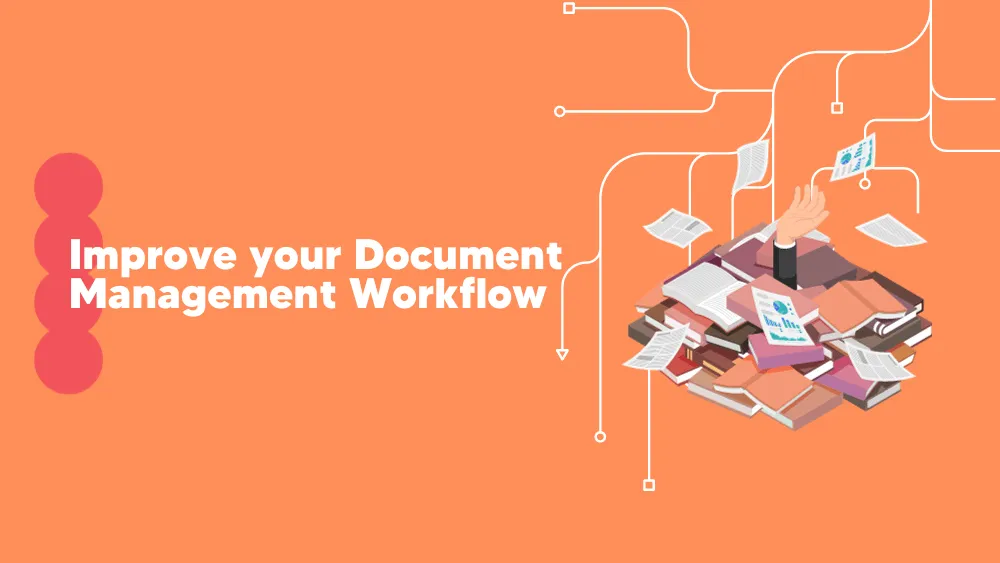PandaDoc Reviews for 2026
Save 40% on your SaaS stack with expert guidance
Free Consultation
What is PandaDoc?
PandaDoc is a complete document management platform built to simplify how teams create, send, and sign digital documents—fast. The software offers a user-friendly interface that enables businesses to easily build and manage proposals, contracts, and agreements.
PandaDoc includes a wide range of customizable templates, enabling users to create professional documents quickly. It also supports e-signatures, making it ideal for teams looking to simplify their document creation process and improve collaboration.
One of PandaDoc’s key benefits is its integration capabilities with popular business tools like CRM systems, allowing users to seamlessly manage documents within their existing processes. The platform provides real-time tracking and analytics, enabling users to monitor document status, track when recipients have opened and signed documents, and analyze performance data for optimization. PandaDoc’s automation features help reduce manual tasks, saving time and reducing the risk of errors.
PandaDoc is ideal for sales teams, legal departments, and any business that frequently deals with contracts or agreements. It simplifies the document lifecycle, from creation to final signature, making it a valuable tool for improving efficiency, enhancing collaboration, and ensuring compliance with legal and business requirements.
Awards
Found in these Categories
Best For
- StartUps
- Freelancers
- Small Business
- Medium Business
- Large Enterprise
- Non-profit Organization
- Personal
PandaDoc Pricing
Free eSign
Starter
Business
Looking to Save Time & Money
Audit, consolidate, and save—powered by our internal buying team. Let our experts analyze your current software stack and identify opportunities for cost savings and efficiency improvements.
- Stack Audit
- Cost Reduction
- Expert Team
PandaDoc Features
- Activity Tracking
- Cloud Access
- Content Management
- Data Import/Export
- Digital Signature
- Document Classification
- Document Generation
- Document Templates
- Drag & Drop
- File Conversion
- Document Search
- File Sharing
- Version Control
- Universal Format Support
- RFP Management
- Audit Trail
- Collaboration Tools
- Workflow Management
- Contact Management
- Templates
- Content Library
- Pipeline Management
- Knowledge Base Management
- Accounting Integration
- Customizable Invoices
- Mobile Payments
- Pricing Management
- Quotes/Estimates
- Tax Calculation
- Template Management
- Archiving & Retention
- Authentication
- Completion Tracking
- Contact Database
- Multi-Party Signing
- Online Invoicing
- Data Security
- Mobile Signature Capture
- Task Management
- Task Progress Tracking
- Business Process Automation
- Contract Lifecycle Management
- Third-Party Integrations
- Access Controls/Permissions
- Compliance Tracking
- Forms Creation & Design
- Payment Processing
- Pre-built Templates
- Contract/License Management
- Customizable Branding
- API
- Document Analytics
- Reminders
- Online Payments
- Approval Process Control
- Approval Workflow
- Automated Quoting
- Billing & Invoicing
- Cataloging/Categorization
- Content Delivery
- CRM
- Customer Database
- Customizable Dashboard
- Discount Management
- Electronic Payments
- Email Marketing
- Field Sales Management
- Forms Management
- Guided Selling
- Mobile Access
- Multi-Currency
- Opportunity Management
- Performance Management
- Performance Metrics
- Presentation Tools
- Price / Margin Management
- Price and Cost Calculations
- Product Configurator
- Proposal Generation
- Proposal Management
- Referral Tracking
- Renewal Management
- Sell Side (Customers)
- Specialty Contracts
- Training Management
PandaDoc Integrations
-

Slack
Team Collaboration Software
-

monday.com
Project Management Software
-

Pipedrive
CRM Software
-

HubSpot CRM
CRM Software
-

Zoho CRM
CRM Software
-

Freshsales
CRM Software
-

QuickBooks Online
Accounting Software
-

FreshBooks
Accounting Software
-

Salesforce CRM
CRM Software
-

Greenhouse
Recruiting Software
-

Zapier
Data Integration Software
-

Stripe
Payment Processing Software
-

PayPal
Payment Processing Software
-

QuickBooks Bill Pay
Accounts Payable Automation Software
-

ActiveCampaign
Marketing Automation Software
-

OneDrive
Cloud Storage Software
-

Square Payments
Payment Processing Software
-

Dropbox
Content Management Systems
-

Google Sheets
Document Management Software
-

Microsoft Teams
Video Conferencing Software
-

Google Workspace
Productivity Software
-

Copper
CRM Software
-

Box
Cloud Storage Software
-

Dynamics 365
CRM Software
-

Nimble Way
Web Scraping Software
-

Nutshell
CRM Software
-

Zendesk Sell
CRM Software
-

SugarCRM
CRM Software
-

Google Docs
Document Management Software
-

Insightly
CRM Software
-

Pipeliner CRM
CRM Software
User Sentiment - PandaDoc Reviews
-
User-Friendly Interface
Many users appreciate PandaDoc’s clean and intuitive interface. The drag-and-drop functionality allows even non-technical users to create professional documents quickly and with minimal training. The ease of use is frequently highlighted, particularly by small businesses and teams that don’t have dedicated IT resources.
-
Robust Template Library
PandaDoc offers a large variety of customizable templates, which saves users significant time when creating contracts, proposals, or other documents from scratch. Users love that they can standardize these templates across teams, ensuring consistency in branding and formatting.
-
Seamless E-Signature Integration
PandaDoc’s built-in electronic signature feature is highly valued by users, allowing them to send, sign, and approve documents in a legally compliant manner. This feature, combined with real-time document tracking, simplifies workflows, especially for sales and HR departments.
-
Workflow Automation
PandaDoc’s workflow automation features, such as automated reminders, document approvals, and notifications when a document is viewed or signed, are particularly appreciated. These features help teams stay on top of deals or agreements without needing to chase clients for updates constantly.
-
CRM Integration
PandaDoc integrates seamlessly with a variety of popular CRM platforms like Salesforce, HubSpot, and Pipedrive. This integration streamlines document creation by auto-filling fields and linking relevant data directly from the CRM, which is a significant time-saver for sales teams.
-
Limited Customization in Workflows
While the workflow automation is praised, several users have noted limitations in the customization options. They feel that more advanced users may find the workflow capabilities somewhat restrictive, as the tool lacks flexibility for highly specific or complex business processes.
-
Occasional Bugs and Glitches
A number of users report minor bugs or performance hiccups, especially when dealing with large documents. For example, loading or editing large documents can sometimes cause slowdowns, and occasionally, documents may fail to render correctly.
-
Mobile App Limitations
PandaDoc’s mobile app receives mixed feedback. While it allows users to perform basic actions such as viewing and signing documents, users have pointed out that the app lacks the full range of capabilities offered by the desktop version. This makes it harder for those who work on the go to handle more complex tasks like editing or creating new documents.
Leave a Review
PandaDoc Company Details
Own this Software?
PandaDoc vs. Similar Products
Select up to 3 Software, to enable Comparison
Compare Selected SoftwareEditorial Review: PandaDoc Deep Dive
Table of Contents
Are you looking for cloud-based document management and electronic signature software? If yes, then PandaDoc is an excellent tool for the job. Whether you are a freelancer, start-up, or multinational enterprise, Panda Doc is a powerful tool that will help you streamline and automate your document workflow.
But that being said, how well do these features translate into real-life use? Well, that’s exactly what I’ll be looking at in this in-depth PandaDoc review. But first, in case you’re in a hurry and want the cliff notes, here’s a quick look at its pros and cons:
PandaDoc – Document Management
PandaDoc is a cloud-based document management software that helps you create documents/proposals, send them to clients, collect eSignatures, track how many bids are getting responses, and much more.
The tool is mainly suited for sales and marketing departments, as most features are designed to streamline all the other aspects of sending proposals. For example, with access to hundreds of Panda doc templates and an interactive drag-and-drop document builder, you can create proposals in a matter of minutes.

In this PandaDoc review, I will give you a deep dive into the document automation tool. I’ll give you a backdoor view of the different templates it brings to the table: the drag and drops document builder, how the whole eSignature process works, and much more. I have been using the software for the past couple of weeks. In that time, I have gotten a keen sense of all its features and how to use them to automate your document workflow.
Speaking of which, I have provided a quick overview of how PandaDoc works to give you an idea.
How to use PandaDoc?
After creating your PandaDoc account, you will land on the Panda doc dashboard. It’s an easy-to-use interface from where you can either upload an existing document (PDF, Word, JPG, PowerPoint, or PNG) or create a new one.
You will get access to the Panda docs Templates from where you can select one of the hundreds of ready-to-use proposal documents. The templates are divided into different categories to help you quickly find something that meets your current requirements.
After picking the suitable Panda Docs template, you can quickly customize it and add a payment (Optional) and eSignature module using the drag-and-drop page builder. Once done, you can easily send it to your client with a click of a button. Also, if you need help with the pricing, there’s a catalog feature built-in that automates the pricing of your quotes and proposals.
PandaDoc Dashboard
Then there’s the Dashboard from where you can keep an eye on all your proposals – ones that are in progress, sent out, expired, or just viewed. An in-built tracker will let you know as soon as a document is opened and viewed by your client, so you are always up to speed. A Content Library is also provided where you can save all your previous proposals. This allows you to forward them later to your clients, helping to maintain better brand consistency.
Besides all of this, PandaDoc supports third-party integrations. As a result, you can easily integrate CRMs, storage platforms, and even automation platforms to help you become more efficient and manage your entire workflow from a single interface. I have included a dedicated section later on going over the PandaDocs integrations.

Who Uses PandaDoc?
Going over the feature set, I have to say that PandaDoc is geared toward dedicated sales and marketing departments. But that being said, almost anyone, from a solopreneur to a full-blown enterprise, can take advantage of PandaDoc.
At the time of writing this review, over 27,000 companies are using this software to automate their document workflow. This includes but is not limited to the following industries:
- Academic & Educational Institutions
- Consulting Firms
- Creative Agencies
- Financial Institutions
- Healthcare Organizations
- Law Firms
- Manufacturing Companies
- Software Developers
Is PandaDoc Safe?
As you are entrusting PandaDoc with most of your crucial business documents and proposals, you might be wondering about its safety and security. Well, let me assure you that you are in safe hands.
PandaDoc uses AES-256 encryption with a secure key management system. It’s the same security system used by banking and financial institutes, not to mention government agencies, with their web apps. As such, you have nothing to worry about – your documents are secure. Furthermore, it doesn’t store any of your credit card details. Instead, all payments are processed via a PCI DSS Level 1 provider.
Details of PandaDoc Features
By now, you should have a solid understanding of PandaDoc and how it works. But still, a PandaDoc review isn’t complete without me showcasing its different features and functionalities. So let’s get at it, shall we:
Electronic Signatures
PandaDoc allows you to collect legally binding eSignature from your clients that are ESIGN and UETA compliant.

PandaDoc Templates
One of the best features PandaDoc has to offer is its massive collection of professionally designed, ready-to-use document templates.
Why Use Document Templates?Instead of creating a new proposal or contract document from scratch, this software allows you to pick one from its massive and impressive collection. This can help you streamline the entire proposal-sending process.
Furthermore, Panda doc has over 100 templates divided into several categories to help you quickly find what you are looking for. Covering all the templates is beyond the scope of this PandaDoc review. However, I have put together a list of all the template categories to give you an idea of all the stuff that’s available:
- Agreement Templates
- Business Plans Templates
- Construction Templates
- Contract Templates
- Employment Templates
- Financial Templates
- Healthcare Templates
- Invoice Templates
- Legal Templates
- Manufacturing Templates
- Marketing Templates
- Proposal Templates
- Quotes Templates
- Receipt Templates
- Sales Templates
- Miscellaneous
If you want to take a more in-depth look at the various templates, I recommend that you sign up for their 14-day free trial.
Are PandaDoc Templates Free?
No. The PandaDoc Templates are only accessible if you purchase the $19/month Essential plan or higher.
Document Builder
Complementary to the PandaDoc templates, you have the intuitive Document Builder. It allows you to tweak and customize the templates with simple interactive gestures easily. For example, you can drag and drop your company logo, images, and payment module into the document. It also allows you to change the colors, font style, font size, and so on.

Store Documents
PandaDoc comes with a super convenient document storage system that automatically saves all your documents for easy access. It also supports third-party cloud storage integrations to keep your records on a different storage platform.
Tons of Integrations
And speaking of Integrations, PandaDoc is compatible with tons of third-party software and services. Starting with dozens of CRM platforms to automation platforms like Zapier, you can integrate PandaDocs with your favorite service for a faster and more efficient workflow. I figured that this might be important for some users – knowing whether their favorite CRM, Payment service or Storage service integrates with PandaDoc. As such, I have provided a dedicated segment going over the integrations below.
What’s new in PandaDoc?
PandaDoc continues to refine its platform, adding new features that enhance security, usability, and automation. Here are the most recent updates that make document management even more seamless:
- Improved Identity Verification
PandaDoc has introduced advanced identity verification options, including knowledge-based authentication (KBA) and ID checks. These features add an extra layer of security, ensuring that only authorized individuals can access and sign critical documents.
- Document Bundling
The new Document Bundling feature allows users to send multiple documents as a single package. Recipients can review and sign all documents collectively, reducing friction in the signing process and streamlining workflows.
- Conditional Logic
PandaDoc now supports conditional logic in Smart Content. This means documents can dynamically adjust based on recipient inputs, ensuring a more personalized and efficient document creation process. It eliminates unnecessary fields and reduces back-and-forth edits.
- Subscription Payment Solutions
For businesses handling recurring payments, PandaDoc now offers subscription payment solutions. Users can set up, manage, and automate subscription billing directly within the platform, making it a valuable tool for businesses with recurring revenue models.
- Improved User Interface & Navigation
PandaDoc has undergone a major UI/UX redesign, making navigation more intuitive. Key improvements include:
- A more streamlined Documents app
- A newly introduced Marketplace for templates and integrations
- A cleaner, more user-friendly interface
- PandaDoc CPQ
PandaDoc’s CPQ (Configure, Price, Quote) solution is fully integrated with HubSpot, enabling sales teams to generate accurate, professional quotes directly within the HubSpot Sales Hub. This native integration simplifies the quoting process, allowing users to configure, customize, and send quotes without switching between platforms, ensuring a smoother and more efficient sales workflow.
PandaDoc Integrations detailed
One of the best things about PandaDoc is that it supports easy integration with tons of popular tools – tools that you use in your day-to-day workflow. You can connect the tool with your CRM, payment gateway, cloud storage service, and much more. Most of the integrations are available for free, with their Business plan – more on that in the pricing section. However, there are a few “Premium” integrations that you need to purchase separately.
Here’s a quick look at all the awesome integrations you have with this tool:
What CRM Does PandaDoc Integrate With?
Here’s a look at the different CRM integrations PandaDoc has to offer:
- Omniscient
- Salesmate
- Zendesk Sell
- Pipedrive
- HubSpot CRM
- Zoho Copper
- Microsoft Dynamics CRM
- Insightly
- Nimble CRM
- Nutshell SugarCRM
- Freshsales
- Pipeliner CRM
- Salesforce [Premium]
What Payment Gateway Does PandaDoc Integrate With?
Here are the payment gateway integrations PandaDoc supports. You can use these to require eSignatures and collect payments from our customers as soon as they sign your proposal, quote, or contract.
- Stripe
- PayPal
- Authorize.Net
- Square
- QuickBooks Payments
- FreshBooks New [Premium]
- QuickBooks Online [Premium]
What Storage Tools Does PandaDoc Integrate With?
By integrating storage tools with PandaDoc, you can save your signed PDFs and other essential documents. Moreover, you will get to set custom rules, and based on that; the tool will automatically store or move the documents to the specified folders.
With that being said, here’s a look at the storage tools PandaDoc integrates with:
- Google Drive
- Box
- Dropbox
- Microsoft OneDrive [Premium]
- QuickBooks Online [Premium]
What Productivity Tools Does PandaDoc Integrate With?
PandaDoc also offers integration with some of the most popular productivity apps and tools to streamline your workflow.
- Microsoft Teams
- Microsoft Word
- Gmail
- Slack [Premium]
- Google Sheets [Premium]
What Platforms Does PandaDoc Integrate With?
This software product is all about making you more efficient and improving your workflow. As such, it comes with some automation platform integrations to help you be more productive.
- Zapier Connectors
- Integromat
Does PandaDoc Support Custom Integrations?
With custom integrations, PandaDoc extends its features and capabilities even further. For example, if you are an Enterprise user, you will get access to the PandaDoc API. With it, you can integrate PandaDoc with your own custom/company application and create custom eSignings and/or generate documents.
Alternatives to PandaDoc
PandaDoc is one of the most powerful contract/proposal management software out there, but it’s not the only one. So in case, you don’t like the user interface of the software or the feature availability at different pricing tiers, then it’s always good to know what other software you can look at.
As such, I have put together a shortlist of the seven best alternatives to PandaDoc worth your consideration:
PandaDoc Review Conclusion
And that brings me to the end of this PandaDoc review and my personal experience with the software. As you can see, it packs in a lot of impressive features at a reasonable price. The free plan is great if all you are looking for is sending eSignature requests for free. So, to sum up, this tool gets a thumbs up from me. It’s an excellent proposal/contract management and automation tool that freelancers and companies will find useful.
PandaDoc Frequently Asked Questions
PandaDoc is a document automation and management software designed to streamline the creation, approval, and e-signing of documents. It’s widely used by sales, marketing, HR, and operations teams to simplify workflows involving proposals, contracts, quotes, and other business-critical documents.
PandaDoc enables users to create professional-looking documents using customizable templates, collaborate in real-time, track document status, and collect legally binding electronic signatures.
The platform reduces manual paperwork, minimizes errors, and accelerates the deal-closing process, making it an essential tool for businesses aiming for efficiency and professionalism in document management.
PandaDoc works by offering an all-in-one document management solution. Users can create documents from scratch or use pre-designed templates. The platform supports drag-and-drop functionality to add text fields, signature blocks, and payment options. Once a document is ready, users can send it for review, negotiation, or signature. Recipients can easily sign electronically, and PandaDoc tracks document progress in real-time, providing notifications when actions are completed.
The platform integrates seamlessly with CRM systems and other business tools, enhancing productivity.
PandaDoc simplifies and automates document workflows, enabling businesses to create, send, and e-sign documents quickly and securely. It supports a variety of use cases, including sales proposals, contracts, HR agreements, and onboarding documents. PandaDoc integrates with CRMs, payment processors, and productivity tools, allowing for seamless operations across teams.
PandaDoc enhances efficiency, reduces document errors, and accelerates deal cycles. It offers features like real-time collaboration, pre-built templates, automated workflows, and electronic signatures. Businesses can save time, ensure compliance, and gain insights with document analytics. PandaDoc is especially valuable for teams dealing with high volumes of contracts and proposals.
Yes, PandaDoc is both safe and legal. The platform employs advanced security measures, including SSL encryption, secure cloud storage, and compliance with industry standards like GDPR and SOC 2 Type II. It ensures data privacy and document integrity, giving users confidence in using the platform for sensitive and legally significant documents. Additionally, PandaDoc adheres to electronic signature regulations such as the U.S. ESIGN Act and the European eIDAS regulation, making its e-signatures legally binding.
Yes, documents signed using PandaDoc are legally binding. PandaDoc complies with global e-signature laws, including the U.S. ESIGN Act, UETA, and the EU’s eIDAS regulations. Each electronically signed document includes a detailed audit trail that records actions like document viewing, signing time, and IP addresses, ensuring transparency and validity in legal scenarios.
Yes, PandaDoc documents and electronic signatures are legally enforceable in court. The platform provides a detailed audit trail, which serves as evidence of the document’s integrity, authenticity, and signer intent. By complying with regulations such as the ESIGN Act and eIDAS, PandaDoc ensures its signed documents meet the legal requirements for admissibility in courts across the U.S. and EU.
Yes, DocuSign is legally binding in the EU under the eIDAS regulation, which governs electronic signatures and trust services. Both PandaDoc and DocuSign comply with these standards, making their electronic signatures legally valid across the European Union.
While both PandaDoc and DocuSign offer electronic signature capabilities, they differ in their core functionalities. DocuSign primarily focuses on e-signatures and document verification, while PandaDoc provides a broader suite of tools for document creation, management, workflow automation, and analytics. PandaDoc is better suited for businesses that need end-to-end document lifecycle management, while DocuSign excels in signature-specific use cases.
Yes, PandaDoc is HIPAA compliant, making it suitable for handling documents containing protected health information (PHI). HIPAA compliance ensures that the platform meets stringent security and privacy requirements to safeguard sensitive healthcare data.
PandaDoc templates are pre-designed document formats that help users create consistent and professional documents quickly. Templates cover various use cases, including sales proposals, contracts, HR agreements, and more. Users can customize these templates with branding, text, and fields to suit their specific needs.
The PandaDoc mobile app allows users to create, send, track, and sign documents on the go. Users can access their document library, edit templates, receive real-time notifications, and monitor document status from their mobile devices. This flexibility ensures productivity even outside the office.
Yes, PandaDoc offers a robust API that allows businesses to integrate its features into their existing systems and workflows. With the API, developers can automate document generation, manage e-signature processes, and connect PandaDoc with CRMs, ERPs, and other platforms.
The HubSpot-PandaDoc integration enables users to create, send, and track PandaDoc documents directly from their HubSpot CRM. This integration streamlines the sales process by allowing teams to generate proposals and contracts using HubSpot data, track document statuses, and ensure seamless communication between sales and document workflows.
PandaDoc integrates with popular tools like Salesforce, HubSpot, Zoho CRM, Microsoft Dynamics, Slack, Stripe, and QuickBooks. These integrations allow teams to automate workflows, manage payments, sync customer data, and enhance productivity across various business functions.